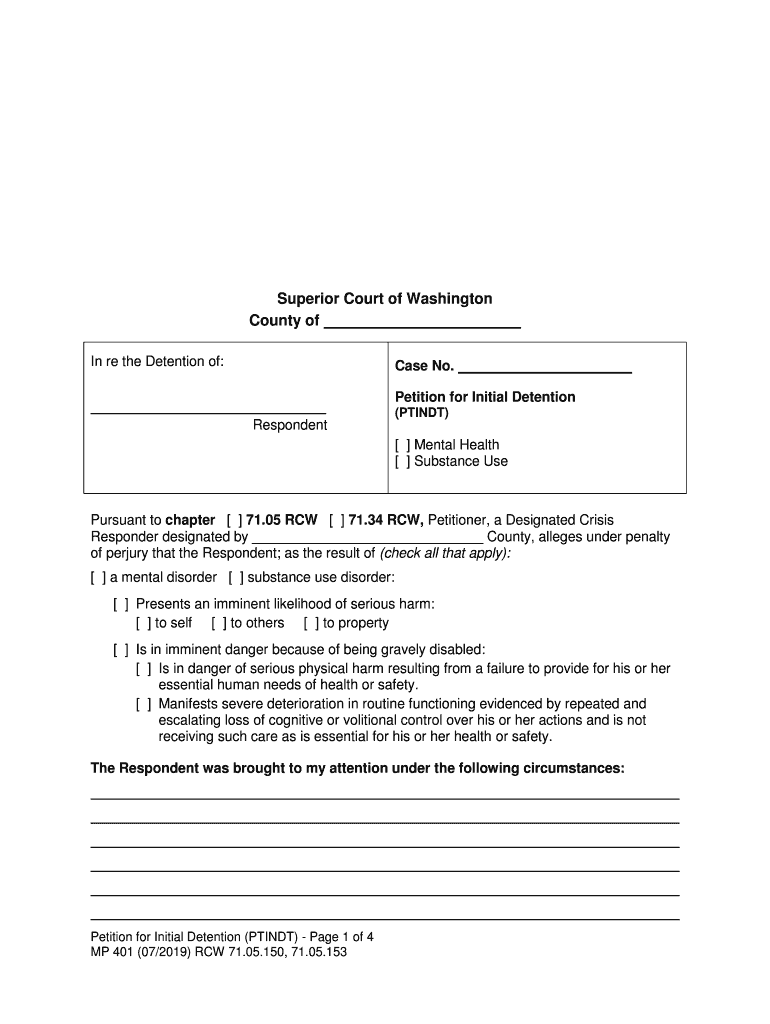
Docket Codes Washington Form


What is the Docket Codes Washington
The Docket Codes Washington refer to a set of unique identifiers used in the Washington state court system to categorize and track various legal documents and cases. These codes help streamline court processes by providing a standardized way to reference specific types of filings, motions, and other legal actions. Understanding these codes is essential for anyone involved in legal proceedings in Washington, as they ensure accurate documentation and facilitate communication between parties and the court.
How to use the Docket Codes Washington
Using the Docket Codes Washington involves incorporating the appropriate code into legal documents and filings submitted to the court. When preparing a document, it is important to identify the correct code that corresponds to the nature of the filing. This ensures that the court can efficiently process the document and assign it to the correct case. Legal professionals and individuals should refer to the official court resources or guidelines to ensure they are using the most current and applicable codes.
Steps to complete the Docket Codes Washington
Completing the Docket Codes Washington requires a systematic approach to ensure accuracy and compliance. Here are the steps to follow:
- Identify the type of document you are filing and its purpose.
- Consult the official list of docket codes provided by the Washington court system.
- Select the appropriate code that matches your document type.
- Include the code in the designated section of your filing.
- Review the entire document for accuracy before submission.
Legal use of the Docket Codes Washington
The legal use of the Docket Codes Washington is crucial for maintaining the integrity of the court system. These codes not only help in organizing case files but also ensure that all parties involved in a legal matter are aware of the specific type of filing being submitted. Proper use of these codes can prevent delays in case processing and reduce the likelihood of errors that could affect the outcome of legal proceedings.
State-specific rules for the Docket Codes Washington
Each state has its own regulations regarding the use of docket codes, and Washington is no exception. It is important to be aware of the specific rules that govern how these codes are applied in legal documents. For instance, certain codes may only be applicable to specific types of cases, or there may be deadlines associated with their use. Familiarizing oneself with these state-specific rules can help ensure compliance and enhance the effectiveness of legal filings.
Examples of using the Docket Codes Washington
Examples of using the Docket Codes Washington can illustrate their practical application in legal scenarios. For instance, if a party is filing a motion for summary judgment, they would use the corresponding docket code that indicates this specific action. Similarly, if a notice of appeal is being submitted, the relevant code for appeals must be included. These examples highlight the importance of correctly identifying and utilizing the appropriate codes to facilitate legal processes.
Quick guide on how to complete docket codes washington
Complete Docket Codes Washington effortlessly on any gadget
Digital document administration has become increasingly popular among businesses and individuals alike. It offers an ideal environmentally friendly alternative to conventional printed and signed documents, as you can easily locate the right form and securely store it online. airSlate SignNow provides all the tools you require to create, modify, and electronically sign your documents quickly and efficiently. Manage Docket Codes Washington on any gadget with the airSlate SignNow Android or iOS applications and enhance any document-related process today.
The simplest way to modify and electronically sign Docket Codes Washington without hassle
- Locate Docket Codes Washington and then click Get Form to begin.
- Utilize the tools we provide to complete your document.
- Emphasize relevant sections of the documents or obscure sensitive information with tools that airSlate SignNow has designed specifically for that purpose.
- Create your signature using the Sign tool, which takes mere seconds and holds the same legal authority as a traditional handwritten signature.
- Review the details and then click on the Done button to save your changes.
- Decide how you wish to share your form, whether by email, SMS, or invite link, or download it to your computer.
Forget about lost or misplaced documents, tedious form searching, or errors that require printing new document copies. airSlate SignNow meets your document management requirements in just a few clicks from any device you prefer. Modify and electronically sign Docket Codes Washington and ensure excellent communication at every stage of the form preparation process with airSlate SignNow.
Create this form in 5 minutes or less
Create this form in 5 minutes!
People also ask
-
What are Docket Codes Washington and how do they work?
Docket Codes Washington are specific alphanumeric codes assigned to various court filings and documents in Washington State. These codes help streamline the filing and tracking process within the judicial system. Understanding these codes is essential for legal professionals and businesses involved in document management.
-
How can airSlate SignNow help with managing Docket Codes Washington?
airSlate SignNow provides an efficient platform for sending, signing, and managing documents that include Docket Codes Washington. Our easy-to-use interface allows users to incorporate these codes into their legal documents seamlessly. This ensures compliance and accuracy for all your filing needs.
-
What are the benefits of using airSlate SignNow for Docket Codes Washington?
Using airSlate SignNow for Docket Codes Washington offers numerous benefits, including increased efficiency and improved document accuracy. The digital platform ensures that all documents are eSigned with legal validity, allowing for quick turnaround times. Additionally, the ability to track document status enhances accountability.
-
Is airSlate SignNow cost-effective for managing Docket Codes Washington?
Yes, airSlate SignNow is a cost-effective solution for handling Docket Codes Washington. Our competitive pricing plans are designed to accommodate different business sizes and needs, ensuring that all users can access essential document management features without breaking the bank. Save time and money with our efficient services.
-
Can I integrate airSlate SignNow with other tools for Docket Codes Washington?
Absolutely! airSlate SignNow offers seamless integrations with various applications that can enhance your workflow related to Docket Codes Washington. Whether you are using CRM systems, cloud storage solutions, or any other legal software, our platform can easily connect and streamline your processes.
-
What types of documents can I create using airSlate SignNow with Docket Codes Washington?
You can create a wide range of documents using airSlate SignNow that incorporate Docket Codes Washington, including complaint forms, petitions, and legal agreements. Our robust editing features help customize your documents to meet specific requirements. This versatility ensures all legal needs are met efficiently.
-
Is there customer support available for questions about Docket Codes Washington?
Yes, airSlate SignNow provides comprehensive customer support for inquiries related to Docket Codes Washington. Our knowledgeable team is available to assist with any questions or concerns you may have about the platform or specific code usage. We're committed to helping you navigate the document signing process effortlessly.
Get more for Docket Codes Washington
- Nec registration form 2022
- Axis bank rtgs form 2020 excel download 346564033
- J187 government gazette form
- Living faith church pastoral enlistment form
- Technical publications books pdf download form
- Missouri form 5674 instructions
- Affidavit chico country day school form
- Air conditioning rental agreement horizon realty group form
Find out other Docket Codes Washington
- Can I Sign Idaho Affidavit of No Lien
- Sign New York Affidavit of No Lien Online
- How To Sign Delaware Trademark License Agreement
- How To Sign Nevada Retainer for Attorney
- How To Sign Georgia Assignment of License
- Sign Arizona Assignment of Lien Simple
- How To Sign Kentucky Assignment of Lien
- How To Sign Arkansas Lease Renewal
- Sign Georgia Forbearance Agreement Now
- Sign Arkansas Lease Termination Letter Mobile
- Sign Oregon Lease Termination Letter Easy
- How To Sign Missouri Lease Renewal
- Sign Colorado Notice of Intent to Vacate Online
- How Can I Sign Florida Notice of Intent to Vacate
- How Do I Sign Michigan Notice of Intent to Vacate
- Sign Arizona Pet Addendum to Lease Agreement Later
- How To Sign Pennsylvania Notice to Quit
- Sign Connecticut Pet Addendum to Lease Agreement Now
- Sign Florida Pet Addendum to Lease Agreement Simple
- Can I Sign Hawaii Pet Addendum to Lease Agreement