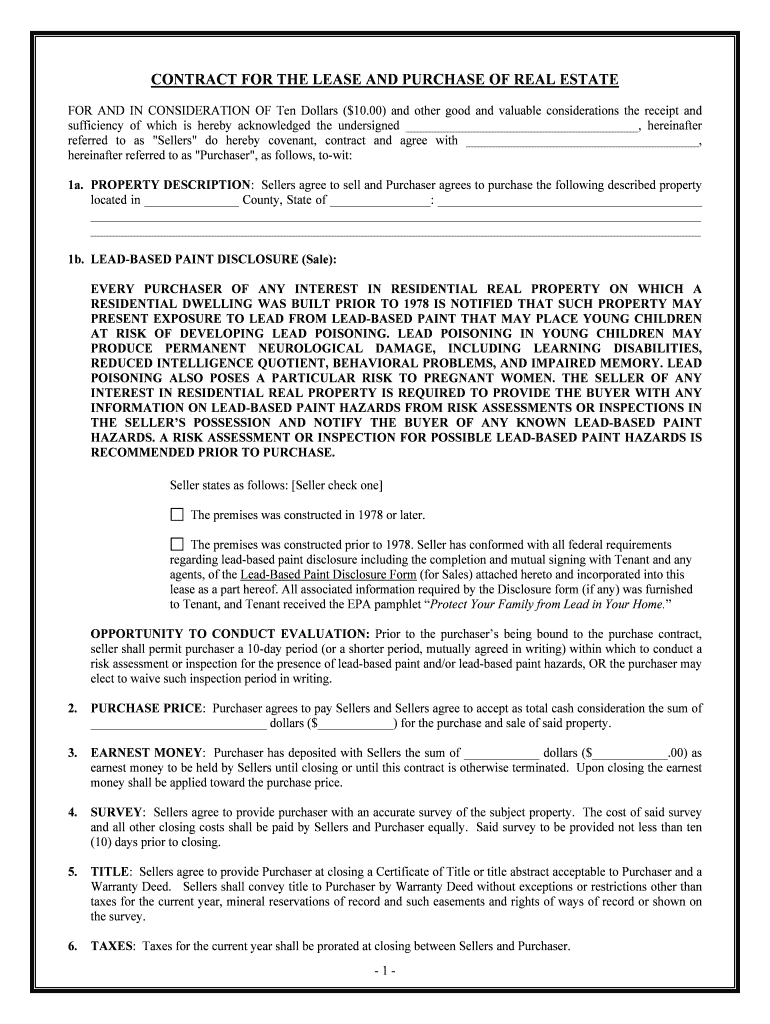
Contract Lease Form


What is the Contract Lease?
A contract lease is a legally binding agreement between a landlord and a tenant that outlines the terms of renting a property. This document typically includes details such as the rental amount, duration of the lease, responsibilities of both parties, and any specific conditions related to the property. Understanding the contract lease is essential for both landlords and tenants to ensure that all parties are aware of their rights and obligations.
Key Elements of the Contract Lease
Several key elements make up a contract lease, which are crucial for its validity and effectiveness. These include:
- Parties Involved: Identification of the landlord and tenant, including their legal names and contact information.
- Property Description: A detailed description of the rental property, including the address and any specific features.
- Lease Term: The duration of the lease, specifying the start and end dates.
- Rent Amount: The agreed-upon rental payment, payment schedule, and acceptable payment methods.
- Security Deposit: Information regarding any security deposit required, including conditions for its return.
- Maintenance Responsibilities: Clarification of who is responsible for property maintenance and repairs.
- Termination Conditions: Conditions under which the lease may be terminated by either party.
Steps to Complete the Contract Lease
Completing a contract lease involves several important steps to ensure that the document is filled out correctly and legally binding. Here are the typical steps:
- Gather necessary information about the property and the parties involved.
- Draft the lease agreement, ensuring all key elements are included.
- Review the lease with all parties to confirm understanding and agreement.
- Make any necessary revisions based on feedback from both the landlord and tenant.
- Sign the lease agreement, ensuring that all signatures are dated.
- Provide copies of the signed lease to all parties for their records.
Legal Use of the Contract Lease
The legal use of a contract lease is essential to ensure that it is enforceable in a court of law. To be legally binding, the lease must comply with local, state, and federal laws. This includes adhering to regulations regarding tenant rights, property disclosures, and fair housing laws. Additionally, both parties must have the legal capacity to enter into a contract, meaning they are of legal age and mentally competent.
How to Obtain the Contract Lease
Obtaining a contract lease can be done through various means. Landlords may choose to draft their own lease agreements, use templates available online, or consult with legal professionals to create a customized document. It is important to ensure that any lease obtained meets local legal requirements and includes all necessary elements to protect both parties involved.
Digital vs. Paper Version
In today's digital age, many landlords and tenants opt for electronic versions of the contract lease. Digital leases can be signed electronically, making the process more efficient and convenient. However, it is crucial to ensure that digital signatures comply with legal standards, such as those outlined in the ESIGN Act and UETA. Paper versions remain valid but may require more time for distribution and signing.
Quick guide on how to complete contract lease
Complete Contract Lease effortlessly on any gadget
Managing documents online has gained popularity among businesses and individuals alike. It serves as an ideal environmentally friendly alternative to traditional printed and signed documents, enabling you to access the necessary forms and securely store them online. airSlate SignNow furnishes you with all the resources needed to create, modify, and electronically sign your documents swiftly without any holdups. Handle Contract Lease on any device with the airSlate SignNow Android or iOS applications and simplify any document-related tasks today.
Steps to modify and electronically sign Contract Lease with ease
- Locate Contract Lease and then click Get Form to begin.
- Utilize the tools provided to complete your form.
- Emphasize signNow sections of the documents or redact sensitive information with the tools that airSlate SignNow specifically offers for that purpose.
- Generate your signature using the Sign tool, which takes mere seconds and holds the same legal validity as a traditional wet ink signature.
- Verify the details and then click the Done button to save your modifications.
- Select your preferred method for submitting your form, whether by email, SMS, or invite link, or download it to your computer.
Eliminate the worry of lost or misplaced documents, tedious form searching, or errors that necessitate printing new copies. airSlate SignNow meets your document management needs with just a few clicks from any device you prefer. Alter and electronically sign Contract Lease while ensuring effective communication throughout your form preparation process with airSlate SignNow.
Create this form in 5 minutes or less
Create this form in 5 minutes!
People also ask
-
What is a lease purchase agreement?
A lease purchase agreement is a contract between a seller and a buyer where the buyer agrees to lease a property for a specified period with the option to purchase it at the end of the lease. This arrangement benefits both parties by providing immediate income to the seller while giving the buyer time to secure financing and improve their credit score to facilitate the lease purchase.
-
How does airSlate SignNow facilitate the lease purchase process?
airSlate SignNow simplifies the lease purchase process by allowing users to create, send, and eSign lease purchase agreements online. With our user-friendly platform, both sellers and buyers can easily manage documents, ensuring that the agreement is legally binding and secure without needing to print or fax.
-
What are the key features of airSlate SignNow for lease purchase agreements?
Key features of airSlate SignNow for lease purchase agreements include customizable templates, real-time tracking of document status, and multi-party eSigning options. These features streamline the process, reduce delays, and enhance the overall efficiency of executing lease purchases.
-
Is there a cost-effective plan for users interested in lease purchase agreements?
Yes, airSlate SignNow offers various pricing plans tailored for different business needs, including those specifically focused on lease purchase agreements. Our cost-effective solutions are designed to fit businesses of all sizes, ensuring that you get maximum value when managing lease purchase documents.
-
What are the benefits of using airSlate SignNow for lease purchase transactions?
Using airSlate SignNow for lease purchase transactions provides numerous benefits, including increased efficiency, reduced paperwork, and enhanced compliance. By streamlining the signing process, you can focus more on closing the sale rather than getting bogged down by administrative tasks.
-
Can I integrate airSlate SignNow with other applications for lease purchase management?
Absolutely! airSlate SignNow can be integrated with various applications and systems, facilitating a seamless workflow for lease purchase management. This includes CRM platforms, document storage solutions, and accounting software, enabling teams to collaborate effectively.
-
How secure is airSlate SignNow for signing lease purchase agreements?
airSlate SignNow is committed to security, utilizing encryption and secure access controls to protect your lease purchase agreements. We ensure that all sensitive information is safeguarded, providing peace of mind to both buyers and sellers throughout the process.
Get more for Contract Lease
Find out other Contract Lease
- How Do I Sign Massachusetts Car Dealer Warranty Deed
- How To Sign Nebraska Car Dealer Resignation Letter
- How Can I Sign New Jersey Car Dealer Arbitration Agreement
- How Can I Sign Ohio Car Dealer Cease And Desist Letter
- How To Sign Ohio Car Dealer Arbitration Agreement
- How To Sign Oregon Car Dealer Limited Power Of Attorney
- How To Sign Pennsylvania Car Dealer Quitclaim Deed
- How Can I Sign Pennsylvania Car Dealer Quitclaim Deed
- Sign Rhode Island Car Dealer Agreement Safe
- Sign South Dakota Car Dealer Limited Power Of Attorney Now
- Sign Wisconsin Car Dealer Quitclaim Deed Myself
- Sign Wisconsin Car Dealer Quitclaim Deed Free
- Sign Virginia Car Dealer POA Safe
- Sign Wisconsin Car Dealer Quitclaim Deed Fast
- How To Sign Wisconsin Car Dealer Rental Lease Agreement
- How To Sign Wisconsin Car Dealer Quitclaim Deed
- How Do I Sign Wisconsin Car Dealer Quitclaim Deed
- Sign Wyoming Car Dealer Purchase Order Template Mobile
- Sign Arizona Charity Business Plan Template Easy
- Can I Sign Georgia Charity Warranty Deed