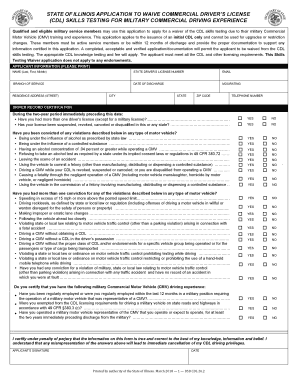
Application to Waive Commercial Drivers License CDL Skills Testing for Military Commercial Driving Experience 2018-2026


Understanding the Driver License Renewal Form
The driver license renewal form is a crucial document for individuals looking to maintain their driving privileges in the United States. This form typically requires personal information, including your name, address, date of birth, and driver's license number. It may also ask for details regarding any medical conditions that could affect your driving ability. Understanding the specific requirements of your state is essential, as each state may have its own version of the renewal application and additional documentation requirements.
How to Complete the Driver License Renewal Form
Completing the driver license renewal form involves several key steps. First, ensure that you have all necessary personal information readily available. Next, fill out the form accurately, double-checking for any errors. Some states allow you to complete this form online, while others may require you to print it out and submit it by mail or in person. Be mindful of any deadlines for submission, as failing to renew your license on time can result in penalties.
Required Documents for Renewal
When submitting your driver license renewal form, you may need to provide additional documentation. Common requirements include proof of identity, such as a birth certificate or passport, and proof of residency, like a utility bill or bank statement. Some states may also require a vision test or a fee payment. It's important to check your state’s specific requirements to ensure you have everything needed to avoid delays in processing your renewal.
Form Submission Methods
There are typically multiple methods for submitting your driver license renewal form. Many states offer online renewal options, which can be the most convenient. Alternatively, you may choose to mail your completed form along with any required documents to the appropriate state department. In-person submissions are also an option at designated offices. Each method may have different processing times, so consider your needs when choosing how to submit your renewal application.
Eligibility Criteria for Renewal
Eligibility for renewing your driver license generally requires that your current license is valid and not expired. Some states may allow renewals for licenses that have been expired for a short period, while others may require you to retake the driving test if your license has been expired for an extended time. Additionally, if you have any outstanding traffic violations or legal issues, these may affect your eligibility to renew your license.
State-Specific Rules for Renewal
Each state has its own rules and regulations regarding the driver license renewal process. For example, some states may offer a grace period for renewing an expired license, while others may impose penalties. Additionally, states may have different requirements for documentation, fees, and testing. Familiarizing yourself with your state’s specific rules will help ensure a smooth renewal process and help you avoid any potential complications.
Quick guide on how to complete application to waive commercial drivers license cdl skills testing for military commercial driving experience
Effortlessly prepare Application To Waive Commercial Drivers License CDL Skills Testing For Military Commercial Driving Experience on any device
Digital document management has become increasingly favored by both organizations and individuals. It serves as an ideal eco-friendly substitute for traditional printed and signed documents, allowing you to access the necessary form and securely preserve it online. airSlate SignNow equips you with all the resources required to create, edit, and electronically sign your papers swiftly and without holdups. Utilize airSlate SignNow's Android or iOS applications to handle Application To Waive Commercial Drivers License CDL Skills Testing For Military Commercial Driving Experience on any device and streamline any document-related process today.
The easiest way to modify and eSign Application To Waive Commercial Drivers License CDL Skills Testing For Military Commercial Driving Experience seamlessly
- Locate Application To Waive Commercial Drivers License CDL Skills Testing For Military Commercial Driving Experience and click on Get Form to initiate the process.
- Leverage the available tools to fill out your document.
- Emphasize important sections of the documents or redact sensitive information using the tools provided specifically for this purpose by airSlate SignNow.
- Create your signature using the Sign tool, which is completed in seconds and holds the same legal validity as a conventional wet ink signature.
- Verify all the details and click on the Done button to finalize your modifications.
- Choose your preferred method for delivering your form, whether by email, text message (SMS), invitation link, or downloading it to your computer.
Eliminate concerns over lost or disorganized files, cumbersome document searches, or errors necessitating the printing of new copies. airSlate SignNow meets your document management requirements in just a few clicks from your selected device. Modify and eSign Application To Waive Commercial Drivers License CDL Skills Testing For Military Commercial Driving Experience and guarantee effective communication at every stage of your document preparation process with airSlate SignNow.
Create this form in 5 minutes or less
Find and fill out the correct application to waive commercial drivers license cdl skills testing for military commercial driving experience
Create this form in 5 minutes!
How to create an eSignature for the application to waive commercial drivers license cdl skills testing for military commercial driving experience
How to create an electronic signature for a PDF online
How to create an electronic signature for a PDF in Google Chrome
How to create an e-signature for signing PDFs in Gmail
How to create an e-signature right from your smartphone
How to create an e-signature for a PDF on iOS
How to create an e-signature for a PDF on Android
People also ask
-
What is the driver license renewal form pdf?
The driver license renewal form pdf is a digital document that allows individuals to apply for the renewal of their driver's license. It streamlines the process by enabling users to fill out necessary information electronically, making it convenient for both the applicants and the authorities.
-
How can airSlate SignNow help with the driver license renewal form pdf?
airSlate SignNow offers users the ability to complete and eSign the driver license renewal form pdf directly from any device. This eliminates the need for printing, scanning, or mailing documents, saving time and effort in the renewal process.
-
Is there a cost associated with using airSlate SignNow for the driver license renewal form pdf?
Yes, airSlate SignNow provides various pricing plans designed to accommodate different needs, including the use of the driver license renewal form pdf. Depending on the chosen plan, users can benefit from cost-effective solutions that cater to individuals or businesses.
-
What features does airSlate SignNow offer for the driver license renewal form pdf?
airSlate SignNow includes features such as templates, document sharing, and real-time tracking specifically for the driver license renewal form pdf. Users can customize the form, add fields, and collaborate with others while maintaining a secure signing process.
-
Can I integrate airSlate SignNow with other applications for the driver license renewal form pdf?
Absolutely! airSlate SignNow offers seamless integrations with various applications such as Google Drive, Dropbox, and CRM systems to enhance the process of managing the driver license renewal form pdf. This enables users to access their documents from multiple platforms efficiently.
-
How secure is the information I enter in the driver license renewal form pdf?
Security is a top priority at airSlate SignNow. The platform ensures that all information entered into the driver license renewal form pdf is protected through encryption and secure data storage, so users can confidently submit sensitive personal information.
-
Are there any limits on the number of driver license renewal form pdfs I can create?
The number of driver license renewal form pdfs you can create may vary depending on the subscription plan you choose with airSlate SignNow. Most plans offer ample document creation capabilities to meet both personal and business needs without restrictions.
Get more for Application To Waive Commercial Drivers License CDL Skills Testing For Military Commercial Driving Experience
- Form 3 tribunal
- Manulife financial group benefits assignment of paramedical practitioners form
- Iba refund form
- Bc government representation agreemnent fillable form
- Service canada form 1640
- How to fill dental assisting course work report form
- Statutory declaration of common law union instruction guide 2011 form
- Service canada isp 1603 form
Find out other Application To Waive Commercial Drivers License CDL Skills Testing For Military Commercial Driving Experience
- Electronic signature Texas Construction Claim Safe
- Electronic signature Texas Construction Promissory Note Template Online
- How To Electronic signature Oregon Doctors Stock Certificate
- How To Electronic signature Pennsylvania Doctors Quitclaim Deed
- Electronic signature Utah Construction LLC Operating Agreement Computer
- Electronic signature Doctors Word South Dakota Safe
- Electronic signature South Dakota Doctors Confidentiality Agreement Myself
- How Do I Electronic signature Vermont Doctors NDA
- Electronic signature Utah Doctors Promissory Note Template Secure
- Electronic signature West Virginia Doctors Bill Of Lading Online
- Electronic signature West Virginia Construction Quitclaim Deed Computer
- Electronic signature Construction PDF Wisconsin Myself
- How Do I Electronic signature Wyoming Doctors Rental Lease Agreement
- Help Me With Electronic signature Wyoming Doctors Rental Lease Agreement
- How Do I Electronic signature Colorado Education RFP
- Electronic signature Colorado Education Lease Agreement Form Online
- How To Electronic signature Colorado Education Business Associate Agreement
- Can I Electronic signature California Education Cease And Desist Letter
- Electronic signature Arizona Finance & Tax Accounting Promissory Note Template Computer
- Electronic signature California Finance & Tax Accounting Warranty Deed Fast