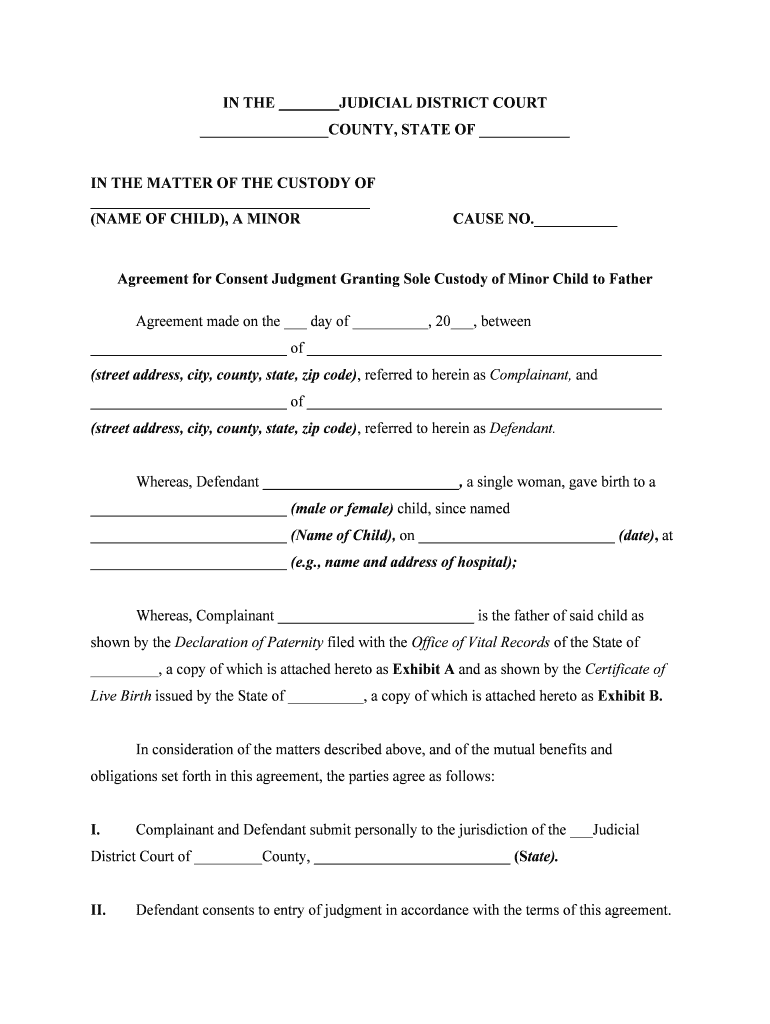
Custody Form


What is Sole Custody?
Sole custody refers to a legal arrangement where one parent has exclusive rights and responsibilities for the care and upbringing of a minor child. This type of custody can include both physical custody, where the child lives primarily with one parent, and legal custody, which grants one parent the authority to make significant decisions regarding the child's welfare, education, and health care. Sole custody is often granted in cases where it is determined that it is in the best interest of the child, taking into account factors such as the child's safety, the parents' ability to cooperate, and the child's emotional and developmental needs.
Key Elements of a Sole Custody Agreement
A well-structured sole custody agreement should include several key elements to ensure clarity and enforceability. These elements typically consist of:
- Custodial Rights: Clearly defining which parent holds sole custody and the extent of those rights.
- Visitation Rights: Outlining any visitation arrangements for the non-custodial parent, if applicable.
- Decision-Making Authority: Specifying which parent has the authority to make decisions regarding the child's education, health care, and other significant matters.
- Child Support: Detailing any financial responsibilities related to the child's upbringing, including child support payments.
- Dispute Resolution: Establishing a method for resolving disputes that may arise between parents regarding the custody arrangement.
Steps to Complete a Sole Custody Application
Filing for sole custody involves several important steps that must be followed to ensure a smooth process. These steps generally include:
- Gather Necessary Information: Collect all relevant information about the child, including their birth certificate, school records, and any existing custody agreements.
- Complete the Application: Fill out the sole custody application form accurately, ensuring all required information is provided.
- File the Application: Submit the completed application to the appropriate family court in your jurisdiction.
- Serve the Other Parent: Ensure that the other parent is formally notified of the custody application, typically through a process server or certified mail.
- Attend the Hearing: Be prepared to present your case in court, providing evidence and testimony to support your request for sole custody.
Legal Use of the Sole Custody Agreement
A sole custody agreement must comply with local laws and regulations to be legally binding. In the United States, such agreements are typically governed by family law, which varies by state. It is essential to ensure that the agreement addresses the best interests of the child, as this is a primary consideration for courts. Additionally, the agreement should be signed by both parents and may need to be notarized to enhance its legal standing. If disputes arise, a court may enforce the terms of the agreement, making it crucial for parents to adhere to its stipulations.
Required Documents for Sole Custody
When applying for sole custody, several documents are typically required to support your application. These may include:
- Custody Application Form: The official form required by the court.
- Proof of Residency: Documentation showing that you reside in the jurisdiction where you are filing.
- Child's Birth Certificate: To establish your relationship with the child.
- Financial Statements: Information regarding your financial situation, which may affect child support considerations.
- Any Existing Custody Orders: If applicable, copies of previous custody agreements or court orders.
Examples of Sole Custody Scenarios
There are various scenarios where sole custody may be granted. Common examples include:
- Parental Unfitness: If one parent is deemed unfit due to issues such as substance abuse or neglect.
- Relocation: When one parent relocates far away, making joint custody impractical.
- Domestic Violence: Cases where there is a history of domestic violence, necessitating sole custody for the child's safety.
- Incarceration: If a parent is incarcerated, sole custody may be awarded to the other parent.
Quick guide on how to complete custody
Prepare Custody effortlessly on any device
Digital document management has gained immense popularity among businesses and individuals alike. It offers a fantastic eco-friendly substitute for traditional printed and signed documents, as you can easily find the necessary form and store it securely online. airSlate SignNow equips you with all the tools required to create, modify, and electronically sign your documents swiftly without any delays. Manage Custody on any device using airSlate SignNow's Android or iOS applications and simplify any document-related task today.
How to modify and electronically sign Custody with ease
- Find Custody and click Get Form to begin.
- Utilize the tools we offer to complete your document.
- Emphasize relevant sections of the documents or obscure sensitive details with tools that airSlate SignNow provides specifically for that purpose.
- Create your electronic signature using the Sign tool, which takes mere moments and holds the same legal validity as a conventional ink signature.
- Review all the information and click the Done button to save your changes.
- Select how you wish to deliver your form: via email, SMS, invite link, or download it to your computer.
Forget about lost or misplaced documents, tedious form searching, or mistakes that necessitate printing new copies. airSlate SignNow fulfills all your document management needs in just a few clicks from any device you prefer. Edit and electronically sign Custody to ensure excellent communication throughout your form preparation process with airSlate SignNow.
Create this form in 5 minutes or less
Create this form in 5 minutes!
People also ask
-
What is an agreement sole custody template?
An agreement sole custody template is a pre-designed document that outlines the terms and conditions of sole custody arrangements between parents or guardians. This template helps ensure that both parties have a clear understanding of their rights and responsibilities regarding the child's upbringing.
-
How can I create an agreement sole custody template using airSlate SignNow?
Creating an agreement sole custody template with airSlate SignNow is easy and straightforward. Simply choose the template from our library, customize it to meet your specific needs, and then send it for eSignature to finalize the document quickly.
-
Are there any costs associated with using the agreement sole custody template?
AirSlate SignNow offers affordable pricing plans that allow users to access the agreement sole custody template as part of their subscription. Check our pricing page for more details on available plans and how you can make the most out of your investment.
-
What features does the agreement sole custody template offer?
The agreement sole custody template includes essential fields for information such as the child's details, custody terms, and any additional stipulations. It also provides a professional layout to ensure that all essential legal components are covered.
-
Can I modify the agreement sole custody template to fit my needs?
Yes, the agreement sole custody template is fully customizable. You can easily edit sections to include specific terms or clauses that pertain to your unique situation, making it a tailored solution for your custody needs.
-
Is eSigning secure with the agreement sole custody template?
Yes, eSigning through airSlate SignNow is highly secure. We implement advanced encryption and authentication processes to protect your agreement sole custody template and ensure that both parties' signatures are legally binding.
-
Can the agreement sole custody template be integrated with other tools?
Absolutely! airSlate SignNow seamlessly integrates with various applications like Google Drive, Dropbox, and more, allowing you to manage your agreement sole custody template and related documents all in one place.
Get more for Custody
- Work history form
- Employment application tease salon teasesalon form
- Alarm registration form danbury connecticut
- Official form 106sum
- Maecd 2651f donn es lappui de la demande de paiement pour travaux achev s form
- Cosigner agreement dated addendum to rental agreement form
- Randall gear property management form
- Form tp 58421096real estate transfer tax return for
Find out other Custody
- eSignature Illinois Postnuptial Agreement Template Easy
- eSignature Kentucky Postnuptial Agreement Template Computer
- How To eSign California Home Loan Application
- How To eSign Florida Home Loan Application
- eSign Hawaii Home Loan Application Free
- How To eSign Hawaii Home Loan Application
- How To eSign New York Home Loan Application
- How To eSign Texas Home Loan Application
- eSignature Indiana Prenuptial Agreement Template Now
- eSignature Indiana Prenuptial Agreement Template Simple
- eSignature Ohio Prenuptial Agreement Template Safe
- eSignature Oklahoma Prenuptial Agreement Template Safe
- eSignature Kentucky Child Custody Agreement Template Free
- eSignature Wyoming Child Custody Agreement Template Free
- eSign Florida Mortgage Quote Request Online
- eSign Mississippi Mortgage Quote Request Online
- How To eSign Colorado Freelance Contract
- eSign Ohio Mortgage Quote Request Mobile
- eSign Utah Mortgage Quote Request Online
- eSign Wisconsin Mortgage Quote Request Online