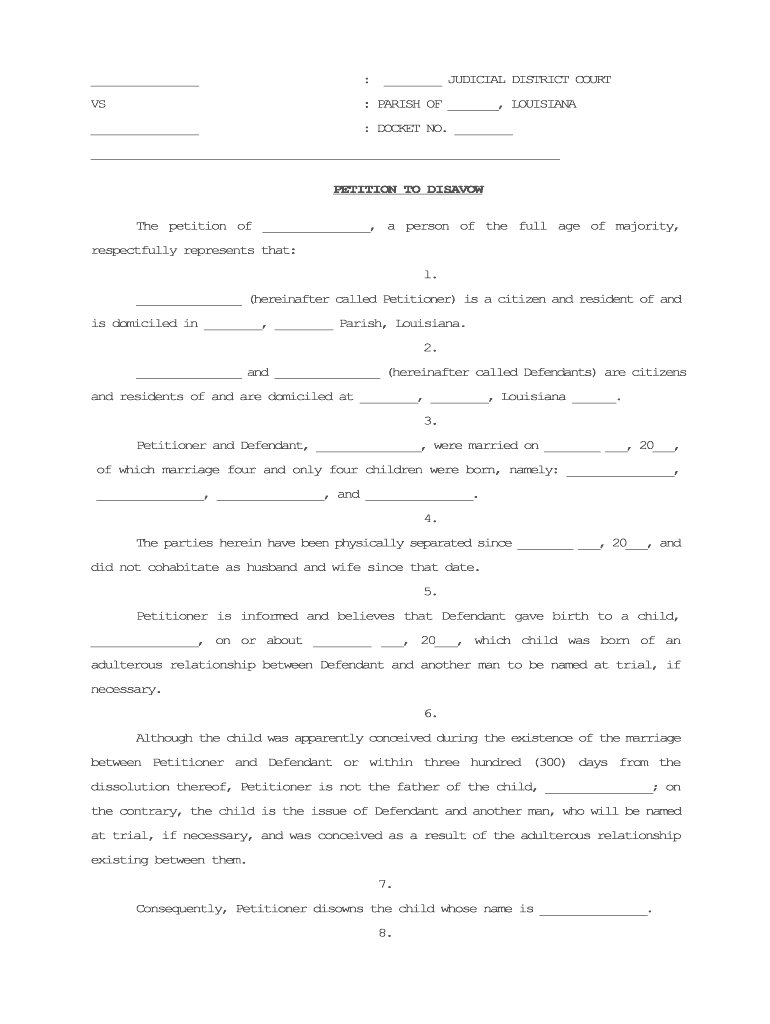
Paternity Form


What is the Louisiana Petition Form?
The Louisiana petition form is a legal document used to establish paternity in the state of Louisiana. This form is essential for individuals seeking to confirm the legal relationship between a father and child. Establishing paternity can provide various rights and responsibilities, including custody, visitation, and financial support. The petition can be filed by either parent or a representative and is a critical step in ensuring the child's legal rights are recognized.
Steps to Complete the Louisiana Petition Form
Completing the Louisiana petition form involves several key steps to ensure accuracy and compliance with state regulations. Begin by gathering necessary information, including the names and addresses of both parents and the child. Next, accurately fill out the form, ensuring all sections are completed. It is crucial to review the form for any errors before submission. Once completed, the petition must be filed with the appropriate court, and any required fees should be paid. Finally, ensure that all parties involved receive copies of the filed petition.
Legal Use of the Louisiana Petition Form
The legal use of the Louisiana petition form is governed by state laws regarding paternity. This form is recognized in court and serves as a formal request to establish the legal father-child relationship. It is important to understand that a properly filed petition can lead to court-ordered paternity tests if necessary. Additionally, once paternity is established, it can affect child support obligations, inheritance rights, and access to benefits. Legal counsel may be advisable to navigate the implications of filing this form.
Required Documents for the Louisiana Petition Form
When filing the Louisiana petition form, certain documents are typically required to support the petition. These may include:
- Birth certificate of the child
- Identification for both parents
- Any existing court orders related to custody or support
- Proof of residence for both parents
Having these documents ready can streamline the filing process and help avoid delays in court proceedings.
Form Submission Methods
The Louisiana petition form can be submitted through various methods, including online, by mail, or in person at the local courthouse. Each method has its own procedures and requirements. Online submissions may require creating an account with the court's electronic filing system. For mail submissions, ensure that the form is sent to the correct court address and that all necessary documents are included. In-person submissions allow for direct interaction with court staff, which can be beneficial for clarifying any questions.
State-Specific Rules for the Louisiana Petition Form
Louisiana has specific rules governing the filing and processing of the petition form. These rules dictate the timeframe for filing, the necessary information included in the form, and the legal implications of establishing paternity. It is essential to be aware of any deadlines associated with the filing process, as delays can impact the legal rights of both parents and the child. Familiarizing oneself with these state-specific rules can ensure a smoother process and better outcomes.
Quick guide on how to complete paternity
Complete Paternity effortlessly on any device
Digital document management has gained traction among businesses and individuals. It offers an ideal eco-friendly substitute for conventional printed and signed paperwork, allowing you to locate the correct form and securely store it online. airSlate SignNow equips you with all the tools necessary to create, modify, and eSign your documents quickly without delays. Handle Paternity on any device using airSlate SignNow's Android or iOS applications and simplify any document-centric task today.
How to modify and eSign Paternity with ease
- Obtain Paternity and click Get Form to begin.
- Utilize the tools we provide to fill out your form.
- Emphasize relevant parts of the documents or obscure sensitive information with tools that airSlate SignNow offers specifically for this purpose.
- Create your eSignature using the Sign feature, which takes seconds and holds the same legal validity as a traditional wet ink signature.
- Review all the details and click the Done button to save your modifications.
- Select how you want to share your form, whether by email, SMS, or invitation link, or download it to your computer.
Eliminate the worry of lost or misplaced documents, tedious form searching, or errors that necessitate printing new document copies. airSlate SignNow meets your document management needs in just a few clicks from any device you choose. Modify and eSign Paternity and ensure exceptional communication throughout your form preparation process with airSlate SignNow.
Create this form in 5 minutes or less
Create this form in 5 minutes!
People also ask
-
What is a Louisiana petition form?
A Louisiana petition form is a legal document used to initiate a court process in Louisiana. It outlines the specific requests being made to the court and is essential for various legal proceedings. Understanding how to properly fill out a Louisiana petition form is crucial for ensuring your case is presented effectively.
-
How can airSlate SignNow help me with Louisiana petition forms?
airSlate SignNow streamlines the process of creating, signing, and sending Louisiana petition forms. Our platform allows you to easily customize documents, ensuring that all necessary information is included for compliance with Louisiana law. With our electronic signature feature, you can get your forms signed quickly and securely.
-
Is there a cost associated with using airSlate SignNow for Louisiana petition forms?
Yes, airSlate SignNow offers cost-effective pricing plans tailored for businesses and individuals needing Louisiana petition forms. We provide different tiers to suit various needs, whether you’re a solo practitioner or a large firm. Typically, you can start with a free trial to explore features before committing.
-
What features does airSlate SignNow offer for Louisiana petition forms?
airSlate SignNow includes features such as customizable templates for Louisiana petition forms, eSigning capabilities, and secure cloud storage. You can also track the status of your petitions and get notifications when they are signed. These features enhance efficiency and ensure that you never lose track of your important documents.
-
Are there any integrations available with airSlate SignNow for Louisiana petition forms?
Absolutely! airSlate SignNow integrates seamlessly with various applications and platforms that are commonly used in legal practices. You can connect your favorite tools, like CRM systems and document storage solutions, to automatically manage your Louisiana petition forms and keep everything organized.
-
Can I edit a Louisiana petition form once it has been sent for eSignature?
Once a Louisiana petition form has been sent for eSignature, it generally cannot be edited unless you have set up specific permissions. However, you can cancel the signature request and make changes before resending it. This flexibility ensures that your documents are always accurate and up to date.
-
What are the benefits of using airSlate SignNow for Louisiana petition forms over traditional methods?
Using airSlate SignNow for Louisiana petition forms offers several benefits over traditional paper methods, including faster turnaround times and reduced costs. Electronic signatures are legally binding and help eliminate postal delays, allowing you to focus on your case rather than paperwork. Additionally, you can access your documents from anywhere, making it easier to manage your legal processes.
Get more for Paternity
- Nordea dk fatca crs form
- Motor vehicle warranty fee return dormyfloridacom form
- Child incident report example form
- Va form 21p 4185
- Five towns college transcript request form
- Mfa manuscript cover sheet converse form
- Scholarship applicant evaluation sheet oxnard college oxnardcollege form
- Blood assurance request for therapeutic phlebotomy form
Find out other Paternity
- How To Sign Iowa Charity LLC Operating Agreement
- Sign Kentucky Charity Quitclaim Deed Myself
- Sign Michigan Charity Rental Application Later
- How To Sign Minnesota Charity Purchase Order Template
- Sign Mississippi Charity Affidavit Of Heirship Now
- Can I Sign Nevada Charity Bill Of Lading
- How Do I Sign Nebraska Charity Limited Power Of Attorney
- Sign New Hampshire Charity Residential Lease Agreement Online
- Sign New Jersey Charity Promissory Note Template Secure
- How Do I Sign North Carolina Charity Lease Agreement Form
- How To Sign Oregon Charity Living Will
- Sign South Dakota Charity Residential Lease Agreement Simple
- Sign Vermont Charity Business Plan Template Later
- Sign Arkansas Construction Executive Summary Template Secure
- How To Sign Arkansas Construction Work Order
- Sign Colorado Construction Rental Lease Agreement Mobile
- Sign Maine Construction Business Letter Template Secure
- Can I Sign Louisiana Construction Letter Of Intent
- How Can I Sign Maryland Construction Business Plan Template
- Can I Sign Maryland Construction Quitclaim Deed