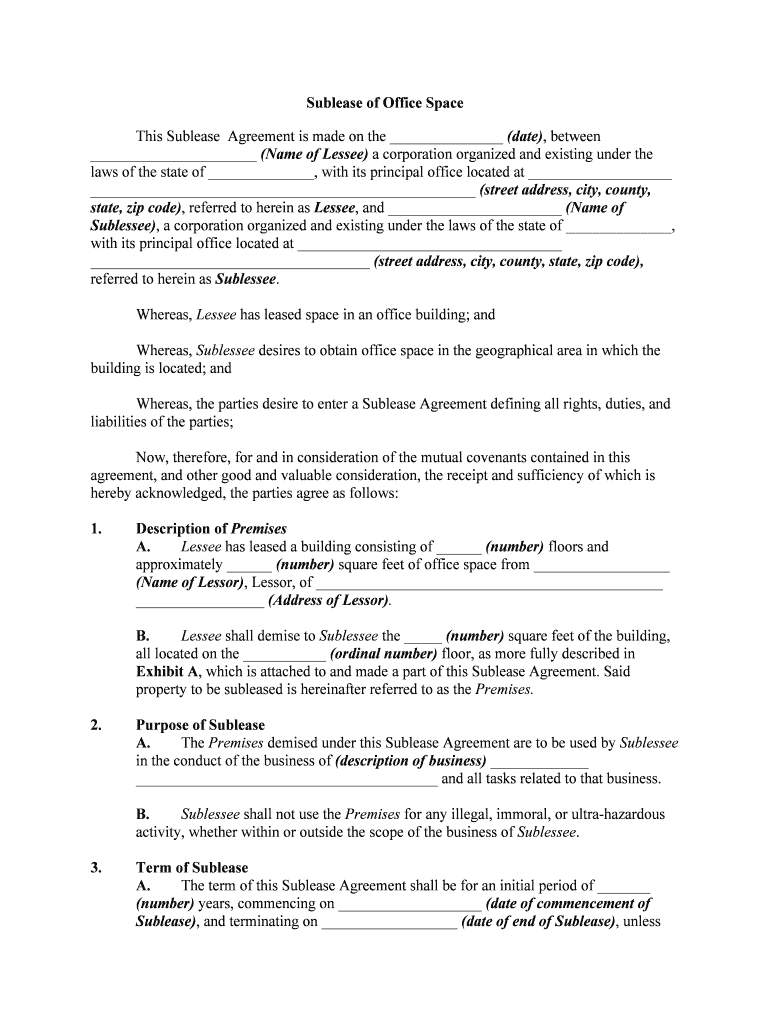
Sublease Agreement Form


What is the Sublease Agreement
A sublease agreement is a legal document that allows a tenant to lease out their rented space to another individual, known as the subtenant. This agreement outlines the terms and conditions under which the subtenant can occupy the space, including duration, rent amount, and responsibilities. It is essential for both the original tenant and the subtenant to understand their rights and obligations under this agreement to avoid potential disputes.
Key elements of the Sublease Agreement
When creating a sublease agreement, several critical elements must be included to ensure clarity and legality:
- Parties involved: Clearly identify the original tenant and the subtenant.
- Property details: Provide a description of the property being subleased, including the address and any specific areas included in the lease.
- Lease term: Specify the start and end dates of the sublease.
- Rent amount: State the monthly rent and payment due dates.
- Security deposit: Outline any required security deposit and conditions for its return.
- Responsibilities: Define the responsibilities of both parties regarding maintenance, utilities, and other obligations.
- Termination conditions: Include conditions under which the agreement can be terminated early.
Steps to complete the Sublease Agreement
Completing a sublease agreement involves several steps to ensure it is legally binding and meets all necessary requirements:
- Review lease terms: Check the original lease to ensure subleasing is permitted.
- Draft the agreement: Use a sublease template to outline the terms discussed between the original tenant and the subtenant.
- Negotiate terms: Discuss and agree on any terms that may need adjustment before finalizing the document.
- Sign the agreement: Both parties should sign the document to indicate their acceptance of the terms.
- Provide copies: Ensure both parties retain a signed copy for their records.
Legal use of the Sublease Agreement
For a sublease agreement to be legally binding, it must comply with state laws and the terms of the original lease. It is advisable to consult legal counsel or a real estate professional to ensure all legal requirements are met. Additionally, both the original tenant and the subtenant should keep a copy of the signed agreement for their records, as it serves as proof of the terms agreed upon.
How to use the Sublease Agreement
Using a sublease agreement effectively involves understanding its purpose and functionality. This document serves as a formal contract between the original tenant and the subtenant, establishing the rights and obligations of both parties. It is important to communicate openly with the subtenant about the terms of the agreement and to ensure they understand their responsibilities. Regular check-ins can help maintain a positive relationship and address any issues that may arise during the sublease period.
Examples of using the Sublease Agreement
Sublease agreements can be utilized in various scenarios, such as:
- Short-term rentals: When a tenant needs to leave their apartment temporarily, they may sublease to someone else to cover rent.
- Roommate situations: A tenant may sublease a room in their apartment to a friend or acquaintance.
- Commercial spaces: Businesses may sublease office space to another company when they have excess capacity.
Quick guide on how to complete sublease agreement 481367517
Complete Sublease Agreement effortlessly on any device
Online document management has become increasingly favored by businesses and individuals. It offers an ideal eco-friendly alternative to conventional printed and signed papers, allowing you to locate the correct form and securely store it online. airSlate SignNow provides you with all the resources necessary to create, modify, and eSign your documents promptly without delays. Manage Sublease Agreement on any platform using airSlate SignNow Android or iOS applications and simplify any document-related process today.
How to alter and eSign Sublease Agreement seamlessly
- Find Sublease Agreement and click Get Form to begin.
- Utilize the tools we offer to complete your document.
- Emphasize important sections of your documents or conceal sensitive information with the tools that airSlate SignNow specifically provides for that purpose.
- Create your signature with the Sign tool, which takes mere seconds and holds the same legal validity as a traditional handwritten signature.
- Review the information and click on the Done button to save your changes.
- Select how you would like to send your form, via email, SMS, or invitation link, or download it to your computer.
Forget about lost or misplaced documents, tedious form searches, or errors that require printing new document copies. airSlate SignNow meets your document management needs in just a few clicks from any device you choose. Modify and eSign Sublease Agreement while ensuring excellent communication at every stage of your form preparation process with airSlate SignNow.
Create this form in 5 minutes or less
Create this form in 5 minutes!
People also ask
-
What is a sublease sample and why is it important?
A sublease sample serves as a template for creating legally binding sublease agreements. It outlines the terms and conditions that both the original tenant and subtenant agree upon. Having a well-structured sublease sample is crucial to ensure all parties understand their rights and obligations.
-
How can airSlate SignNow help in creating a sublease sample?
airSlate SignNow provides a user-friendly platform that allows you to customize your sublease sample quickly. You can easily edit, sign, and send the document using our online tools. This streamlines the process, making it easier for tenants to enter into sublease agreements.
-
Are there templates available for a sublease sample on airSlate SignNow?
Yes, airSlate SignNow offers a variety of templates, including a detailed sublease sample. These templates are designed to save you time and ensure that all necessary legal elements are included, giving you confidence in your subleasing arrangements.
-
Is there a cost associated with using a sublease sample via airSlate SignNow?
While you can access basic sublease samples for free, premium features and additional templates may require a subscription. airSlate SignNow is known for its cost-effective solutions, ensuring you get great value for managing your documents efficiently.
-
What features does airSlate SignNow offer for managing a sublease sample?
airSlate SignNow includes features like e-signing, document sharing, and cloud storage for your sublease sample. You can track changes and gather signatures in one seamless workflow, which helps to expedite the subleasing process without any hassles.
-
Can the sublease sample be integrated with other tools?
Absolutely! airSlate SignNow allows for integrations with various tools such as Google Drive and Salesforce. This means you can easily store, manage, and access your sublease sample alongside your other business documents and applications.
-
What are the benefits of using airSlate SignNow for a sublease sample?
Using airSlate SignNow for a sublease sample offers numerous advantages, including increased efficiency, reduced paperwork, and a streamlined communication process. The platform ensures that both parties can review and sign documents securely and quickly, enhancing the overall experience.
Get more for Sublease Agreement
Find out other Sublease Agreement
- eSignature West Virginia Banking Limited Power Of Attorney Fast
- eSignature West Virginia Banking Limited Power Of Attorney Easy
- Can I eSignature Wisconsin Banking Limited Power Of Attorney
- eSignature Kansas Business Operations Promissory Note Template Now
- eSignature Kansas Car Dealer Contract Now
- eSignature Iowa Car Dealer Limited Power Of Attorney Easy
- How Do I eSignature Iowa Car Dealer Limited Power Of Attorney
- eSignature Maine Business Operations Living Will Online
- eSignature Louisiana Car Dealer Profit And Loss Statement Easy
- How To eSignature Maryland Business Operations Business Letter Template
- How Do I eSignature Arizona Charity Rental Application
- How To eSignature Minnesota Car Dealer Bill Of Lading
- eSignature Delaware Charity Quitclaim Deed Computer
- eSignature Colorado Charity LLC Operating Agreement Now
- eSignature Missouri Car Dealer Purchase Order Template Easy
- eSignature Indiana Charity Residential Lease Agreement Simple
- How Can I eSignature Maine Charity Quitclaim Deed
- How Do I eSignature Michigan Charity LLC Operating Agreement
- eSignature North Carolina Car Dealer NDA Now
- eSignature Missouri Charity Living Will Mobile