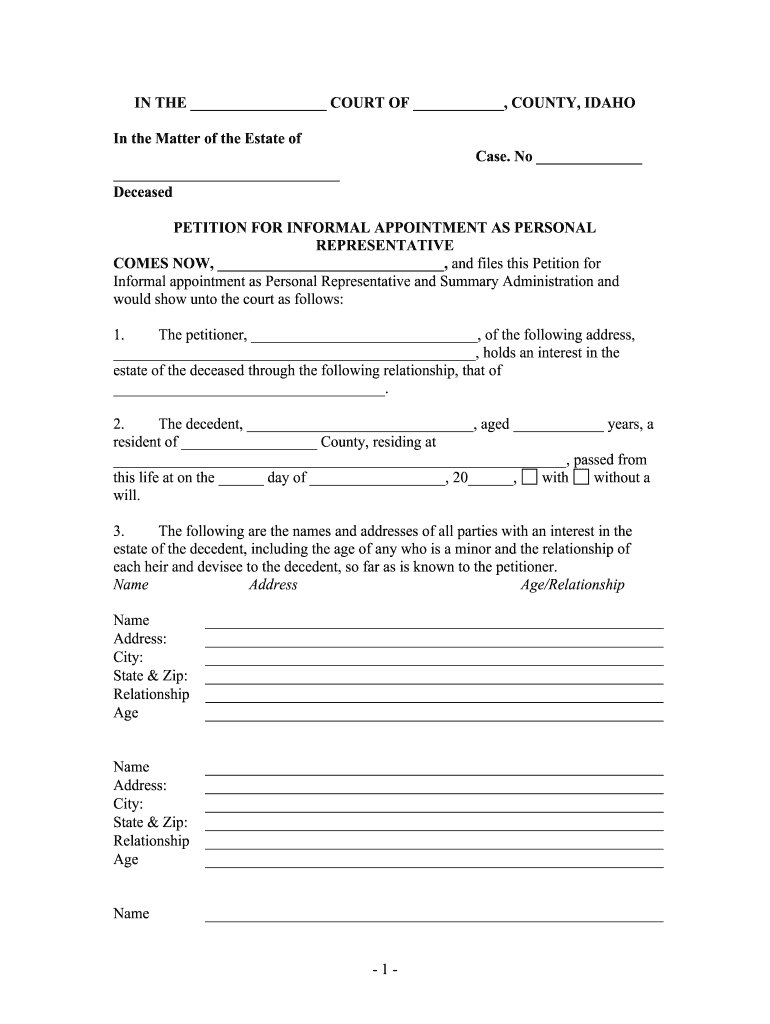
Summary Administration Form


What is the Summary Administration Form
The summary administration form is a legal document used in the probate process for the simplified administration of small estates. It allows for the efficient transfer of assets without the need for a full probate proceeding, which can be time-consuming and costly. This form is particularly beneficial for estates that fall under a certain value threshold, as defined by state law. By utilizing this form, heirs can expedite the distribution of assets while ensuring compliance with legal requirements.
How to use the Summary Administration Form
To use the summary administration form, individuals must first determine if the estate qualifies for summary administration based on its total value and the specific state laws. Once eligibility is confirmed, the form should be filled out with accurate information regarding the deceased, their assets, and the beneficiaries. After completing the form, it must be filed with the appropriate probate court along with any required supporting documents. It is advisable to consult with a legal professional to ensure all details are correctly addressed.
Steps to complete the Summary Administration Form
Completing the summary administration form involves several key steps:
- Gather necessary information about the deceased, including their full name, date of death, and last known address.
- List all assets of the estate, ensuring to include their estimated values.
- Identify the beneficiaries who will inherit the assets, including their relationship to the deceased.
- Complete the form accurately, ensuring all sections are filled out as required.
- Review the completed form for any errors or omissions before submission.
- File the form with the probate court, along with any additional documents required by state law.
Legal use of the Summary Administration Form
The summary administration form is legally binding when completed and submitted in accordance with state laws. It must meet specific criteria to be valid, including proper signatures from the beneficiaries and, in some cases, notarization. Compliance with the relevant probate statutes is essential to ensure that the form is recognized by the court. This legal framework provides protection to both the estate and the beneficiaries, facilitating a smooth transition of assets.
Key elements of the Summary Administration Form
Several key elements must be included in the summary administration form to ensure its validity:
- Full name and details of the deceased.
- Identification of the beneficiaries, including their contact information.
- A detailed list of the estate's assets and their estimated values.
- Affirmation that the estate qualifies for summary administration under state law.
- Signatures of all beneficiaries, indicating their agreement to the terms outlined in the form.
Who Issues the Form
The summary administration form is typically issued by the probate court in the jurisdiction where the deceased resided at the time of death. Some states may provide a standardized version of the form on their official court websites. It is important to use the correct version of the form as specified by the local court to ensure compliance with regional requirements.
Quick guide on how to complete summary administration form
Effortlessly prepare Summary Administration Form on any device
Digital document management has gained traction among businesses and individuals. It serves as an excellent eco-friendly substitute for traditional printed and signed paperwork, allowing you to secure the appropriate form and store it online safely. airSlate SignNow equips you with all the resources needed to create, modify, and eSign your documents quickly without interruptions. Manage Summary Administration Form on any device with the airSlate SignNow Android or iOS applications and streamline any document-related process today.
Edit and eSign Summary Administration Form with ease
- Locate Summary Administration Form and then click Get Form to begin.
- Utilize the tools provided to fill out your form.
- Emphasize crucial sections of the documents or obscure sensitive information with tools specifically offered by airSlate SignNow for this purpose.
- Create your eSignature using the Sign feature, which takes mere seconds and carries the same legal validity as a conventional ink signature.
- Review all the details and then click on the Done button to save your changes.
- Choose how you want to share your form: via email, SMS, invitation link, or download it to your computer.
Eliminate concerns over lost or misplaced documents, tedious form searches, or mistakes that necessitate printing new document copies. airSlate SignNow meets all your document management needs in just a few clicks from any device you prefer. Modify and eSign Summary Administration Form to ensure excellent communication at every stage of the form preparation process with airSlate SignNow.
Create this form in 5 minutes or less
Create this form in 5 minutes!
People also ask
-
What is a summary administration form?
A summary administration form is a streamlined document that consolidates essential information required for efficient administrative processes. airSlate SignNow allows you to create and manage these forms effortlessly, enabling faster decision-making and communication among stakeholders.
-
How does airSlate SignNow facilitate the use of summary administration forms?
airSlate SignNow provides a user-friendly platform to create, send, and eSign summary administration forms online. With its intuitive interface, users can quickly fill out and submit these forms, ensuring all necessary information is accurately collected and processed.
-
Is there a cost associated with using airSlate SignNow for summary administration forms?
Yes, airSlate SignNow offers various pricing plans tailored to different business needs and sizes, including options for managing summary administration forms. You can choose a plan that best suits your budget and access all necessary features to streamline your documentation processes.
-
What are the key features of airSlate SignNow for handling summary administration forms?
Key features of airSlate SignNow for summary administration forms include customizable templates, easy eSignature capabilities, and secure document storage. These features help enhance efficiency and compliance, making it simpler for businesses to manage their forms and associated workflows.
-
Can summary administration forms be integrated with other software using airSlate SignNow?
Absolutely! airSlate SignNow allows seamless integration with various popular applications, enhancing your workflow capabilities. You can easily integrate summary administration forms with tools like Google Drive, Salesforce, and others to streamline your document management processes.
-
What benefits does using airSlate SignNow for summary administration forms offer?
Using airSlate SignNow for summary administration forms can signNowly improve efficiency and reduce turnaround time. The platform’s automation capabilities mean less manual work, fewer errors, and faster approvals, ultimately leading to more productive processes.
-
Is it easy to update summary administration forms on airSlate SignNow?
Yes, updating summary administration forms on airSlate SignNow is quick and hassle-free. The platform allows users to modify existing forms easily, ensuring that you always have the most current and accurate information available whenever needed.
Get more for Summary Administration Form
- Columbus city schools residency affidavit form
- 50 authorization to cremate and order for disposition form
- We would like to say thank you for your decision to join the other employers who are policyholders form
- Address change request form apco employees credit union
- Admission inquiry form trinity lutheran school
- Jdf101 form
- Indian embassy kuwait power of attorney form
- Measurement fire form
Find out other Summary Administration Form
- eSignature Georgia Police Last Will And Testament Simple
- How To eSignature Hawaii Police RFP
- Can I eSignature Minnesota Real Estate Warranty Deed
- How Do I eSignature Indiana Police Lease Agreement Form
- eSignature Police PPT Kansas Free
- How Can I eSignature Mississippi Real Estate Rental Lease Agreement
- How Do I eSignature Kentucky Police LLC Operating Agreement
- eSignature Kentucky Police Lease Termination Letter Now
- eSignature Montana Real Estate Quitclaim Deed Mobile
- eSignature Montana Real Estate Quitclaim Deed Fast
- eSignature Montana Real Estate Cease And Desist Letter Easy
- How Do I eSignature Nebraska Real Estate Lease Agreement
- eSignature Nebraska Real Estate Living Will Now
- Can I eSignature Michigan Police Credit Memo
- eSignature Kentucky Sports Lease Agreement Template Easy
- eSignature Minnesota Police Purchase Order Template Free
- eSignature Louisiana Sports Rental Application Free
- Help Me With eSignature Nevada Real Estate Business Associate Agreement
- How To eSignature Montana Police Last Will And Testament
- eSignature Maine Sports Contract Safe