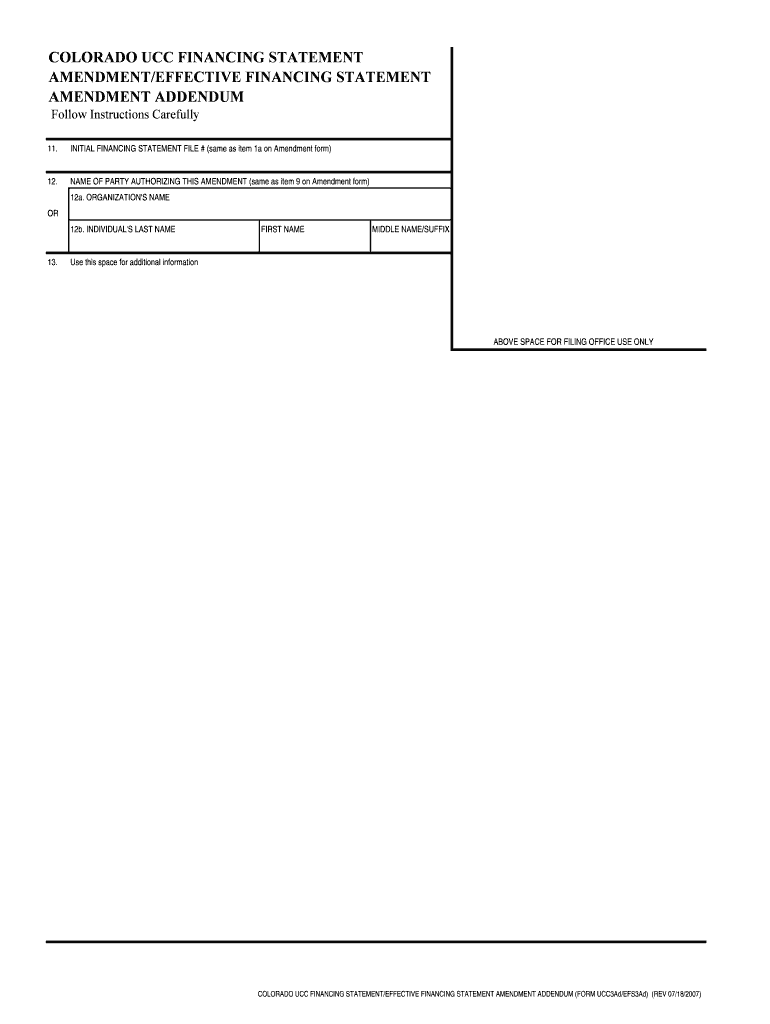
UCC3Ad P65 UCC FINANCING STATEMENT AMENDMENT Form


What is the UCC3Ad p65 UCC FINANCING STATEMENT AMENDMENT
The UCC3Ad p65 UCC Financing Statement Amendment is a legal document used to amend information in a previously filed UCC financing statement. This form is essential for businesses and individuals looking to update details such as the debtor's name, the secured party's name, or the collateral description. Amendments are necessary to maintain accurate records and ensure that the security interests are properly reflected in public filings. This form is governed by the Uniform Commercial Code (UCC), which standardizes transactions across states in the U.S.
How to use the UCC3Ad p65 UCC FINANCING STATEMENT AMENDMENT
Using the UCC3Ad p65 UCC Financing Statement Amendment involves several steps. First, identify the original UCC financing statement that requires amendment. Gather the necessary information, including the file number of the original statement and the specific changes you wish to make. Next, fill out the UCC3Ad p65 form, ensuring that all required fields are completed accurately. Once the form is filled, it can be submitted electronically or by mail, depending on the state’s filing requirements. Proper submission is crucial for the amendment to take effect.
Steps to complete the UCC3Ad p65 UCC FINANCING STATEMENT AMENDMENT
Completing the UCC3Ad p65 UCC Financing Statement Amendment involves the following steps:
- Obtain the UCC3Ad p65 form from your state’s Secretary of State website or relevant authority.
- Provide the file number of the original UCC financing statement.
- Clearly indicate the amendments being made, such as changes to debtor or secured party information.
- Sign and date the form, ensuring compliance with any state-specific requirements.
- Submit the completed form either electronically or by mail, following your state’s submission guidelines.
Legal use of the UCC3Ad p65 UCC FINANCING STATEMENT AMENDMENT
The UCC3Ad p65 UCC Financing Statement Amendment is legally binding when completed and submitted according to state laws. It is important to ensure that the information provided is accurate and complete, as errors can lead to complications in securing interests. The form must be filed in compliance with the Uniform Commercial Code, which governs secured transactions in the United States. Proper use of this amendment form protects the rights of the secured party and ensures that the public record reflects the current status of security interests.
Key elements of the UCC3Ad p65 UCC FINANCING STATEMENT AMENDMENT
Key elements of the UCC3Ad p65 UCC Financing Statement Amendment include:
- File Number: The unique identifier of the original UCC financing statement.
- Debtor Information: Updated details about the debtor, including name and address.
- Secured Party Information: Changes to the secured party's name or address.
- Collateral Description: Amendments related to the description of the collateral secured by the financing statement.
- Signature: Required signatures from the parties involved to validate the amendment.
State-specific rules for the UCC3Ad p65 UCC FINANCING STATEMENT AMENDMENT
Each state may have specific rules and requirements regarding the UCC3Ad p65 UCC Financing Statement Amendment. It is essential to consult your state’s Secretary of State or relevant authority for guidelines on filing procedures, fees, and any additional documentation that may be required. Some states may allow electronic submissions, while others might require physical copies. Understanding these regulations ensures compliance and the effective processing of your amendment.
Quick guide on how to complete ucc3adp65 ucc financing statement amendment
Prepare UCC3Ad p65 UCC FINANCING STATEMENT AMENDMENT seamlessly on any device
Digital document management has gained popularity among organizations and individuals. It offers a perfect eco-friendly substitute for traditional printed and signed papers, allowing you to locate the appropriate form and securely keep it online. airSlate SignNow provides you with all the features necessary to create, alter, and eSign your documents swiftly without any holdups. Handle UCC3Ad p65 UCC FINANCING STATEMENT AMENDMENT on any device using airSlate SignNow's Android or iOS applications and simplify any document-related task today.
How to modify and eSign UCC3Ad p65 UCC FINANCING STATEMENT AMENDMENT effortlessly
- Locate UCC3Ad p65 UCC FINANCING STATEMENT AMENDMENT and click Get Form to begin.
- Utilize the tools we offer to fill out your form.
- Select relevant sections of your documents or obscure sensitive information with tools specifically provided by airSlate SignNow for that purpose.
- Produce your signature using the Sign feature, which takes mere seconds and carries the same legal validity as a conventional wet ink signature.
- Review the details and click on the Done button to save your modifications.
- Choose how you wish to send your form, via email, SMS, or an invite link, or download it to your computer.
Eliminate concerns about lost or misplaced documents, tedious form searches, or mistakes that necessitate printing new document copies. airSlate SignNow addresses your document management needs in just a few clicks from any device you prefer. Modify and eSign UCC3Ad p65 UCC FINANCING STATEMENT AMENDMENT and ensure effective communication at every stage of the form preparation process with airSlate SignNow.
Create this form in 5 minutes or less
Create this form in 5 minutes!
People also ask
-
What is a UCC3Ad p65 UCC FINANCING STATEMENT AMENDMENT?
A UCC3Ad p65 UCC FINANCING STATEMENT AMENDMENT is a legal document used to amend existing UCC financing statements. It allows parties to make changes to critical information such as debtor details or collateral descriptions. Understanding this amendment is essential for companies seeking to manage their secured transactions effectively.
-
How can airSlate SignNow help with UCC3Ad p65 UCC FINANCING STATEMENT AMENDMENT?
AirSlate SignNow simplifies the process of completing and signing the UCC3Ad p65 UCC FINANCING STATEMENT AMENDMENT by providing a user-friendly platform for e-signatures. Our solution ensures that users can quickly fill, sign, and send documents securely, thus streamlining the amendment process for businesses.
-
What are the main features of airSlate SignNow for UCC3Ad p65 UCC FINANCING STATEMENT AMENDMENT?
Key features of airSlate SignNow include customizable templates, real-time collaboration, and secure cloud storage for documents such as the UCC3Ad p65 UCC FINANCING STATEMENT AMENDMENT. Our platform also offers advanced security measures to protect sensitive information, ensuring compliance with legal standards.
-
Is there a cost associated with using airSlate SignNow for UCC3Ad p65 UCC FINANCING STATEMENT AMENDMENT?
Yes, airSlate SignNow offers various pricing plans tailored to business needs, including features specifically designed for handling UCC3Ad p65 UCC FINANCING STATEMENT AMENDMENT documents. Our pricing is competitive and provides great value by enabling businesses to manage their agreements affordably and efficiently.
-
Can I integrate airSlate SignNow with other software for UCC3Ad p65 UCC FINANCING STATEMENT AMENDMENT?
Absolutely! AirSlate SignNow supports numerous integrations with popular business software, allowing you to seamlessly manage your UCC3Ad p65 UCC FINANCING STATEMENT AMENDMENT. Integration with platforms like CRM systems and cloud storage solutions ensures a more efficient workflow and better document management.
-
What benefits does airSlate SignNow offer for businesses handling UCC3Ad p65 UCC FINANCING STATEMENT AMENDMENT?
Using airSlate SignNow for your UCC3Ad p65 UCC FINANCING STATEMENT AMENDMENT offers benefits such as increased efficiency, reduced turnaround times, and enhanced document security. Businesses can track document status and receive notifications, ensuring timely execution and compliance.
-
How do I create a UCC3Ad p65 UCC FINANCING STATEMENT AMENDMENT with airSlate SignNow?
Creating a UCC3Ad p65 UCC FINANCING STATEMENT AMENDMENT with airSlate SignNow is simple. You can start by using our customizable templates, which guide you through the required fields. Then, you can add signers and send the document for e-signature, all within a few clicks.
Get more for UCC3Ad p65 UCC FINANCING STATEMENT AMENDMENT
Find out other UCC3Ad p65 UCC FINANCING STATEMENT AMENDMENT
- eSignature Kansas Plumbing Lease Agreement Template Myself
- eSignature Louisiana Plumbing Rental Application Secure
- eSignature Maine Plumbing Business Plan Template Simple
- Can I eSignature Massachusetts Plumbing Business Plan Template
- eSignature Mississippi Plumbing Emergency Contact Form Later
- eSignature Plumbing Form Nebraska Free
- How Do I eSignature Alaska Real Estate Last Will And Testament
- Can I eSignature Alaska Real Estate Rental Lease Agreement
- eSignature New Jersey Plumbing Business Plan Template Fast
- Can I eSignature California Real Estate Contract
- eSignature Oklahoma Plumbing Rental Application Secure
- How Can I eSignature Connecticut Real Estate Quitclaim Deed
- eSignature Pennsylvania Plumbing Business Plan Template Safe
- eSignature Florida Real Estate Quitclaim Deed Online
- eSignature Arizona Sports Moving Checklist Now
- eSignature South Dakota Plumbing Emergency Contact Form Mobile
- eSignature South Dakota Plumbing Emergency Contact Form Safe
- Can I eSignature South Dakota Plumbing Emergency Contact Form
- eSignature Georgia Real Estate Affidavit Of Heirship Later
- eSignature Hawaii Real Estate Operating Agreement Online