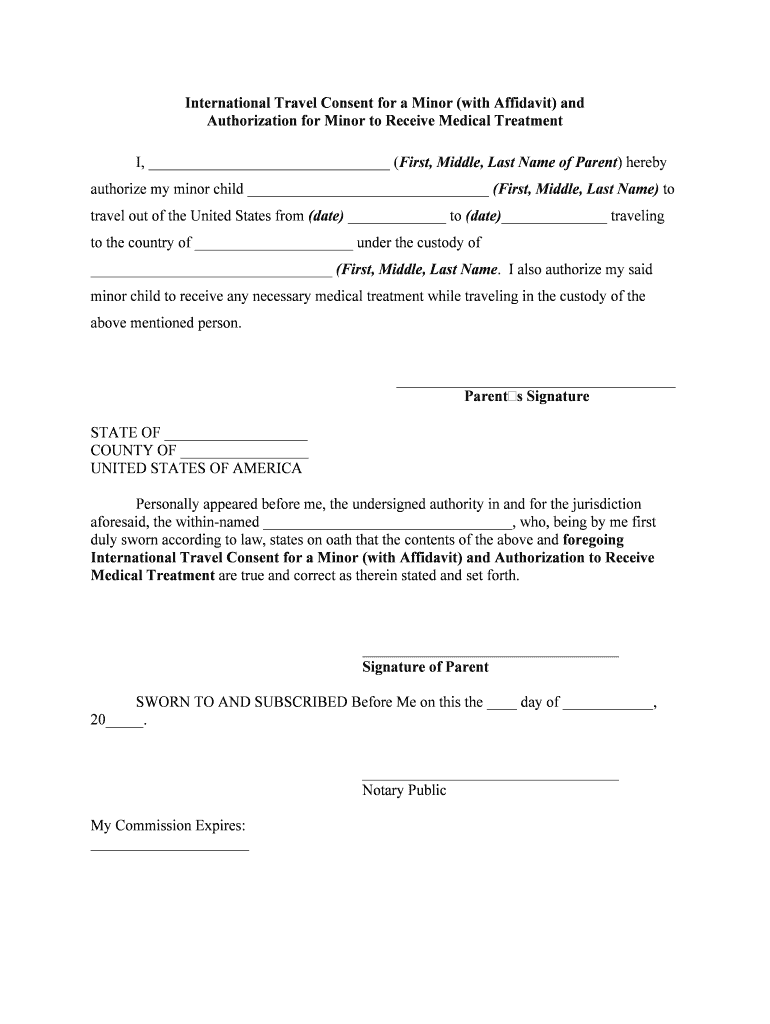
Travel Consent Form


What is the Travel Consent
The travel consent is a legal document that grants permission for a minor to travel without one or both parents or guardians. This form is particularly important when a child is traveling internationally or domestically with someone other than their legal guardians. It serves to prevent potential legal issues and ensures that the child can travel smoothly, especially at border crossings or during emergencies.
Key Elements of the Travel Consent
A well-prepared travel consent should include several key elements to be effective:
- Child's Information: Full name, date of birth, and any relevant identification numbers.
- Traveling Adult's Information: Name, relationship to the child, and contact details.
- Travel Details: Dates of travel, destinations, and modes of transportation.
- Parent or Guardian Signatures: Signatures of both parents or guardians, along with the date of signing.
- Notarization: While not always required, having the document notarized can add an extra layer of authenticity.
Steps to Complete the Travel Consent
Completing the travel consent involves several straightforward steps:
- Gather necessary information about the child and the traveling adult.
- Fill out the travel consent form accurately, ensuring all details are correct.
- Both parents or guardians should review the document for accuracy.
- Sign the form in the presence of a notary, if required.
- Make copies of the signed document for all parties involved.
Legal Use of the Travel Consent
The travel consent is legally recognized in the United States, provided it meets specific requirements. It is essential to ensure that the document is clear and includes all necessary information to avoid complications during travel. In some cases, airlines or border control may request this document to verify that the child has permission to travel with the accompanying adult.
State-Specific Rules for the Travel Consent
Each state may have its own regulations regarding the travel consent for minors. It is important to check local laws to ensure compliance. Some states may require additional documentation or specific wording in the consent form. Familiarizing yourself with these regulations can help avoid any legal issues during travel.
Examples of Using the Travel Consent
The travel consent can be used in various scenarios, such as:
- A child traveling with a grandparent or family friend.
- Minors participating in school trips or sports events.
- Traveling abroad for vacations or family visits.
In each of these cases, having a properly executed travel consent can facilitate smoother travel experiences and provide peace of mind for parents and guardians.
Quick guide on how to complete travel consent
Complete Travel Consent effortlessly on any device
Digital document management has gained popularity among businesses and individuals. It serves as an ideal eco-friendly alternative to conventional printed and signed documents, allowing you to find the appropriate form and securely store it online. airSlate SignNow equips you with all the necessary tools to create, modify, and electronically sign your documents quickly without delays. Manage Travel Consent on any device with airSlate SignNow Android or iOS applications and simplify any document-related task today.
The simplest way to modify and eSign Travel Consent with ease
- Find Travel Consent and click on Get Form to begin.
- Utilize the tools we provide to fill out your form.
- Emphasize particular sections of the documents or redact sensitive information with tools specifically offered by airSlate SignNow for that function.
- Generate your signature using the Sign tool, which takes mere seconds and holds the same legal significance as a traditional ink signature.
- Review all the details and click on the Done button to save your modifications.
- Choose how you would like to send your form, by email, SMS, or invite link, or download it to your computer.
Say goodbye to lost or misplaced documents, tedious form searching, or mistakes requiring new document copies to be printed. airSlate SignNow meets all your document management requirements in just a few clicks from any device you prefer. Modify and eSign Travel Consent and ensure outstanding communication at every stage of the form preparation process with airSlate SignNow.
Create this form in 5 minutes or less
Create this form in 5 minutes!
People also ask
-
What is a travel affidavit?
A travel affidavit is a legal document that provides permission for an individual to travel, often required for minors or specific situations. It serves to verify consent from parents or guardians and can simplify the travel process signNowly. Using airSlate SignNow, you can create and eSign your travel affidavit quickly and securely.
-
How does airSlate SignNow help with creating a travel affidavit?
airSlate SignNow offers an intuitive platform that allows users to easily draft, edit, and eSign travel affidavits. With our templates and user-friendly tools, you can ensure that your document meets all legal requirements while saving time. Plus, our cloud-based solution means you can access your travel affidavit from anywhere.
-
Is there a cost associated with using airSlate SignNow for a travel affidavit?
Yes, airSlate SignNow provides cost-effective pricing plans tailored to your needs, which includes the ability to create and eSign travel affidavits. You can choose a plan that suits your budget while gaining access to a range of features to enhance your document management. Consider starting with a free trial to experience our services firsthand.
-
What features do airSlate SignNow's travel affidavit templates offer?
Our travel affidavit templates come with customizable fields, ensuring you can include all necessary information such as names, dates, and consent details. Additionally, they support multiple signers, allowing you to gather approvals from all required parties effortlessly. The templates are designed to streamline your experience and enhance compliance with legal standards.
-
Can I use airSlate SignNow to share a travel affidavit with others?
Absolutely! airSlate SignNow lets you share your travel affidavit with anyone via email or a secure link. You can easily manage who has access to the document and track its signing status, making collaboration smooth and efficient. This feature is particularly helpful when you need multiple signatures for a travel affidavit.
-
How secure is my travel affidavit when using airSlate SignNow?
Security is a top priority at airSlate SignNow. We implement advanced encryption protocols to protect your travel affidavit and other documents during transmission and storage. You can trust that your sensitive information remains confidential and secure.
-
Can I integrate airSlate SignNow with other applications for my travel affidavit needs?
Yes, airSlate SignNow provides seamless integrations with various applications, allowing you to manage your travel affidavits alongside other business processes. Whether it’s with CRM systems, cloud storage solutions, or productivity tools, our integrations can streamline your workflow. This enhances collaboration and makes document management more efficient.
Get more for Travel Consent
- Free vermont promissory note templates pdf ampamp docx form
- Free kansas llc operating agreement templates pdf form
- Limited liability company operating agreement form
- Texas single member llc operating agreement form
- Free new hampshire llc operating agreement templates pdf form
- 1040 2019 schedule 2 form
- Experian dispute form letter
- Dhcs discrimination complaint form state of california
Find out other Travel Consent
- Can I Sign Ohio Healthcare / Medical Residential Lease Agreement
- How To Sign Oregon Healthcare / Medical Living Will
- How Can I Sign South Carolina Healthcare / Medical Profit And Loss Statement
- Sign Tennessee Healthcare / Medical Business Plan Template Free
- Help Me With Sign Tennessee Healthcare / Medical Living Will
- Sign Texas Healthcare / Medical Contract Mobile
- Sign Washington Healthcare / Medical LLC Operating Agreement Now
- Sign Wisconsin Healthcare / Medical Contract Safe
- Sign Alabama High Tech Last Will And Testament Online
- Sign Delaware High Tech Rental Lease Agreement Online
- Sign Connecticut High Tech Lease Template Easy
- How Can I Sign Louisiana High Tech LLC Operating Agreement
- Sign Louisiana High Tech Month To Month Lease Myself
- How To Sign Alaska Insurance Promissory Note Template
- Sign Arizona Insurance Moving Checklist Secure
- Sign New Mexico High Tech Limited Power Of Attorney Simple
- Sign Oregon High Tech POA Free
- Sign South Carolina High Tech Moving Checklist Now
- Sign South Carolina High Tech Limited Power Of Attorney Free
- Sign West Virginia High Tech Quitclaim Deed Myself