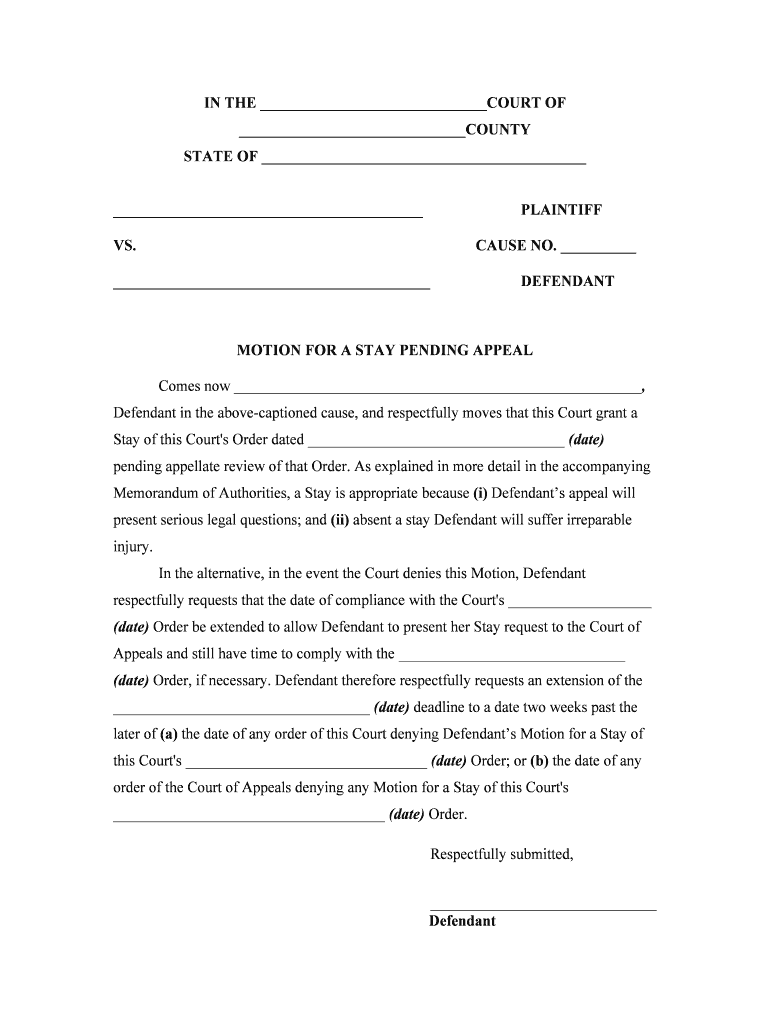
Motion to Stay Proceedings Form


What is the motion to stay proceedings?
The motion to stay proceedings is a legal request made to a court to temporarily halt the progress of a case. This motion can be filed for various reasons, including pending appeals, ongoing negotiations, or other circumstances that may affect the case's outcome. By filing this motion, a party seeks to prevent further legal actions until the issue at hand is resolved. Understanding the context and implications of a stay is crucial, as it can significantly impact the timeline and strategy of a legal matter.
Key elements of the motion to stay proceedings
Several essential components must be included in a motion to stay proceedings to ensure it is effective and legally sound:
- Title: Clearly state that it is a motion to stay proceedings.
- Case Information: Include the case number, names of parties involved, and the court where the case is filed.
- Grounds for the Motion: Specify the reasons for requesting the stay, such as pending appeals or other relevant factors.
- Supporting Arguments: Provide legal arguments and precedents that justify the need for a stay.
- Proposed Duration: Indicate how long the stay is requested to last.
- Signature: Ensure the motion is signed by the party or their attorney.
Steps to complete the motion to stay proceedings
Filing a motion to stay proceedings involves several key steps:
- Research: Understand the legal basis for your motion and gather supporting documentation.
- Draft the Motion: Write the motion, ensuring all key elements are included and clearly articulated.
- Review: Have the motion reviewed by a legal professional to ensure accuracy and compliance with court rules.
- File the Motion: Submit the motion to the appropriate court, following local filing procedures.
- Serve the Other Party: Provide a copy of the motion to all other parties involved in the case.
- Attend the Hearing: If a hearing is scheduled, be prepared to present arguments in support of the motion.
Legal use of the motion to stay proceedings
The motion to stay proceedings is a legitimate legal tool that can be utilized in various situations. It is often employed when a party believes that proceeding with the case could result in unfair prejudice or when there are pending decisions that may affect the case's direction. Courts generally consider the merits of the request and the potential impact on both parties before granting a stay. It is vital to ensure that the motion complies with relevant legal standards and procedural rules.
State-specific rules for the motion to stay proceedings
Each state may have its own rules and procedures governing the motion to stay proceedings. It is essential to familiarize yourself with the specific regulations applicable in your jurisdiction. This includes understanding any required forms, filing fees, and deadlines. Local court rules may also dictate how the motion should be formatted and the necessary information to include. Consulting with a legal expert familiar with state-specific laws can provide valuable guidance.
Examples of using the motion to stay proceedings
There are various scenarios in which a motion to stay proceedings may be appropriate:
- Pending Appeal: A party may file a motion to stay proceedings while an appeal is being considered, especially if the appeal could alter the case's outcome.
- Settlement Negotiations: If parties are engaged in negotiations that could resolve the dispute, a stay may be requested to allow time for these discussions.
- Related Litigation: When there are related cases that could impact the current proceedings, a party may seek a stay until those matters are resolved.
Quick guide on how to complete motion to stay proceedings
Finish Motion To Stay Proceedings effortlessly on any device
Web-based document management has become increasingly favored by both businesses and individuals. It serves as an ideal eco-conscious alternative to conventional printed and signed paperwork, allowing you to obtain the necessary form and securely store it online. airSlate SignNow equips you with all the tools essential for swiftly creating, editing, and electronically signing your documents without any hold-ups. Manage Motion To Stay Proceedings on any platform using the airSlate SignNow apps for Android or iOS and enhance any document-related task today.
Steps to edit and eSign Motion To Stay Proceedings with ease
- Find Motion To Stay Proceedings and click Get Form to begin.
- Utilize the tools we provide to fill out your document.
- Highlight key sections of your documents or obscure sensitive details with tools that airSlate SignNow offers specifically for this purpose.
- Generate your signature with the Sign tool, which takes mere seconds and holds the same legal validity as a traditional ink signature.
- Review all the information and then press the Done button to finalize your changes.
- Select your preferred method to send your form, whether by email, SMS, invitation link, or download it to your computer.
Eliminate the worry of lost or misplaced documents, tedious form searches, or mistakes that require printing new document copies. airSlate SignNow meets all your document management needs in just a few clicks from your device of choice. Edit and eSign Motion To Stay Proceedings and ensure excellent communication at every stage of your form preparation process with airSlate SignNow.
Create this form in 5 minutes or less
Create this form in 5 minutes!
People also ask
-
What is a motion for stay of proceedings?
A motion for stay of proceedings is a formal request to temporarily pause court proceedings. This motion can be critical in various legal scenarios, allowing parties time to resolve issues or challenges without the pressure of ongoing litigation.
-
How can airSlate SignNow assist with a motion for stay of proceedings?
airSlate SignNow offers an easy-to-use eSignature solution that simplifies the process of sending and signing legal documents, including those related to a motion for stay of proceedings. Our platform ensures that your documents are securely signed and stored, making it simple to manage your legal workflow.
-
What features does airSlate SignNow provide for legal documents?
With airSlate SignNow, you can create templates, track document status, and collaborate with multiple parties seamlessly. Features like advanced authentication options and in-app chat help ensure that your motion for stay of proceedings is handled efficiently and securely.
-
Is airSlate SignNow cost-effective for filing motions for stay of proceedings?
Yes, airSlate SignNow is a cost-effective solution for businesses needing to file a motion for stay of proceedings. Our flexible pricing plans offer exceptional value, enabling organizations of all sizes to manage their document needs without breaking the bank.
-
Can airSlate SignNow integrate with other legal software?
Absolutely! airSlate SignNow integrates seamlessly with various legal software platforms, allowing you to streamline your processes. By incorporating our eSignature solution into your existing systems, you can enhance your efficiency when preparing a motion for stay of proceedings.
-
What are the benefits of using airSlate SignNow for my legal documents?
Using airSlate SignNow for your legal documents, including the motion for stay of proceedings, offers improved efficiency, enhanced security, and easy accessibility. You'll save time with automated workflows and have peace of mind knowing your documents are securely managed.
-
How secure is airSlate SignNow for legal document signing?
Security is a top priority at airSlate SignNow. We utilize industry-standard encryption and advanced security protocols to protect your documents, including those related to a motion for stay of proceedings. Your sensitive information will always remain confidential and secure.
Get more for Motion To Stay Proceedings
- Nipsco rebate form 2021
- Prior authorization fax form health net
- Fleet safety program template form
- Spirit night contract form
- Va benefits claims employees in philadelphia and oakland say form
- Partnership complete and provide schedule kpc to each corporate or partnership partner form
- Subrecipient questionnaire form
- Illinois pharmacy self inspection form
Find out other Motion To Stay Proceedings
- Electronic signature Iowa Overtime Authorization Form Online
- Electronic signature Illinois Employee Appraisal Form Simple
- Electronic signature West Virginia Business Ethics and Conduct Disclosure Statement Free
- Electronic signature Alabama Disclosure Notice Simple
- Electronic signature Massachusetts Disclosure Notice Free
- Electronic signature Delaware Drug Testing Consent Agreement Easy
- Electronic signature North Dakota Disclosure Notice Simple
- Electronic signature California Car Lease Agreement Template Free
- How Can I Electronic signature Florida Car Lease Agreement Template
- Electronic signature Kentucky Car Lease Agreement Template Myself
- Electronic signature Texas Car Lease Agreement Template Easy
- Electronic signature New Mexico Articles of Incorporation Template Free
- Electronic signature New Mexico Articles of Incorporation Template Easy
- Electronic signature Oregon Articles of Incorporation Template Simple
- eSignature Montana Direct Deposit Enrollment Form Easy
- How To Electronic signature Nevada Acknowledgement Letter
- Electronic signature New Jersey Acknowledgement Letter Free
- Can I eSignature Oregon Direct Deposit Enrollment Form
- Electronic signature Colorado Attorney Approval Later
- How To Electronic signature Alabama Unlimited Power of Attorney