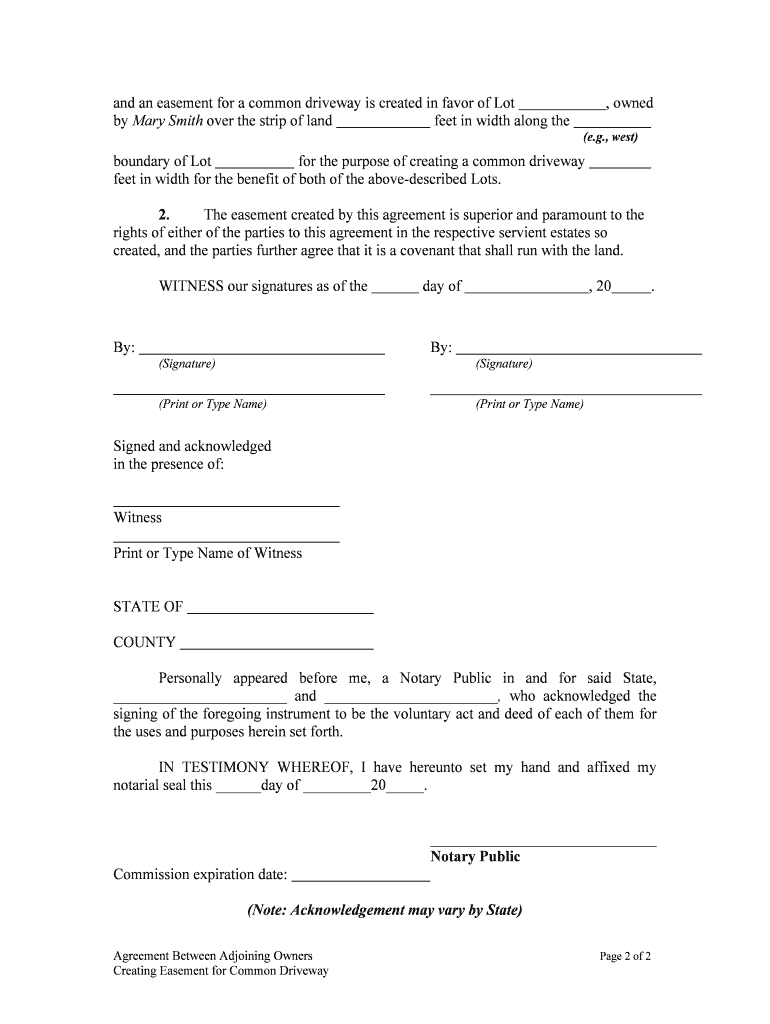
Driveway Easement Agreement Form


What is the driveway easement agreement?
A driveway easement agreement is a legal document that outlines the rights and responsibilities of property owners who share a common driveway. This agreement is essential for ensuring that both parties understand how the driveway will be used, maintained, and accessed. It typically includes details such as the dimensions of the easement, the purpose of its use, and any restrictions that may apply. By formalizing these arrangements, adjoining owners can avoid potential disputes and clarify their respective rights regarding the shared space.
Key elements of the driveway easement agreement
When creating a driveway easement agreement, several key elements should be included to ensure clarity and legal validity. These elements often encompass:
- Identification of parties: Clearly state the names and addresses of the property owners involved.
- Description of the easement: Provide a detailed description of the shared driveway, including its location and dimensions.
- Purpose of the easement: Specify the intended use of the driveway, such as vehicle access or maintenance.
- Maintenance responsibilities: Outline who is responsible for the upkeep and repair of the driveway.
- Duration of the easement: Indicate whether the easement is permanent or temporary.
- Dispute resolution: Include a method for resolving conflicts that may arise between the parties.
Steps to complete the driveway easement agreement
Completing a driveway easement agreement involves several important steps to ensure that it is legally binding and effective. The process typically includes:
- Consultation: Discuss the terms with the other property owner to reach a mutual understanding.
- Drafting the agreement: Create a written document that includes all necessary elements and reflects the agreed-upon terms.
- Review: Have both parties review the agreement to ensure accuracy and completeness.
- Signatures: Both parties should sign the agreement in the presence of a notary public to enhance its legal standing.
- Recording: If required, file the signed agreement with the local land records office to make it official.
Legal use of the driveway easement agreement
The legal use of a driveway easement agreement is governed by state laws, which may vary significantly. In the United States, it is important to ensure that the agreement complies with local regulations and property laws. This includes understanding the specific requirements for easements in your state, such as the necessity of recording the agreement with local authorities. A legally valid easement can protect the rights of both parties and provide a clear framework for the use of the shared driveway.
How to obtain the driveway easement agreement
Obtaining a driveway easement agreement can be done through several methods. Property owners can create their own agreement using templates available online or seek assistance from a legal professional to draft a customized document. It is advisable to ensure that any template used is compliant with local laws and tailored to the specific situation. Consulting with a lawyer can provide additional assurance that the agreement meets all legal requirements and adequately protects the interests of both parties.
State-specific rules for the driveway easement agreement
State-specific rules regarding driveway easement agreements can significantly impact their formation and enforcement. Each state may have different laws governing property rights, easements, and dispute resolution. It is essential for property owners to familiarize themselves with their state's regulations to ensure compliance. This may include understanding the process for creating, modifying, or terminating an easement, as well as any requirements for recording the agreement with local authorities.
Quick guide on how to complete driveway easement agreement
Fill out Driveway Easement Agreement effortlessly on any gadget
Digital document management has gained traction among companies and individuals alike. It serves as a fantastic environmentally friendly alternative to traditional printed and signed documents, allowing you to access the necessary form and securely store it online. airSlate SignNow provides all the tools you require to create, modify, and eSign your documents promptly without interruptions. Handle Driveway Easement Agreement on any gadget with airSlate SignNow's Android or iOS applications and simplify any document-related process today.
The easiest way to alter and eSign Driveway Easement Agreement with minimal effort
- Find Driveway Easement Agreement and click Get Form to begin.
- Utilize the tools we provide to complete your form.
- Emphasize important sections of the documents or conceal sensitive information with tools that airSlate SignNow offers specifically for that purpose.
- Generate your signature using the Sign feature, which takes mere seconds and carries the same legal validity as a conventional wet ink signature.
- Review the details and press the Done button to save your changes.
- Choose how you wish to send your form, via email, SMS, or invite link, or download it to your computer.
Eliminate concerns about lost or misplaced files, tedious form searching, or mistakes that necessitate printing new document copies. airSlate SignNow addresses your document management needs in just a few clicks from any device you choose. Modify and eSign Driveway Easement Agreement to ensure excellent communication at every stage of your form preparation with airSlate SignNow.
Create this form in 5 minutes or less
Create this form in 5 minutes!
People also ask
-
What is an agreement common driveway?
An agreement common driveway is a legal document that outlines the rights and responsibilities of property owners who share a driveway. This type of agreement ensures that all parties understand how to use the shared space and can prevent future conflicts. Using airSlate SignNow, you can eSign this important document easily and securely.
-
How does airSlate SignNow simplify the process of creating an agreement common driveway?
airSlate SignNow provides a user-friendly platform to create, edit, and finalize an agreement common driveway. Our templates and customizable options allow you to tailor the document to your specific needs. The straightforward eSigning process ensures that all parties can quickly sign and validate the agreement without any hassle.
-
Are there any costs associated with using airSlate SignNow for my agreement common driveway?
Yes, airSlate SignNow offers affordable pricing plans to suit various business needs. You can choose a plan based on the number of documents you plan to send or sign, ensuring that you only pay for what you use. This cost-effective solution can help you finalize your agreement common driveway without breaking the bank.
-
Can I integrate airSlate SignNow with other software for my agreement common driveway?
Absolutely! airSlate SignNow offers seamless integrations with various software tools, enhancing the way you manage documents like an agreement common driveway. Whether you need to sync with your CRM, cloud storage, or other applications, our platform provides the flexibility to streamline your workflow.
-
What are the benefits of using airSlate SignNow for my agreement common driveway?
Using airSlate SignNow ensures that your agreement common driveway is handled efficiently and securely. You benefit from quicker turnaround times, reduced paperwork, and the ability to track document status in real-time. This enhances collaboration among property owners and facilitates smooth communication.
-
Is airSlate SignNow secure for managing my agreement common driveway?
Yes, airSlate SignNow prioritizes your security. Our platform employs advanced encryption and compliance measures to protect your sensitive information while handling documents like the agreement common driveway. You can rest assured that your data is safe and secure throughout the eSigning process.
-
How can airSlate SignNow help in disputes regarding an agreement common driveway?
airSlate SignNow keeps a complete audit trail for every document, including your agreement common driveway. This means that in the event of any disputes, you have access to a clear record of who signed, when they signed, and any modifications made to the document. This transparency can signNowly assist in resolving conflicts.
Get more for Driveway Easement Agreement
Find out other Driveway Easement Agreement
- How To Sign Arizona Business Operations PDF
- Help Me With Sign Nebraska Business Operations Presentation
- How To Sign Arizona Car Dealer Form
- How To Sign Arkansas Car Dealer Document
- How Do I Sign Colorado Car Dealer PPT
- Can I Sign Florida Car Dealer PPT
- Help Me With Sign Illinois Car Dealer Presentation
- How Can I Sign Alabama Charity Form
- How Can I Sign Idaho Charity Presentation
- How Do I Sign Nebraska Charity Form
- Help Me With Sign Nevada Charity PDF
- How To Sign North Carolina Charity PPT
- Help Me With Sign Ohio Charity Document
- How To Sign Alabama Construction PDF
- How To Sign Connecticut Construction Document
- How To Sign Iowa Construction Presentation
- How To Sign Arkansas Doctors Document
- How Do I Sign Florida Doctors Word
- Can I Sign Florida Doctors Word
- How Can I Sign Illinois Doctors PPT