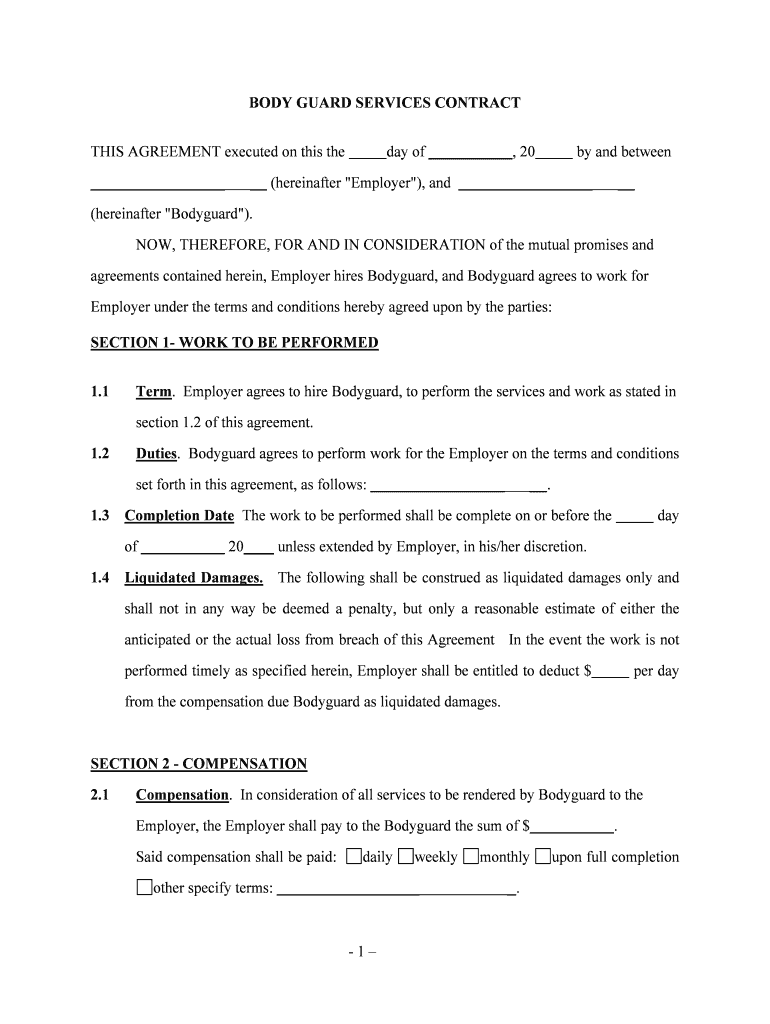
Bodyguard Contract Form


What is the Bodyguard Contract
A bodyguard contract is a legal document that outlines the terms and conditions under which personal protection services are provided. This contract serves to protect both the client and the bodyguard, detailing the responsibilities, expectations, and rights of each party. It typically includes information about the duration of service, payment terms, and specific duties the bodyguard will perform. Having a clear and comprehensive bodyguard contract is essential for ensuring that both parties understand their obligations and can avoid potential disputes.
How to use the Bodyguard Contract
To effectively use a bodyguard contract, both parties should first review the document to ensure all terms are clear and agreeable. Once both the client and the bodyguard have reached a mutual understanding, they should sign the contract. This can be done electronically for convenience and efficiency. Utilizing a reliable eSignature platform ensures that the contract is legally binding and securely stored. It is important to keep a copy of the signed contract for future reference, as it serves as a record of the agreement.
Key elements of the Bodyguard Contract
Essential elements of a bodyguard contract include:
- Identification of Parties: Clearly state the names and contact information of both the client and the bodyguard.
- Scope of Services: Outline the specific services to be provided, including any special requests from the client.
- Compensation: Detail the payment structure, including rates, payment methods, and any deposit requirements.
- Duration: Specify the time frame for which services will be rendered, including start and end dates.
- Termination Clause: Include conditions under which either party may terminate the contract.
- Liability and Insurance: Address liability issues and whether the bodyguard carries insurance for their services.
Steps to complete the Bodyguard Contract
Completing a bodyguard contract involves several key steps:
- Draft the Contract: Use a bodyguard contract template to ensure all necessary elements are included.
- Review the Terms: Both parties should carefully read the contract to confirm understanding and agreement.
- Sign the Contract: Utilize an eSignature solution to sign the document securely and efficiently.
- Store the Document: Keep a copy of the signed contract in a safe place for future reference.
Legal use of the Bodyguard Contract
The legal use of a bodyguard contract is governed by state laws regarding personal services and contracts. For the contract to be enforceable, it must meet certain legal standards, including mutual consent, lawful purpose, and consideration. Additionally, both parties must have the legal capacity to enter into a contract. It is advisable to consult with a legal professional to ensure that the contract complies with relevant laws and adequately protects the interests of both parties.
How to obtain the Bodyguard Contract
Obtaining a bodyguard contract can be done through various means. Many online platforms offer customizable bodyguard contract templates that can be tailored to specific needs. Alternatively, legal professionals can draft a contract to ensure it meets all legal requirements. Using an electronic document solution simplifies the process, allowing for easy editing, signing, and storage of the contract. This ensures that both parties have access to the most current version of the agreement.
Quick guide on how to complete bodyguard contract
Manage Bodyguard Contract effortlessly on any device
Online document management has become increasingly popular among organizations and individuals. It offers a perfect environmentally friendly alternative to traditional printed and signed documents, allowing you to access the necessary form and securely store it online. airSlate SignNow provides all the tools required to create, modify, and electronically sign your documents promptly without delays. Manage Bodyguard Contract on any device using airSlate SignNow's Android or iOS applications and streamline any document-related task today.
How to edit and eSign Bodyguard Contract without hassle
- Obtain Bodyguard Contract and click on Get Form to begin.
- Utilize the tools we offer to complete your form.
- Emphasize pertinent sections of the documents or obscure sensitive information with tools specifically provided by airSlate SignNow for that purpose.
- Generate your electronic signature using the Sign tool, which only takes seconds and holds the same legal status as a traditional wet ink signature.
- Review the information carefully and click on the Done button to save your changes.
- Select how you wish to share your form, whether by email, SMS, or an invitation link, or download it to your computer.
Eliminate the worry of lost or misplaced documents, tedious form searching, or errors that require creating new document copies. airSlate SignNow meets all your document management needs in just a few clicks from any device. Edit and eSign Bodyguard Contract and ensure exceptional communication at every stage of the form preparation process with airSlate SignNow.
Create this form in 5 minutes or less
Create this form in 5 minutes!
People also ask
-
What are body guard services and how do they work?
Body guard services provide personal protection for individuals in various situations, ensuring safety and security. These services often include risk assessments and tailored security plans, addressing the unique needs of each client. By employing trained professionals, body guard services mitigate potential threats and allow clients to focus on their priorities.
-
What factors influence the pricing of body guard services?
Pricing for body guard services can vary based on several factors including the level of security required, duration of service, location, and the experience of the personnel involved. Generally, comprehensive assessments and specialized skills can lead to higher costs. It’s essential to discuss your specific needs with a provider to get accurate pricing.
-
What are the benefits of hiring body guard services?
Hiring body guard services provides peace of mind, knowing you have a professional protecting you in various environments. These services can also deter potential threats and provide an immediate response in emergency situations. Additionally, trained bodyguards can help clients navigate high-profile events safely.
-
Can body guard services be tailored to specific situations?
Absolutely! Body guard services are highly customizable based on your individual circumstances. Whether you need protection during travel, events, or daily activities, professionals can create a unique plan that effectively addresses your security concerns.
-
Are there different types of body guard services available?
Yes, body guard services typically include various types such as close protection, event security, and executive protection. Each type serves unique needs, from personal safety during public appearances to protection during business dealings. Discussing your specific requirements with a service provider can help determine the best option.
-
How can businesses integrate body guard services with their overall security plan?
Integrating body guard services into a business's security plan involves assessing potential risks and determining where personal protection is needed. Collaboration with security consultants can ensure alignment with existing measures and improve overall safety. This strategic planning enables enhanced protection for executives and staff.
-
What qualifications should I look for in a body guard services provider?
When selecting a body guard services provider, look for credentials such as training in security, first aid, and crisis management. Additionally, experience in the specific type of protection you need is important. A reputable provider will also conduct background checks on their personnel to ensure reliability.
Get more for Bodyguard Contract
Find out other Bodyguard Contract
- How Do I eSign Hawaii Insurance Operating Agreement
- eSign Hawaii Insurance Stock Certificate Free
- eSign New Hampshire Lawers Promissory Note Template Computer
- Help Me With eSign Iowa Insurance Living Will
- eSign North Dakota Lawers Quitclaim Deed Easy
- eSign Ohio Lawers Agreement Computer
- eSign North Dakota Lawers Separation Agreement Online
- How To eSign North Dakota Lawers Separation Agreement
- eSign Kansas Insurance Moving Checklist Free
- eSign Louisiana Insurance Promissory Note Template Simple
- eSign Texas Lawers Contract Fast
- eSign Texas Lawers Lease Agreement Free
- eSign Maine Insurance Rental Application Free
- How Can I eSign Maryland Insurance IOU
- eSign Washington Lawers Limited Power Of Attorney Computer
- eSign Wisconsin Lawers LLC Operating Agreement Free
- eSign Alabama Legal Quitclaim Deed Online
- eSign Alaska Legal Contract Safe
- How To eSign Alaska Legal Warranty Deed
- eSign Alaska Legal Cease And Desist Letter Simple