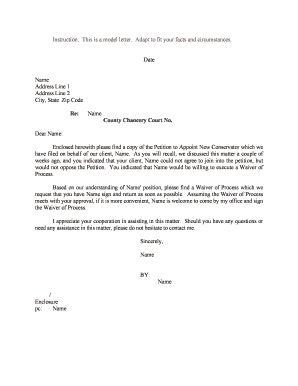
Appointment Letter Form


Understanding the Appointment Letter
The appointment letter is a formal document that officially designates an individual as a conservator or guardian. This document is crucial in legal proceedings, as it outlines the responsibilities and powers granted to the appointed individual. Understanding its purpose and components is essential for ensuring that the legal petition forms are filled out correctly.
Typically, the appointment letter includes the name of the conservator, the individual being appointed, and the specific powers granted. It may also detail any limitations on the conservator's authority, ensuring clarity in the roles and responsibilities involved.
Steps to Complete the Appointment Letter
Completing the appointment letter involves several key steps. First, gather all necessary information about the individual being appointed and the person they will be representing. This includes names, addresses, and any relevant legal identifiers.
Next, fill out the legal petition forms accurately, ensuring that all required fields are completed. It is important to review the document for any errors or omissions before submission. Finally, sign the appointment letter in accordance with state laws, which may require notarization or witness signatures to ensure its validity.
Legal Use of the Appointment Letter
The appointment letter serves as a legal document that grants authority to the conservator or guardian. It is essential for the legal recognition of the appointed individual's role in managing the affairs of the person they represent. This document must comply with state-specific regulations to ensure it is enforceable in court.
In legal contexts, the appointment letter can be presented during hearings or proceedings to establish the conservator's authority. It is crucial that the letter is properly executed to avoid any challenges to the conservator's legitimacy.
Required Documents for Submission
When filing the appointment letter, several supporting documents are typically required. These may include:
- A completed legal petition form.
- Proof of identity for the conservator and the individual being represented.
- Any relevant medical or psychological evaluations, if applicable.
- Documentation showing the necessity of appointing a conservator, such as financial records or health care needs.
Ensuring that all required documents are included with the appointment letter can expedite the approval process and reduce the likelihood of delays.
State-Specific Rules for the Appointment Letter
Each state has its own regulations regarding the appointment letter and the process for becoming a conservator. It is essential to familiarize yourself with the specific requirements in your state, as these can vary significantly.
Common variations may include the format of the appointment letter, required signatures, and the documentation needed for submission. Checking with local court rules or consulting with a legal professional can provide clarity on state-specific guidelines.
Quick guide on how to complete appointment letter
Complete Appointment Letter seamlessly on any device
Digital document management has gained traction among companies and individuals. It offers an ideal eco-friendly alternative to traditional printed and signed documents, as you can access the necessary form and securely keep it online. airSlate SignNow equips you with all the tools needed to create, alter, and eSign your documents quickly without delays. Manage Appointment Letter on any device using airSlate SignNow Android or iOS applications and streamline any document-related tasks today.
The easiest way to alter and eSign Appointment Letter effortlessly
- Locate Appointment Letter and then click Get Form to begin.
- Utilize the tools we offer to complete your form.
- Emphasize important sections of the documents or redact sensitive information using tools that airSlate SignNow provides specifically for that purpose.
- Create your eSignature with the Sign tool, which takes moments and carries the same legal standing as a conventional wet ink signature.
- Review the information and then click on the Done button to save your changes.
- Decide how you would like to send your form, via email, SMS, or invite link, or download it to your computer.
Say goodbye to lost or misplaced files, tedious form searching, or errors that necessitate printing new document copies. airSlate SignNow addresses all your document management needs in just a few clicks from any device of your choice. Alter and eSign Appointment Letter and ensure exceptional communication throughout your form preparation process with airSlate SignNow.
Create this form in 5 minutes or less
Create this form in 5 minutes!
People also ask
-
What is a court appointed guardian for adults?
A court appointed guardian for adults is an individual designated by the court to make decisions on behalf of an adult who is unable to manage their personal or financial affairs. This arrangement aims to protect the interests and well-being of the adult in question, ensuring they receive necessary support.
-
How can airSlate SignNow assist in the process of appointing a court appointed guardian for adults?
AirSlate SignNow provides an efficient platform to electronically prepare, send, and eSign the necessary legal documents required for appointing a court appointed guardian for adults. Our user-friendly interface simplifies the documentation process, allowing you to focus on what matters most.
-
What are the costs associated with appointing a court appointed guardian for adults?
The costs of appointing a court appointed guardian for adults can vary based on legal fees, court fees, and service charges. By utilizing airSlate SignNow, you can save on document preparation costs, making the overall process more cost-effective for families needing this service.
-
What features does airSlate SignNow offer for managing documents related to a court appointed guardian for adults?
AirSlate SignNow offers features like eSignature, document templates, and collaboration tools that streamline the management of documents for a court appointed guardian for adults. These tools help ensure compliance and reduce the time spent on paperwork.
-
What are the benefits of using airSlate SignNow when dealing with court appointed guardianship?
Using airSlate SignNow to manage documents related to court appointed guardianship provides several benefits, including enhanced security, ease of use, and faster processing times. With our digital solutions, you can securely sign documents from anywhere and keep track of your submissions effortlessly.
-
Is airSlate SignNow compliant with legal requirements for documents involving court appointed guardians for adults?
Yes, airSlate SignNow is compliant with legal requirements for electronic signatures and document management. Our platform ensures that all documents related to court appointed guardians for adults meet industry standards, offering peace of mind during the process.
-
Can I integrate airSlate SignNow with other applications I use for guardianship responsibilities?
Absolutely! AirSlate SignNow integrates seamlessly with various applications, making it easier to manage your responsibilities related to court appointed guardians for adults. This integration allows for a smoother workflow and enhanced efficiency.
Get more for Appointment Letter
- Case 314 cv 04096 m bh document 24 filed 011017 form
- Patient intake form 2019pub
- Nutritional guidelines and menu checklist efad form
- If 24140002412m 5nfind the values of m and n where m form
- Case 108 cv 00350 dae lk document 45 filed 060309 page 1 of 27 form
- Case 114 cv 13155 pbs document 44 filed 032816 page 1 of 11 form
- Inmate from portland dies at maine state prison wcsh form
- How debt settlement works in alleviate financial solutions form
Find out other Appointment Letter
- How To Sign Alaska Insurance Promissory Note Template
- Sign Arizona Insurance Moving Checklist Secure
- Sign New Mexico High Tech Limited Power Of Attorney Simple
- Sign Oregon High Tech POA Free
- Sign South Carolina High Tech Moving Checklist Now
- Sign South Carolina High Tech Limited Power Of Attorney Free
- Sign West Virginia High Tech Quitclaim Deed Myself
- Sign Delaware Insurance Claim Online
- Sign Delaware Insurance Contract Later
- Sign Hawaii Insurance NDA Safe
- Sign Georgia Insurance POA Later
- How Can I Sign Alabama Lawers Lease Agreement
- How Can I Sign California Lawers Lease Agreement
- Sign Colorado Lawers Operating Agreement Later
- Sign Connecticut Lawers Limited Power Of Attorney Online
- Sign Hawaii Lawers Cease And Desist Letter Easy
- Sign Kansas Insurance Rental Lease Agreement Mobile
- Sign Kansas Insurance Rental Lease Agreement Free
- Sign Kansas Insurance Rental Lease Agreement Fast
- Sign Kansas Insurance Rental Lease Agreement Safe