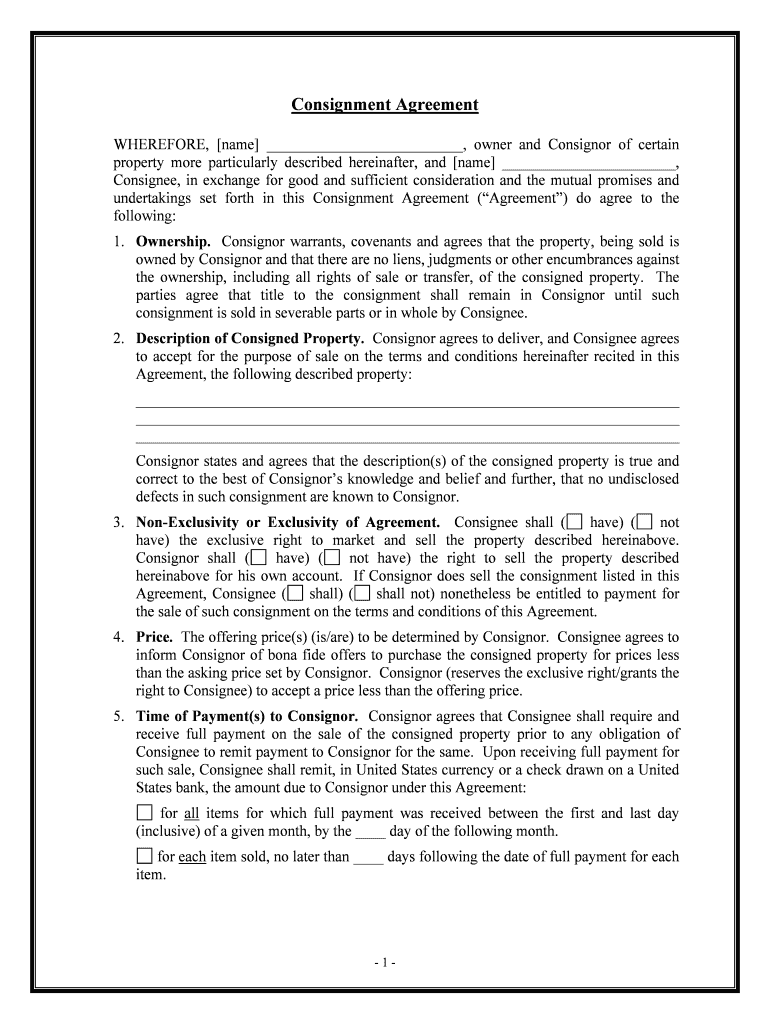
Consignment Form


What is the consignment form?
The consignment form is a legal document that outlines the terms and conditions under which goods are entrusted to a third party for sale. This form is essential for businesses and individuals involved in consignment sales, as it establishes the rights and responsibilities of both the consignor (the owner of the goods) and the consignee (the party selling the goods on behalf of the owner). The consignment form typically includes details such as item descriptions, pricing, duration of the consignment, and payment terms.
How to use the consignment form
Using the consignment form involves several key steps. First, the consignor fills out the form with accurate information about the items being consigned. This includes descriptions, quantities, and any specific conditions related to the sale. Once completed, both parties should review the terms outlined in the form to ensure mutual understanding. After agreement, both the consignor and consignee sign the document, making it legally binding. It is advisable to keep a copy of the signed form for record-keeping purposes.
Steps to complete the consignment form
Completing the consignment form requires careful attention to detail. Here are the steps to follow:
- Gather all necessary information about the items being consigned, including descriptions, condition, and retail price.
- Fill in the consignment form with the required details, ensuring accuracy in item descriptions and pricing.
- Specify the duration of the consignment agreement, including any terms for renewal or termination.
- Include payment terms, such as how and when the consignor will receive payment after the sale.
- Review the completed form with the consignee to confirm all details are correct.
- Both parties should sign and date the form to finalize the agreement.
Key elements of the consignment form
The consignment form contains several key elements that are crucial for a successful agreement. These include:
- Item Description: A detailed description of each item being consigned, including brand, model, and condition.
- Pricing: The agreed-upon sale price for each item, along with any commission rates for the consignee.
- Duration: The time frame for which the items will be on consignment, including start and end dates.
- Payment Terms: Clear guidelines on when and how the consignor will receive payment after a sale.
- Signatures: Signatures from both parties to validate the agreement.
Legal use of the consignment form
The legal use of the consignment form is vital for protecting the interests of both the consignor and consignee. For the form to be legally binding, it must include all essential elements, such as clear item descriptions, agreed pricing, and signatures from both parties. Additionally, it is important for both parties to understand their rights and obligations under the agreement. Compliance with local and state laws regarding consignment sales is also necessary to avoid potential disputes.
Examples of using the consignment form
There are various scenarios in which a consignment form may be utilized. For instance:
- A boutique owner may use a consignment form to sell clothing items on behalf of local designers.
- An individual may consign antique furniture to a specialty store, using the form to outline terms of sale.
- A gallery may utilize a consignment form for artwork, specifying how sales proceeds will be divided between the artist and the gallery.
Quick guide on how to complete consignment form
Complete Consignment Form effortlessly on any gadget
Online document management has become increasingly favored by businesses and individuals. It serves as a perfect eco-conscious alternative to traditional printed and signed documents, allowing you to obtain the necessary form and securely store it online. airSlate SignNow provides all the resources you require to create, adjust, and eSign your documents promptly without delays. Handle Consignment Form on any gadget using airSlate SignNow's Android or iOS applications and simplify any document-related process today.
The easiest method to alter and eSign Consignment Form without any hassle
- Locate Consignment Form and click on Get Form to begin.
- Utilize the tools we offer to fill out your document.
- Highlight pertinent sections of the documents or obscure sensitive details with tools that airSlate SignNow provides specifically for that purpose.
- Create your eSignature with the Sign tool, which takes mere seconds and holds the same legal validity as a conventional wet ink signature.
- Review all the information and click on the Done button to save your changes.
- Select your preferred method to send your form, either via email, text message (SMS), invitation link, or download it to your computer.
Say goodbye to lost or misplaced documents, tedious form searching, or errors that necessitate printing new document copies. airSlate SignNow meets all your document management needs in just a few clicks from any device you prefer. Alter and eSign Consignment Form while ensuring outstanding communication at every stage of your form preparation process with airSlate SignNow.
Create this form in 5 minutes or less
Create this form in 5 minutes!
People also ask
-
What is a consignment contract form?
A consignment contract form is a legal document outlining the terms between a consignor and a consignee regarding the sale of goods. This form ensures both parties are clear on their responsibilities and rights. Using a consignment contract form simplifies the selling process, helping businesses manage their inventory effectively.
-
How does airSlate SignNow help with consignment contract forms?
airSlate SignNow provides a user-friendly platform that allows you to create, send, and eSign consignment contract forms easily. Our solution streamlines the document management process, ensuring that all parties can review and sign legally binding contracts remotely. Additionally, you can store and share your consignment forms securely.
-
Is there a cost associated with using the consignment contract form feature?
Using airSlate SignNow involves a subscription plan that covers all features, including the creation and signing of consignment contract forms. Our pricing is tailored to fit businesses of various sizes, ensuring an affordable solution. By using our platform, you gain access to automated features that save time and reduce costs.
-
What are the benefits of using an eSigned consignment contract form?
An eSigned consignment contract form offers several advantages, including increased efficiency, faster turnaround, and improved security. By signing documents electronically, you eliminate the need for printing and scanning. This not only speeds up the process but also enhances the trust and transparency between consignors and consignees.
-
Can I integrate airSlate SignNow with other software for my consignment contract forms?
Yes, airSlate SignNow offers integrations with various business applications to enhance your workflow. You can connect your CRM, project management tools, and document storage solutions directly with our platform. This integration simplifies the process of managing consignment contract forms within your team's established systems.
-
How secure are my consignment contract forms with airSlate SignNow?
airSlate SignNow takes document security seriously. Your consignment contract forms are protected through encryption and advanced security measures to maintain confidentiality. We also provide audit trails, ensuring that all actions taken on your documents are tracked and recorded for your peace of mind.
-
What types of businesses can benefit from using a consignment contract form?
Any business involved in the sale of goods can benefit from using a consignment contract form. Retailers, artists, and wholesalers often utilize consignment agreements to manage their sales process. Our platform caters to various industries, providing customizable templates to suit your specific consignment needs.
Get more for Consignment Form
- Credit for qualified software or cybersecurity employees form
- West virginia absentee ballot application wv secretary of form
- Companies house change details form
- Hospice revocation form
- Instructions for completing authorization home uw health form
- 2020 california tax table form
- Nh vacate form
- Appraisal management company certificate of form
Find out other Consignment Form
- eSign Arkansas Doctors LLC Operating Agreement Free
- eSign Hawaii Construction Lease Agreement Mobile
- Help Me With eSign Hawaii Construction LLC Operating Agreement
- eSign Hawaii Construction Work Order Myself
- eSign Delaware Doctors Quitclaim Deed Free
- eSign Colorado Doctors Operating Agreement Computer
- Help Me With eSign Florida Doctors Lease Termination Letter
- eSign Florida Doctors Lease Termination Letter Myself
- eSign Hawaii Doctors Claim Later
- eSign Idaho Construction Arbitration Agreement Easy
- eSign Iowa Construction Quitclaim Deed Now
- How Do I eSign Iowa Construction Quitclaim Deed
- eSign Louisiana Doctors Letter Of Intent Fast
- eSign Maine Doctors Promissory Note Template Easy
- eSign Kentucky Construction Claim Online
- How Can I eSign Maine Construction Quitclaim Deed
- eSign Colorado Education Promissory Note Template Easy
- eSign North Dakota Doctors Affidavit Of Heirship Now
- eSign Oklahoma Doctors Arbitration Agreement Online
- eSign Oklahoma Doctors Forbearance Agreement Online