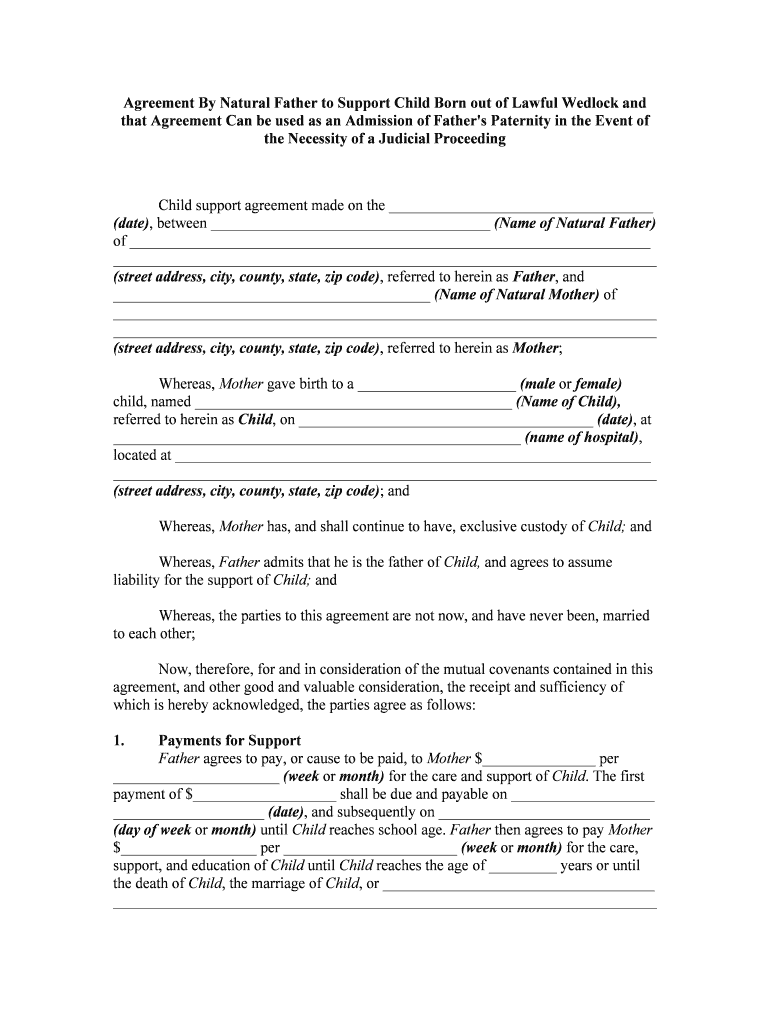
Child Pay Support Form


What is the Child Pay Support
Child Pay Support refers to the financial assistance provided by a non-custodial parent to support their child’s living expenses, education, and healthcare. This obligation is typically established through a court order or a mutual agreement between parents. The amount of support is determined based on various factors, including the income of both parents, the needs of the child, and state-specific guidelines.
Steps to complete the Child Pay Support
Completing the Child Pay Support process involves several key steps:
- Gather necessary documentation, such as income statements, tax returns, and any existing agreements.
- Determine the appropriate amount of support based on state guidelines and individual circumstances.
- Complete the required forms, which may include a Child Support Worksheet and any state-specific forms.
- Submit the forms to the appropriate court or child support agency for review.
- Attend any required hearings or meetings to finalize the support agreement.
Legal use of the Child Pay Support
The legal use of Child Pay Support is governed by state laws, which outline the obligations of parents to provide financial support for their children. Courts enforce these obligations, and failure to comply can result in legal penalties. It is essential for both parents to understand their rights and responsibilities regarding child support, as well as the mechanisms available for modifying support orders if circumstances change.
Eligibility Criteria
Eligibility for Child Pay Support typically depends on the following factors:
- The relationship between the parents and the child.
- The income levels of both parents.
- The needs of the child, including education, healthcare, and living expenses.
- State-specific laws that dictate support calculations and enforcement.
Required Documents
When applying for Child Pay Support, parents may need to provide various documents, including:
- Proof of income, such as pay stubs or tax returns.
- Documentation of expenses related to the child, including healthcare and education costs.
- Any existing court orders or agreements regarding child support.
Form Submission Methods (Online / Mail / In-Person)
Parents can submit Child Pay Support forms through several methods, depending on state regulations:
- Online submission via state child support agency websites.
- Mailing completed forms to the appropriate court or agency.
- In-person submission at designated offices or during court hearings.
Quick guide on how to complete child pay support
Prepare Child Pay Support effortlessly on any gadget
Digital document management has gained traction among enterprises and individuals alike. It serves as an ideal eco-friendly alternative to conventional printed and signed paperwork, allowing you to locate the necessary form and securely archive it online. airSlate SignNow provides you with all the resources needed to create, modify, and eSign your documents swiftly without interruptions. Handle Child Pay Support on any gadget with airSlate SignNow's Android or iOS applications and streamline any document-related procedure today.
How to modify and eSign Child Pay Support effortlessly
- Locate Child Pay Support and then click Get Form to commence.
- Utilize the tools we offer to complete your form.
- Emphasize important sections of your documents or obscure sensitive data with tools specifically provided by airSlate SignNow for this purpose.
- Generate your eSignature using the Sign tool, which takes mere seconds and carries the same legal validity as a conventional wet ink signature.
- Review all the details and then click the Done button to save your changes.
- Choose how you would like to send your form, via email, SMS, or invite link, or download it to your computer.
Eliminate the worry of lost or misfiled documents, tedious form searches, or errors that necessitate reprinting new document copies. airSlate SignNow meets all your document management needs in just a few clicks from a device of your preference. Modify and eSign Child Pay Support and ensure exceptional communication at every stage of your form preparation process with airSlate SignNow.
Create this form in 5 minutes or less
Create this form in 5 minutes!
People also ask
-
What is included in the paternity packet for mother and father?
The paternity packet for mother and father typically includes legal documents necessary for establishing paternity, such as acknowledgment forms and parenting plans. These documents are vital for ensuring that both parents have clear rights and responsibilities regarding their child. With airSlate SignNow, you can easily customize and manage these documents online.
-
How much does the paternity packet for mother and father cost?
Pricing for the paternity packet for mother and father varies based on the features you choose. airSlate SignNow offers competitive pricing plans that cater to different user needs, from a basic package to more advanced features. You can start with a free trial to explore our offerings before committing.
-
Can I customize the paternity packet for mother and father?
Absolutely! With airSlate SignNow, you have the flexibility to customize the paternity packet for mother and father according to your unique circumstances. Our intuitive platform allows you to edit documents, add specific clauses, and tailor the content to ensure it meets both parents' needs.
-
Is the paternity packet for mother and father legally binding?
Yes, the paternity packet for mother and father prepared through airSlate SignNow is legally binding once properly executed. Each document will comply with state laws, ensuring both parents' rights are protected. It's always advisable to consult with a legal professional for confirmation.
-
What are the benefits of using airSlate SignNow for the paternity packet for mother and father?
Using airSlate SignNow for the paternity packet for mother and father offers numerous benefits, including ease of access and user-friendly eSigning. You save time and resources by managing documents online, and you can track the signing progress in real time. This streamlined process makes it simpler for parents to establish paternity.
-
Does airSlate SignNow integrate with other applications for the paternity packet for mother and father?
Yes, airSlate SignNow provides integrations with various applications that can enhance your experience with the paternity packet for mother and father. Whether you need to connect with cloud storage services, customer management systems, or other workflow tools, our integrations will help streamline your document management process.
-
How does airSlate SignNow ensure the security of the paternity packet for mother and father?
Security is a top priority at airSlate SignNow. We utilize advanced encryption technology to secure your paternity packet for mother and father and ensure that all data remains confidential. Our platform is compliant with industry standards to protect your sensitive information during and after the signing process.
Get more for Child Pay Support
- Uml transcript form
- Enrolment application mueller college mueller qld edu form
- Nomination form national gallery of canada
- Public comment card advisory board lake worth beach form
- Va form 21 535 general instructions page 1 jun
- Oha 2585 organization or facility caregiver consent form english oha 9240 medical marijuana program application
- Preschool open doors pod application period monthly gross form
- Ca certificate completion form
Find out other Child Pay Support
- How To Integrate Sign in Banking
- How To Use Sign in Banking
- Help Me With Use Sign in Banking
- Can I Use Sign in Banking
- How Do I Install Sign in Banking
- How To Add Sign in Banking
- How Do I Add Sign in Banking
- How Can I Add Sign in Banking
- Can I Add Sign in Banking
- Help Me With Set Up Sign in Government
- How To Integrate eSign in Banking
- How To Use eSign in Banking
- How To Install eSign in Banking
- How To Add eSign in Banking
- How To Set Up eSign in Banking
- How To Save eSign in Banking
- How To Implement eSign in Banking
- How To Set Up eSign in Construction
- How To Integrate eSign in Doctors
- How To Use eSign in Doctors