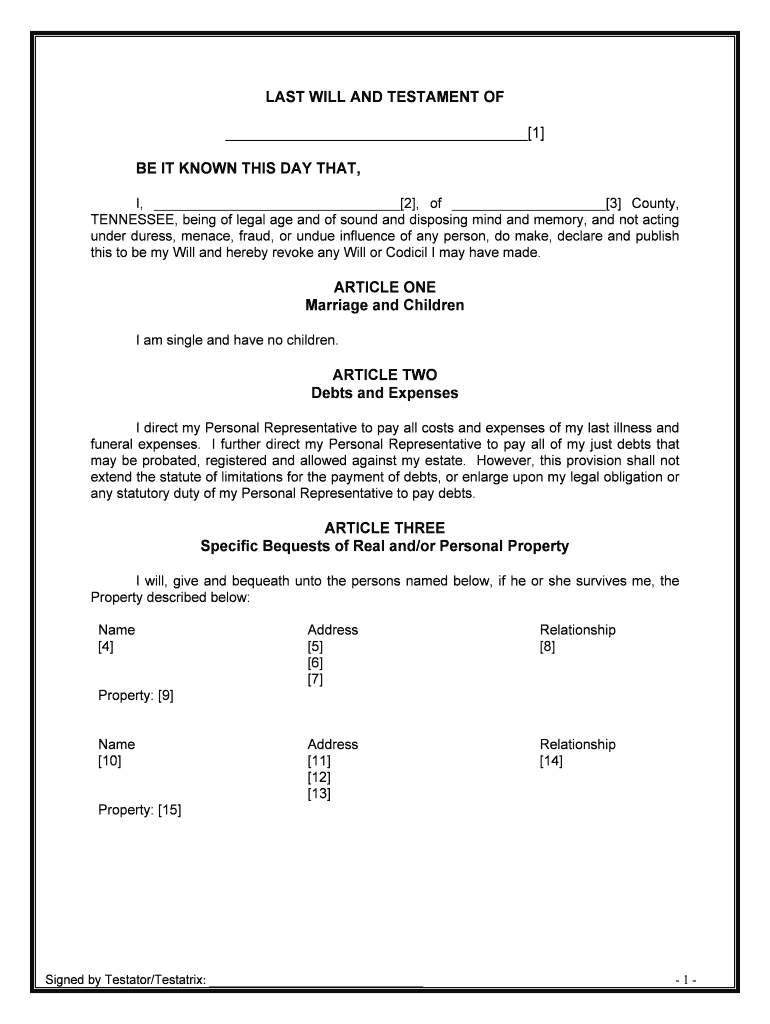
Tennessee Legal Last Will and Testament Form for Single Person with No Children


Understanding the Tennessee Legal Last Will and Testament Form for Single Persons Without Children
The Tennessee legal last will and testament form for single persons without children is a crucial document for individuals looking to outline their wishes regarding the distribution of their assets after death. This form allows a single individual to specify how their property and belongings should be handled, ensuring that their desires are respected. It is essential for anyone without children to have a will, as it provides clarity and prevents potential disputes among surviving relatives.
Steps to Complete the Tennessee Legal Last Will and Testament Form for Single Persons Without Children
Completing the Tennessee legal last will and testament form involves several straightforward steps:
- Gather personal information, including your full name, address, and date of birth.
- List your assets, such as real estate, bank accounts, and personal property.
- Designate an executor who will be responsible for managing your estate according to your wishes.
- Specify beneficiaries who will inherit your assets and indicate what each person will receive.
- Sign the document in the presence of at least two witnesses, who must also sign the will to validate it.
Legal Use of the Tennessee Legal Last Will and Testament Form for Single Persons Without Children
The legal use of the Tennessee last will and testament form is governed by state laws. In Tennessee, a will must be signed by the testator (the person making the will) and witnessed by at least two individuals who are not beneficiaries. This ensures that the will is legally binding and can be upheld in court. It is important to ensure that the form is completed accurately to avoid any challenges to its validity.
Key Elements of the Tennessee Legal Last Will and Testament Form for Single Persons Without Children
Several key elements must be included in the Tennessee last will and testament form to ensure its effectiveness:
- Testator Information: Full name and address of the individual creating the will.
- Executor Designation: A person appointed to carry out the instructions in the will.
- Asset Distribution: Clear instructions on how assets should be divided among beneficiaries.
- Witness Signatures: Signatures from at least two witnesses who are not beneficiaries.
- Date of Signing: The date when the will is signed must be included for legal purposes.
How to Obtain the Tennessee Legal Last Will and Testament Form for Single Persons Without Children
The Tennessee legal last will and testament form can be obtained through various sources:
- Online legal document services that provide templates specific to Tennessee law.
- Local law libraries or courthouses, where official forms may be available.
- Consulting with an attorney who specializes in estate planning to ensure the form meets all legal requirements.
State-Specific Rules for the Tennessee Legal Last Will and Testament Form for Single Persons Without Children
Tennessee has specific rules that govern the creation and execution of a last will and testament. These include:
- The requirement for the will to be in writing, either typed or handwritten.
- At least two witnesses must sign the will in the presence of the testator.
- Provisions for revocation of previous wills must be clear if the individual has made changes.
Quick guide on how to complete tennessee legal last will and testament form for single person with no children
Effortlessly prepare Tennessee Legal Last Will And Testament Form For Single Person With No Children on any device
Managing documents online has gained popularity among businesses and individuals. It offers an ideal eco-friendly substitute for traditional printed and signed documents, allowing you to obtain the appropriate form and securely store it online. airSlate SignNow provides all the tools necessary to create, modify, and eSign your documents swiftly without delays. Manage Tennessee Legal Last Will And Testament Form For Single Person With No Children on any device using airSlate SignNow's Android or iOS applications and enhance any document-related process today.
The simplest way to modify and eSign Tennessee Legal Last Will And Testament Form For Single Person With No Children effortlessly
- Obtain Tennessee Legal Last Will And Testament Form For Single Person With No Children and select Get Form to begin.
- Utilize the tools we provide to complete your form.
- Emphasize critical sections of your documents or obscure sensitive details using tools specifically designed for that purpose by airSlate SignNow.
- Create your eSignature using the Sign tool, which takes seconds and holds the same legal authority as a conventional wet ink signature.
- Review all the details and click the Done button to save your changes.
- Select how you wish to send your form, via email, SMS, or invitation link, or download it to your computer.
Say goodbye to lost or misplaced documents, tedious form searches, or errors that require reprinting new copies. airSlate SignNow caters to your document management needs with just a few clicks from your preferred device. Alter and eSign Tennessee Legal Last Will And Testament Form For Single Person With No Children and ensure seamless communication at every stage of the form preparation process with airSlate SignNow.
Create this form in 5 minutes or less
Create this form in 5 minutes!
People also ask
-
What is a last will and testament form Tennessee?
A last will and testament form Tennessee is a legal document that outlines a person's wishes regarding the distribution of their assets after death. This form ensures that your estate is administered according to your preferences and can help avoid disputes among heirs.
-
How can I create a last will and testament form Tennessee using airSlate SignNow?
You can create a last will and testament form Tennessee by signing up for airSlate SignNow and utilizing our easy-to-use templates. Our platform allows you to customize your document, ensuring it meets Tennessee legal requirements while streamlining the signing process.
-
What features does airSlate SignNow offer for last will and testament form Tennessee?
airSlate SignNow offers features such as eSignature, document tracking, and secure storage, all of which enhance the management of your last will and testament form Tennessee. With these tools, you can ensure your wishes are legally binding and easily accessible.
-
Is airSlate SignNow affordable for creating a last will and testament form Tennessee?
Yes, airSlate SignNow provides a cost-effective solution for creating your last will and testament form Tennessee. Our pricing plans are designed to cater to various budgets, ensuring that you receive quality service without breaking the bank.
-
Can I collaborate with others on my last will and testament form Tennessee using airSlate SignNow?
Absolutely! airSlate SignNow allows for collaboration on your last will and testament form Tennessee. You can share the document with family members or legal advisors to gather input, making the process more transparent and efficient.
-
Is my last will and testament form Tennessee secure with airSlate SignNow?
Yes, security is a priority at airSlate SignNow. Your last will and testament form Tennessee is encrypted and stored securely, ensuring that your sensitive information remains protected against unauthorized access.
-
What integrations does airSlate SignNow offer for managing my last will and testament form Tennessee?
airSlate SignNow integrates seamlessly with various platforms like Google Drive and Dropbox, making it easy to manage your last will and testament form Tennessee alongside other important documents. These integrations help streamline your workflow and improve document organization.
Get more for Tennessee Legal Last Will And Testament Form For Single Person With No Children
Find out other Tennessee Legal Last Will And Testament Form For Single Person With No Children
- How To Sign Massachusetts Courts Quitclaim Deed
- Can I Sign Massachusetts Courts Quitclaim Deed
- eSign California Business Operations LLC Operating Agreement Myself
- Sign Courts Form Mississippi Secure
- eSign Alabama Car Dealer Executive Summary Template Fast
- eSign Arizona Car Dealer Bill Of Lading Now
- How Can I eSign Alabama Car Dealer Executive Summary Template
- eSign California Car Dealer LLC Operating Agreement Online
- eSign California Car Dealer Lease Agreement Template Fast
- eSign Arkansas Car Dealer Agreement Online
- Sign Montana Courts Contract Safe
- eSign Colorado Car Dealer Affidavit Of Heirship Simple
- eSign Car Dealer Form Georgia Simple
- eSign Florida Car Dealer Profit And Loss Statement Myself
- eSign Georgia Car Dealer POA Mobile
- Sign Nebraska Courts Warranty Deed Online
- Sign Nebraska Courts Limited Power Of Attorney Now
- eSign Car Dealer Form Idaho Online
- How To eSign Hawaii Car Dealer Contract
- How To eSign Hawaii Car Dealer Living Will