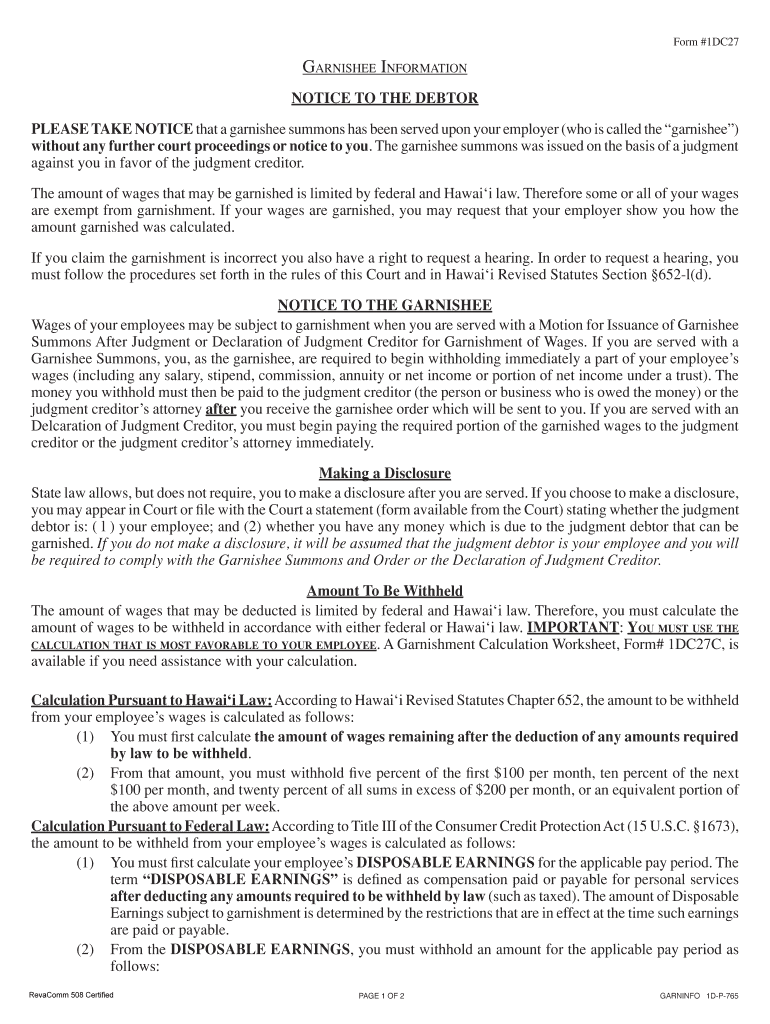
Note Please Indicate Service to Judgment Debtor and Form


What is the Note Please Indicate Service To Judgment Debtor And
The Note Please Indicate Service To Judgment Debtor And is a legal document used in the United States to formally notify a judgment debtor about the service of a court judgment. This document is essential in ensuring that the debtor is aware of the judgment against them, which can impact their financial responsibilities and obligations. The note serves as a record that the debtor has been informed, providing a clear path for enforcement of the judgment if necessary.
How to use the Note Please Indicate Service To Judgment Debtor And
Using the Note Please Indicate Service To Judgment Debtor And involves several steps. First, the creditor must complete the form with accurate details regarding the judgment and the debtor. This includes the names of both parties, the case number, and the specifics of the judgment. Once filled out, the note must be served to the debtor, which can be done through various methods, including personal delivery or certified mail. It is crucial to keep a copy of the note for record-keeping purposes.
Steps to complete the Note Please Indicate Service To Judgment Debtor And
Completing the Note Please Indicate Service To Judgment Debtor And requires careful attention to detail. Follow these steps:
- Gather necessary information, including the judgment details and debtor's contact information.
- Fill out the form accurately, ensuring all required fields are completed.
- Choose a method of service, such as personal delivery or certified mail.
- Serve the note to the judgment debtor and obtain proof of service.
- Retain a copy of the note and proof of service for your records.
Legal use of the Note Please Indicate Service To Judgment Debtor And
The legal use of the Note Please Indicate Service To Judgment Debtor And is vital for enforcing court judgments. It serves as a formal notification that the debtor has been informed of the judgment, which is a prerequisite for any further legal action. Courts require proof of service to ensure that debtors are aware of their obligations, and failure to provide this notice can hinder the creditor's ability to enforce the judgment effectively.
Key elements of the Note Please Indicate Service To Judgment Debtor And
Key elements of the Note Please Indicate Service To Judgment Debtor And include:
- The names and addresses of both the creditor and debtor.
- The case number associated with the judgment.
- A clear statement indicating that this is a notice of service of judgment.
- The date of the judgment and any relevant deadlines.
- Signature of the individual serving the notice, if applicable.
State-specific rules for the Note Please Indicate Service To Judgment Debtor And
State-specific rules regarding the Note Please Indicate Service To Judgment Debtor And can vary significantly. Each state may have its own requirements for how the note must be formatted, served, and documented. It is essential for creditors to familiarize themselves with their state's rules to ensure compliance and avoid potential legal issues. Consulting with a legal professional can provide clarity on these regulations.
Quick guide on how to complete note please indicate service to judgment debtor and
Finalize Note Please Indicate Service To Judgment Debtor And effortlessly on any device
Digital document management has become favored by businesses and individuals alike. It offers an ideal eco-friendly alternative to traditional printed and signed files, allowing you to locate the right form and securely store it online. airSlate SignNow equips you with all the necessary tools to create, alter, and eSign your documents swiftly without delays. Manage Note Please Indicate Service To Judgment Debtor And on any platform using airSlate SignNow's Android or iOS applications and enhance any document-centric process today.
How to modify and eSign Note Please Indicate Service To Judgment Debtor And with ease
- Obtain Note Please Indicate Service To Judgment Debtor And and click Get Form to begin.
- Make use of the tools we offer to submit your document.
- Emphasize important sections of your documents or obscure sensitive information with the tools specifically designed for that purpose by airSlate SignNow.
- Generate your signature using the Sign tool, which takes mere seconds and holds the same legal validity as a traditional handwritten signature.
- Review the information and click on the Done button to save your modifications.
- Choose how you wish to share your form, via email, SMS, or invitation link, or download it to your computer.
Put aside concerns about lost or misplaced files, tedious form searches, or errors that necessitate printing new document copies. airSlate SignNow addresses your document management requirements in just a few clicks from any device of your preference. Alter and eSign Note Please Indicate Service To Judgment Debtor And and guarantee effective communication at every stage of your form preparation journey with airSlate SignNow.
Create this form in 5 minutes or less
Create this form in 5 minutes!
People also ask
-
What does 'Note Please Indicate Service To Judgment Debtor And' mean in the context of legal documents?
The phrase 'Note Please Indicate Service To Judgment Debtor And' is crucial in legal documentation as it specifies that the service of process should be noted accurately on all related documents. This ensures proper notification to the judgment debtor, streamlining legal proceedings. Understanding this term can help you effectively utilize airSlate SignNow for your document needs.
-
How does airSlate SignNow simplify the process of sending documents with the phrase 'Note Please Indicate Service To Judgment Debtor And'?
AirSlate SignNow provides an intuitive interface for sending legal documents, including those requiring 'Note Please Indicate Service To Judgment Debtor And.' With customizable templates and easy eSignature features, you can ensure that all necessary details are included in your documents efficiently. This ultimately saves time and reduces errors in legal communications.
-
Is there a free trial available for airSlate SignNow when using 'Note Please Indicate Service To Judgment Debtor And'?
Yes, airSlate SignNow offers a free trial period that allows prospective users to explore its features, including those specific to 'Note Please Indicate Service To Judgment Debtor And.' This trial lets you test the ease of sending and signing documents without any commitment. It's a great opportunity to understand how our solution fits your legal documentation needs.
-
What are the pricing plans for airSlate SignNow for businesses handling legal documents?
AirSlate SignNow provides flexible pricing plans suited for different business needs, particularly for those dealing with legal documents requiring 'Note Please Indicate Service To Judgment Debtor And.' Our plans range from basic to premium, allowing businesses of all sizes to choose a cost-effective solution that aligns with their requirements. Each plan includes features that enhance document efficiency and security.
-
Can I integrate airSlate SignNow with other software tools for document management?
Absolutely! AirSlate SignNow can seamlessly integrate with various software tools to enhance your document management processes. Whether you need to incorporate CRM systems or other legal software, our integrations support efficient workflows, ensuring that your documents, including those with 'Note Please Indicate Service To Judgment Debtor And,' are managed effectively across platforms.
-
What features of airSlate SignNow are most beneficial for legal professionals?
Legal professionals will find several features in airSlate SignNow particularly beneficial, such as customizable templates, secure eSigning, and document tracking. These features ensure compliance and efficiency when dealing with documents that need 'Note Please Indicate Service To Judgment Debtor And.' Additionally, our platform enhances collaboration among legal teams, helping to manage documentation seamlessly.
-
How secure is the information processed through airSlate SignNow?
Security is a priority at airSlate SignNow, especially for sensitive legal documents requiring 'Note Please Indicate Service To Judgment Debtor And.' Our platform employs advanced encryption, secure cloud storage, and access controls to protect your information. This commitment to security ensures that your documents remain confidential while maintaining compliance with legal standards.
Get more for Note Please Indicate Service To Judgment Debtor And
- Administration for child support enforcement relacion pr gov pr form
- Chris van hollen privacy release form
- Funeral planning worksheet form
- Health care application for exteded family planning benefits form
- Naeop psp 30230039 form
- Hud form 92006 snvrha
- City of waterloo cross connection survey form
- All peoples gathering lutheran church form
Find out other Note Please Indicate Service To Judgment Debtor And
- eSignature Alaska Lease agreement template Online
- eSignature Alaska Lease agreement template Later
- eSignature Massachusetts Lease agreement template Myself
- Can I eSignature Arizona Loan agreement
- eSignature Florida Loan agreement Online
- eSignature Florida Month to month lease agreement Later
- Can I eSignature Nevada Non-disclosure agreement PDF
- eSignature New Mexico Non-disclosure agreement PDF Online
- Can I eSignature Utah Non-disclosure agreement PDF
- eSignature Rhode Island Rental agreement lease Easy
- eSignature New Hampshire Rental lease agreement Simple
- eSignature Nebraska Rental lease agreement forms Fast
- eSignature Delaware Rental lease agreement template Fast
- eSignature West Virginia Rental lease agreement forms Myself
- eSignature Michigan Rental property lease agreement Online
- Can I eSignature North Carolina Rental lease contract
- eSignature Vermont Rental lease agreement template Online
- eSignature Vermont Rental lease agreement template Now
- eSignature Vermont Rental lease agreement template Free
- eSignature Nebraska Rental property lease agreement Later