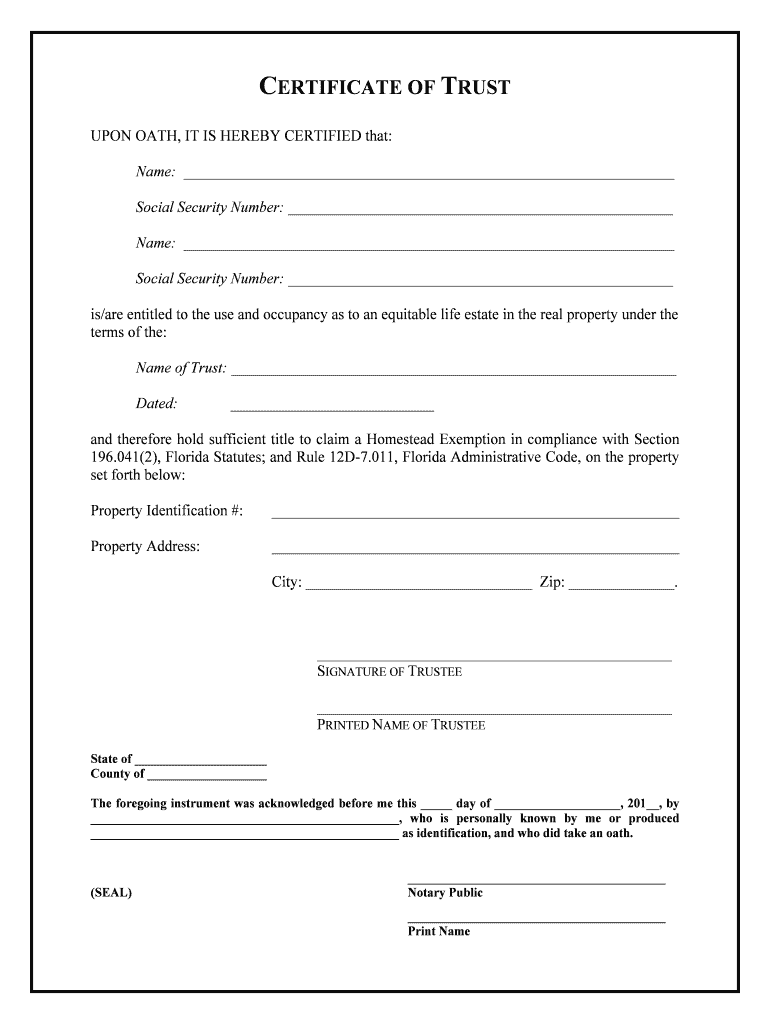
Certificate Trust Form


What is the Certificate Trust Form
The Certificate Trust Form is a legal document utilized in Florida to establish the existence of a trust and to outline the beneficiaries designated to receive assets from that trust. This form serves as proof of the trust's validity and provides essential information about the trust, including the names of the trustees and beneficiaries, the date the trust was created, and any specific powers granted to the trustees. It is often required when dealing with financial institutions, real estate transactions, or other legal matters involving trust assets.
How to use the Certificate Trust Form
Using the Certificate Trust Form involves several key steps. First, ensure that the trust is properly established and that all necessary parties have agreed to the terms. Next, complete the form by filling in the required information, such as the name of the trust, the names of the beneficiaries, and the trustees' details. Once completed, the form should be signed by the trustee and notarized to enhance its legal standing. This form can then be presented to banks, government agencies, or other entities that require proof of the trust's existence and its terms.
Steps to complete the Certificate Trust Form
Completing the Certificate Trust Form requires careful attention to detail. Follow these steps:
- Gather necessary information about the trust, including its name, date of creation, and the names of all beneficiaries.
- Fill out the form accurately, ensuring all fields are completed without errors.
- Have the form signed by the trustee, confirming their authority to act on behalf of the trust.
- Obtain notarization to validate the signatures and the authenticity of the document.
- Distribute copies of the completed form to relevant parties, such as financial institutions or legal representatives.
Legal use of the Certificate Trust Form
The Certificate Trust Form is legally recognized in Florida, provided it meets specific requirements outlined in state law. It is essential for ensuring that the trust operates within the legal framework, protecting the rights of beneficiaries and trustees alike. The form can be used in various legal situations, such as when transferring property into the trust, applying for loans, or managing trust assets. Compliance with Florida's trust laws is crucial to uphold the integrity of the trust and its intended purposes.
Required Documents
To complete the Certificate Trust Form, several documents may be required, including:
- The original trust document, which outlines the terms and conditions of the trust.
- Identification for the trustee, such as a driver’s license or passport.
- Any amendments or modifications to the trust that may affect the beneficiaries or trustees.
- Additional documentation that may be requested by financial institutions or legal entities to verify the trust's validity.
Form Submission Methods
The Certificate Trust Form can be submitted through various methods depending on the requirements of the receiving institution. Common submission methods include:
- Online submission, if the institution allows electronic filing.
- Mailing the completed form to the relevant office or agency.
- In-person delivery to ensure immediate processing and confirmation.
Who Issues the Form
The Certificate Trust Form is not issued by a specific agency but is typically created by the trustee or legal representative of the trust. It should comply with Florida state laws regarding trusts. While there are templates available, it is advisable to consult with a legal professional to ensure that the form meets all necessary legal requirements and accurately reflects the trust's terms.
Quick guide on how to complete certificate trust form
Effortlessly Prepare Certificate Trust Form on Any Device
Digital document management has become increasingly popular among businesses and individuals. It offers an ideal eco-friendly substitute for traditional printed and signed documents, allowing you to obtain the necessary form and securely store it online. airSlate SignNow provides all the tools you require to create, modify, and eSign your documents swiftly without delays. Manage Certificate Trust Form on any device using the airSlate SignNow Android or iOS applications and enhance any document-centric process today.
The Easiest Way to Alter and eSign Certificate Trust Form with Ease
- Find Certificate Trust Form and click Get Form to begin.
- Utilize the tools we provide to complete your document.
- Emphasize important sections of the documents or redact sensitive information using the tools that airSlate SignNow offers specifically for that purpose.
- Create your eSignature with the Sign tool, which takes mere seconds and holds the same legal validity as a traditional wet ink signature.
- Review the information and click on the Done button to save your changes.
- Select your preferred method for sharing your form, whether by email, SMS, or invitation link, or download it to your computer.
Say goodbye to lost or misplaced files, tedious form searches, or mistakes that necessitate printing new copies of documents. airSlate SignNow addresses all your document management needs in just a few clicks from any device of your choice. Modify and eSign Certificate Trust Form and ensure effective communication at every stage of your form preparation process with airSlate SignNow.
Create this form in 5 minutes or less
Create this form in 5 minutes!
People also ask
-
What are the key benefits of using airSlate SignNow for Florida beneficiaries?
AirSlate SignNow offers Florida beneficiaries an efficient way to manage and sign documents electronically. With its user-friendly interface, beneficiaries can streamline document workflows, reduce paperwork, and ensure compliance with state regulations. The ability to access documents from any device also enhances convenience and saves time.
-
How does airSlate SignNow ensure the security of documents for Florida beneficiaries?
Security is a top priority for airSlate SignNow, especially for Florida beneficiaries dealing with sensitive information. The platform employs industry-standard encryption, secure cloud storage, and strict access controls to keep documents safe. This ensures that beneficiaries can sign and store their documents with peace of mind.
-
Are there any integration options for airSlate SignNow that can benefit Florida beneficiaries?
Yes, airSlate SignNow integrates seamlessly with various applications that Florida beneficiaries may already be using. These integrations include popular tools for CRM, document management, and productivity, enhancing overall efficiency. This allows beneficiaries to manage their documents while leveraging existing software solutions.
-
What pricing plans does airSlate SignNow offer for Florida beneficiaries?
AirSlate SignNow provides flexible pricing plans tailored for different needs, including options specifically designed for Florida beneficiaries. With competitive pricing structures, beneficiaries can choose a plan that best fits their budget while still gaining access to powerful eSignature features. Additionally, a free trial is available to explore the software.
-
Can Florida beneficiaries use airSlate SignNow for remote signing?
Absolutely! AirSlate SignNow is designed specifically for remote signing, making it perfect for Florida beneficiaries who need to sign documents from anywhere. The platform allows multiple parties to securely sign documents online, thus facilitating faster transactions without geographical limitations.
-
What types of documents can Florida beneficiaries sign with airSlate SignNow?
Florida beneficiaries can use airSlate SignNow to sign a wide range of documents, including contracts, agreements, and legal forms. The platform accommodates various document types, ensuring that beneficiaries can handle everything from simple PDFs to complex multi-page agreements efficiently. This versatility is crucial for effective document management.
-
How does airSlate SignNow simplify the document signing process for Florida beneficiaries?
AirSlate SignNow simplifies the document signing process for Florida beneficiaries by providing an intuitive interface and streamlined workflows. Users can easily upload documents, add signing fields, and send them for signatures quickly. This not only reduces the hassle of traditional signing methods but also accelerates the overall process.
Get more for Certificate Trust Form
- Tdlr form reciprocity
- Age retirement benefit application form
- Australia post postage meters form
- Use this form to what is contributions splitting
- Seacare berth and levy return form 2022 fillabledocx
- Benefit application redundancy cscbenefit application redundancy cscbenefit application redundancy cscbenefit application form
- Child inclusion form winz 608838797
- Usps mailbox key replacement form
Find out other Certificate Trust Form
- eSign California Car Dealer LLC Operating Agreement Online
- eSign California Car Dealer Lease Agreement Template Fast
- eSign Arkansas Car Dealer Agreement Online
- Sign Montana Courts Contract Safe
- eSign Colorado Car Dealer Affidavit Of Heirship Simple
- eSign Car Dealer Form Georgia Simple
- eSign Florida Car Dealer Profit And Loss Statement Myself
- eSign Georgia Car Dealer POA Mobile
- Sign Nebraska Courts Warranty Deed Online
- Sign Nebraska Courts Limited Power Of Attorney Now
- eSign Car Dealer Form Idaho Online
- How To eSign Hawaii Car Dealer Contract
- How To eSign Hawaii Car Dealer Living Will
- How Do I eSign Hawaii Car Dealer Living Will
- eSign Hawaii Business Operations Contract Online
- eSign Hawaii Business Operations LLC Operating Agreement Mobile
- How Do I eSign Idaho Car Dealer Lease Termination Letter
- eSign Indiana Car Dealer Separation Agreement Simple
- eSign Iowa Car Dealer Agreement Free
- eSign Iowa Car Dealer Limited Power Of Attorney Free