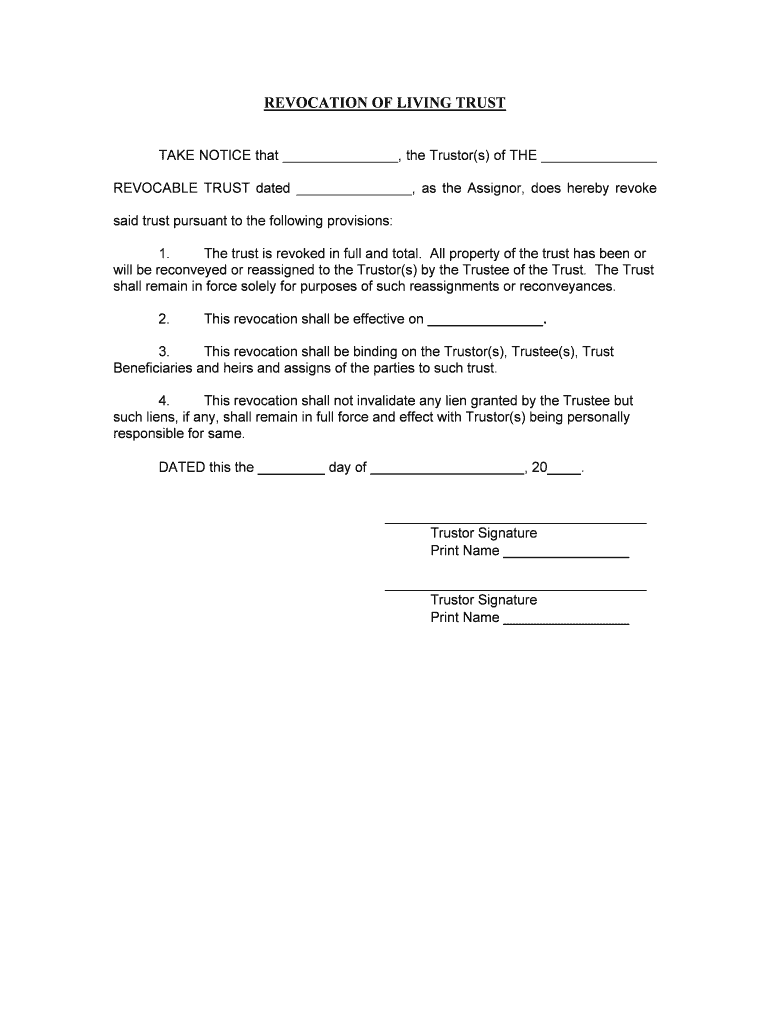
Revocation Living Trust Form


What is the Revocation Living Trust
A revocation living trust is a legal document that allows an individual, known as the grantor, to place their assets into a trust during their lifetime. The grantor retains the ability to modify or revoke the trust at any time, which provides flexibility in managing their estate. This type of trust is often used to avoid probate, ensuring that assets are transferred to beneficiaries without the lengthy court process. It can also provide privacy, as the trust does not become a public record upon the grantor's death.
Steps to Complete the Revocation Living Trust
Completing a revocation living trust involves several key steps to ensure it is legally valid and meets the grantor's needs. Here are the essential steps:
- Choose a trustee: The trustee manages the trust assets. The grantor can serve as the trustee during their lifetime.
- List the assets: Identify and document all assets to be included in the trust, such as real estate, bank accounts, and investments.
- Draft the trust document: Create the trust document, outlining the terms, conditions, and beneficiaries. This can be done using legal templates or with the assistance of an attorney.
- Sign the document: The grantor must sign the trust document in the presence of a notary public to ensure its legal validity.
- Fund the trust: Transfer ownership of the identified assets into the trust. This may involve changing titles or account names to reflect the trust as the new owner.
Legal Use of the Revocation Living Trust
The legal use of a revocation living trust is primarily to manage and distribute assets according to the grantor's wishes upon their death. It is essential to comply with state laws regarding trusts to ensure that the document is enforceable. In Arizona, for instance, the trust must be properly executed with the necessary signatures and notarization. Additionally, the grantor must be of sound mind when creating the trust, and the trust document must clearly outline the terms and beneficiaries.
Key Elements of the Revocation Living Trust
Several key elements must be included in a revocation living trust to ensure its effectiveness and legal standing:
- Grantor's information: The full name and address of the grantor should be clearly stated.
- Trustee designation: Identify the trustee responsible for managing the trust assets.
- Beneficiary details: Specify the beneficiaries who will receive the assets upon the grantor's death.
- Asset description: A detailed list of assets included in the trust, along with their values.
- Revocation clause: A statement allowing the grantor to revoke or amend the trust at any time.
How to Use the Revocation Living Trust
Using a revocation living trust involves managing the assets within the trust during the grantor's lifetime and ensuring a smooth transfer to beneficiaries after death. The grantor can withdraw assets, add new ones, or change beneficiaries as needed. It is important to regularly review the trust to ensure it aligns with the grantor's current wishes and financial situation. Upon the grantor's passing, the trustee will follow the instructions outlined in the trust document to distribute the assets without going through probate.
State-Specific Rules for the Revocation Living Trust
Each state has specific rules governing the creation and administration of revocation living trusts. In Arizona, for example, the trust must comply with the Arizona Trust Code, which outlines requirements for drafting, executing, and modifying trusts. It is crucial to be aware of any state-specific regulations to ensure the trust is legally binding and enforceable. Consulting with a local attorney who specializes in estate planning can provide valuable guidance on these requirements.
Quick guide on how to complete revocation living trust
Complete Revocation Living Trust seamlessly on any device
Online document management has become increasingly popular among businesses and individuals. It offers an excellent eco-friendly substitute for traditional printed and signed documents, as you can easily locate the necessary form and securely store it online. airSlate SignNow provides you with all the tools you need to create, alter, and eSign your documents swiftly without delays. Manage Revocation Living Trust on any device using airSlate SignNow's Android or iOS apps and streamline any document-centric process today.
The easiest way to alter and eSign Revocation Living Trust effortlessly
- Locate Revocation Living Trust and click on Get Form to begin.
- Utilize the tools we provide to complete your document.
- Highlight important sections of your documents or redact sensitive information with the tools that airSlate SignNow specifically offers for that purpose.
- Create your signature using the Sign feature, which takes seconds and holds the same legal validity as a traditional wet ink signature.
- Review the information and click on the Done button to save your changes.
- Choose how you would like to send your form, via email, text message (SMS), or invitation link, or download it to your computer.
Forget about lost or mislaid files, tedious form searches, or errors that necessitate printing new copies. airSlate SignNow addresses all your document management needs in just a few clicks from your chosen device. Alter and eSign Revocation Living Trust and ensure outstanding communication at any stage of your form preparation process with airSlate SignNow.
Create this form in 5 minutes or less
Create this form in 5 minutes!
People also ask
-
What are Arizona living trust forms?
Arizona living trust forms are legal documents used to establish a living trust in Arizona. These forms help you manage your assets during your lifetime and ensure a smooth transition of property to beneficiaries after your passing. Understanding these forms is crucial for effective estate planning.
-
How can airSlate SignNow help with Arizona living trust forms?
AirSlate SignNow offers a user-friendly platform for creating, signing, and managing Arizona living trust forms. With our solution, you can easily customize the documents and ensure they are legally compliant. Additionally, our platform simplifies the eSigning process, making it efficient for you and your legal advisor.
-
What is the cost of using airSlate SignNow for Arizona living trust forms?
The pricing for airSlate SignNow varies based on your plan choice, but it remains a cost-effective solution for managing Arizona living trust forms. We offer monthly and annual subscription options that include full access to document management tools. Check our website for up-to-date pricing and special offers.
-
Are Arizona living trust forms customizable on airSlate SignNow?
Yes, you can customize Arizona living trust forms on airSlate SignNow. Our platform allows you to easily add, edit, or remove information to tailor the documents to your specific needs. This flexibility ensures that your living trust accurately reflects your wishes and complies with Arizona laws.
-
What are the benefits of using airSlate SignNow for Arizona living trust forms?
Using airSlate SignNow for Arizona living trust forms brings numerous benefits, such as enhanced efficiency, improved document security, and easy collaboration with your legal team. Our platform streamlines the entire signing process, reducing turnaround times and simplifying estate planning. Experience peace of mind knowing your documents are protected.
-
Can multiple users collaborate on Arizona living trust forms with airSlate SignNow?
Absolutely! AirSlate SignNow allows for seamless collaboration among multiple users on Arizona living trust forms. You can invite attorneys, family members, or advisors to review and sign the documents simultaneously, ensuring everyone is on the same page and expediting the process of finalizing your living trust.
-
Does airSlate SignNow provide any integrations for managing Arizona living trust forms?
Yes, airSlate SignNow offers various integrations with popular tools and applications that help you manage your Arizona living trust forms more effectively. These integrations enhance your workflow, ensuring that you can easily store, share, and track your documents across different platforms. Check our integrations page for a complete list.
Get more for Revocation Living Trust
- Mi foc 29 form
- Fema ff 206 fy 21 100 formerly 086 0 27
- Ca dmv reg 168 form
- Il edward elmhurst health application for financial assistance form
- Il lake forest hospital form 5030554
- Northwell health application for volunteer service form
- Ca vs 113 b form
- Ca scpll sample grant deed sacramento county form
Find out other Revocation Living Trust
- Help Me With Electronic signature Montana Police Word
- How To Electronic signature Tennessee Real Estate Document
- How Do I Electronic signature Utah Real Estate Form
- How To Electronic signature Utah Real Estate PPT
- How Can I Electronic signature Virginia Real Estate PPT
- How Can I Electronic signature Massachusetts Sports Presentation
- How To Electronic signature Colorado Courts PDF
- How To Electronic signature Nebraska Sports Form
- How To Electronic signature Colorado Courts Word
- How To Electronic signature Colorado Courts Form
- How To Electronic signature Colorado Courts Presentation
- Can I Electronic signature Connecticut Courts PPT
- Can I Electronic signature Delaware Courts Document
- How Do I Electronic signature Illinois Courts Document
- How To Electronic signature Missouri Courts Word
- How Can I Electronic signature New Jersey Courts Document
- How Can I Electronic signature New Jersey Courts Document
- Can I Electronic signature Oregon Sports Form
- How To Electronic signature New York Courts Document
- How Can I Electronic signature Oklahoma Courts PDF