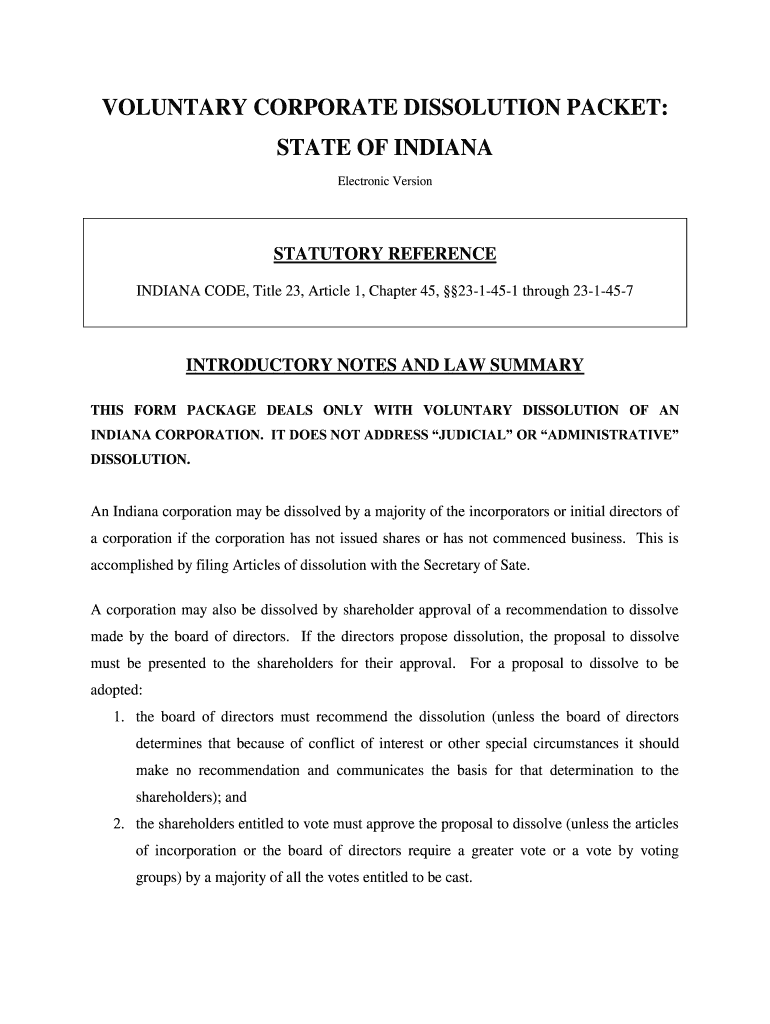
Attorney General Dissolution in Gov Form


What is the Attorney General Dissolution IN gov
The Attorney General Dissolution IN gov form is a legal document used in the United States for the dissolution of a business entity. This form is typically required when a corporation or limited liability company (LLC) decides to cease operations and formally dissolve its legal existence. The form ensures that all necessary legal and administrative steps are taken to close the business in compliance with state laws. It serves as an official notification to the state government and protects the interests of stakeholders, including creditors and shareholders.
Steps to complete the Attorney General Dissolution IN gov
Completing the Attorney General Dissolution IN gov form involves several key steps:
- Gather necessary information about the business, including its legal name, address, and identification number.
- Review state-specific requirements for dissolution, as these can vary by jurisdiction.
- Fill out the form accurately, ensuring all information is complete and correct.
- Obtain necessary approvals from stakeholders, such as shareholders or members, if required.
- Submit the completed form to the appropriate state agency, either online or by mail, along with any required fees.
- Keep a copy of the submitted form and any confirmation received for your records.
Legal use of the Attorney General Dissolution IN gov
The legal use of the Attorney General Dissolution IN gov form is essential for ensuring that a business is dissolved properly under state law. This form provides legal protection for the owners and stakeholders by documenting the official termination of the business entity. Filing this form helps prevent future liabilities and obligations associated with the business, as it formally notifies the state of the dissolution. It is crucial to follow all legal guidelines and requirements to avoid complications or penalties.
Required Documents
When filing the Attorney General Dissolution IN gov form, certain documents may be required to support the dissolution process. These can include:
- Certificate of Good Standing or Compliance from the state.
- Meeting minutes or resolutions from shareholders or members approving the dissolution.
- Final tax returns or tax clearance certificates, if applicable.
- Any other documents specified by the state agency overseeing business dissolutions.
State-specific rules for the Attorney General Dissolution IN gov
Each state in the U.S. has its own rules and regulations regarding the dissolution of business entities. It is important to be aware of these specific requirements, which may include:
- Filing fees that vary by state.
- Specific forms that must be completed in addition to the dissolution form.
- Timeframes for submitting the dissolution form after a decision has been made to dissolve the business.
- Notification requirements to creditors and stakeholders.
Form Submission Methods
The Attorney General Dissolution IN gov form can typically be submitted through various methods, depending on the state’s regulations. Common submission methods include:
- Online submission through the state’s business portal.
- Mailing a physical copy of the form to the appropriate state agency.
- In-person submission at designated state offices.
Quick guide on how to complete attorney general dissolution ingov
Effortlessly Create Attorney General Dissolution IN gov on Any Device
Digital document management has gained signNow traction among businesses and individuals alike. It offers a wonderful environmentally friendly alternative to traditional printed and signed documents, allowing you to obtain the necessary forms and securely store them online. airSlate SignNow equips you with all the tools you require to create, modify, and electronically sign your documents promptly and efficiently. Manage Attorney General Dissolution IN gov on any device using the airSlate SignNow Android or iOS applications and simplify any document-related process today.
How to Alter and Electronically Sign Attorney General Dissolution IN gov with Ease
- Locate Attorney General Dissolution IN gov and click on Get Form to begin.
- Utilize the tools we provide to complete your document.
- Emphasize important sections of your documents or redact sensitive information with tools that airSlate SignNow specifically offers for this purpose.
- Create your electronic signature using the Sign feature, which takes only seconds and has the same legal validity as a conventional wet ink signature.
- Verify the details and click on the Done button to finalize your changes.
- Choose how you wish to send your form—via email, SMS, invitation link, or download it to your computer.
Eliminate concerns about lost or misplaced documents, tedious form searches, or errors that require new document copies to print. airSlate SignNow addresses all your document management needs in just a few clicks from any device of your choosing. Modify and electronically sign Attorney General Dissolution IN gov to ensure outstanding communication at every stage of your document preparation with airSlate SignNow.
Create this form in 5 minutes or less
Create this form in 5 minutes!
People also ask
-
What is Attorney General Dissolution IN gov?
Attorney General Dissolution IN gov refers to the process whereby the Attorney General's office oversees the dissolution of a corporation or entity in Indiana. This involves submitting specific documents and adhering to state regulations to officially dissolve a business. Utilizing services like airSlate SignNow can streamline document management during this process.
-
How can airSlate SignNow help with Attorney General Dissolution IN gov?
airSlate SignNow provides an easy-to-use platform for sending and eSigning necessary dissolution documents required for Attorney General Dissolution IN gov. Our solution ensures that all signatures are collected efficiently and securely, which can help expedite the dissolution process and maintain compliance with state requirements.
-
What are the costs associated with using airSlate SignNow for Attorney General Dissolution IN gov?
airSlate SignNow offers a cost-effective solution tailored for businesses looking to manage their dissolution process efficiently. Pricing plans vary based on features required, but all plans provide essential tools for handling Attorney General Dissolution IN gov and ensure your business remains compliant while saving time and resources.
-
What features does airSlate SignNow offer for Attorney General Dissolution IN gov?
airSlate SignNow includes key features like eSigning, document templates, and cloud storage to assist with Attorney General Dissolution IN gov. These tools help simplify the documentation process so you can focus on other important aspects of your business while ensuring that all forms are completed accurately and on time.
-
Is airSlate SignNow secure for handling Attorney General Dissolution IN gov documents?
Yes, airSlate SignNow prioritizes security and uses advanced encryption to protect your documents during the Attorney General Dissolution IN gov process. Our platform complies with industry standards, ensuring that all sensitive information remains safe while facilitating smooth eSigning and document management.
-
Can I integrate airSlate SignNow with other platforms for Attorney General Dissolution IN gov?
Absolutely! airSlate SignNow supports integrations with various platforms such as CRM systems and cloud storage services. This allows for seamless document flow during the Attorney General Dissolution IN gov process, enabling you to manage your files efficiently across different tools.
-
What are the benefits of using airSlate SignNow for Attorney General Dissolution IN gov?
Using airSlate SignNow for Attorney General Dissolution IN gov provides several benefits, including faster turnaround times for document signing and improved compliance. Our user-friendly interface and efficient workflow help reduce administrative burdens, enabling businesses to dissolve entities without hassle.
Get more for Attorney General Dissolution IN gov
- Property declaration form
- Merit resources w2 form
- Form for married personscommon law spouses and accompanying children 15652922
- 5c autism behavior checklistdoc form
- Db schenker scholarship program sms scholarshipamerica form
- Cg5527 pdf officer programs applicant interview form
- Tallahassee fl 707698124 form
- Irs publication 1494 department of treasury internal form
Find out other Attorney General Dissolution IN gov
- eSign Hawaii Application for University Free
- eSign Hawaii Application for University Secure
- eSign Hawaii Medical Power of Attorney Template Free
- eSign Washington Nanny Contract Template Free
- eSignature Ohio Guaranty Agreement Myself
- eSignature California Bank Loan Proposal Template Now
- Can I eSign Indiana Medical History
- eSign Idaho Emergency Contract Form Myself
- eSign Hawaii General Patient Information Fast
- Help Me With eSign Rhode Island Accident Medical Claim Form
- eSignature Colorado Demand for Payment Letter Mobile
- eSignature Colorado Demand for Payment Letter Secure
- eSign Delaware Shareholder Agreement Template Now
- eSign Wyoming Shareholder Agreement Template Safe
- eSign Kentucky Strategic Alliance Agreement Secure
- Can I eSign Alaska Equipment Rental Agreement Template
- eSign Michigan Equipment Rental Agreement Template Later
- Help Me With eSignature Washington IOU
- eSign Indiana Home Improvement Contract Myself
- eSign North Dakota Architectural Proposal Template Online