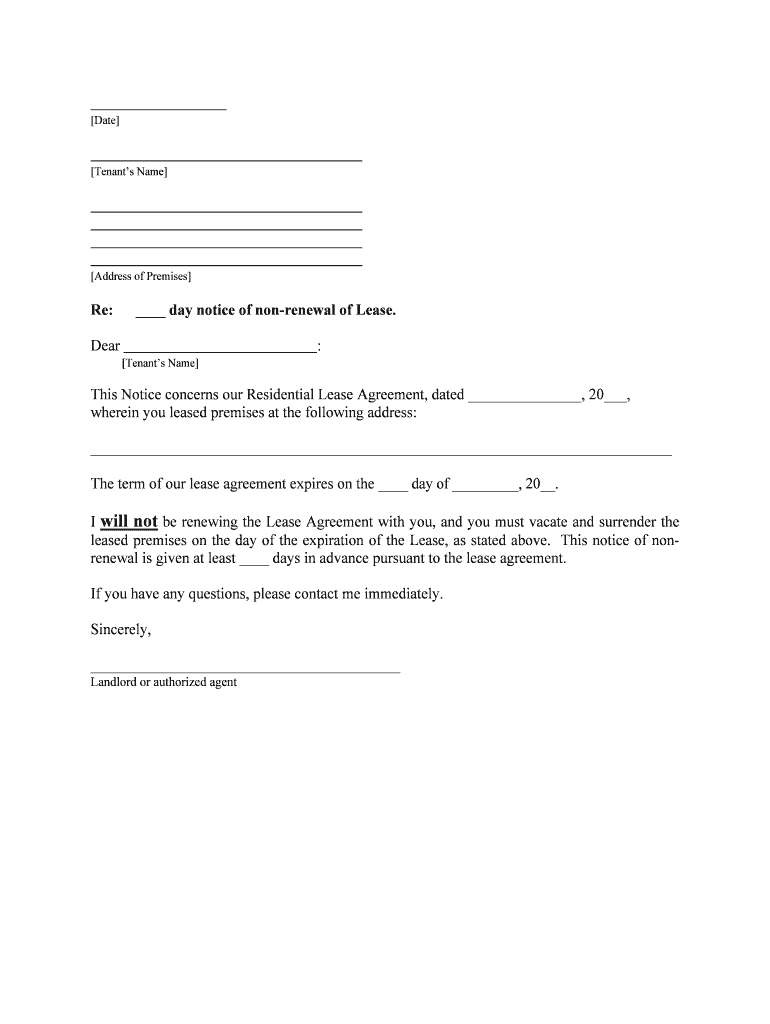
Tn Landlord Form


What is the TN Landlord?
The TN landlord form is a legal document used in the state of Tennessee to establish the terms and conditions of a rental agreement between a landlord and tenant. This form outlines the responsibilities of both parties, including payment terms, maintenance obligations, and rules regarding the property. Understanding this document is crucial for both landlords and tenants to ensure a smooth rental experience.
Key Elements of the TN Landlord
Several essential components make up the TN landlord form. These include:
- Property Description: Details about the rental property, including its address and type.
- Lease Duration: The length of the rental agreement, whether it is month-to-month or a fixed term.
- Rent Amount: The total rent due, payment schedule, and acceptable payment methods.
- Security Deposit: Information regarding the security deposit amount and conditions for its return.
- Maintenance Responsibilities: Clarification of who is responsible for repairs and upkeep of the property.
Steps to Complete the TN Landlord
Completing the TN landlord form involves several straightforward steps:
- Gather necessary information about the property and parties involved.
- Fill out the form accurately, ensuring all details are correct.
- Review the terms and conditions outlined in the document.
- Both parties should sign the form to make it legally binding.
- Store a copy of the signed document for future reference.
Legal Use of the TN Landlord
The TN landlord form must comply with state laws to be considered legally valid. This includes adherence to the Tennessee Residential Landlord and Tenant Act, which governs rental agreements. Ensuring that the form meets all legal requirements helps protect the rights of both landlords and tenants, reducing the risk of disputes.
State-Specific Rules for the TN Landlord
Tennessee has specific regulations that landlords and tenants must follow. These include:
- Notice periods for terminating a lease.
- Limitations on security deposits and their return.
- Requirements for maintaining the property in a habitable condition.
Being aware of these rules is essential for compliance and to avoid potential legal issues.
Digital vs. Paper Version
Using a digital version of the TN landlord form offers several advantages over traditional paper methods. Digital forms can be completed and signed electronically, streamlining the process and reducing paperwork. Additionally, electronic storage ensures easy access and retrieval of the document when needed, enhancing organization and efficiency.
Quick guide on how to complete tn landlord
Effortlessly Prepare Tn Landlord on Any Device
Digital document management has become increasingly popular among businesses and individuals. It offers an excellent eco-friendly alternative to traditional printed and signed documents, as you can easily access the necessary form and securely store it online. airSlate SignNow equips you with all the tools you need to create, modify, and eSign your documents swiftly without delays. Manage Tn Landlord on any device using airSlate SignNow Android or iOS applications and enhance any document-centric process today.
Edit and eSign Tn Landlord with Ease
- Obtain Tn Landlord and select Get Form to begin.
- Utilize the tools we provide to complete your document.
- Emphasize important sections of the documents or obscure sensitive information with tools that airSlate SignNow offers specifically for that purpose.
- Create your signature with the Sign feature, which takes just seconds and holds the same legal validity as a conventional wet ink signature.
- Review all the details and click the Done button to save your modifications.
- Select how you wish to send your form, whether by email, SMS, or invitation link, or download it to your computer.
Say goodbye to lost or misplaced files, tedious document searches, or errors that require reprinting new copies. airSlate SignNow fulfills all your document management needs in just a few clicks from any device of your choice. Modify and eSign Tn Landlord and ensure excellent communication at any stage of the form preparation process with airSlate SignNow.
Create this form in 5 minutes or less
Create this form in 5 minutes!
People also ask
-
What features does airSlate SignNow offer for tn landlords?
airSlate SignNow provides tn landlords with essential features like customizable templates, eSignature capabilities, and document tracking. These tools make it easy to manage rental agreements and other essential documents efficiently, saving time and effort in the leasing process.
-
How can tn landlords benefit from using airSlate SignNow?
By choosing airSlate SignNow, tn landlords can streamline their document management and enhance tenant communication. The platform’s user-friendly interface and automated workflows help landlords focus on growing their business rather than handling paperwork.
-
Is airSlate SignNow affordable for tn landlords?
Yes, airSlate SignNow offers competitive pricing tailored to the needs of tn landlords. The plans are designed to provide excellent value with flexible options, ensuring that landlords can find a solution that fits their budget while accessing necessary features.
-
Can airSlate SignNow integrate with other tools for tn landlords?
Absolutely! airSlate SignNow can integrate seamlessly with various popular applications and tools that tn landlords may already use, such as CRM systems and property management software. This connectivity allows for a more efficient workflow and improved overall productivity.
-
Is it easy for tenants to eSign documents using airSlate SignNow for tn landlords?
Yes, airSlate SignNow ensures a simple and smooth signing experience for tenants of tn landlords. The eSignature process is intuitive and can be completed on any device, allowing tenants to sign documents anytime, anywhere.
-
Does airSlate SignNow help tn landlords keep track of their documents?
Certainly! airSlate SignNow includes advanced document tracking capabilities, enabling tn landlords to monitor the status of each document sent for eSignature. This feature is crucial for ensuring timely lease agreements and maintaining organized records.
-
What types of documents can tn landlords manage with airSlate SignNow?
tn landlords can manage a wide range of documents using airSlate SignNow, including lease agreements, addendums, notices, and any other paperwork essential for property management. The platform's versatility makes it an ideal solution for various documentation needs.
Get more for Tn Landlord
- Company loan no form
- Of n a m e county no form
- Enclosed herewith please find a stamped quotfiledquot copy of the agreed order lifting the stay in form
- On d a t e we mailed to you a complaint and affidavit for replevin without bond in the form
- I have discussed your letter of d a t e with my client form
- N a m e vsn a m e form
- Enclosed is a modification agreement between name and name form
- County chancery court no form
Find out other Tn Landlord
- eSign Minnesota Banking LLC Operating Agreement Online
- How Do I eSign Mississippi Banking Living Will
- eSign New Jersey Banking Claim Mobile
- eSign New York Banking Promissory Note Template Now
- eSign Ohio Banking LLC Operating Agreement Now
- Sign Maryland Courts Quitclaim Deed Free
- How To Sign Massachusetts Courts Quitclaim Deed
- Can I Sign Massachusetts Courts Quitclaim Deed
- eSign California Business Operations LLC Operating Agreement Myself
- Sign Courts Form Mississippi Secure
- eSign Alabama Car Dealer Executive Summary Template Fast
- eSign Arizona Car Dealer Bill Of Lading Now
- How Can I eSign Alabama Car Dealer Executive Summary Template
- eSign California Car Dealer LLC Operating Agreement Online
- eSign California Car Dealer Lease Agreement Template Fast
- eSign Arkansas Car Dealer Agreement Online
- Sign Montana Courts Contract Safe
- eSign Colorado Car Dealer Affidavit Of Heirship Simple
- eSign Car Dealer Form Georgia Simple
- eSign Florida Car Dealer Profit And Loss Statement Myself