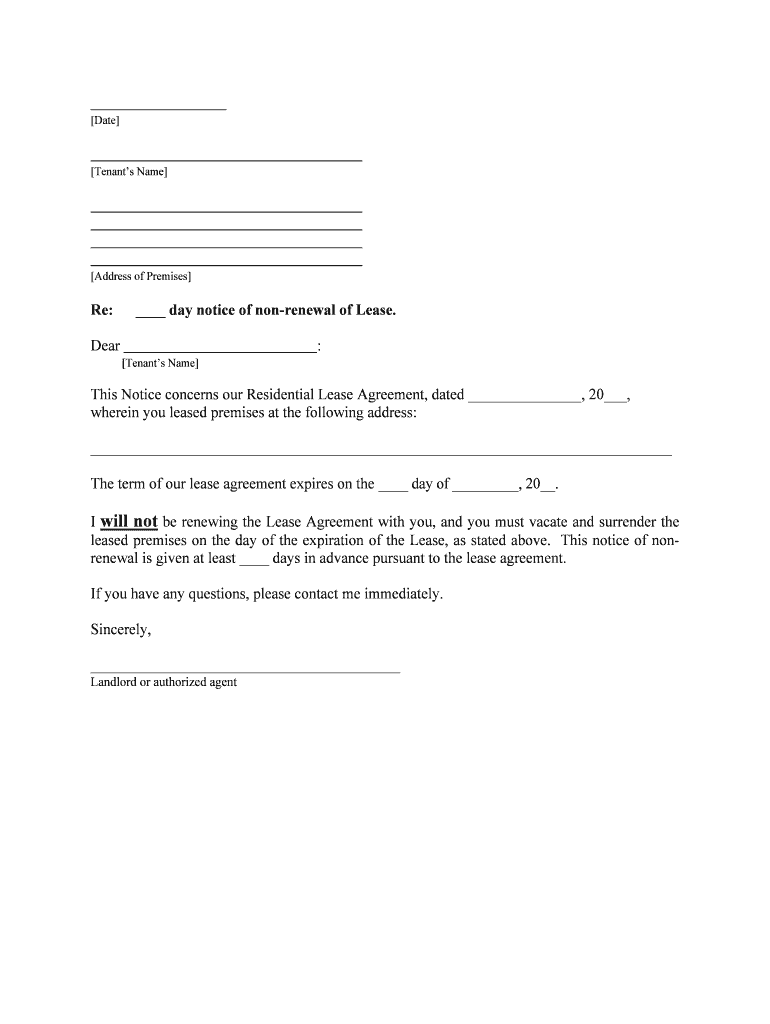
Oh Landlord Form


What is the Oh Landlord
The Oh Landlord form is a document commonly used in landlord-tenant relationships within the United States. It serves as a formal agreement outlining the terms and conditions of a rental arrangement. This form typically includes essential details such as the rental amount, payment schedule, and responsibilities of both landlords and tenants. Understanding this form is crucial for both parties to ensure a clear and legally binding agreement.
How to use the Oh Landlord
Using the Oh Landlord form involves several straightforward steps. First, gather all necessary information, including tenant details and property specifics. Next, fill out the form accurately, ensuring that all terms are clearly stated. Once completed, both parties should review the document to confirm agreement on the terms. Finally, both the landlord and tenant should sign the form, either digitally or in person, to finalize the agreement.
Steps to complete the Oh Landlord
Completing the Oh Landlord form requires careful attention to detail. Here are the steps to follow:
- Gather tenant information: Collect the names and contact details of all tenants.
- Provide property details: Include the address and description of the rental property.
- Specify rental terms: Clearly outline the rent amount, due dates, and payment methods.
- Include additional clauses: Consider any special conditions, such as pet policies or maintenance responsibilities.
- Review the form: Ensure all information is accurate and complete.
- Sign the document: Both parties should sign the form to make it legally binding.
Legal use of the Oh Landlord
The legal use of the Oh Landlord form is essential for protecting the rights of both landlords and tenants. To ensure its legality, the form must comply with local and state laws governing rental agreements. This includes adhering to regulations regarding security deposits, eviction procedures, and tenant rights. Using a reliable eSignature platform can further enhance the legal standing of the document by providing a secure and verifiable signing process.
Key elements of the Oh Landlord
Several key elements should be included in the Oh Landlord form to ensure it is comprehensive and effective. These elements typically include:
- Names and contact information of both landlord and tenant.
- Property address and description.
- Rental amount and payment schedule.
- Duration of the lease agreement.
- Responsibilities for maintenance and repairs.
- Terms regarding security deposits and fees.
State-specific rules for the Oh Landlord
Each state in the U.S. has its own laws and regulations governing rental agreements, which can affect the Oh Landlord form. It is important for landlords and tenants to familiarize themselves with their state’s specific rules, including notice periods for termination, maximum allowable security deposits, and tenant rights. This ensures that the agreement is compliant and enforceable under local laws.
Quick guide on how to complete oh landlord
Easily Create Oh Landlord on Any Device
Managing documents online has gained popularity among businesses and individuals. It offers an ideal eco-friendly substitute for traditional printed and signed papers, allowing you to access the necessary forms and securely store them online. airSlate SignNow equips you with all the tools required to create, modify, and electronically sign your documents promptly without any delays. Handle Oh Landlord on any device using the airSlate SignNow apps for Android or iOS, and streamline any document-based process today.
How to Modify and Electronically Sign Oh Landlord Effortlessly
- Obtain Oh Landlord and click on Get Form to begin.
- Utilize the tools we offer to complete your form.
- Mark essential parts of the documents or redact sensitive information with tools specifically provided by airSlate SignNow for that purpose.
- Generate your signature using the Sign tool, which takes just seconds and holds the same legal validity as a conventional wet ink signature.
- Review the details and click on the Done button to save your modifications.
- Select your preferred method to send your form, via email, text message (SMS), invite link, or download it to your computer.
Eliminate worries about lost or misplaced documents, the hassle of searching for forms, or the need to print new copies due to errors. airSlate SignNow meets your document management requirements with just a few clicks from any device you choose. Modify and electronically sign Oh Landlord and guarantee effective communication at every stage of the form preparation process with airSlate SignNow.
Create this form in 5 minutes or less
Create this form in 5 minutes!
People also ask
-
What is the airSlate SignNow solution for landlords?
The airSlate SignNow solution for landlords offers an easy and secure way to send and eSign important documents like leases and rental agreements. With its user-friendly interface, landlords can manage their documents efficiently, saving time and ensuring compliance with legal requirements. This makes it an ideal choice for landlords looking to streamline their operations.
-
How does airSlate SignNow help streamline the leasing process for landlords?
AirSlate SignNow helps streamline the leasing process for landlords by allowing them to send documents for eSignatures directly from the platform. This cuts down on the back-and-forth typically needed with physical paperwork. Additionally, landlords can track the status of their documents in real-time, ensuring a seamless leasing experience.
-
What pricing options are available for landlords using airSlate SignNow?
AirSlate SignNow offers several pricing plans tailored to meet the needs of landlords, from individual users to larger property management firms. These plans provide access to a range of features, including unlimited document signing and customizable templates. This flexibility helps landlords find a cost-effective solution that suits their specific requirements.
-
Can I integrate airSlate SignNow with other tools I use as a landlord?
Yes, airSlate SignNow easily integrates with a variety of tools that landlords commonly use, such as property management software and cloud storage services. These integrations enhance workflow efficiency, allowing for seamless document sharing and management. This feature is particularly beneficial for landlords looking to centralize their operations.
-
What security measures does airSlate SignNow have in place for landlords?
AirSlate SignNow employs advanced security measures to ensure the safety of documents for landlords, including data encryption and secure cloud storage. This protects sensitive information throughout the signing process, giving landlords peace of mind. Trusting airSlate SignNow allows landlords to focus on their business without worrying about document security.
-
How does airSlate SignNow enhance communication between landlords and tenants?
AirSlate SignNow enhances communication by providing a platform where landlords and tenants can easily share and eSign documents without unnecessary delays. The real-time notifications keep both parties updated on the status of documents, fostering transparency and efficiency. This improved communication leads to stronger relationships between landlords and tenants.
-
What features make airSlate SignNow a preferred choice for landlords?
AirSlate SignNow offers a range of features that make it a preferred choice for landlords, including customizable document templates and the ability to track document status. Additionally, the platform facilitates multiple signers, which is essential for landlord-tenant agreements. Its cost-effectiveness and ease of use further enhance its appeal to landlords.
Get more for Oh Landlord
- In the united states district court form
- As we discussed on the telephone this morning i have represented form
- Enclosed herewith please find the objection to claims form
- Send a notice to owner certified mail or certified mail return receipt form
- Enclosed herewith please find the closing statement where i purchased the above form
- Enclosed herewith please find a clerks motion to dismiss for want of prosecution form
- Name secretary form
- Re zoning ordinance violation form
Find out other Oh Landlord
- eSignature Pennsylvania High Tech Bill Of Lading Safe
- eSignature Washington Insurance Work Order Fast
- eSignature Utah High Tech Warranty Deed Free
- How Do I eSignature Utah High Tech Warranty Deed
- eSignature Arkansas Legal Affidavit Of Heirship Fast
- Help Me With eSignature Colorado Legal Cease And Desist Letter
- How To eSignature Connecticut Legal LLC Operating Agreement
- eSignature Connecticut Legal Residential Lease Agreement Mobile
- eSignature West Virginia High Tech Lease Agreement Template Myself
- How To eSignature Delaware Legal Residential Lease Agreement
- eSignature Florida Legal Letter Of Intent Easy
- Can I eSignature Wyoming High Tech Residential Lease Agreement
- eSignature Connecticut Lawers Promissory Note Template Safe
- eSignature Hawaii Legal Separation Agreement Now
- How To eSignature Indiana Legal Lease Agreement
- eSignature Kansas Legal Separation Agreement Online
- eSignature Georgia Lawers Cease And Desist Letter Now
- eSignature Maryland Legal Quitclaim Deed Free
- eSignature Maryland Legal Lease Agreement Template Simple
- eSignature North Carolina Legal Cease And Desist Letter Safe