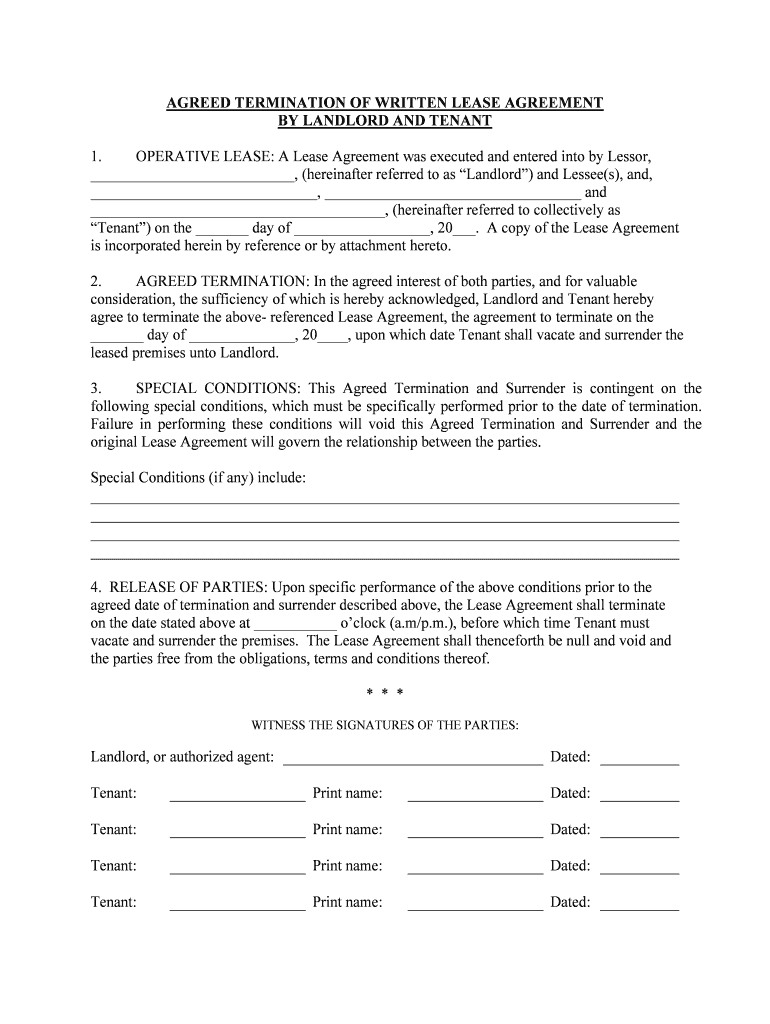
Termination Lease Landlord Form


What is the Termination Lease Landlord
The termination lease landlord is a formal document used to notify tenants of the intention to end a lease agreement. This document outlines the specific terms and conditions under which the lease will be terminated, ensuring that both parties understand their rights and responsibilities. It is essential for maintaining clear communication and avoiding potential disputes between landlords and tenants.
How to use the Termination Lease Landlord
Using the termination lease landlord involves several steps. First, ensure that you have a valid reason for terminating the lease, such as non-payment of rent or the expiration of the lease term. Next, fill out the termination notice with the necessary details, including the tenant's name, address, and the date the termination will take effect. Finally, deliver the notice to the tenant in accordance with state laws, which may require personal delivery or sending it via certified mail.
Steps to complete the Termination Lease Landlord
Completing the termination lease landlord requires careful attention to detail. Start by gathering all relevant information, including the lease agreement and tenant details. Then, follow these steps:
- Clearly state the reason for termination.
- Include the effective date of termination.
- Provide any necessary instructions for the tenant regarding the move-out process.
- Sign and date the document.
- Deliver the notice to the tenant as required by law.
Legal use of the Termination Lease Landlord
To ensure the legal validity of the termination lease landlord, it must comply with local and state laws. This includes adhering to notice periods, which can vary depending on the reason for termination. Additionally, the document should be signed by the landlord and may require notarization in some jurisdictions. Understanding these legal requirements is crucial to avoid potential disputes and ensure that the termination is enforceable.
Key elements of the Termination Lease Landlord
Key elements of the termination lease landlord include:
- The names and addresses of both the landlord and tenant.
- The address of the rental property.
- The reason for termination.
- The effective date of termination.
- Any instructions for the tenant regarding the return of property or security deposit.
State-specific rules for the Termination Lease Landlord
State-specific rules for the termination lease landlord can significantly impact the process. Each state has its own laws regarding notice periods, acceptable reasons for termination, and additional requirements. It is essential for landlords to familiarize themselves with these regulations to ensure compliance and avoid legal issues. Resources such as state housing authorities can provide valuable information on local laws.
Quick guide on how to complete termination lease landlord
Effortlessly Prepare Termination Lease Landlord on Any Device
Managing documents online has gained popularity among businesses and individuals. It serves as an excellent environmentally friendly alternative to traditional printed and signed documents, enabling you to obtain the necessary form and securely store it online. airSlate SignNow equips you with all the necessary tools to create, modify, and electronically sign your documents quickly and efficiently. Handle Termination Lease Landlord on any device using airSlate SignNow mobile applications for Android or iOS and enhance any document-oriented workflow today.
The easiest method to modify and electronically sign Termination Lease Landlord effortlessly
- Locate Termination Lease Landlord and select Get Form to begin.
- Utilize the tools we offer to complete your form.
- Emphasize pertinent sections of the documents or conceal sensitive details with tools specifically provided by airSlate SignNow for that purpose.
- Create your signature using the Sign tool, which takes just seconds and carries the same legal validity as a conventional wet ink signature.
- Review all the information and click the Done button to save your changes.
- Select your preferred method to send your form—via email, text message (SMS), invitation link, or download it to your computer.
Say goodbye to lost or misfiled documents, tedious form searching, or mistakes that necessitate printing new copies. airSlate SignNow addresses all your document management needs with a few clicks from any device of your choice. Modify and electronically sign Termination Lease Landlord and ensure effective communication throughout your form preparation process with airSlate SignNow.
Create this form in 5 minutes or less
Create this form in 5 minutes!
People also ask
-
What is airSlate SignNow and how can it help landlords?
airSlate SignNow is a powerful eSigning platform that enables landlords to easily send and sign documents online. By using airSlate SignNow, landlords can streamline their lease agreements and tenant documents, ensuring a faster, more efficient rental process whenever they say 'hi landlord.'
-
How much does airSlate SignNow cost for landlords?
The pricing for airSlate SignNow is highly competitive, offering various plans tailored for landlords and businesses. Whether you're a single property owner or managing multiple properties, you can find a plan that suits your budget while allowing you to efficiently manage your documents with ease as you greet your tenants with 'hi landlord.'
-
What features does airSlate SignNow offer for landlords?
airSlate SignNow includes a variety of features designed specifically for landlords, such as customizable templates, document management, and real-time tracking. These features allow landlords to efficiently create and send lease agreements and other essential documents while providing a seamless experience for tenants when they hear 'hi landlord.'
-
Can I integrate airSlate SignNow with other tools I use?
Yes, airSlate SignNow offers robust integrations with various applications such as Google Drive, Dropbox, and CRM systems. This means that as a landlord, you can say 'hi landlord' to seamless document workflows by connecting with the tools you already utilize for efficient property management.
-
Is airSlate SignNow safe for sensitive landlord-tenant documents?
Absolutely! airSlate SignNow employs state-of-the-art security measures, including encryption and two-factor authentication, to protect sensitive landlord-tenant documents. This ensures that when you send and receive documents, you can confidently say 'hi landlord' and trust that your information is secure.
-
How quickly can I start using airSlate SignNow as a landlord?
You can start using airSlate SignNow in just a few minutes! After signing up, you can immediately create, send, and eSign documents, making it a perfect solution for busy landlords who need to manage paperwork efficiently and reply promptly to tenants with 'hi landlord.'
-
What benefits do landlords gain from using airSlate SignNow?
Landlords benefit from using airSlate SignNow by enjoying faster document turnaround times, enhanced organization, and reduced paperwork stress. With features that allow you to eSign and manage tenant documents conveniently, you'll find every interaction can start with 'hi landlord' and end in satisfaction.
Get more for Termination Lease Landlord
- Authorization for nonparent care of a childtexaslawhelporg form
- Official bankruptcy formsmiddle district of alabamaunited states
- Free alabama name change forms how to change your name in
- Documents prepared families cannot ignore a place for mom form
- Control number al p025 pkg form
- Corporation llc or partnership chapter 13 bankruptcy may not be used and the filing form
- Self help forms expungement packet arkansas legal services
- Arkansas legal forms sources of information arkansas judiciary
Find out other Termination Lease Landlord
- eSign Louisiana Legal Limited Power Of Attorney Online
- How Can I eSign Maine Legal NDA
- eSign Maryland Legal LLC Operating Agreement Safe
- Can I eSign Virginia Life Sciences Job Description Template
- eSign Massachusetts Legal Promissory Note Template Safe
- eSign West Virginia Life Sciences Agreement Later
- How To eSign Michigan Legal Living Will
- eSign Alabama Non-Profit Business Plan Template Easy
- eSign Mississippi Legal Last Will And Testament Secure
- eSign California Non-Profit Month To Month Lease Myself
- eSign Colorado Non-Profit POA Mobile
- How Can I eSign Missouri Legal RFP
- eSign Missouri Legal Living Will Computer
- eSign Connecticut Non-Profit Job Description Template Now
- eSign Montana Legal Bill Of Lading Free
- How Can I eSign Hawaii Non-Profit Cease And Desist Letter
- Can I eSign Florida Non-Profit Residential Lease Agreement
- eSign Idaho Non-Profit Business Plan Template Free
- eSign Indiana Non-Profit Business Plan Template Fast
- How To eSign Kansas Non-Profit Business Plan Template