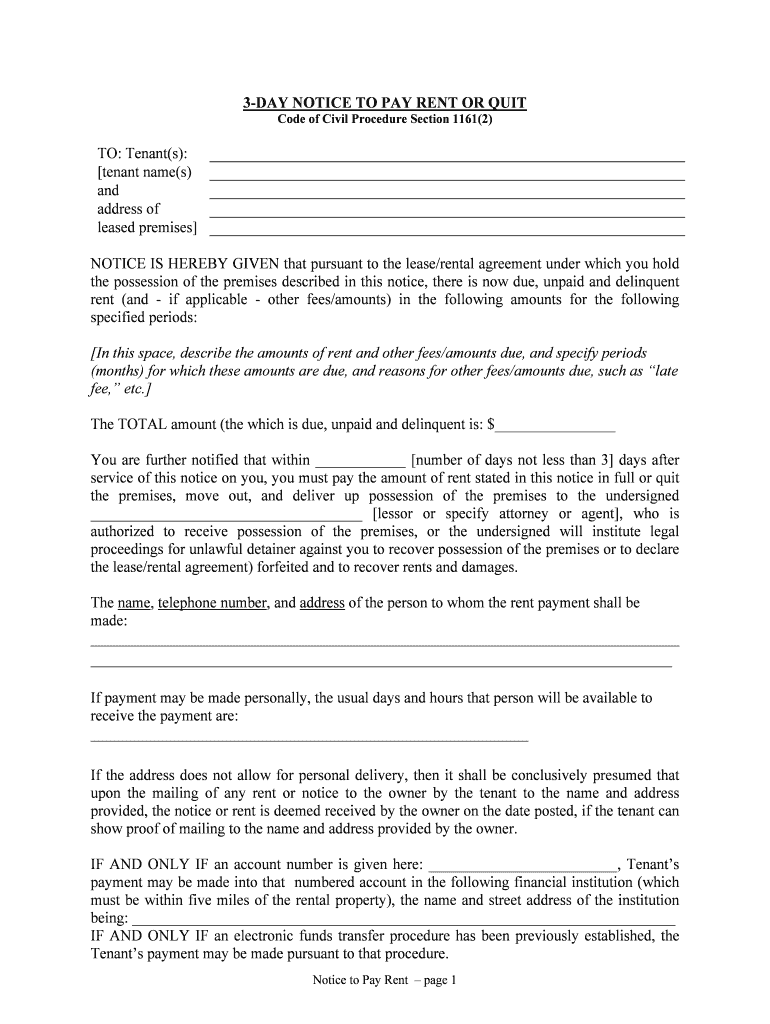
Ca 3 Day Form


Understanding the California 3 Day Notice Pay Quit Form
The California 3 Day Notice Pay Quit form is a legal document used by landlords to notify tenants of their failure to pay rent. This form allows landlords to inform tenants that they have three days to pay the overdue rent or face eviction proceedings. It is important for landlords to follow this process correctly to ensure compliance with California law and to protect their rights as property owners.
Steps to Complete the California 3 Day Notice Pay Quit Form
Completing the California 3 Day Notice Pay Quit form involves several key steps:
- Identify the Tenant: Clearly state the tenant's name and address to ensure the notice is directed to the correct individual.
- Specify the Amount Due: Include the exact amount of rent that is owed, along with any applicable late fees.
- Provide a Deadline: Clearly indicate that the tenant has three days from the receipt of the notice to pay the overdue rent.
- Sign and Date the Notice: The landlord must sign and date the notice to validate it.
Legal Use of the California 3 Day Notice Pay Quit Form
The legal use of the California 3 Day Notice Pay Quit form is crucial for landlords. This form must be delivered to the tenant in a manner that complies with California law, such as personal delivery or posting on the property. Failure to follow the proper legal procedures can result in delays or complications in the eviction process. It is advisable for landlords to keep a copy of the notice and any proof of delivery for their records.
Key Elements of the California 3 Day Notice Pay Quit Form
Several key elements must be included in the California 3 Day Notice Pay Quit form to ensure its validity:
- Tenant Information: Full name and address of the tenant.
- Amount Due: Total rent owed, including any late fees.
- Notice Period: A clear statement that the tenant has three days to pay the rent.
- Landlord's Information: Name and contact information of the landlord.
- Signature: The landlord's signature and the date of the notice.
Obtaining the California 3 Day Notice Pay Quit Form
The California 3 Day Notice Pay Quit form can be obtained through various sources. Landlords can access templates online that comply with California law. It is essential to ensure that the form used is up-to-date and meets all legal requirements. Additionally, legal aid organizations may provide resources and assistance for landlords unfamiliar with the process.
State-Specific Rules for the California 3 Day Notice Pay Quit
California has specific rules regarding the issuance and delivery of the 3 Day Notice Pay Quit form. These rules include:
- The notice must be served in person, by mail, or posted on the property.
- Landlords must ensure that the notice is clear and unambiguous.
- Failure to comply with these rules can lead to dismissal of eviction proceedings.
Quick guide on how to complete ca 3 day
Access Ca 3 Day effortlessly on any gadget
Managing documents online has become increasingly favored by businesses and individuals alike. It serves as an ideal eco-friendly alternative to traditional printed and signed paperwork, as you can easily locate the necessary form and securely save it online. airSlate SignNow equips you with all the features you need to create, edit, and eSign your documents swiftly without delays. Manage Ca 3 Day on any gadget using the airSlate SignNow Android or iOS applications and enhance any document-focused operation today.
How to modify and eSign Ca 3 Day with ease
- Obtain Ca 3 Day and click Get Form to begin.
- Use the tools we provide to fill out your form.
- Highlight pertinent sections of the documents or obscure sensitive information with tools specifically designed by airSlate SignNow.
- Generate your signature using the Sign tool, which takes mere seconds and carries the same legal authority as a conventional handwritten signature.
- Review all details and click on the Done button to save your changes.
- Select your preferred method for submitting your form, whether by email, SMS, invitation link, or downloading it to your computer.
Say goodbye to lost or forgotten files, tedious form searches, or errors that necessitate printing new document copies. airSlate SignNow addresses all your document management needs in just a few clicks from any device you choose. Modify and eSign Ca 3 Day to ensure efficient communication at every stage of the form preparation process with airSlate SignNow.
Create this form in 5 minutes or less
Create this form in 5 minutes!
People also ask
-
What is a 3 day notice pay quit form?
A 3 day notice pay quit form is a legal document used by landlords to notify tenants that they have three days to pay overdue rent or face eviction. This form is crucial for landlords to maintain their rights and for tenants to understand their obligations.
-
How can airSlate SignNow help with a 3 day notice pay quit form?
airSlate SignNow allows you to create, send, and eSign a 3 day notice pay quit form quickly and easily. Our platform simplifies the process, ensuring that all legal requirements are met and that the document is delivered efficiently.
-
Is there a cost associated with using airSlate SignNow for a 3 day notice pay quit form?
Yes, airSlate SignNow offers various pricing plans tailored to different needs. You can choose a plan that matches your budget while ensuring you can efficiently manage your 3 day notice pay quit form and other document needs.
-
What features does airSlate SignNow offer for creating a 3 day notice pay quit form?
airSlate SignNow provides a user-friendly interface, customizable templates, and a robust electronic signature solution for your 3 day notice pay quit form. Additional features include document tracking and secure storage to keep your legal documents organized.
-
Can I customize my 3 day notice pay quit form using airSlate SignNow?
Absolutely! With airSlate SignNow, you can easily customize your 3 day notice pay quit form to meet your specific needs. Tailor the text, add your branding, and ensure it includes all necessary legal information.
-
How does airSlate SignNow ensure security for my 3 day notice pay quit form?
airSlate SignNow prioritizes security with encryption and access controls for all documents, including your 3 day notice pay quit form. This ensures that your sensitive information is protected throughout the signing process.
-
What integrations does airSlate SignNow offer for managing a 3 day notice pay quit form?
airSlate SignNow integrates seamlessly with numerous applications such as Google Drive and Dropbox, allowing you to manage your 3 day notice pay quit form alongside your other important documents. These integrations enhance your workflow efficiency.
Get more for Ca 3 Day
- Control number hi p089 pkg form
- Chapter 13 formsnorthern district of illinoisunited states
- Local formscentral district of illinoisunited states
- Job listing department of justice form
- Thank you packageshelp center form
- Control number in 008 d form
- Delaware relative caregivers school authorization information
- Indiana legal form titles legal documentsus legal forms
Find out other Ca 3 Day
- eSignature Nebraska Photo Licensing Agreement Online
- How To eSign Arizona Profit and Loss Statement
- How To eSign Hawaii Profit and Loss Statement
- How To eSign Illinois Profit and Loss Statement
- How To eSign New York Profit and Loss Statement
- How To eSign Ohio Profit and Loss Statement
- How Do I eSign Ohio Non-Compete Agreement
- eSign Utah Non-Compete Agreement Online
- eSign Tennessee General Partnership Agreement Mobile
- eSign Alaska LLC Operating Agreement Fast
- How Can I eSign Hawaii LLC Operating Agreement
- eSign Indiana LLC Operating Agreement Fast
- eSign Michigan LLC Operating Agreement Fast
- eSign North Dakota LLC Operating Agreement Computer
- How To eSignature Louisiana Quitclaim Deed
- eSignature Maine Quitclaim Deed Now
- eSignature Maine Quitclaim Deed Myself
- eSignature Maine Quitclaim Deed Free
- eSignature Maine Quitclaim Deed Easy
- How Do I eSign South Carolina LLC Operating Agreement