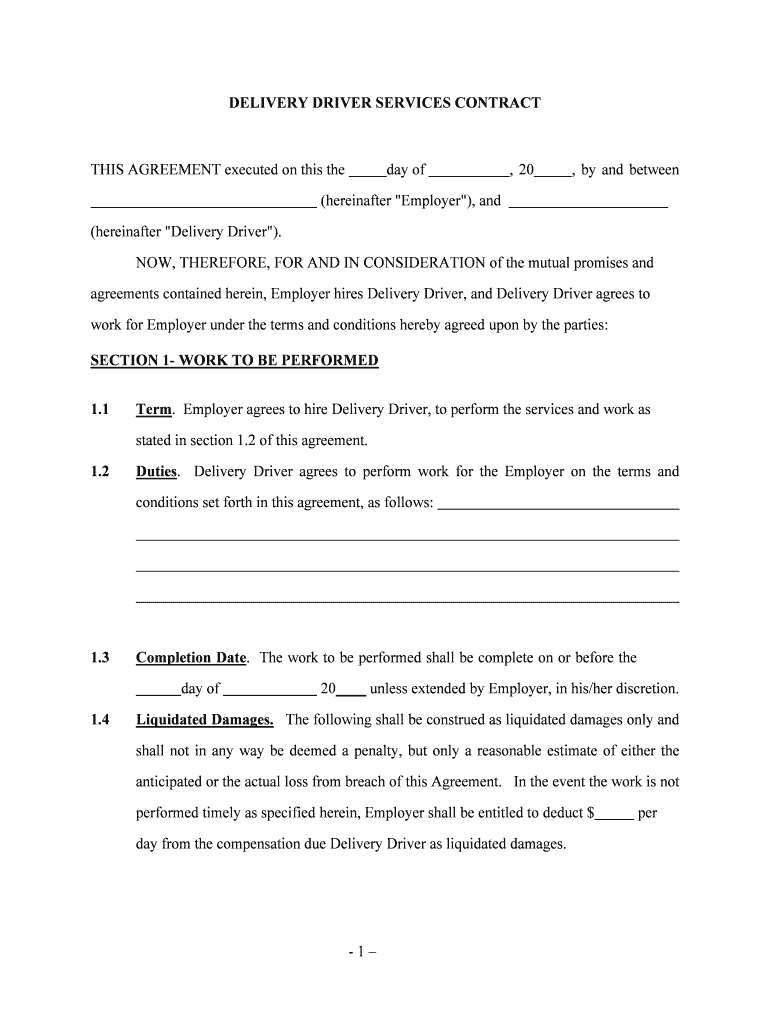
Driver Contract Form


What is the Delivery Contract
A delivery contract is a legal agreement between a service provider and a client that outlines the terms and conditions for the delivery of goods or services. This document specifies the responsibilities of each party, including delivery timelines, payment terms, and liability for damages or losses. It is essential for ensuring clarity and accountability in delivery transactions, especially in the context of eCommerce and logistics.
Key Elements of the Delivery Contract
Understanding the key components of a delivery contract is crucial for both parties involved. Important elements typically include:
- Parties Involved: Clearly identify the service provider and the client.
- Description of Services: Outline the specific goods or services to be delivered.
- Delivery Schedule: Specify the expected delivery date and any conditions for delays.
- Payment Terms: Detail the payment amount, method, and due dates.
- Liability and Insurance: Define who is responsible for damages or losses during transit.
- Termination Clause: Explain the conditions under which the contract can be terminated.
Steps to Complete the Delivery Contract
Completing a delivery contract involves several straightforward steps:
- Gather Information: Collect all necessary details about the parties and the delivery specifics.
- Draft the Contract: Use a delivery contract template or create a document that includes all key elements.
- Review Terms: Ensure that all terms are clear and mutually agreed upon.
- Sign the Contract: Both parties should sign the document, either physically or electronically.
- Distribute Copies: Provide each party with a signed copy for their records.
Legal Use of the Delivery Contract
To ensure that a delivery contract is legally binding, it must meet specific requirements under U.S. law. This includes:
- Mutual Consent: Both parties must agree to the terms without coercion.
- Consideration: There must be something of value exchanged between the parties.
- Legality: The contract's purpose must be lawful.
- Capacity: Both parties must have the legal capacity to enter into a contract.
How to Obtain the Delivery Contract
Obtaining a delivery contract can be achieved through various means:
- Online Templates: Many websites offer downloadable delivery contract templates.
- Legal Services: Consulting with a lawyer can help in drafting a customized contract.
- Business Software: Some business management software includes contract creation tools.
Examples of Using the Delivery Contract
Delivery contracts are utilized across various industries. Common scenarios include:
- Retail: Agreements between online stores and delivery services.
- Food Services: Contracts between restaurants and food delivery platforms.
- Logistics: Arrangements for transporting goods between manufacturers and retailers.
Quick guide on how to complete driver contract
Manage Driver Contract effortlessly on any device
Digital document management has become increasingly favored by businesses and individuals alike. It offers an ideal eco-friendly substitute for conventional printed and signed documents, allowing you to access the necessary forms and securely store them online. airSlate SignNow equips you with all the tools required to create, modify, and electronically sign your documents quickly and efficiently. Manage Driver Contract on any device using the airSlate SignNow Android or iOS applications and streamline your document processes today.
The simplest way to edit and eSign Driver Contract with ease
- Obtain Driver Contract and click Get Form to begin.
- Make use of the tools we provide to fill out your form.
- Emphasize key sections of your documents or conceal sensitive information with tools that airSlate SignNow supplies specifically for those tasks.
- Create your eSignature with the Sign tool, which only takes seconds and has the same legal validity as a conventional wet signature.
- Review all details and click on the Done button to save your changes.
- Select your preferred method for sharing your form, whether by email, SMS, or invite link, or download it to your computer.
Eliminate concerns about lost or mislaid files, frustrating form searches, or errors that require printing new document copies. airSlate SignNow caters to all your document management needs in just a few clicks from any device you choose. Modify and eSign Driver Contract to facilitate exceptional communication at every stage of your form preparation process with airSlate SignNow.
Create this form in 5 minutes or less
Create this form in 5 minutes!
People also ask
-
What is a delivery contract?
A delivery contract is a legal agreement that outlines the terms of service for delivering goods. It ensures that both parties understand their obligations, including timelines, pricing, and conditions of delivery. Using airSlate SignNow, you can create and eSign delivery contracts quickly, securing agreements with ease.
-
How much does it cost to use airSlate SignNow for delivery contracts?
airSlate SignNow offers competitive pricing tailored to meet various business needs. Whether you're a small business or a large enterprise, you can choose from several plans that provide features for managing delivery contracts. For specific pricing, visit our plans page to find the best option for your requirements.
-
What features does airSlate SignNow offer for managing delivery contracts?
airSlate SignNow provides an intuitive interface for creating, sending, and eSigning delivery contracts. Key features include templates, real-time tracking, and secure document storage. This makes it easier for businesses to manage their agreements and improve workflow efficiency.
-
Can I customize my delivery contract in airSlate SignNow?
Yes, airSlate SignNow allows you to customize your delivery contract templates to fit your specific needs. You can add your branding, adjust terms, and include essential clauses. This flexibility ensures that your delivery contracts are tailored to your business requirements.
-
Is airSlate SignNow secure for signing delivery contracts?
Absolutely! airSlate SignNow takes document security seriously with advanced encryption and compliance with industry standards. Your delivery contracts and sensitive information are protected, giving you peace of mind when signing documents online.
-
What integrations does airSlate SignNow support for delivery contracts?
airSlate SignNow seamlessly integrates with various business tools such as CRM systems, cloud storage, and project management applications. This allows you to streamline your workflow when handling delivery contracts, combining signing processes with your existing business solutions.
-
How can eSigning delivery contracts save my business time?
eSigning delivery contracts with airSlate SignNow eliminates the need for printing, mailing, and scanning documents. This accelerates the entire signing process, allowing your business to finalize agreements faster and focus on what truly matters—growing your business.
Get more for Driver Contract
- Is it too late to send thank you notes a week after a job interview form
- Control number ny p037 pkg form
- Control number ny p049 pkg form
- Control number oh p008 pkg form
- Control number oh p034 pkg form
- Control number ok p081 pkg form
- Per the authorities contained herein if filing bankruptcy for a non individual including a form
- Business forms and agreements from legalformscom
Find out other Driver Contract
- Electronic signature Wisconsin Charity Lease Agreement Mobile
- Can I Electronic signature Wisconsin Charity Lease Agreement
- Electronic signature Utah Business Operations LLC Operating Agreement Later
- How To Electronic signature Michigan Construction Cease And Desist Letter
- Electronic signature Wisconsin Business Operations LLC Operating Agreement Myself
- Electronic signature Colorado Doctors Emergency Contact Form Secure
- How Do I Electronic signature Georgia Doctors Purchase Order Template
- Electronic signature Doctors PDF Louisiana Now
- How To Electronic signature Massachusetts Doctors Quitclaim Deed
- Electronic signature Minnesota Doctors Last Will And Testament Later
- How To Electronic signature Michigan Doctors LLC Operating Agreement
- How Do I Electronic signature Oregon Construction Business Plan Template
- How Do I Electronic signature Oregon Construction Living Will
- How Can I Electronic signature Oregon Construction LLC Operating Agreement
- How To Electronic signature Oregon Construction Limited Power Of Attorney
- Electronic signature Montana Doctors Last Will And Testament Safe
- Electronic signature New York Doctors Permission Slip Free
- Electronic signature South Dakota Construction Quitclaim Deed Easy
- Electronic signature Texas Construction Claim Safe
- Electronic signature Texas Construction Promissory Note Template Online