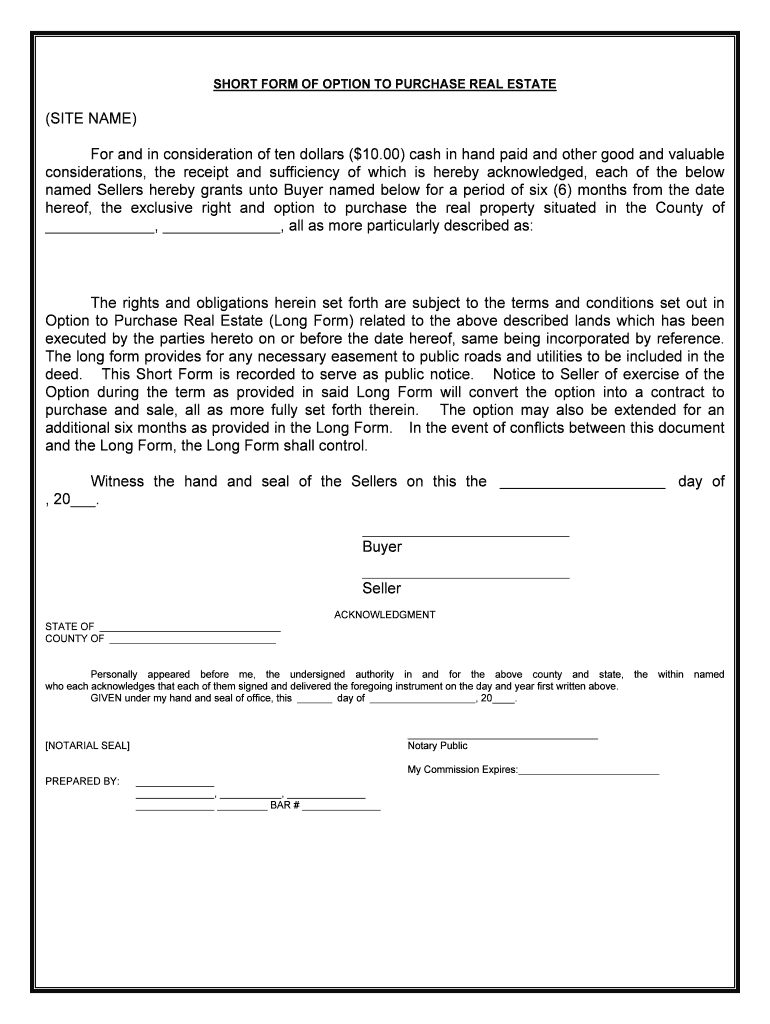
Blank Real Estate Purchase Contract Form


What is the Blank Real Estate Purchase Contract
The Blank Real Estate Purchase Contract is a legal document used in real estate transactions to outline the terms and conditions under which a property is sold. This contract serves as a binding agreement between the buyer and the seller, detailing essential elements such as the purchase price, property description, and closing date. It is crucial for ensuring that both parties understand their obligations and rights throughout the transaction process.
Steps to Complete the Blank Real Estate Purchase Contract
Completing the Blank Real Estate Purchase Contract involves several key steps to ensure accuracy and compliance. Start by filling in the names and contact information of both the buyer and seller. Next, provide a detailed description of the property, including its address and any included fixtures or appliances. Specify the purchase price and any contingencies, such as financing or inspection requirements. Finally, both parties should sign and date the contract to make it legally binding.
Key Elements of the Blank Real Estate Purchase Contract
Understanding the key elements of the Blank Real Estate Purchase Contract is essential for a successful transaction. Important components include:
- Property Description: A clear and detailed description of the property being sold.
- Purchase Price: The agreed amount for the sale of the property.
- Contingencies: Conditions that must be met for the sale to proceed, such as financing approval or satisfactory inspection results.
- Closing Date: The date on which the transaction will be finalized.
- Signatures: Required signatures from both the buyer and seller to validate the contract.
Legal Use of the Blank Real Estate Purchase Contract
The Blank Real Estate Purchase Contract is legally binding when properly executed, meaning it must meet certain legal requirements to be enforceable. This includes having all necessary signatures and ensuring that both parties have the legal capacity to enter into the agreement. Additionally, it is important to comply with state-specific laws governing real estate transactions to avoid potential disputes.
How to Obtain the Blank Real Estate Purchase Contract
The Blank Real Estate Purchase Contract can be obtained through various means. Many real estate agents provide access to standardized contracts as part of their services. Additionally, legal websites and local real estate associations often offer downloadable templates. It is advisable to use a version that complies with state laws to ensure its validity.
State-Specific Rules for the Blank Real Estate Purchase Contract
Each state in the U.S. has specific laws and regulations governing real estate transactions, which can affect the Blank Real Estate Purchase Contract. These rules may dictate the required disclosures, contingencies, and the process for executing the contract. It is important to consult local real estate laws or a legal professional to ensure compliance with state-specific requirements.
Quick guide on how to complete blank real estate purchase contract
Complete Blank Real Estate Purchase Contract seamlessly on any device
Digital document management has gained traction among businesses and individuals. It offers an excellent environmentally friendly substitute to conventional printed and signed papers, allowing you to obtain the correct form and securely store it online. airSlate SignNow equips you with all the resources necessary to create, modify, and eSign your documents quickly and efficiently. Manage Blank Real Estate Purchase Contract on any platform using the airSlate SignNow applications for Android or iOS and simplify any document-related process today.
Steps to alter and eSign Blank Real Estate Purchase Contract with ease
- Find Blank Real Estate Purchase Contract and click Get Form to initiate the process.
- Make use of the features we provide to fill out your form.
- Select important sections of the documents or obscure sensitive information with tools that airSlate SignNow provides explicitly for this purpose.
- Create your signature using the Sign feature, which takes mere seconds and holds the same legal validity as a conventional wet ink signature.
- Cross-verify all the details and click the Done button to save your changes.
- Decide how you wish to share your form, whether by email, SMS, or invite link, or download it to your computer.
Eliminate concerns about lost or misfiled documents, tedious form searching, or errors requiring new document copies. airSlate SignNow fulfills all your document management needs in just a few clicks from your selected device. Modify and eSign Blank Real Estate Purchase Contract to ensure exceptional communication at any stage of your form preparation process with airSlate SignNow.
Create this form in 5 minutes or less
Create this form in 5 minutes!
People also ask
-
What is the process to purchase short form from airSlate SignNow?
To purchase short form documents from airSlate SignNow, simply visit our website and navigate to the pricing section. Choose the plan that suits your needs, and you'll be guided through a straightforward purchasing process. Once completed, you can start creating and sending your short forms instantly.
-
What features are included when I purchase short form?
When you purchase short form with airSlate SignNow, you gain access to a variety of features including customizable templates, eSignature capabilities, and document tracking. These tools are designed to streamline your workflow and enhance collaboration. You'll also benefit from our user-friendly interface that makes it easy to manage your forms.
-
Is there a free trial available for the short form purchase?
Yes, airSlate SignNow offers a free trial that allows you to explore our short form features without any commitment. This trial helps you assess how our solution can meet your document signing needs. You can experience the full range of functionalities before deciding to purchase short form.
-
What are the pricing options for the short form purchase?
AirSlate SignNow offers various pricing plans for purchasing short forms to accommodate different business sizes and needs. You can find tiered options that provide flexibility based on usage and features. Visit our pricing page for detailed information on each plan to make an informed choice.
-
Can I integrate other tools when I purchase short form from airSlate SignNow?
Absolutely! When you purchase short form from airSlate SignNow, you can easily integrate with various third-party applications such as Google Drive, Dropbox, and Salesforce. This capability ensures that you can streamline document workflows across your existing tools. Our integration options help you maintain efficiency in your processes.
-
What benefits do I get by choosing to purchase short form?
By choosing to purchase short form from airSlate SignNow, you gain a cost-effective solution for managing electronic signatures and documents. The main benefits include increased efficiency, enhanced security for your documents, and a fast turnaround time for approvals. It's designed to empower your business workflow.
-
How secure is the information when I purchase short form?
Security is a priority at airSlate SignNow. When you purchase short form, your documents are protected with industry-standard encryption and secure storage. We are compliant with regulations like GDPR and HIPAA, ensuring that your sensitive information remains confidential and safe.
Get more for Blank Real Estate Purchase Contract
Find out other Blank Real Estate Purchase Contract
- Sign Colorado Courts LLC Operating Agreement Mobile
- Sign Connecticut Courts Living Will Computer
- How Do I Sign Connecticut Courts Quitclaim Deed
- eSign Colorado Banking Rental Application Online
- Can I eSign Colorado Banking Medical History
- eSign Connecticut Banking Quitclaim Deed Free
- eSign Connecticut Banking Business Associate Agreement Secure
- Sign Georgia Courts Moving Checklist Simple
- Sign Georgia Courts IOU Mobile
- How Can I Sign Georgia Courts Lease Termination Letter
- eSign Hawaii Banking Agreement Simple
- eSign Hawaii Banking Rental Application Computer
- eSign Hawaii Banking Agreement Easy
- eSign Hawaii Banking LLC Operating Agreement Fast
- eSign Hawaii Banking Permission Slip Online
- eSign Minnesota Banking LLC Operating Agreement Online
- How Do I eSign Mississippi Banking Living Will
- eSign New Jersey Banking Claim Mobile
- eSign New York Banking Promissory Note Template Now
- eSign Ohio Banking LLC Operating Agreement Now