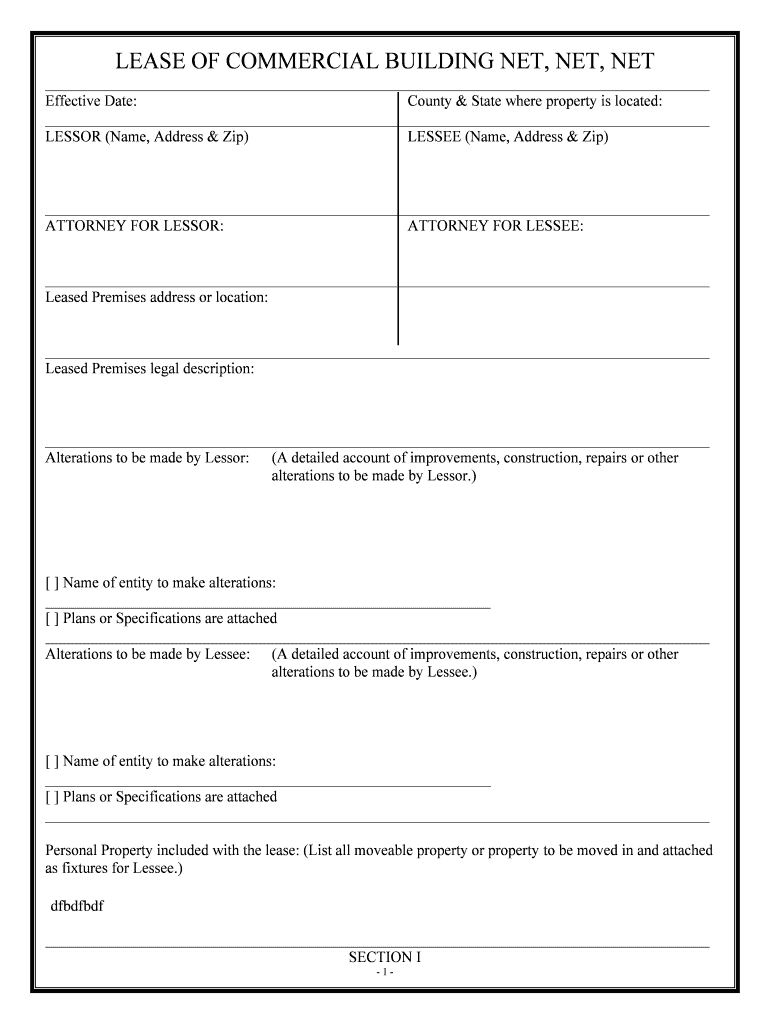
Triple Net Lease Form


What is the Triple Net Lease
A triple net lease (NNN) is a type of commercial lease agreement where the tenant is responsible for paying not only rent but also the property’s operating expenses. These expenses typically include property taxes, insurance, and maintenance costs. This arrangement shifts the financial burden of property management from the landlord to the tenant, making it a popular choice for commercial real estate investments.
Key Elements of the Triple Net Lease
Understanding the key elements of a triple net lease is crucial for both landlords and tenants. The main components include:
- Base Rent: The fixed amount paid by the tenant for occupying the property.
- Operating Expenses: Costs that the tenant agrees to cover, including property taxes, insurance premiums, and maintenance fees.
- Lease Duration: The length of time the lease is valid, often ranging from five to fifteen years.
- Renewal Options: Terms that allow the tenant to extend the lease under specified conditions.
Steps to Complete the Triple Net Lease
Completing a triple net lease involves several important steps to ensure clarity and legal compliance. Here are the essential steps:
- Draft the Lease Agreement: Include all necessary terms, such as rent, expenses, and duration.
- Review Legal Requirements: Ensure compliance with local and state laws regarding commercial leases.
- Negotiate Terms: Discuss and agree on terms with the other party, addressing any concerns.
- Sign the Agreement: Both parties should sign the lease, ideally in the presence of a witness or notary.
Legal Use of the Triple Net Lease
The legal use of a triple net lease is governed by state laws and regulations. It is essential for both parties to understand their rights and obligations under the lease. This includes ensuring that the lease is compliant with local zoning laws and property regulations. Additionally, the lease should clearly outline the responsibilities of each party to avoid disputes in the future.
How to Obtain the Triple Net Lease
Obtaining a triple net lease typically involves several steps. First, potential tenants should identify suitable commercial properties that fit their business needs. Once a property is selected, the tenant can request a copy of the lease from the landlord or property manager. It is advisable to consult with a real estate attorney to review the lease terms before signing to ensure all legal protections are in place.
Examples of Using the Triple Net Lease
Triple net leases are commonly used in various commercial real estate scenarios. Examples include:
- Retail Spaces: Many retail businesses operate under NNN leases, allowing them to manage property expenses directly.
- Office Buildings: Companies leasing office space often prefer triple net leases to maintain control over their operating costs.
- Industrial Properties: Warehouses and manufacturing facilities frequently utilize NNN leases for similar reasons.
Quick guide on how to complete triple net lease
Complete Triple Net Lease effortlessly on any gadget
Digital document management has become increasingly favored by both businesses and individuals. It serves as a superb eco-friendly alternative to traditional printed and signed documents, as you can access the proper form and securely save it online. airSlate SignNow provides you with all the tools necessary to create, alter, and eSign your documents quickly without delays. Handle Triple Net Lease on any gadget using airSlate SignNow Android or iOS applications and simplify any document-centric workflow today.
How to modify and eSign Triple Net Lease with ease
- Locate Triple Net Lease and click on Get Form to begin.
- Take advantage of the tools we offer to complete your document.
- Emphasize relevant sections of the documents or obscure sensitive information with the tools that airSlate SignNow offers specifically for that purpose.
- Create your signature using the Sign tool, which takes just seconds and holds the same legal significance as a conventional ink signature.
- Review the details and click on the Done button to save your changes.
- Choose how you want to send your form, via email, text message (SMS), invitation link, or download it to your computer.
Wave goodbye to lost or misplaced files, tedious form searching, or mistakes that require printing new document copies. airSlate SignNow meets all your document management needs in just a few clicks from any device of your preference. Alter and eSign Triple Net Lease and ensure effective communication at every stage of your document preparation process with airSlate SignNow.
Create this form in 5 minutes or less
Create this form in 5 minutes!
People also ask
-
What does 'triple net' mean in property listings?
'Triple net' refers to a lease agreement where the tenant is responsible for paying real estate taxes, building insurance, and maintenance costs in addition to rent. This is a popular arrangement for commercial properties, including those listed as triple net in Craig, Missouri for sale, as it often results in lower risk and more stable cash flow for investors.
-
What types of properties can I find listed as triple net in Craig, Missouri?
You can find a variety of properties listed as triple net in Craig, Missouri for sale, including retail spaces, office buildings, and industrial properties. Each property may have unique features and benefits, appealing to different types of investors looking for stable rental income.
-
How do I determine the pricing for triple net properties in Craig, Missouri?
Pricing for triple net properties in Craig, Missouri for sale typically depends on location, property type, and lease terms. Analyzing comparable properties and understanding market trends can help you determine if you're getting a fair investment and value for your money.
-
What are the benefits of investing in triple net properties?
Investing in triple net properties can provide steady, predictable income with minimal management responsibilities. Tenants handle maintenance and operating expenses, making it a stress-free investment option for those looking for triple net properties in Craig, Missouri for sale.
-
Are there financing options available for purchasing triple net properties?
Yes, there are several financing options available for purchasing triple net properties, including conventional loans and commercial mortgages. It's essential to consult with a financial advisor or real estate professional to find the best financing solution that suits your investment in triple net Craig, Missouri for sale.
-
What should I consider when choosing a triple net property in Craig, Missouri?
When selecting a triple net property in Craig, Missouri for sale, consider the location, tenant reliability, lease length, and property condition. Conduct thorough due diligence to ensure that the investment aligns with your financial goals and risk tolerance.
-
Can I use airSlate SignNow for transactions involving triple net properties?
Absolutely! airSlate SignNow offers an easy-to-use platform for signing and managing documents related to triple net properties in Craig, Missouri for sale. This cost-effective solution enhances the transaction process, allowing all parties to eSign documents securely and efficiently.
Get more for Triple Net Lease
- Residential lease agreements for all 50 states legal forms
- State of new hampshire including any uniform premarital agreement act or other applicable
- Florida residential lease or rental agreement for month to form
- State of new mexico including any uniform premarital agreement act or other applicable laws
- New mexico residential lease forms us legal forms
- Form ny 864 1lt
- Free limited power of attorney florida formadobe pdf
- Special durable power of attorney for bank account matters form
Find out other Triple Net Lease
- eSign Mississippi Legal Last Will And Testament Secure
- eSign California Non-Profit Month To Month Lease Myself
- eSign Colorado Non-Profit POA Mobile
- How Can I eSign Missouri Legal RFP
- eSign Missouri Legal Living Will Computer
- eSign Connecticut Non-Profit Job Description Template Now
- eSign Montana Legal Bill Of Lading Free
- How Can I eSign Hawaii Non-Profit Cease And Desist Letter
- Can I eSign Florida Non-Profit Residential Lease Agreement
- eSign Idaho Non-Profit Business Plan Template Free
- eSign Indiana Non-Profit Business Plan Template Fast
- How To eSign Kansas Non-Profit Business Plan Template
- eSign Indiana Non-Profit Cease And Desist Letter Free
- eSign Louisiana Non-Profit Quitclaim Deed Safe
- How Can I eSign Maryland Non-Profit Credit Memo
- eSign Maryland Non-Profit Separation Agreement Computer
- eSign Legal PDF New Jersey Free
- eSign Non-Profit Document Michigan Safe
- eSign New Mexico Legal Living Will Now
- eSign Minnesota Non-Profit Confidentiality Agreement Fast