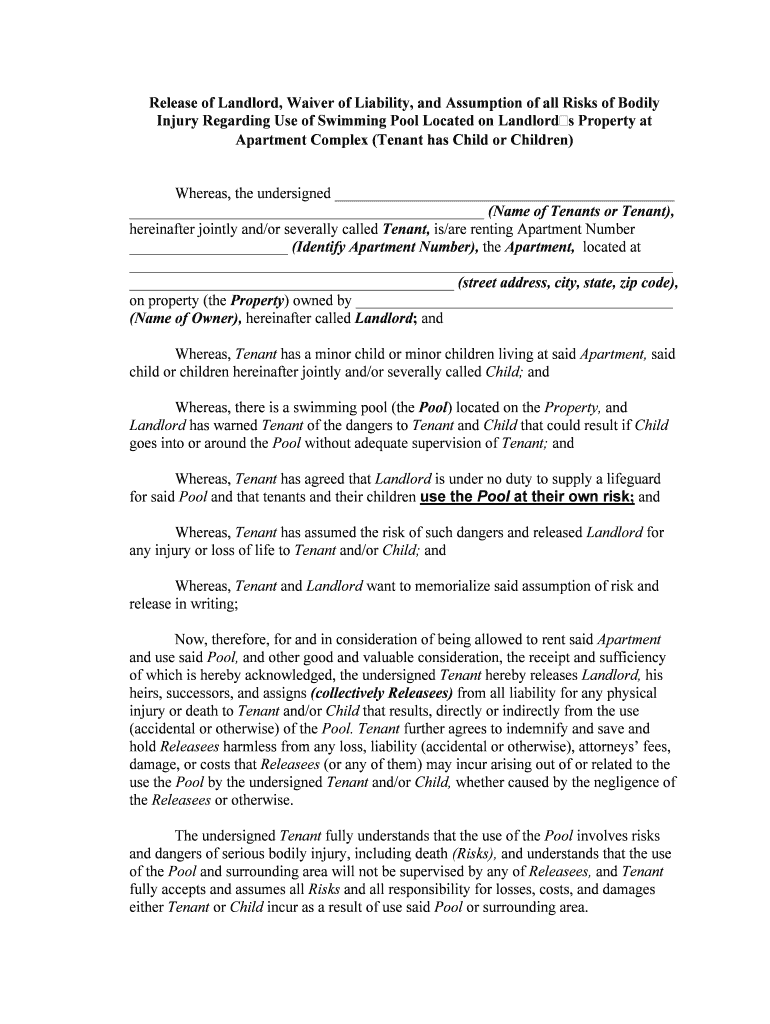
Waiver Bodily Injury Form


Understanding the Waiver of Bodily Injury
A waiver of bodily injury is a legal document that releases a landlord from liability for injuries that may occur on their property, particularly in areas like swimming pools. This document is crucial for protecting landlords from potential lawsuits arising from accidents or injuries that tenants or guests may experience. It typically outlines the risks associated with using the property and confirms that the individual signing the waiver acknowledges these risks and agrees not to hold the landlord responsible.
Steps to Complete the Waiver of Bodily Injury
Completing a waiver of bodily injury involves several key steps to ensure its legal validity. First, the landlord should clearly outline the specific risks associated with the property. Next, the document must include spaces for signatures, dates, and any necessary witness signatures. Once the waiver is drafted, it should be presented to the tenant or guest for review. They must read the document thoroughly before signing to confirm their understanding and acceptance of the terms. Finally, both parties should retain a copy of the signed waiver for their records.
Key Elements of the Waiver of Bodily Injury
A comprehensive waiver of bodily injury should include several essential elements to be effective. These include:
- Identification of the parties: Clearly state the names of the landlord and the tenant or guest.
- Description of the risks: Detail the specific activities or areas where risks may arise, such as swimming pools or recreational facilities.
- Release of liability: Include a statement that the signer releases the landlord from any claims related to bodily injury.
- Signature and date: Ensure that the document has a space for the signature of the individual acknowledging the waiver and the date it was signed.
Legal Use of the Waiver of Bodily Injury
The legal use of a waiver of bodily injury depends on compliance with state laws and regulations. In many jurisdictions, waivers are enforceable as long as they are clear, specific, and voluntarily signed by the individual. It is important for landlords to consult with legal counsel to ensure that their waiver complies with local laws and adequately protects their interests. Additionally, the waiver should not attempt to absolve the landlord from liability for gross negligence or willful misconduct, as courts may not enforce such provisions.
Examples of Using the Waiver of Bodily Injury
Landlords can use a waiver of bodily injury in various scenarios. For instance, if a landlord owns a property with a swimming pool, they may require all tenants and guests to sign a waiver before using the pool. This document would inform them of the inherent risks of swimming and release the landlord from liability for any accidents. Another example is for landlords who offer recreational facilities, such as gyms or play areas, where injuries could occur. In both cases, the waiver serves as a protective measure for the landlord while ensuring that users are aware of the risks involved.
State-Specific Rules for the Waiver of Bodily Injury
Each state has its own regulations regarding waivers of bodily injury. Some states may have specific requirements for language, formatting, or the inclusion of certain clauses. For example, a few states may require that waivers be notarized or witnessed to be enforceable. Landlords should familiarize themselves with their state's laws to ensure that their waiver is compliant and effective. Consulting with a local attorney can provide clarity on these requirements and help tailor the waiver to meet legal standards.
Quick guide on how to complete waiver bodily injury
Effortlessly complete Waiver Bodily Injury on any gadget
Digital document management has gained traction among businesses and individuals alike. It offers an ideal eco-friendly substitute for conventional printed and signed paperwork, allowing you to access the necessary form and securely store it online. airSlate SignNow equips you with all the tools necessary to create, modify, and electronically sign your documents swiftly without delays. Manage Waiver Bodily Injury on any device using the airSlate SignNow Android or iOS applications and enhance your document-focused tasks today.
The simplest method to modify and electronically sign Waiver Bodily Injury effortlessly
- Obtain Waiver Bodily Injury and click Get Form to initiate the process.
- Make use of the tools we offer to complete your form.
- Mark important sections of your documents or redact sensitive information with tools specifically designed by airSlate SignNow for that purpose.
- Generate your signature using the Sign tool, which takes just seconds and carries the same legal validity as a traditional handwritten signature.
- Verify the details and then click on the Done button to preserve your changes.
- Choose your preferred method to send your form, whether by email, SMS, or invitation link, or download it to your computer.
Eliminate concerns about lost or misfiled documents, tedious form navigation, or mistakes that necessitate printing out new document copies. airSlate SignNow fulfills all your document management needs with just a few clicks from any device of your choice. Alter and electronically sign Waiver Bodily Injury and guarantee exceptional communication at every stage of your form preparation process with airSlate SignNow.
Create this form in 5 minutes or less
Create this form in 5 minutes!
People also ask
-
What is a landlord waiver template?
A landlord waiver template is a legal document that allows property owners to waive certain rights or requirements, often in relation to tenant agreements. This template helps streamline the process, ensuring clarity between landlords and tenants while also protecting both parties' interests.
-
How can I create a landlord waiver template using airSlate SignNow?
Creating a landlord waiver template on airSlate SignNow is simple and straightforward. You can utilize our drag-and-drop feature to customize your document, add the necessary fields for signatures, and incorporate your branding to make it unique.
-
What are the benefits of using a landlord waiver template?
Using a landlord waiver template provides clear guidelines for both landlords and tenants, reducing the potential for misunderstandings. It saves time in drafting individual waivers, ensures compliance with local regulations, and minimizes legal risks, leading to a smoother rental experience.
-
Is there a cost associated with accessing landlord waiver templates on airSlate SignNow?
Yes, airSlate SignNow offers several pricing plans that include access to customizable landlord waiver templates. Our plans are designed to be cost-effective, allowing you to choose a package that best suits your business needs while enjoying all our premium features.
-
Can I integrate the landlord waiver template with other software?
Absolutely! airSlate SignNow offers seamless integrations with various applications, including CRM systems, document management tools, and cloud storage services. This flexibility ensures that your landlord waiver template can fit effectively into your existing workflows.
-
Is the landlord waiver template legally binding?
Yes, when properly completed and signed, a landlord waiver template created through airSlate SignNow is legally binding. It’s crucial to ensure all parties understand the terms laid out in the document to maintain its enforceability.
-
Can I customize the landlord waiver template according to my specific needs?
Yes, the landlord waiver template in airSlate SignNow is fully customizable. You can add, remove, or modify sections as needed to reflect the specific terms and conditions pertinent to your agreement or property.
Get more for Waiver Bodily Injury
- Conditions of sale first applicable obs sales form
- Alaska state construction lien statutes tradition lien service form
- And two individuals hereinafter form
- Above this line reserved for official use only 490101448 form
- 1 form 6 deed in lieu of foreclosure agreement this deed
- Estoppel affidavit old republic title holding company form
- Certification of job progress individual form
- Alaska statutes as 1312207 surviving spouses property form
Find out other Waiver Bodily Injury
- How Can I Sign Alabama Charity Form
- How Can I Sign Idaho Charity Presentation
- How Do I Sign Nebraska Charity Form
- Help Me With Sign Nevada Charity PDF
- How To Sign North Carolina Charity PPT
- Help Me With Sign Ohio Charity Document
- How To Sign Alabama Construction PDF
- How To Sign Connecticut Construction Document
- How To Sign Iowa Construction Presentation
- How To Sign Arkansas Doctors Document
- How Do I Sign Florida Doctors Word
- Can I Sign Florida Doctors Word
- How Can I Sign Illinois Doctors PPT
- How To Sign Texas Doctors PDF
- Help Me With Sign Arizona Education PDF
- How To Sign Georgia Education Form
- How To Sign Iowa Education PDF
- Help Me With Sign Michigan Education Document
- How Can I Sign Michigan Education Document
- How Do I Sign South Carolina Education Form