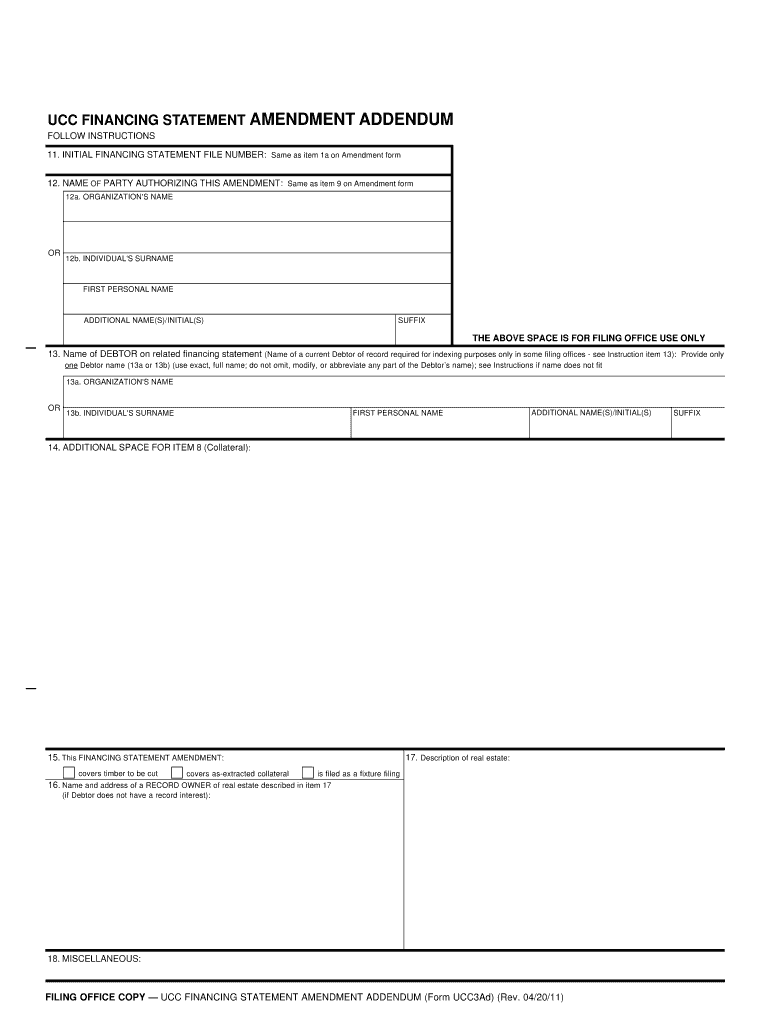
FILING OFFICE COPY UCC FINANCING STATEMENT AMENDMENT ADDENDUM Form UCC3Ad Rev


What is the FILING OFFICE COPY UCC FINANCING STATEMENT AMENDMENT ADDENDUM Form UCC3Ad Rev
The FILING OFFICE COPY UCC FINANCING STATEMENT AMENDMENT ADDENDUM Form UCC3Ad Rev is a legal document used in the United States to amend an existing UCC financing statement. This form is essential for individuals or businesses looking to update information related to secured transactions. It allows for modifications such as changes in debtor information, collateral details, or the secured party's name. Understanding this form is crucial for ensuring that all relevant information is accurately recorded in the public record, thereby protecting the rights of creditors and debtors alike.
How to use the FILING OFFICE COPY UCC FINANCING STATEMENT AMENDMENT ADDENDUM Form UCC3Ad Rev
Using the FILING OFFICE COPY UCC FINANCING STATEMENT AMENDMENT ADDENDUM Form UCC3Ad Rev involves several key steps. First, ensure you have the correct version of the form, as updates may occur. Next, gather all necessary information, including the original UCC financing statement number and details that need amending. After filling out the form, review it for accuracy. Finally, submit the completed form to the appropriate filing office, which may vary by state. Understanding the submission process is vital for ensuring the amendment is officially recognized.
Steps to complete the FILING OFFICE COPY UCC FINANCING STATEMENT AMENDMENT ADDENDUM Form UCC3Ad Rev
Completing the FILING OFFICE COPY UCC FINANCING STATEMENT AMENDMENT ADDENDUM Form UCC3Ad Rev involves a systematic approach:
- Obtain the form from the appropriate state filing office or official website.
- Fill in the debtor's name and address as they appear on the original financing statement.
- Provide the UCC filing number of the original statement that you are amending.
- Specify the amendments clearly, detailing any changes to the collateral or secured party information.
- Sign and date the form, ensuring all required signatures are included.
- Submit the completed form to the relevant filing office, either online, by mail, or in person, depending on state regulations.
Legal use of the FILING OFFICE COPY UCC FINANCING STATEMENT AMENDMENT ADDENDUM Form UCC3Ad Rev
The legal use of the FILING OFFICE COPY UCC FINANCING STATEMENT AMENDMENT ADDENDUM Form UCC3Ad Rev is governed by the Uniform Commercial Code (UCC). This form is legally binding once filed with the appropriate state office, making it essential for maintaining accurate public records. Proper use of this form ensures that all parties involved in a secured transaction are aware of any changes, thereby reducing the risk of disputes. Compliance with UCC regulations is crucial for the enforceability of security interests.
Key elements of the FILING OFFICE COPY UCC FINANCING STATEMENT AMENDMENT ADDENDUM Form UCC3Ad Rev
Several key elements must be included in the FILING OFFICE COPY UCC FINANCING STATEMENT AMENDMENT ADDENDUM Form UCC3Ad Rev to ensure its validity:
- The original UCC filing number.
- Debtor's name and address.
- Secured party's name and address.
- Details of the amendments being made.
- Signatures of authorized individuals.
Including all these elements is essential for the successful amendment of the financing statement.
Form Submission Methods
The FILING OFFICE COPY UCC FINANCING STATEMENT AMENDMENT ADDENDUM Form UCC3Ad Rev can typically be submitted through various methods, depending on state regulations. Common submission methods include:
- Online submission via the state’s official filing portal.
- Mailing the completed form to the designated filing office.
- In-person submission at the local filing office.
It is important to verify the specific submission options available in your state to ensure compliance and timely processing.
Quick guide on how to complete filing office copy ucc financing statement amendment addendum form ucc3ad rev
Prepare FILING OFFICE COPY UCC FINANCING STATEMENT AMENDMENT ADDENDUM Form UCC3Ad Rev easily on any device
Digital document management has gained traction among companies and individuals. It offers an excellent eco-friendly substitute for conventional printed and signed paperwork, as you can obtain the necessary form and securely store it online. airSlate SignNow equips you with all the tools required to create, modify, and eSign your documents promptly without delays. Handle FILING OFFICE COPY UCC FINANCING STATEMENT AMENDMENT ADDENDUM Form UCC3Ad Rev on any platform using airSlate SignNow's Android or iOS applications and enhance any document-centric process today.
The simplest way to modify and eSign FILING OFFICE COPY UCC FINANCING STATEMENT AMENDMENT ADDENDUM Form UCC3Ad Rev effortlessly
- Obtain FILING OFFICE COPY UCC FINANCING STATEMENT AMENDMENT ADDENDUM Form UCC3Ad Rev and then click Get Form to begin.
- Utilize the tools we offer to complete your form.
- Emphasize important sections of your documents or obscure sensitive information with tools that airSlate SignNow provides specifically for this purpose.
- Craft your signature using the Sign tool, which takes seconds and carries the same legal validity as an old-style wet ink signature.
- Review the details and then click on the Done button to save your changes.
- Choose how you want to send your form, via email, text message (SMS), or invite link, or download it to your computer.
Say goodbye to lost or misfiled documents, tedious form searching, or mistakes that require reprinting new copies. airSlate SignNow fulfills all your document management requirements in just a few clicks from any device you prefer. Modify and eSign FILING OFFICE COPY UCC FINANCING STATEMENT AMENDMENT ADDENDUM Form UCC3Ad Rev and ensure effective communication at every stage of the form preparation process with airSlate SignNow.
Create this form in 5 minutes or less
Create this form in 5 minutes!
People also ask
-
What is the FILING OFFICE COPY UCC FINANCING STATEMENT AMENDMENT ADDENDUM Form UCC3Ad Rev.?
The FILING OFFICE COPY UCC FINANCING STATEMENT AMENDMENT ADDENDUM Form UCC3Ad Rev. is a document used to amend a previously filed UCC financing statement. This form allows parties to update or change information related to the original filing, ensuring that records reflect the current status of the secured transaction. Utilizing this form is essential for compliance and maintaining accurate financial documentation.
-
How do I fill out the FILING OFFICE COPY UCC FINANCING STATEMENT AMENDMENT ADDENDUM Form UCC3Ad Rev.?
Filling out the FILING OFFICE COPY UCC FINANCING STATEMENT AMENDMENT ADDENDUM Form UCC3Ad Rev. requires you to provide accurate details about the original financing statement, along with the amendments needed. It's crucial to include the original UCC file number and specify the changes clearly. Using airSlate SignNow can simplify the process, allowing you to complete and eSign the form digitally.
-
What are the benefits of using airSlate SignNow for the FILING OFFICE COPY UCC FINANCING STATEMENT AMENDMENT ADDENDUM?
airSlate SignNow offers a streamlined experience for managing your FILING OFFICE COPY UCC FINANCING STATEMENT AMENDMENT ADDENDUM Form UCC3Ad Rev. With its user-friendly interface, businesses can easily fill out, sign, and send documents in a matter of minutes. Additionally, airSlate SignNow ensures that all your forms are securely stored and easily accessible for future reference.
-
Is there a cost associated with submitting the FILING OFFICE COPY UCC FINANCING STATEMENT AMENDMENT ADDENDUM Form UCC3Ad Rev. through airSlate SignNow?
While airSlate SignNow provides a cost-effective solution for managing your documents, there may be fees associated with the actual filing of the FILING OFFICE COPY UCC FINANCING STATEMENT AMENDMENT ADDENDUM Form UCC3Ad Rev. at your local filing office. However, the convenience and efficiency gained by using airSlate SignNow may outweigh these costs. It's advisable to check with your local jurisdiction for specific filing fees.
-
Can I track the status of my FILING OFFICE COPY UCC FINANCING STATEMENT AMENDMENT ADDENDUM Form UCC3Ad Rev. once submitted?
Yes, airSlate SignNow allows you to track the status of your FILING OFFICE COPY UCC FINANCING STATEMENT AMENDMENT ADDENDUM Form UCC3Ad Rev. after submission. You will receive notifications about its progress and can verify if it has been successfully filed. This tracking feature ensures you remain informed throughout the process.
-
What integrations does airSlate SignNow offer for managing UCC forms?
airSlate SignNow seamlessly integrates with popular business tools such as Google Drive, Dropbox, and various CRM systems. These integrations facilitate the easy import and management of your UCC forms, including the FILING OFFICE COPY UCC FINANCING STATEMENT AMENDMENT ADDENDUM Form UCC3Ad Rev. This interconnectedness allows for a smoother workflow and enhances your overall efficiency.
-
Is the FILING OFFICE COPY UCC FINANCING STATEMENT AMENDMENT ADDENDUM Form UCC3Ad Rev. secure with airSlate SignNow?
Absolutely. airSlate SignNow is designed with security in mind, ensuring that your FILING OFFICE COPY UCC FINANCING STATEMENT AMENDMENT ADDENDUM Form UCC3Ad Rev. and other documents are protected. With industry-standard encryption and secure cloud storage, you can have peace of mind knowing that your sensitive information is safeguarded against unauthorized access.
Get more for FILING OFFICE COPY UCC FINANCING STATEMENT AMENDMENT ADDENDUM Form UCC3Ad Rev
- School psychologist referral form bpsdmbca bpsd mb
- Fiduciary deed nh form
- Scc889 pdf virginia state corporation commission scc virginia form
- Body parts esl kids lab form
- Oregon state hospital visitor application form
- Need a birth certificate santacruzhealth form
- Pawevaluation applicationthings you need to know b form
- Manag agent contract template form
Find out other FILING OFFICE COPY UCC FINANCING STATEMENT AMENDMENT ADDENDUM Form UCC3Ad Rev
- eSignature Maryland Insurance Contract Safe
- eSignature Massachusetts Insurance Lease Termination Letter Free
- eSignature Nebraska High Tech Rental Application Now
- How Do I eSignature Mississippi Insurance Separation Agreement
- Help Me With eSignature Missouri Insurance Profit And Loss Statement
- eSignature New Hampshire High Tech Lease Agreement Template Mobile
- eSignature Montana Insurance Lease Agreement Template Online
- eSignature New Hampshire High Tech Lease Agreement Template Free
- How To eSignature Montana Insurance Emergency Contact Form
- eSignature New Jersey High Tech Executive Summary Template Free
- eSignature Oklahoma Insurance Warranty Deed Safe
- eSignature Pennsylvania High Tech Bill Of Lading Safe
- eSignature Washington Insurance Work Order Fast
- eSignature Utah High Tech Warranty Deed Free
- How Do I eSignature Utah High Tech Warranty Deed
- eSignature Arkansas Legal Affidavit Of Heirship Fast
- Help Me With eSignature Colorado Legal Cease And Desist Letter
- How To eSignature Connecticut Legal LLC Operating Agreement
- eSignature Connecticut Legal Residential Lease Agreement Mobile
- eSignature West Virginia High Tech Lease Agreement Template Myself