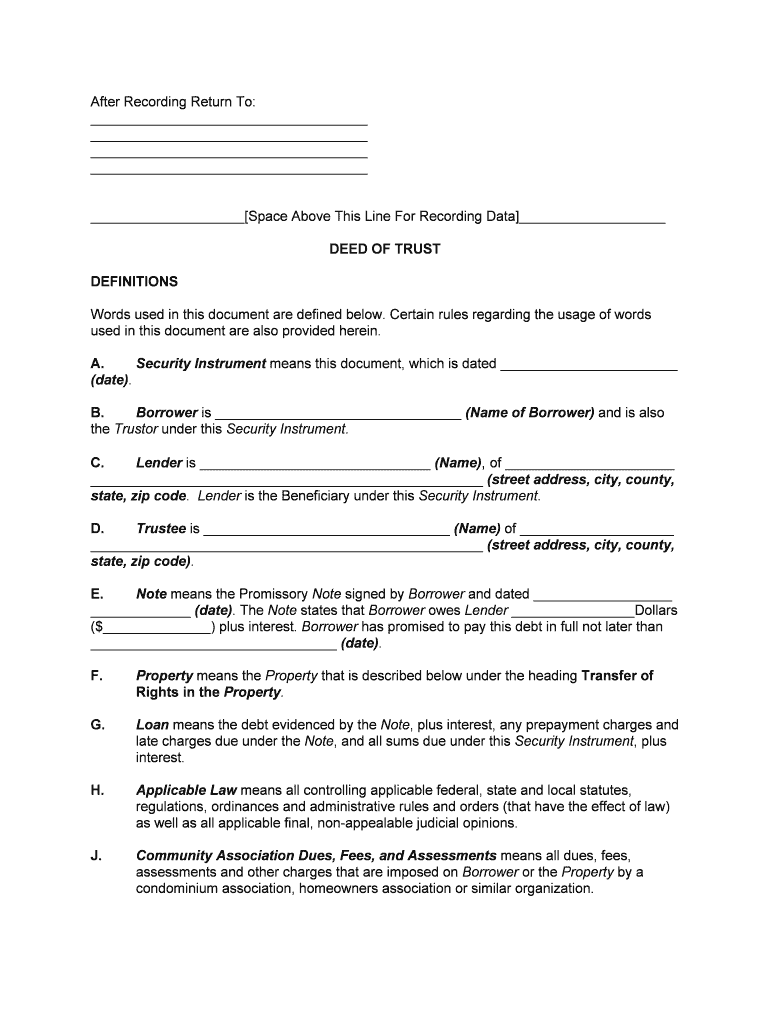
California Note Form


What is the California Note
The California Note is a legal document used primarily in real estate transactions, serving as a promissory note that outlines the terms of a loan secured by real property in California. It specifies the borrower's promise to repay a specified amount of money to the lender, detailing the interest rate, repayment schedule, and consequences of default. This form is essential for both lenders and borrowers to establish clear expectations and obligations regarding the loan agreement.
How to use the California Note
To effectively use the California Note, both parties must ensure that all terms are clearly outlined and agreed upon. The borrower should carefully review the repayment terms, interest rates, and any fees associated with the loan. Once both parties have signed the document, it becomes legally binding. It is advisable to keep a copy of the signed note for personal records and for any future reference regarding the loan.
Steps to complete the California Note
Completing the California Note involves several key steps:
- Gather necessary information: Collect details such as the loan amount, interest rate, repayment terms, and personal information of both the borrower and lender.
- Fill out the form: Ensure that all fields are completed accurately, including signatures and dates.
- Review the document: Both parties should review the note to confirm that all terms are correctly stated.
- Sign the document: Both the borrower and lender must sign the California Note to make it legally binding.
- Distribute copies: Provide copies of the signed note to all parties involved for their records.
Legal use of the California Note
The California Note is legally enforceable when it meets specific requirements under California law. It must include essential elements such as the names of the parties, the loan amount, the interest rate, and the repayment schedule. Additionally, both parties must sign the document for it to be valid. Compliance with state laws and regulations is crucial to ensure that the note can be upheld in a court of law if necessary.
Key elements of the California Note
Several key elements are essential for the California Note to be effective:
- Loan amount: The total amount borrowed must be clearly stated.
- Interest rate: The note should specify whether the interest is fixed or variable.
- Repayment schedule: This includes the frequency of payments and the due date of the final payment.
- Default clauses: Conditions under which the lender may declare the borrower in default must be outlined.
- Signatures: Both parties must sign and date the document for it to be legally binding.
State-specific rules for the California Note
California has specific rules governing the use of promissory notes, including the California Note. These rules dictate how the note must be formatted, the information it must contain, and the legal obligations of both parties. It is important for users to familiarize themselves with these regulations to ensure compliance and to avoid potential legal issues in the future.
Quick guide on how to complete california note
Complete California Note seamlessly on any device
Online document management has become widely adopted by businesses and individuals. It offers a perfect eco-friendly alternative to conventional printed and signed documents, as you can locate the correct form and securely store it online. airSlate SignNow provides you with all the tools necessary to create, edit, and eSign your documents swiftly without delays. Handle California Note on any platform using airSlate SignNow Android or iOS applications and streamline any document-related task today.
How to alter and eSign California Note effortlessly
- Obtain California Note and then click Get Form to begin.
- Utilize the tools we offer to complete your form.
- Emphasize important sections of your documents or conceal sensitive information with tools that airSlate SignNow provides specifically for that purpose.
- Generate your eSignature with the Sign tool, which takes moments and carries the same legal significance as a traditional wet ink signature.
- Review all the details and click on the Done button to preserve your modifications.
- Choose how you prefer to send your form, via email, SMS, or invitation link, or download it to your computer.
Eliminate worries about lost or misplaced documents, tedious form searching, or errors that necessitate printing new document copies. airSlate SignNow caters to all your document management needs in just a few clicks from any device of your choice. Alter and eSign California Note and ensure excellent communication throughout your form preparation process with airSlate SignNow.
Create this form in 5 minutes or less
Create this form in 5 minutes!
People also ask
-
What is a California note?
A California note is a legal document used in the state of California, often regarding loan agreements or promissory notes. It outlines the terms of repayment and the obligations of the borrower. Understanding this document is essential for ensuring compliance with California laws.
-
How does airSlate SignNow facilitate signing a California note?
airSlate SignNow allows users to easily eSign a California note online, streamlining the process for both borrowers and lenders. With its intuitive interface, you can upload your document and invite others to sign securely. This eliminates the need for paper documents and helps maintain legal compliance.
-
What are the pricing options for airSlate SignNow when signing a California note?
airSlate SignNow offers several pricing plans to accommodate businesses of all sizes looking to manage their California notes. These plans are designed to be cost-effective, providing essential features at competitive rates. You can choose a package based on your document signing needs and budget.
-
What features does airSlate SignNow offer for managing a California note?
With airSlate SignNow, you can easily create, send, and track your California note. Features like template creation, automated reminders, and real-time status updates ensure that you manage your documents efficiently. Additionally, the platform provides a secure environment for storing and accessing important documents.
-
Can I integrate airSlate SignNow with other applications for handling my California note?
Yes, airSlate SignNow offers integrations with various applications, enhancing its functionality when managing your California note. You can connect it with your CRM, cloud storage services, and other business tools. This ensures a seamless workflow and better collaboration across your organization.
-
What are the benefits of using airSlate SignNow for California notes?
The primary benefits of using airSlate SignNow for California notes include increased efficiency, better security, and legal compliance. The platform allows quick document turnaround times, which is essential for businesses needing timely agreements. Moreover, it enhances the overall signing experience for all parties involved.
-
Is airSlate SignNow legally compliant for California notes?
Yes, airSlate SignNow is designed to meet all legal requirements for eSigning California notes. It follows the guidelines set forth by the U.S. Electronic Signatures in Global and National Commerce (ESIGN) Act, ensuring that your electronically signed documents are valid and enforceable in California.
Get more for California Note
- Dr 1151 amend of agreement on claiming tax exemption for children 10 15 domestic relations 490101904 form
- Dr 120 withdrawal of agreement ampamp order of dismissal 10 15 domestic relations form
- Dr 130 request to modify decree of dissolution ampamp order 10 15 domestic relations form
- For responding to a motion to change child custody form
- Form dr 151 direction to seal affidavit templateroller
- Of marriage one spouse form
- Party b absent spouse form
- Dr 215 motion ampamp order for alternative service domestic relations form
Find out other California Note
- eSign New Hampshire Rental lease agreement template Online
- eSign Utah Rental lease contract Free
- eSign Tennessee Rental lease agreement template Online
- eSign Tennessee Rental lease agreement template Myself
- eSign West Virginia Rental lease agreement template Safe
- How To eSign California Residential lease agreement form
- How To eSign Rhode Island Residential lease agreement form
- Can I eSign Pennsylvania Residential lease agreement form
- eSign Texas Residential lease agreement form Easy
- eSign Florida Residential lease agreement Easy
- eSign Hawaii Residential lease agreement Online
- Can I eSign Hawaii Residential lease agreement
- eSign Minnesota Residential lease agreement Simple
- How To eSign Pennsylvania Residential lease agreement
- eSign Maine Simple confidentiality agreement Easy
- eSign Iowa Standard rental agreement Free
- eSignature Florida Profit Sharing Agreement Template Online
- eSignature Florida Profit Sharing Agreement Template Myself
- eSign Massachusetts Simple rental agreement form Free
- eSign Nebraska Standard residential lease agreement Now