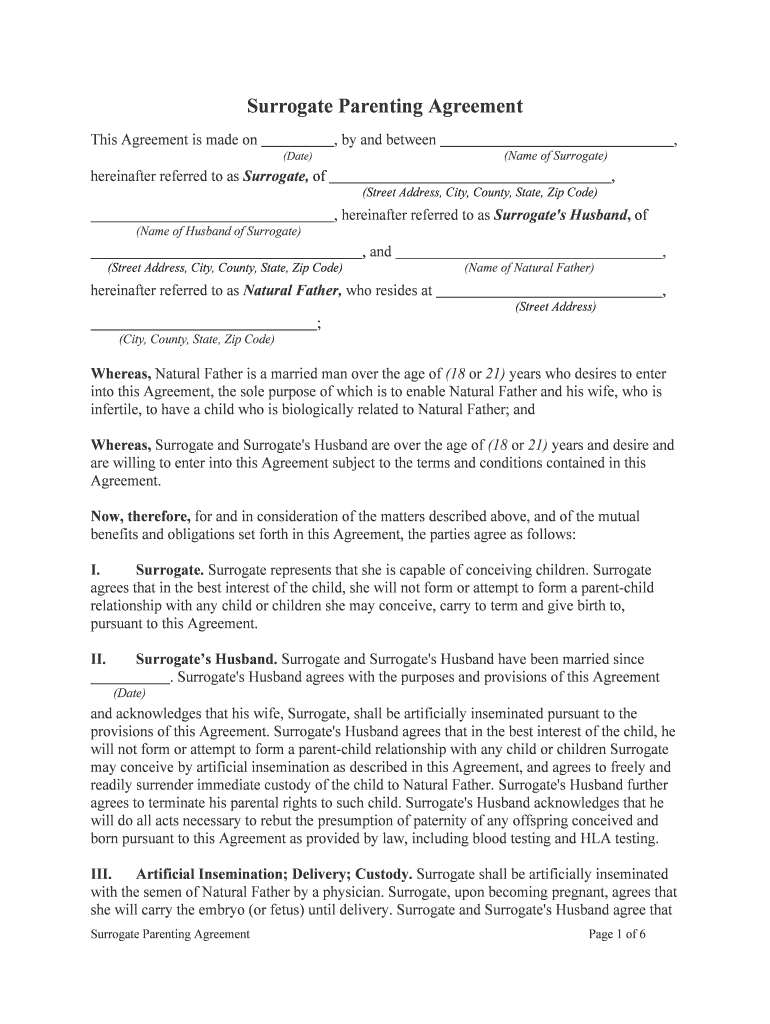
Surrogate Parenting Form


Understanding Surrogate Parenting
Surrogate parenting involves an arrangement where a woman carries and delivers a child for another individual or couple, known as intended parents. This process can be beneficial for those unable to conceive due to medical issues or other circumstances. The surrogate typically agrees to carry the pregnancy for a fee, and the intended parents take legal custody of the child after birth. Understanding the nuances of surrogate parenting is essential for all parties involved, as it encompasses emotional, legal, and medical considerations.
Key Elements of a Surrogate Agreement
A comprehensive surrogate agreement should include several critical elements to ensure clarity and protection for all parties. Key components typically consist of:
- Identification of Parties: Clearly define the intended parents and the surrogate.
- Compensation: Outline the financial arrangements, including base fees, expenses, and additional compensation for specific circumstances.
- Medical Procedures: Detail the medical processes involved, including prenatal care and delivery.
- Legal Rights: Specify the legal rights of the surrogate and intended parents regarding custody and parental rights.
- Dispute Resolution: Include provisions for resolving any disputes that may arise during the surrogacy process.
Steps to Complete a Surrogate Parenting Agreement
Completing a surrogate parenting agreement involves several steps to ensure all parties are protected and informed. The process typically includes:
- Consultation: Engage legal professionals specializing in surrogacy to guide the drafting of the agreement.
- Medical Evaluations: Ensure both the surrogate and intended parents undergo necessary medical evaluations.
- Drafting the Agreement: Collaboratively create the surrogate agreement, addressing all key elements and concerns.
- Review and Sign: Allow all parties to review the document thoroughly before signing to ensure understanding and agreement.
- Legal Filing: Depending on state laws, file the agreement with the appropriate court to establish legal parameters.
Legal Use of Surrogate Parenting Agreements
The legal use of surrogate parenting agreements is governed by state laws, which can vary significantly across the United States. It is crucial for intended parents and surrogates to understand the legal framework in their state, as some states recognize surrogacy contracts while others may impose restrictions or lack clear regulations. Legal counsel can provide guidance on compliance with local laws and help ensure that the agreement is enforceable in court.
Required Documents for Surrogacy
When entering into a surrogate parenting agreement, certain documents are essential to facilitate the process and ensure legal compliance. Commonly required documents may include:
- Medical Records: Documentation of the surrogate's health and medical history.
- Legal Contracts: The finalized surrogate agreement signed by all parties.
- Background Checks: Results of background checks for both the surrogate and intended parents.
- Insurance Information: Details regarding health insurance coverage for the surrogate and the unborn child.
Eligibility Criteria for Surrogates
Surrogates must meet specific eligibility criteria to participate in a surrogacy arrangement. Common requirements include:
- Age: Surrogates are typically required to be between the ages of twenty-one and forty.
- Health Status: A thorough medical evaluation must confirm that the surrogate is in good health and capable of carrying a pregnancy.
- Previous Birth Experience: Many agencies prefer surrogates who have previously given birth and have healthy children.
- Psychological Evaluation: A psychological assessment may be required to ensure the surrogate is mentally prepared for the surrogacy journey.
Quick guide on how to complete surrogate parenting
Complete Surrogate Parenting effortlessly on any gadget
Online document administration has gained traction among companies and individuals. It offers an ideal eco-friendly substitute for traditional printed and signed documents, allowing you to obtain the correct form and securely store it online. airSlate SignNow supplies you with all the tools you need to create, edit, and eSign your documents swiftly and without delays. Handle Surrogate Parenting on any gadget with airSlate SignNow Android or iOS applications and enhance any document-focused operation today.
How to edit and eSign Surrogate Parenting with ease
- Obtain Surrogate Parenting and click Get Form to begin.
- Utilize the tools we provide to complete your form.
- Emphasize pertinent sections of the documents or redact sensitive details with tools that airSlate SignNow offers specifically for that purpose.
- Generate your eSignature with the Sign tool, which takes seconds and carries the same legal validity as a conventional wet ink signature.
- Review all the information and click on the Done button to secure your modifications.
- Select how you wish to submit your form, whether by email, text message (SMS), or invitation link, or download it to your computer.
Eliminate concerns over lost or misfiled documents, tedious form searches, or errors that necessitate printing new copies. airSlate SignNow fulfills all your document management requirements in just a few clicks from a device of your choice. Edit and eSign Surrogate Parenting and ensure outstanding communication at any point in the form preparation process with airSlate SignNow.
Create this form in 5 minutes or less
Create this form in 5 minutes!
People also ask
-
What is a surrogacy contract sample and why is it important?
A surrogacy contract sample is a template that outlines the legal agreements between intended parents and the surrogate. It is crucial as it helps ensure that all parties understand their rights and responsibilities, protecting everyone involved in the surrogacy process.
-
How can I create a surrogacy contract sample using airSlate SignNow?
You can create a surrogacy contract sample with airSlate SignNow by utilizing our easy-to-use eSign document editor. Simply customize a template or upload your existing agreement, and streamline the signing process for all parties involved.
-
What are the benefits of using an online surrogacy contract sample?
Using an online surrogacy contract sample through airSlate SignNow allows for quick modifications and electronic signatures, saving time and ensuring compliance. Additionally, it provides a secure environment for managing sensitive information.
-
Are there any costs associated with obtaining a surrogacy contract sample?
While some surrogacy contract samples may be available for free, utilizing airSlate SignNow’s premium templates may incur a subscription fee. The investment often pays off by ensuring well-drafted agreements that reduce legal risks.
-
Can I customize a surrogacy contract sample for my specific needs?
Yes, airSlate SignNow allows you to customize a surrogacy contract sample to suit your specific situation. You can edit terms, add clauses, and adjust the content to ensure it meets the unique requirements of your surrogacy arrangement.
-
What features does airSlate SignNow offer for managing surrogacy contracts?
airSlate SignNow offers a range of features for managing surrogacy contracts, including real-time collaboration, secure cloud storage, and electronic signature capabilities. These tools help streamline your contract management process effectively.
-
Is it safe to use airSlate SignNow to store my surrogacy contract sample?
Absolutely! airSlate SignNow prioritizes security, employing advanced encryption methods to protect your surrogacy contract sample and all associated documents. This ensures that your sensitive information remains confidential and accessible only to authorized parties.
Get more for Surrogate Parenting
- Mc 615 application for court approval of 5 day detention 5 10 mental commitment form
- Mc 625 petition for 30 day involuntary commitment 5 10 mental commitment form
- I am requesting a referral to the court sponsored guardianship mediation program form
- Med 200 request for court sponsored cina mediation 1113 pdf fill in mediation forms
- Control number ak name 1 form
- Control number ak name 2 form
- Civ 700 petition for change of name 213 pdf fill in civil forms
- Vs 405 vital stats form 06 5422 application for legal name change 3 15 vital statistics
Find out other Surrogate Parenting
- How Can I eSignature Wisconsin Orthodontists Word
- How Do I eSignature Arizona Real Estate PDF
- How To eSignature Arkansas Real Estate Document
- How Do I eSignature Oregon Plumbing PPT
- How Do I eSignature Connecticut Real Estate Presentation
- Can I eSignature Arizona Sports PPT
- How Can I eSignature Wisconsin Plumbing Document
- Can I eSignature Massachusetts Real Estate PDF
- How Can I eSignature New Jersey Police Document
- How Can I eSignature New Jersey Real Estate Word
- Can I eSignature Tennessee Police Form
- How Can I eSignature Vermont Police Presentation
- How Do I eSignature Pennsylvania Real Estate Document
- How Do I eSignature Texas Real Estate Document
- How Can I eSignature Colorado Courts PDF
- Can I eSignature Louisiana Courts Document
- How To Electronic signature Arkansas Banking Document
- How Do I Electronic signature California Banking Form
- How Do I eSignature Michigan Courts Document
- Can I eSignature Missouri Courts Document