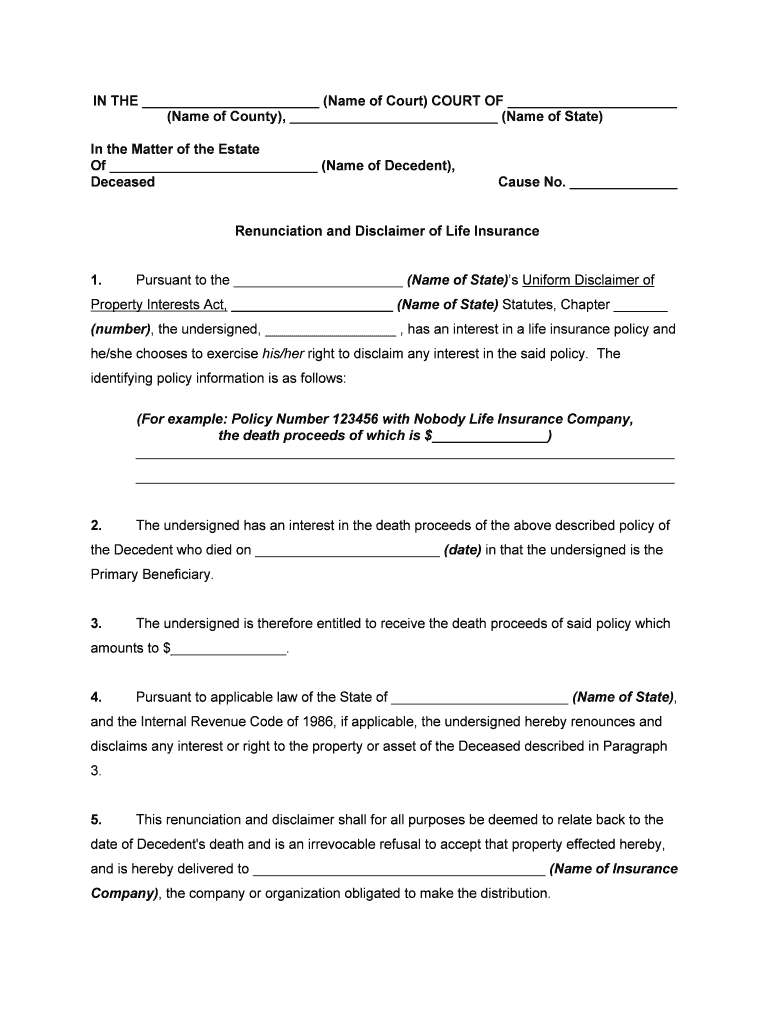
Disclaimer Form


What is the disclaimer form?
The disclaimer form is a legal document that allows an individual to renounce their rights to certain assets or proceeds, often related to life insurance or estate matters. By completing this form, a person formally indicates that they do not wish to accept the benefits associated with the specified assets. This form is crucial in situations where beneficiaries may want to refuse an inheritance or insurance payout for personal, financial, or tax-related reasons.
How to use the disclaimer form
Using the disclaimer form involves several key steps. First, identify the specific assets or proceeds you wish to disclaim. Next, obtain the appropriate disclaimer form template, which can often be found online in PDF format. Carefully fill out the form, ensuring all required information is accurate and complete. After completing the form, it must be signed and dated before submission. Depending on the jurisdiction, you may need to file the form with a court or send it to the relevant financial institution or insurance company.
Steps to complete the disclaimer form
Completing the disclaimer form requires attention to detail. Follow these steps for a successful submission:
- Gather necessary information, including the name of the asset, the date of the event triggering the disclaimer, and your personal details.
- Download the disclaimer form PDF from a reliable source.
- Fill in the form accurately, ensuring that all sections are completed as required.
- Sign and date the form, as electronic signatures may be acceptable in some cases.
- Submit the form according to the guidelines provided, whether online, by mail, or in person.
Legal use of the disclaimer form
The disclaimer form must be executed in accordance with state laws to be legally binding. This typically involves adhering to specific timelines, such as submitting the form within a certain period after the triggering event. Additionally, the form should be clear and unambiguous to avoid any potential disputes regarding the intent of the disclaimer. Consulting with a legal professional can provide guidance on the proper use of the disclaimer form to ensure compliance with all applicable laws.
Key elements of the disclaimer form
Several key elements are essential for the disclaimer form to be valid:
- Identification of the disclaimant: The individual disavowing the asset must be clearly identified.
- Description of the asset: The form should specify what is being disclaimed, such as a life insurance policy or inheritance.
- Statement of intent: A clear statement indicating the intention to disclaim the asset is necessary.
- Signature and date: The form must be signed and dated by the disclaimant to validate the document.
Examples of using the disclaimer form
There are various scenarios where a disclaimer form may be utilized:
- A beneficiary of a life insurance policy may choose to disclaim the proceeds to avoid tax implications.
- An heir may renounce their right to an inheritance in favor of other family members.
- Individuals may use the form to disclaim interests in trusts or estates for personal reasons.
Quick guide on how to complete disclaimer form 481370409
Effortlessly Prepare Disclaimer Form on Any Device
Digital document management has gained popularity among businesses and individuals. It offers an ideal eco-friendly substitute for conventional printed and signed documents, allowing you to obtain the correct format and securely store it online. airSlate SignNow equips you with all the necessary tools to create, edit, and eSign your documents quickly without delays. Manage Disclaimer Form on any platform with airSlate SignNow's Android or iOS applications and enhance any document-based task today.
The easiest method to edit and eSign Disclaimer Form with ease
- Obtain Disclaimer Form and click on Get Form to begin.
- Utilize the tools we offer to complete your form.
- Emphasize important sections of the documents or obscure sensitive information with tools specifically provided by airSlate SignNow for that purpose.
- Create your signature with the Sign feature, which takes mere seconds and holds the same legal validity as a traditional ink signature.
- Review all the information and click on the Done button to save your modifications.
- Choose your preferred method to deliver your form, via email, SMS, invitation link, or download it to your computer.
Say goodbye to lost or misplaced documents, tedious form searches, or errors that necessitate printing new document copies. airSlate SignNow fulfills all your document management requirements in just a few clicks from any device you prefer. Edit and eSign Disclaimer Form and ensure effective communication at any stage of the form preparation process using airSlate SignNow.
Create this form in 5 minutes or less
Create this form in 5 minutes!
People also ask
-
What is a disclaimer form PDF?
A disclaimer form PDF is a document that outlines the terms under which a signature is provided, protecting businesses and individuals from liabilities. Using airSlate SignNow, you can easily create, customize, and send disclaimer form PDFs for eSigning, ensuring legal compliance and clarity in agreements.
-
How can I create a disclaimer form PDF with airSlate SignNow?
Creating a disclaimer form PDF with airSlate SignNow is simple. You can start with a template, customize the fields according to your needs, and save it as a PDF. The intuitive interface allows you to draft a professional disclaimer form quickly and efficiently.
-
Is there a cost to use the disclaimer form PDF feature?
Using airSlate SignNow to create and manage disclaimer form PDFs comes with various pricing plans tailored to fit different business requirements. Each plan provides features for document eSigning, including unlimited access to PDF templates, making it a cost-effective solution for businesses of all sizes.
-
What are the benefits of using a disclaimer form PDF?
Utilizing a disclaimer form PDF provides clear communication of legal responsibilities, protecting your business interests. It enhances professionalism, promotes transparency, and accelerates the signing process, leading to quicker transactions and improved client satisfaction with airSlate SignNow.
-
Can I integrate airSlate SignNow with other applications for managing disclaimer form PDFs?
Yes, airSlate SignNow offers seamless integrations with various business applications, allowing you to manage your disclaimer form PDFs alongside other essential tools. Integrate with popular platforms such as Google Drive, Salesforce, and more to streamline your document workflows and enhance productivity.
-
How secure is my disclaimer form PDF when using airSlate SignNow?
Security is a top priority for airSlate SignNow. Each disclaimer form PDF you create and share is protected with robust encryption and compliance with industry standards. Your data remains confidential, ensuring that signatures and sensitive information are safe from unauthorized access.
-
Can I track the status of my disclaimer form PDF once sent for signing?
Yes, you can easily track the status of your disclaimer form PDF with airSlate SignNow. The platform provides real-time updates, enabling you to see when your document is viewed, signed, or completed, helping you manage your workflows efficiently and reducing delays.
Get more for Disclaimer Form
- Nonresidents and residents with other state income form
- Corporate llc us legal forms
- By a minor donor form
- 20 do hereby revoke such gift pursuant to missouri revised form
- Control number mo p026 pkg form
- Control number mo p027 pkg form
- Rejection letter interviewed applicants form
- Control number mo p029 pkg form
Find out other Disclaimer Form
- Sign South Dakota Plumbing Emergency Contact Form Later
- Sign South Dakota Plumbing Emergency Contact Form Myself
- Help Me With Sign South Dakota Plumbing Emergency Contact Form
- How To Sign Arkansas Real Estate Confidentiality Agreement
- Sign Arkansas Real Estate Promissory Note Template Free
- How Can I Sign Arkansas Real Estate Operating Agreement
- Sign Arkansas Real Estate Stock Certificate Myself
- Sign California Real Estate IOU Safe
- Sign Connecticut Real Estate Business Plan Template Simple
- How To Sign Wisconsin Plumbing Cease And Desist Letter
- Sign Colorado Real Estate LLC Operating Agreement Simple
- How Do I Sign Connecticut Real Estate Operating Agreement
- Sign Delaware Real Estate Quitclaim Deed Secure
- Sign Georgia Real Estate Business Plan Template Computer
- Sign Georgia Real Estate Last Will And Testament Computer
- How To Sign Georgia Real Estate LLC Operating Agreement
- Sign Georgia Real Estate Residential Lease Agreement Simple
- Sign Colorado Sports Lease Agreement Form Simple
- How To Sign Iowa Real Estate LLC Operating Agreement
- Sign Iowa Real Estate Quitclaim Deed Free