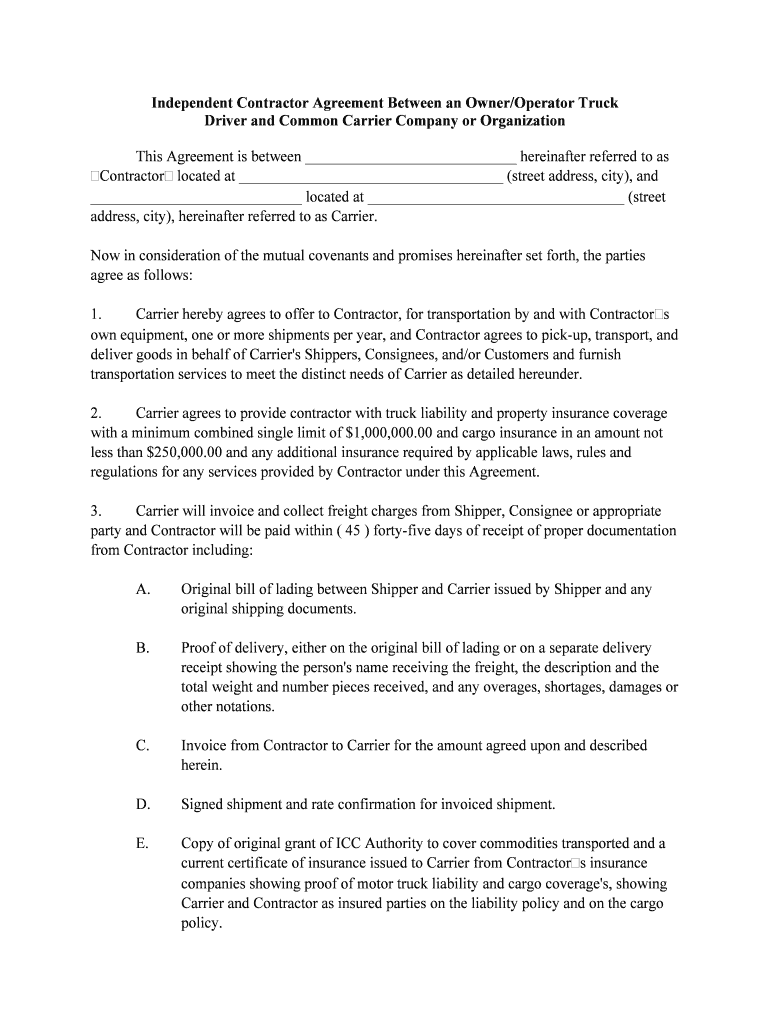
Agreement Truck Driver Form


What is the Agreement Truck Driver
The Agreement Truck Driver is a legally binding document that outlines the terms and conditions between an owner driver and a company or individual hiring their services. This agreement typically includes details such as payment terms, responsibilities, and the duration of the contract. It is essential for establishing clear expectations and protecting the rights of both parties involved in the owner-operator relationship.
Key Elements of the Agreement Truck Driver
Several critical components must be included in the Agreement Truck Driver to ensure its effectiveness and legality. These elements often encompass:
- Parties involved: Identification of the owner driver and the contracting party.
- Scope of work: A detailed description of the services to be provided.
- Compensation: Payment terms, including rates and payment schedules.
- Duration: The length of time the agreement will be in effect.
- Termination clauses: Conditions under which the agreement may be terminated by either party.
- Liability and insurance: Requirements for insurance coverage and liability responsibilities.
Steps to Complete the Agreement Truck Driver
Completing the Agreement Truck Driver involves several straightforward steps to ensure all necessary information is accurately captured. These steps typically include:
- Gathering necessary information about both parties.
- Clearly defining the scope of work and responsibilities.
- Establishing payment terms and conditions.
- Reviewing the agreement for clarity and completeness.
- Signing the document electronically or in person.
Legal Use of the Agreement Truck Driver
To ensure the Agreement Truck Driver is legally enforceable, it must comply with relevant federal and state laws. This includes adherence to regulations governing independent contractors and eSignature laws. It is crucial to verify that both parties understand their rights and obligations under the agreement. Additionally, maintaining records of signed agreements can provide valuable protection in case of disputes.
How to Obtain the Agreement Truck Driver
The Agreement Truck Driver can typically be obtained through various sources, including legal templates available online, industry associations, or legal professionals. It is advisable to use a template that is tailored to the specific needs of the trucking industry and complies with applicable laws. Customizing the agreement to reflect the unique circumstances of the owner driver and contracting party is also essential.
Examples of Using the Agreement Truck Driver
Owner drivers may utilize the Agreement Truck Driver in various scenarios, such as:
- Contracting with freight companies for transportation services.
- Establishing partnerships with other independent contractors for shared projects.
- Negotiating terms with logistics firms for dedicated routes.
These examples illustrate the versatility of the agreement in facilitating professional relationships within the trucking industry.
Quick guide on how to complete agreement truck driver
Effortlessly Prepare Agreement Truck Driver on Any Device
Online document management has become popular among companies and individuals. It offers an ideal eco-friendly alternative to conventional printed and signed documents, as you can easily find the right template and safely store it online. airSlate SignNow equips you with all the tools necessary to create, modify, and eSign your documents swiftly without delays. Handle Agreement Truck Driver on any device using airSlate SignNow Android or iOS applications and enhance any document-related process today.
The easiest way to edit and eSign Agreement Truck Driver hassle-free
- Find Agreement Truck Driver and click Get Form to start.
- Utilize the tools available to complete your document.
- Highlight important sections of the documents or obscure sensitive details using tools specifically provided by airSlate SignNow for that purpose.
- Create your signature with the Sign tool, which takes only seconds and has the same legal validity as a traditional handwritten signature.
- Review all information and then click the Done button to save your changes.
- Choose your preferred method to send your form, whether by email, text message (SMS), invitation link, or download it to your computer.
Say goodbye to lost or misplaced documents, tedious form navigation, and errors that require printing new copies. airSlate SignNow meets your document management needs in just a few clicks from any device you choose. Edit and eSign Agreement Truck Driver and ensure effective communication at every step of your form preparation process with airSlate SignNow.
Create this form in 5 minutes or less
Create this form in 5 minutes!
People also ask
-
What is an agreement owner driver in airSlate SignNow?
An agreement owner driver in airSlate SignNow refers to the individual responsible for initiating, managing, and tracking the eSigning of agreements. This role ensures that all documents are sent correctly and that all necessary parties have completed their signatures. By designating an agreement owner driver, businesses can streamline their document management and enhance accountability.
-
How does airSlate SignNow facilitate agreement owner drivers?
AirSlate SignNow provides powerful tools that empower agreement owner drivers to easily send, track, and manage documents. The user-friendly interface allows for quick setup and efficient workflow management. With features like notifications and status updates, agreement owner drivers can ensure that all parties are kept in the loop during the signing process.
-
What are the pricing options for airSlate SignNow?
AirSlate SignNow offers a variety of pricing plans to cater to different business needs, including options specifically designed for agreement owner drivers. Plans are based on the number of users and features required, making it affordable for businesses of all sizes. Each plan provides essential tools for managing documents effectively, ensuring value for the investment.
-
Can I integrate airSlate SignNow with other applications as an agreement owner driver?
Yes, airSlate SignNow can be easily integrated with a wide range of applications, especially beneficial for agreement owner drivers. This integration allows users to connect their existing workflows and enhance productivity. Whether it's CRM systems or cloud storage services, these integrations help streamline the management of agreements.
-
What features should an agreement owner driver expect from airSlate SignNow?
As an agreement owner driver, you can expect to utilize features such as customizable templates, automated reminders, and detailed tracking. These features are designed to simplify the document signing process, ensuring that agreements are executed efficiently. Moreover, the secure environment of airSlate SignNow guarantees that all signed documents are safely stored and retrievable.
-
What benefits does airSlate SignNow offer to agreement owner drivers?
AirSlate SignNow provides numerous benefits for agreement owner drivers, including enhanced efficiency, reduced turnaround times, and improved collaboration. By digitizing the signing process, businesses can minimize delays typically associated with traditional methods. These advantages ultimately lead to increased productivity and better resource management.
-
Is airSlate SignNow secure for managing agreements?
Absolutely! airSlate SignNow employs advanced security measures to protect any documents managed by agreement owner drivers. Features such as encryption, secure access, and compliance with regulatory standards ensure that your agreements are safe throughout the signing process. This commitment to security helps build trust with clients and stakeholders.
Get more for Agreement Truck Driver
Find out other Agreement Truck Driver
- eSignature Nebraska Finance & Tax Accounting Business Letter Template Online
- Help Me With eSignature Indiana Healthcare / Medical Notice To Quit
- eSignature New Jersey Healthcare / Medical Credit Memo Myself
- eSignature North Dakota Healthcare / Medical Medical History Simple
- Help Me With eSignature Arkansas High Tech Arbitration Agreement
- eSignature Ohio Healthcare / Medical Operating Agreement Simple
- eSignature Oregon Healthcare / Medical Limited Power Of Attorney Computer
- eSignature Pennsylvania Healthcare / Medical Warranty Deed Computer
- eSignature Texas Healthcare / Medical Bill Of Lading Simple
- eSignature Virginia Healthcare / Medical Living Will Computer
- eSignature West Virginia Healthcare / Medical Claim Free
- How To eSignature Kansas High Tech Business Plan Template
- eSignature Kansas High Tech Lease Agreement Template Online
- eSignature Alabama Insurance Forbearance Agreement Safe
- How Can I eSignature Arkansas Insurance LLC Operating Agreement
- Help Me With eSignature Michigan High Tech Emergency Contact Form
- eSignature Louisiana Insurance Rental Application Later
- eSignature Maryland Insurance Contract Safe
- eSignature Massachusetts Insurance Lease Termination Letter Free
- eSignature Nebraska High Tech Rental Application Now