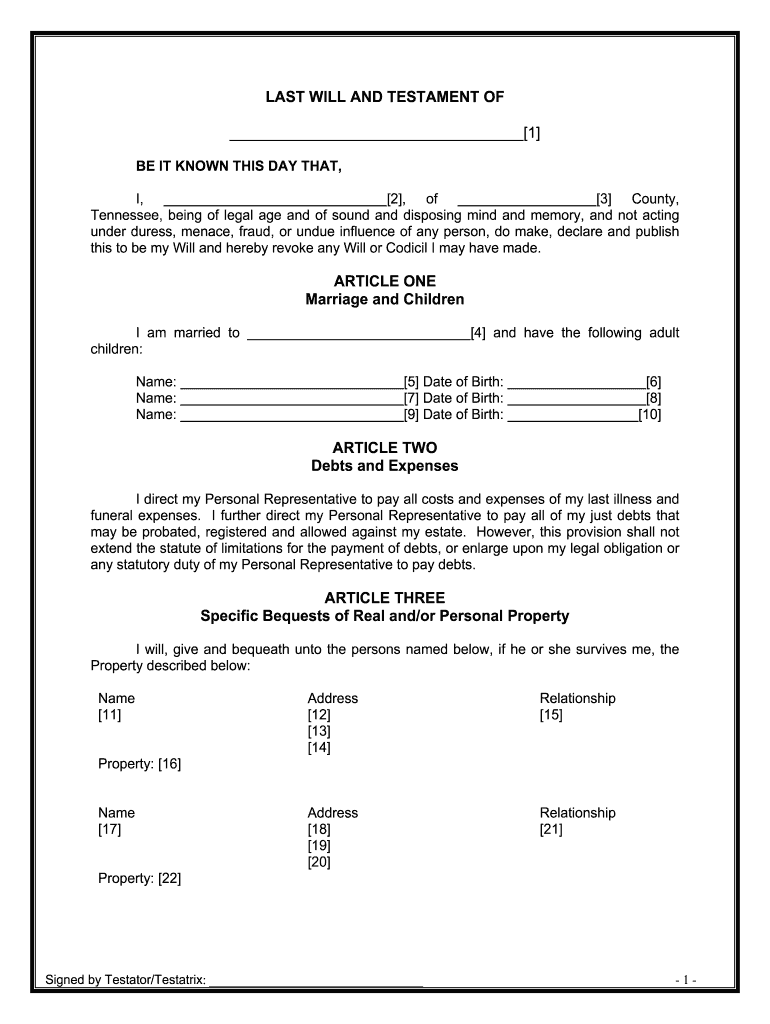
Married Adult Children Form


What is the married adult children form?
The married adult children form is a legal document used to outline the distribution of assets and responsibilities among adult children who are married. This form is essential for parents who wish to specify how their estate will be divided among their children, particularly when those children are married. It ensures clarity and reduces potential disputes among family members after the passing of a parent.
Steps to complete the married adult children form
Completing the married adult children form involves several key steps to ensure that it is legally valid and reflects the wishes of the individual creating the will. Here are the essential steps:
- Gather necessary information about your assets and beneficiaries.
- Clearly outline how you wish to distribute your assets among your married adult children.
- Include any specific conditions or stipulations regarding the inheritance.
- Review the form for accuracy and completeness.
- Sign the document in the presence of witnesses, as required by state law.
Legal use of the married adult children form
The married adult children form serves a legal purpose in estate planning. It must comply with state laws to be considered valid. This includes proper witnessing and notarization, where applicable. By adhering to legal requirements, the form can serve as a binding document that dictates how assets are managed and distributed upon death.
Key elements of the married adult children form
Several key elements must be included in the married adult children form to ensure its effectiveness:
- Identification of the testator: The person creating the will must be clearly identified.
- Beneficiary details: Full names and relationships of married adult children should be specified.
- Asset distribution: Clear instructions on how assets will be divided among beneficiaries.
- Signature and date: The document must be signed and dated by the testator.
- Witness signatures: Depending on state laws, witnesses may need to sign the document.
State-specific rules for the married adult children form
Each state has its own regulations regarding the creation and execution of the married adult children form. It is important to familiarize yourself with your state’s specific requirements, such as:
- Minimum age for the testator.
- Number of witnesses required.
- Notarization requirements.
- Specific language or clauses that must be included.
Examples of using the married adult children form
Utilizing the married adult children form can take various forms based on individual circumstances. Examples include:
- A parent specifying that their assets will be divided equally among their married children.
- A parent outlining specific gifts or bequests to certain children, regardless of marital status.
- Incorporating provisions that address the care of minor grandchildren in the event of the parents' passing.
Quick guide on how to complete married adult children
Complete Married Adult Children effortlessly on any gadget
Online document management has gained popularity among businesses and individuals alike. It offers a superb eco-friendly alternative to conventional printed and signed paperwork, as you can locate the right form and safely store it online. airSlate SignNow provides you with all the resources necessary to create, modify, and electronically sign your documents swiftly without interruptions. Manage Married Adult Children on any gadget using airSlate SignNow’s Android or iOS applications and enhance any document-related process today.
How to modify and electronically sign Married Adult Children with ease
- Locate Married Adult Children and click on Obtain Form to begin.
- Utilize the tools we offer to complete your form.
- Highlight pertinent sections of your documents or obscure sensitive information with tools that airSlate SignNow provides specifically for that purpose.
- Generate your electronic signature with the Sign tool, which takes mere seconds and carries the same legal validity as a traditional ink signature.
- Review all the details and click on the Finish button to save your changes.
- Choose how you want to send your form: via email, text message (SMS), invite link, or download it to your computer.
Forget about lost or misplaced documents, tedious form searches, or mistakes that necessitate printing new document copies. airSlate SignNow meets your document management needs in just a few clicks from your preferred device. Adjust and electronically sign Married Adult Children and ensure excellent communication at every step of the document preparation process with airSlate SignNow.
Create this form in 5 minutes or less
Create this form in 5 minutes!
People also ask
-
What happens to my documents when I will adult children?
When you will adult children, airSlate SignNow ensures that all your documents are securely stored and easily accessible. Our platform provides a seamless experience for managing important legal documents, allowing for a straightforward review process. Additionally, you can electronically sign and share your documents, making it simple for your adult children to access them.
-
How can airSlate SignNow help me in preparing my documents for my will adult children?
airSlate SignNow offers a user-friendly interface designed to simplify the document creation process for your will adult children. You can easily drag and drop signatures and fields into your documents, ensuring everything is correctly formatted. This streamlining of the document preparation process helps you focus on what’s essential: your legacy.
-
Is there a cost associated with using airSlate SignNow for will adult children?
Yes, airSlate SignNow offers various pricing plans tailored to different user needs, including options for individuals, businesses, and teams. Pricing is competitive and provides a cost-effective solution for managing documents related to your will adult children. We also offer discounts for annual subscriptions, helping you save money in the long run.
-
What features does airSlate SignNow offer for managing documents related to my will adult children?
airSlate SignNow provides a range of features designed to assist in managing documents for your will adult children. These include customizable templates, secure eSigning, document tracking, and workflow automation. With such features, you can ensure that all essential documents are efficiently handled and legally binding.
-
Are there any integrations with other software that can assist me in my will adult children process?
Absolutely! airSlate SignNow integrates seamlessly with various applications, such as Google Drive, Dropbox, and CRMs. These integrations make it easy to import and export documents related to your will adult children, simplifying the process of managing vital paperwork. You can streamline your workflow and keep all related documents in one place.
-
How secure is my information when I use airSlate SignNow for will adult children?
Security is a top priority at airSlate SignNow. We utilize advanced encryption protocols and comply with industry standards to ensure that your information related to will adult children is protected. With our secure platform, you can confidently share and store sensitive documents without fear of data bsignNowes.
-
Can I access my documents anytime when using airSlate SignNow for will adult children?
Yes, with airSlate SignNow, you can access your documents 24/7 from any device with an internet connection. This flexibility is especially important when managing documents for your will adult children. You can check, update, or sign documents at your convenience, ensuring that everything is up to date whenever needed.
Get more for Married Adult Children
- Rcw 62a9a 521 uniform form of written financing statement
- Ucc financing statement additional party idaho secretary of form
- And check one of these three boxes to form
- Instructions for ucc financing statement amendment addendum form ucc3ad
- Provide only one name 24a or 24b form
- 9 best legal corner imageshow to plan last will testament form
- It also contains a common disaster clause which form
- To have a life estate in the property form
Find out other Married Adult Children
- How To Sign Oregon High Tech Document
- How Do I Sign California Insurance PDF
- Help Me With Sign Wyoming High Tech Presentation
- How Do I Sign Florida Insurance PPT
- How To Sign Indiana Insurance Document
- Can I Sign Illinois Lawers Form
- How To Sign Indiana Lawers Document
- How To Sign Michigan Lawers Document
- How To Sign New Jersey Lawers PPT
- How Do I Sign Arkansas Legal Document
- How Can I Sign Connecticut Legal Document
- How Can I Sign Indiana Legal Form
- Can I Sign Iowa Legal Document
- How Can I Sign Nebraska Legal Document
- How To Sign Nevada Legal Document
- Can I Sign Nevada Legal Form
- How Do I Sign New Jersey Legal Word
- Help Me With Sign New York Legal Document
- How Do I Sign Texas Insurance Document
- How Do I Sign Oregon Legal PDF