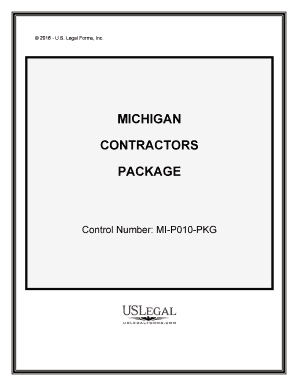
Michigan Contractors Forms Package


What is the Michigan Contractors Forms Package
The Michigan Contractors Forms Package is a comprehensive set of documents designed for contractors operating within the state of Michigan. This package typically includes essential forms such as contractor registration applications, lien waivers, and various compliance documents required by state regulations. These forms help ensure that contractors meet legal requirements, maintain proper records, and protect their rights and interests when engaging in construction projects.
How to use the Michigan Contractors Forms Package
Using the Michigan Contractors Forms Package involves several straightforward steps. First, identify the specific forms relevant to your project or business needs. Next, download the necessary forms from a reliable source. After obtaining the forms, complete them with accurate and up-to-date information. Ensure that all required signatures are obtained, either electronically or physically. Finally, submit the completed forms to the appropriate state or local authority, following any specific submission guidelines provided.
Steps to complete the Michigan Contractors Forms Package
Completing the Michigan Contractors Forms Package requires careful attention to detail. Here are the key steps:
- Gather all necessary information, including business details, contractor license numbers, and project specifics.
- Download the required forms from an official source.
- Fill out each form accurately, ensuring that all fields are completed.
- Review the forms for any errors or omissions.
- Obtain signatures where required, utilizing digital signing options if available.
- Submit the completed forms to the designated authority, either online or via mail.
Legal use of the Michigan Contractors Forms Package
The legal use of the Michigan Contractors Forms Package is crucial for ensuring compliance with state laws. Each form must be filled out correctly and submitted within specified timelines to avoid penalties. The forms serve as official documentation of contractor activities and agreements, making them essential for legal protection. It is important to keep copies of all submitted documents for your records, as they may be needed for future reference or in case of disputes.
Key elements of the Michigan Contractors Forms Package
The Michigan Contractors Forms Package includes several key elements that are vital for contractors. These elements typically consist of:
- Contractor registration forms, which establish the legitimacy of the contractor’s business.
- Liens and waivers, which protect contractors’ rights to payment and clarify financial obligations.
- Compliance documents that ensure adherence to state regulations and standards.
- Change order forms that allow for modifications to existing contracts.
State-specific rules for the Michigan Contractors Forms Package
When using the Michigan Contractors Forms Package, it is essential to be aware of state-specific rules that govern contractor operations. Michigan has regulations regarding licensing, insurance requirements, and bonding that contractors must follow. Additionally, certain forms may have specific submission deadlines or conditions that must be met to ensure compliance. Familiarizing yourself with these rules helps mitigate risks and ensures that your business operates within the legal framework.
Quick guide on how to complete michigan contractors forms package
Finalize Michigan Contractors Forms Package effortlessly on any device
Digital document management has become increasingly favored by businesses and individuals alike. It offers a sustainable alternative to conventional printed and signed documents, allowing you to easily locate the right form and securely store it online. airSlate SignNow equips you with all the necessary tools to create, edit, and eSign your documents swiftly and without interruptions. Manage Michigan Contractors Forms Package on any device using airSlate SignNow's Android or iOS applications and enhance any document-driven task today.
The easiest way to edit and eSign Michigan Contractors Forms Package without hassle
- Obtain Michigan Contractors Forms Package and click Get Form to begin.
- Utilize the tools we offer to complete your form.
- Emphasize important sections of your documents or obscure sensitive information with tools specifically designed for that purpose by airSlate SignNow.
- Generate your eSignature using the Sign feature, which takes mere seconds and carries the same legal validity as a traditional wet ink signature.
- Review the details and click on the Done button to save your updates.
- Choose how you wish to send your form, via email, SMS, or invite link, or download it onto your computer.
Eliminate the worries of lost or mislaid documents, tedious form searching, or mistakes that necessitate printing new document copies. airSlate SignNow meets your document management requirements in just a few clicks from any device of your choice. Edit and eSign Michigan Contractors Forms Package and ensure seamless communication at every stage of your form preparation process with airSlate SignNow.
Create this form in 5 minutes or less
Create this form in 5 minutes!
People also ask
-
What is included in the Michigan Contractors Forms Package?
The Michigan Contractors Forms Package includes essential documents such as contracts, agreements, and project management forms tailored specifically for contractors in Michigan. These forms are designed to streamline your workflow and ensure compliance with state regulations. Each document is customizable to fit your specific project needs.
-
How much does the Michigan Contractors Forms Package cost?
The pricing for the Michigan Contractors Forms Package is competitive and offers great value for the extensive collection of forms included. We provide flexible payment plans that allow you to choose an option that best fits your budget. Visit our website or contact our sales team for detailed pricing information.
-
Can I customize the forms in the Michigan Contractors Forms Package?
Yes, you can easily customize the forms included in the Michigan Contractors Forms Package. Our user-friendly platform allows you to edit text, add logos, and include specific project details to ensure that each document meets your unique requirements. This customization capability enhances the effectiveness of your form usage.
-
Is the Michigan Contractors Forms Package compliant with state laws?
Absolutely, the Michigan Contractors Forms Package is designed to comply with Michigan state laws and regulations. Our legal experts review the forms regularly to ensure they reflect the latest legal requirements, providing you with the peace of mind you need when managing your contracting work.
-
How does the Michigan Contractors Forms Package integrate with other tools?
The Michigan Contractors Forms Package seamlessly integrates with various project management and accounting tools. This integration allows for a smoother workflow, enabling you to manage projects efficiently without switching between multiple applications. You can easily connect with tools like QuickBooks, Google Drive, and more.
-
What are the benefits of using the Michigan Contractors Forms Package?
Using the Michigan Contractors Forms Package offers numerous benefits, including time savings and enhanced accuracy in your documentation processes. The forms are designed to minimize errors and improve project management efficiency. Additionally, eSigning features streamline approval processes, letting you focus more on your work.
-
Is support available if I have questions about the Michigan Contractors Forms Package?
Yes, we offer dedicated customer support for all inquiries related to the Michigan Contractors Forms Package. Our team is available via phone, email, and live chat to assist you with any questions or concerns. We are committed to ensuring that you get the most out of our forms package.
Get more for Michigan Contractors Forms Package
- This painting contract contract effective as of the date of the last party to sign form
- Trim construction contract form
- Standard contract terms and conditions for form
- This hvac contract contract effective as of the date of the last party to sign below form
- Time considerations in construction contractsbell davis pitt form
- Having an form
- Sample contract leelanau county form
- Sign below is between form
Find out other Michigan Contractors Forms Package
- Can I Electronic signature Colorado Bill of Sale Immovable Property
- How Can I Electronic signature West Virginia Vacation Rental Short Term Lease Agreement
- How Do I Electronic signature New Hampshire Bill of Sale Immovable Property
- Electronic signature North Dakota Bill of Sale Immovable Property Myself
- Can I Electronic signature Oregon Bill of Sale Immovable Property
- How To Electronic signature West Virginia Bill of Sale Immovable Property
- Electronic signature Delaware Equipment Sales Agreement Fast
- Help Me With Electronic signature Louisiana Assignment of Mortgage
- Can I Electronic signature Minnesota Assignment of Mortgage
- Electronic signature West Virginia Sales Receipt Template Free
- Electronic signature Colorado Sales Invoice Template Computer
- Electronic signature New Hampshire Sales Invoice Template Computer
- Electronic signature Tennessee Introduction Letter Free
- How To eSignature Michigan Disclosure Notice
- How To Electronic signature Ohio Product Defect Notice
- Electronic signature California Customer Complaint Form Online
- Electronic signature Alaska Refund Request Form Later
- How Can I Electronic signature Texas Customer Return Report
- How Do I Electronic signature Florida Reseller Agreement
- Electronic signature Indiana Sponsorship Agreement Free