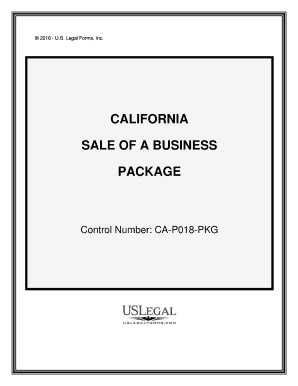
California Sale of a Business Package Form


What is the California Sale Of A Business Package
The California Sale Of A Business Package is a comprehensive set of documents designed for individuals and entities looking to sell their business in California. This package typically includes essential legal forms, agreements, and disclosures necessary to facilitate a smooth transaction. The documents ensure that both the seller and buyer understand their rights and obligations during the sale process, helping to prevent disputes and misunderstandings.
How to use the California Sale Of A Business Package
Using the California Sale Of A Business Package involves several steps to ensure compliance with state regulations and to protect the interests of both parties. First, gather all necessary information about the business, including financial statements, inventory lists, and any existing contracts. Next, complete the required forms included in the package, ensuring all details are accurate and up to date. Once the forms are filled out, both the buyer and seller should review the documents carefully before signing. Utilizing a digital signing solution can enhance security and streamline the process.
Steps to complete the California Sale Of A Business Package
Completing the California Sale Of A Business Package involves a series of organized steps:
- Gather all relevant business information and documentation.
- Complete the sales agreement, ensuring it reflects the terms agreed upon by both parties.
- Prepare any additional disclosures required by California law.
- Review all documents for accuracy and completeness.
- Sign the documents using a secure eSignature solution to ensure legal validity.
- Distribute copies of the signed documents to all parties involved.
Legal use of the California Sale Of A Business Package
The legal use of the California Sale Of A Business Package is governed by state laws that dictate how business sales should be conducted. To ensure that the package is legally binding, it is essential to comply with the California Uniform Commercial Code and other relevant regulations. This includes obtaining necessary permits or licenses, providing required disclosures, and ensuring that all parties involved have the legal capacity to enter into the agreement. Using a reliable electronic signature platform can help meet legal requirements for document execution.
Key elements of the California Sale Of A Business Package
The California Sale Of A Business Package typically includes several key elements that are crucial for a successful transaction:
- Sales Agreement: Outlines the terms of the sale, including price, payment methods, and conditions.
- Disclosure Statements: Required documents that inform the buyer of any potential liabilities or risks associated with the business.
- Bill of Sale: A legal document that transfers ownership of the business from the seller to the buyer.
- Non-Disclosure Agreement (NDA): Protects sensitive business information during negotiations.
State-specific rules for the California Sale Of A Business Package
California has specific rules that govern the sale of a business, which are important to understand when using the California Sale Of A Business Package. These rules may include requirements for disclosures about the business's financial condition, compliance with state and federal laws, and specific procedures for notifying employees about the sale. Additionally, California law may require certain filings with state agencies, depending on the nature of the business being sold. Familiarity with these rules ensures that the sale process is compliant and minimizes legal risks.
Quick guide on how to complete california sale of a business package
Complete California Sale Of A Business Package effortlessly on any device
Online document management has gained popularity among companies and individuals. It offers an ideal eco-friendly alternative to traditional printed and signed documents, enabling you to obtain the proper template and securely store it online. airSlate SignNow provides you with all the tools necessary to create, edit, and eSign your documents swiftly without delays. Manage California Sale Of A Business Package on any platform using airSlate SignNow's Android or iOS applications and enhance any document-centric task today.
How to modify and eSign California Sale Of A Business Package with ease
- Locate California Sale Of A Business Package and click on Get Form to begin.
- Utilize the tools we offer to fill out your document.
- Select important sections of the documents or redact sensitive information with tools that airSlate SignNow offers specifically for this purpose.
- Create your signature using the Sign feature, which takes mere seconds and carries the same legal validity as a conventional wet ink signature.
- Review all the details and click on the Done button to save your changes.
- Choose how you wish to send your form, via email, text message (SMS), or invitation link, or download it to your computer.
Say goodbye to lost or misplaced documents, tedious form searching, or errors that necessitate printing new document copies. airSlate SignNow meets all your document management needs in just a few clicks from any device you prefer. Modify and eSign California Sale Of A Business Package and ensure outstanding communication at every stage of your form preparation process with airSlate SignNow.
Create this form in 5 minutes or less
Create this form in 5 minutes!
People also ask
-
What is included in the California Sale Of A Business Package?
The California Sale Of A Business Package includes all necessary documents and templates required for initiating and finalizing the sale of a business in California. This package is designed to simplify the process, ensuring that you have everything you need to comply with state regulations and protect your interests.
-
How does the pricing for the California Sale Of A Business Package work?
The California Sale Of A Business Package is offered at a competitive price, designed to be cost-effective for businesses of all sizes. Pricing may vary based on additional features or add-ons you may choose, but we ensure transparent costs with no hidden fees, making it easy for you to plan your budget.
-
Can I customize the California Sale Of A Business Package?
Yes, the California Sale Of A Business Package can be customized to suit your specific business needs. You can choose to add or modify templates and documents to align with the unique requirements of your sale, ensuring optimal flexibility.
-
What are the benefits of using the California Sale Of A Business Package?
Using the California Sale Of A Business Package streamlines the process of selling your business, thereby saving you time and reducing stress. Furthermore, the package provides legal and professional guidance, ensuring compliance with relevant laws, thus enhancing your confidence during negotiations.
-
Is technical support available for the California Sale Of A Business Package?
Absolutely! When you purchase the California Sale Of A Business Package, you gain access to our dedicated support team. They are available to assist you with any questions or issues you may encounter while using our platform, ensuring a smooth experience.
-
What integrations does the California Sale Of A Business Package offer?
The California Sale Of A Business Package integrates seamlessly with various business tools, including CRM systems, cloud storage services, and productivity software. These integrations enhance your workflow by allowing you to manage business documents efficiently within your existing tech stack.
-
How long does it take to complete the California Sale Of A Business Package process?
The time required to complete the California Sale Of A Business Package process depends on the complexity of your sale and your responsiveness. Many users can finalize documents and get signatures within a few days, allowing for a speedy transaction and minimal disruption to your operations.
Get more for California Sale Of A Business Package
- Chancery determines that non signatories are not bound by form
- Ms dealer service corp v franklin 177 f3d 942casetext form
- Lewis et al v mentor worldwide llcmotion for summary form
- Alabama court of civil appeals pdf free download form
- In re giant eagle inccourtlistenercom form
- Local rules of civil practice tennessee administrative office of form
- Order on motion to transfer form
- State of south carolina in the court of common pleas county form
Find out other California Sale Of A Business Package
- Can I Electronic signature Texas Government PPT
- How To Electronic signature Utah Government Document
- How To Electronic signature Washington Government PDF
- How Can I Electronic signature New Mexico Finance & Tax Accounting Word
- How Do I Electronic signature New York Education Form
- How To Electronic signature North Carolina Education Form
- How Can I Electronic signature Arizona Healthcare / Medical Form
- How Can I Electronic signature Arizona Healthcare / Medical Presentation
- How To Electronic signature Oklahoma Finance & Tax Accounting PDF
- How Can I Electronic signature Oregon Finance & Tax Accounting PDF
- How To Electronic signature Indiana Healthcare / Medical PDF
- How Do I Electronic signature Maryland Healthcare / Medical Presentation
- How To Electronic signature Tennessee Healthcare / Medical Word
- Can I Electronic signature Hawaii Insurance PDF
- Help Me With Electronic signature Colorado High Tech Form
- How To Electronic signature Indiana Insurance Document
- Can I Electronic signature Virginia Education Word
- How To Electronic signature Louisiana Insurance Document
- Can I Electronic signature Florida High Tech Document
- Can I Electronic signature Minnesota Insurance PDF