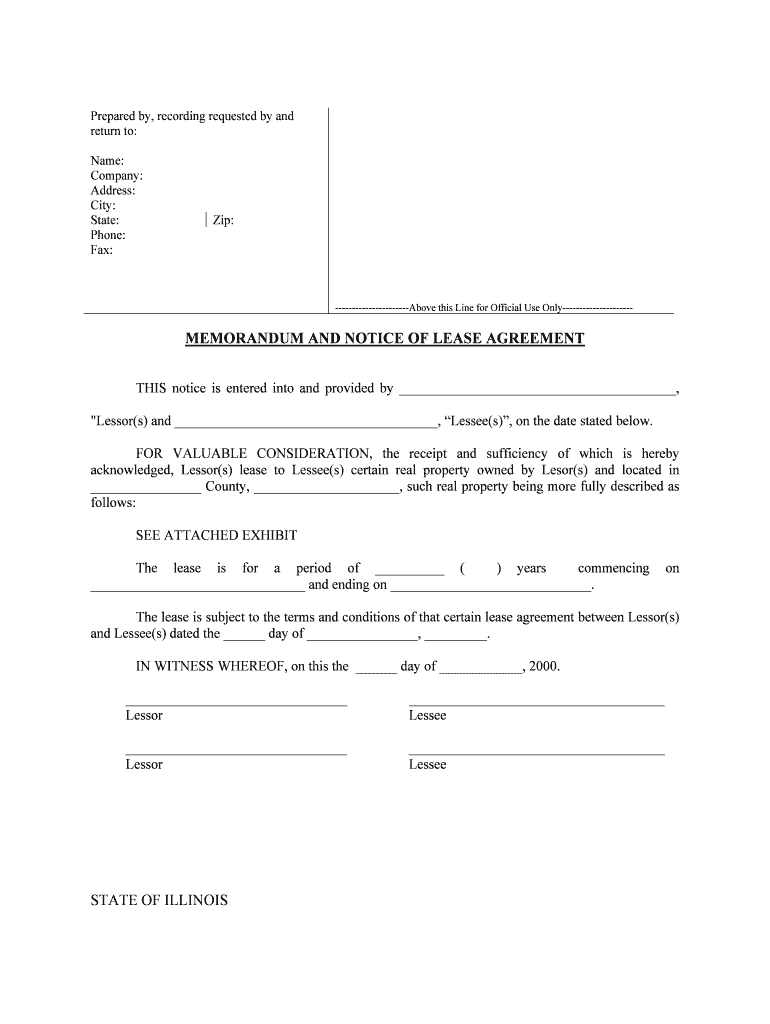
Lease Agreement Form


What is the Lease Agreement Form
The lease agreement form is a legal document that outlines the terms and conditions between a landlord and a tenant. It serves as a binding contract that specifies the rights and responsibilities of both parties. This form typically includes details such as the rental amount, payment due dates, duration of the lease, and any rules regarding property use. Understanding the components of this form is essential for both landlords and tenants to ensure compliance with local laws and regulations.
Key Elements of the Lease Agreement Form
Several key elements must be included in a lease agreement form to ensure its validity and effectiveness. These elements typically comprise:
- Parties Involved: Names and contact information of the landlord and tenant.
- Property Description: A detailed description of the rental property, including its address.
- Lease Term: The duration of the lease, specifying start and end dates.
- Rent Amount: The agreed monthly rent and payment methods.
- Security Deposit: Information about any required security deposit and conditions for its return.
- Maintenance Responsibilities: Clarification of who is responsible for property maintenance and repairs.
- Termination Conditions: Conditions under which the lease can be terminated by either party.
Steps to Complete the Lease Agreement Form
Completing a lease agreement form involves several important steps to ensure that all necessary information is accurately captured. Here is a step-by-step guide:
- Gather required information about both parties, including names and contact details.
- Clearly describe the rental property, including its address and any specific features.
- Specify the lease term, including start and end dates.
- Detail the rental amount and payment methods, ensuring clarity on due dates.
- Include terms regarding the security deposit and maintenance responsibilities.
- Review the completed form for accuracy and completeness.
- Both parties should sign and date the form to finalize the agreement.
Legal Use of the Lease Agreement Form
The lease agreement form is legally binding and must comply with state and federal laws. In the United States, various regulations govern rental agreements, including tenant rights and landlord obligations. It is crucial for both parties to understand these legalities to avoid disputes. The form should be drafted clearly to reflect the intentions of both parties and adhere to local housing laws.
State-Specific Rules for the Lease Agreement Form
Each state in the U.S. has specific laws and regulations that govern lease agreements. These rules can affect various aspects of the lease, including:
- Maximum allowable security deposits.
- Notice periods for terminating a lease.
- Landlord's right to enter the property.
- Specific disclosures required by law, such as lead paint information.
Landlords and tenants should familiarize themselves with their state's regulations to ensure compliance and protect their rights.
How to Obtain the Lease Agreement Form
The lease agreement form can be obtained through various channels. Many landlords and property management companies have standard forms available for their tenants. Additionally, online resources provide templates that can be customized to fit specific needs. It is essential to ensure that the form used complies with local laws and includes all necessary elements to be legally binding.
Quick guide on how to complete lease agreement form 481370649
Easily Prepare Lease Agreement Form on Any Device
The management of online documents has become increasingly popular among businesses and individuals. It offers an ideal eco-friendly substitute for traditional printed and signed materials, as you can access the correct form and securely store it online. airSlate SignNow equips you with all the tools necessary to create, modify, and eSign your documents quickly without any hassle. Manage Lease Agreement Form on any device using airSlate SignNow's Android or iOS applications and enhance any document-related task today.
The Simplest Method to Modify and eSign Lease Agreement Form Effortlessly
- Locate Lease Agreement Form and select Get Form to begin.
- Use the tools provided to complete your form.
- Mark important sections of the documents or black out sensitive information with tools that airSlate SignNow offers specifically for that purpose.
- Create your signature with the Sign tool, which takes seconds and has the same legal validity as a conventional wet ink signature.
- Review the information and click on the Done button to save your changes.
- Select your preferred method to share your form, via email, text message (SMS), invite link, or download it to your computer.
Eliminate the hassle of lost or misplaced documents, tedious form searching, or errors that require printing new document copies. airSlate SignNow addresses all your document management needs with just a few clicks from any device you prefer. Modify and eSign Lease Agreement Form to ensure excellent communication at every stage of the form preparation process with airSlate SignNow.
Create this form in 5 minutes or less
Create this form in 5 minutes!
People also ask
-
What is an 'il notice' and how does it relate to eSigning documents?
An 'il notice' is a vital document that often requires a signature for legal compliance. With airSlate SignNow, you can easily eSign your 'il notice' and ensure it meets all necessary legal standards. Our platform is designed to streamline this process, making it efficient and hassle-free.
-
How can airSlate SignNow help with the management of 'il notice' documents?
airSlate SignNow allows businesses to organize and manage 'il notice' documents effortlessly. Our platform provides templates and customizable workflows that simplify the process of generating and storing 'il notice' documents. This ensures that all your important documents are easily accessible and secure.
-
Is there a cost associated with using airSlate SignNow for 'il notice' eSigning?
Yes, airSlate SignNow offers various pricing plans depending on your business needs. Our cost-effective solution allows you to eSign 'il notice' documents without breaking the bank. You can choose a plan that suits your budget while benefiting from our user-friendly features.
-
What features does airSlate SignNow offer for 'il notice' processing?
airSlate SignNow includes robust features for 'il notice' processing, such as customizable templates, secure cloud storage, and real-time tracking of documents. These tools help streamline your workflow and ensure that all 'il notice' eSignatures are executed smoothly and efficiently.
-
How secure is airSlate SignNow for handling 'il notice' documents?
Security is a top priority at airSlate SignNow. Our platform uses advanced encryption and secure data centers to protect your 'il notice' documents. You can confidently eSign and manage sensitive information, knowing that it's safeguarded against unauthorized access.
-
Can I integrate airSlate SignNow with other software for 'il notice' management?
Absolutely! airSlate SignNow offers seamless integrations with popular business tools and software. This means you can effortlessly incorporate 'il notice' eSigning into your existing processes, enhancing productivity and collaboration across your team.
-
What benefits can businesses expect from using airSlate SignNow for 'il notice'?
By using airSlate SignNow, businesses can experience increased efficiency and reduced turnaround times for 'il notice' documents. Our easy-to-use interface allows for quick eSigning and tracking, ultimately saving time and resources. Additionally, the legal compliance offered by our platform ensures that all your documents meet regulatory standards.
Get more for Lease Agreement Form
- Roommates subletting and assignment landlord and tenant form
- Notice of discovery form
- What tenants need to know about subleases and justia form
- Campbell v general motors corp 19 f supp 2d 1260 nd form
- Plaintiffs united states of americas and state of michigans form
- Your refusal to allow my recently requested sub lease was unreasonable and without any rational form
- United states district court for the nh puc form
- Petition for probate of lost will form
Find out other Lease Agreement Form
- How Can I Sign Virginia Moving Checklist
- Sign Illinois Affidavit of Domicile Online
- How Do I Sign Iowa Affidavit of Domicile
- Sign Arkansas Codicil to Will Free
- Sign Colorado Codicil to Will Now
- Can I Sign Texas Affidavit of Domicile
- How Can I Sign Utah Affidavit of Domicile
- How To Sign Massachusetts Codicil to Will
- How To Sign Arkansas Collateral Agreement
- Sign New York Codicil to Will Now
- Sign Oregon Codicil to Will Later
- How Do I Sign Oregon Bank Loan Proposal Template
- Help Me With Sign Oregon Bank Loan Proposal Template
- Sign Michigan Gift Affidavit Mobile
- How To Sign North Carolina Gift Affidavit
- How Do I Sign Oregon Financial Affidavit
- Sign Maine Revocation of Power of Attorney Online
- Sign Louisiana Mechanic's Lien Online
- How To Sign New Mexico Revocation of Power of Attorney
- How Can I Sign Ohio Revocation of Power of Attorney