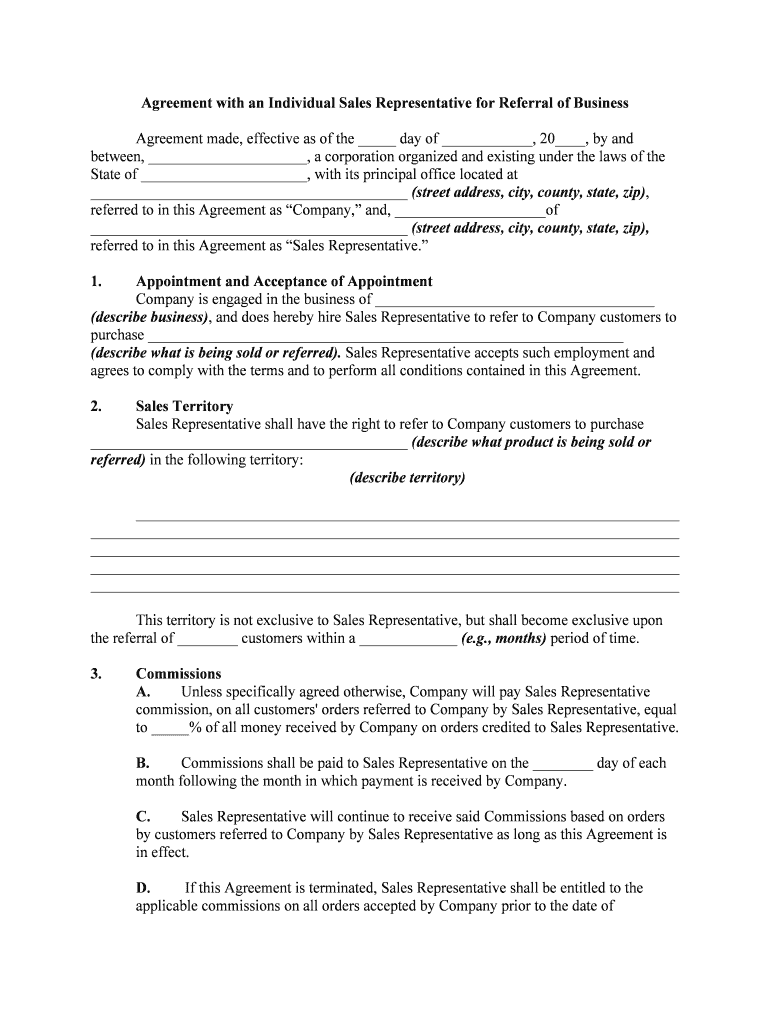
Powerpoint Templates Form


Understanding PowerPoint Templates
PowerPoint templates are pre-designed slide formats that help users create presentations efficiently. They provide a consistent look and feel, allowing users to focus on content rather than design. Each template typically includes a variety of slide layouts, color schemes, and font styles, making it easier to maintain visual coherence throughout the presentation.
Steps to Use PowerPoint Templates
Using PowerPoint templates is straightforward. First, open PowerPoint and select "New" from the menu. You can browse through the available templates or search for specific themes. Once you find a template that suits your needs, click on it to create a new presentation. From there, you can customize the slides by adding your text, images, and other media. Remember to save your work regularly to avoid losing any changes.
Obtaining PowerPoint Templates
PowerPoint templates can be obtained from various sources. Microsoft offers a wide range of free templates directly within the PowerPoint application. Additionally, users can find templates online through educational websites, design blogs, and marketplaces that specialize in presentation design. When selecting a template, ensure it aligns with your presentation’s purpose and audience.
Key Elements of PowerPoint Templates
PowerPoint templates typically include several key elements. These consist of slide master layouts, which control the overall design of the slides; placeholders for text and images; and predefined color palettes. Understanding these elements can help users effectively utilize the template and make necessary adjustments to fit their content.
Legal Use of PowerPoint Templates
When using PowerPoint templates, it is essential to consider copyright and licensing. Many templates are free to use, but some may require attribution or have restrictions on commercial use. Always check the terms of use associated with any template to ensure compliance with legal requirements.
Examples of Using PowerPoint Templates
PowerPoint templates can be used across various contexts, such as business presentations, educational lectures, and personal projects. For instance, a corporate presentation might utilize a sleek, professional template, while a school project could benefit from a more colorful and engaging design. The versatility of templates allows users to tailor their presentations to different audiences and purposes.
Digital vs. Paper Version of PowerPoint Templates
PowerPoint templates are primarily designed for digital use, allowing for dynamic presentations that can include animations and multimedia elements. However, users may also print their slides for handouts or physical presentations. When preparing for a paper version, it is important to ensure that the design translates well to print, considering factors such as color contrast and font readability.
Handy tips for filling out Powerpoint Templates online
Quick steps to complete and e-sign Powerpoint Templates online:
- Use Get Form or simply click on the template preview to open it in the editor.
- Start completing the fillable fields and carefully type in required information.
- Use the Cross or Check marks in the top toolbar to select your answers in the list boxes.
- Utilize the Circle icon for other Yes/No questions.
- Look through the document several times and make sure that all fields are completed with the correct information.
- Insert the current Date with the corresponding icon.
- Add a legally-binding e-signature. Go to Sign -> Add New Signature and select the option you prefer: type, draw, or upload an image of your handwritten signature and place it where you need it.
- Finish filling out the form with the Done button.
- Download your copy, save it to the cloud, print it, or share it right from the editor.
- Check the Help section and contact our Support team if you run into any problems while using the editor.
We know how straining filling in forms could be. Obtain access to a HIPAA and GDPR compliant platform for maximum simpleness. Use airSlate SignNow to e-sign and share Powerpoint Templates for e-signing.
Create this form in 5 minutes or less
Create this form in 5 minutes!
People also ask
-
What is the cost of airSlate SignNow for template edit features?
airSlate SignNow offers various pricing plans that include template edit features. You can choose from different tiers based on your business needs, with the most cost-effective plan providing essential functionalities for editing templates. It's advisable to check our pricing page for detailed information and any available promotions.
-
How can I create a template edit using airSlate SignNow?
Creating a template edit in airSlate SignNow is straightforward. Once you log into your account, navigate to the templates section and select 'Create Template.' From there, you can easily upload your document and edit it to suit your requirements, allowing for quick and efficient document management.
-
Are there any limitations on the number of template edits I can make?
While airSlate SignNow allows for extensive template edits, the specific limitations depend on the pricing plan you choose. Higher-tier plans offer greater flexibility for creating and editing templates, ensuring that businesses can scale their needs without restrictions. Always refer to your plan details for accurate information on limits.
-
Can I collaborate with my team during a template edit?
Yes, airSlate SignNow enables real-time collaboration during a template edit. Team members can work together on documents, making it easier to finalize edits and gather feedback efficiently. This collaborative feature enhances productivity and ensures that everyone is on the same page.
-
What integrations support template edit functionalities?
airSlate SignNow seamlessly integrates with various applications that enhance your template edit experience. Popular integrations include Google Drive, Dropbox, and Microsoft Office. These connections allow for easy access and manipulation of your documents, making the template editing process even more efficient.
-
How secure is the template edit process in airSlate SignNow?
Security is a top priority for airSlate SignNow during the template edit process. We implement advanced encryption and compliance measures to ensure that your documents and edits are protected. This commitment to security gives you peace of mind as you create and manage templates.
-
Is it easy to share edited templates with clients or colleagues?
Absolutely! airSlate SignNow simplifies the sharing of edited templates with clients or team members. Once you've completed your template edit, you can instantly send documents for eSigning or sharing via email, enhancing workflow efficiency without the hassle of manual distribution.
Get more for Powerpoint Templates
Find out other Powerpoint Templates
- How Can I eSignature Idaho Non-Profit Business Plan Template
- eSignature Mississippi Life Sciences Lease Agreement Myself
- How Can I eSignature Mississippi Life Sciences Last Will And Testament
- How To eSignature Illinois Non-Profit Contract
- eSignature Louisiana Non-Profit Business Plan Template Now
- How Do I eSignature North Dakota Life Sciences Operating Agreement
- eSignature Oregon Life Sciences Job Offer Myself
- eSignature Oregon Life Sciences Job Offer Fast
- eSignature Oregon Life Sciences Warranty Deed Myself
- eSignature Maryland Non-Profit Cease And Desist Letter Fast
- eSignature Pennsylvania Life Sciences Rental Lease Agreement Easy
- eSignature Washington Life Sciences Permission Slip Now
- eSignature West Virginia Life Sciences Quitclaim Deed Free
- Can I eSignature West Virginia Life Sciences Residential Lease Agreement
- eSignature New York Non-Profit LLC Operating Agreement Mobile
- How Can I eSignature Colorado Orthodontists LLC Operating Agreement
- eSignature North Carolina Non-Profit RFP Secure
- eSignature North Carolina Non-Profit Credit Memo Secure
- eSignature North Dakota Non-Profit Quitclaim Deed Later
- eSignature Florida Orthodontists Business Plan Template Easy