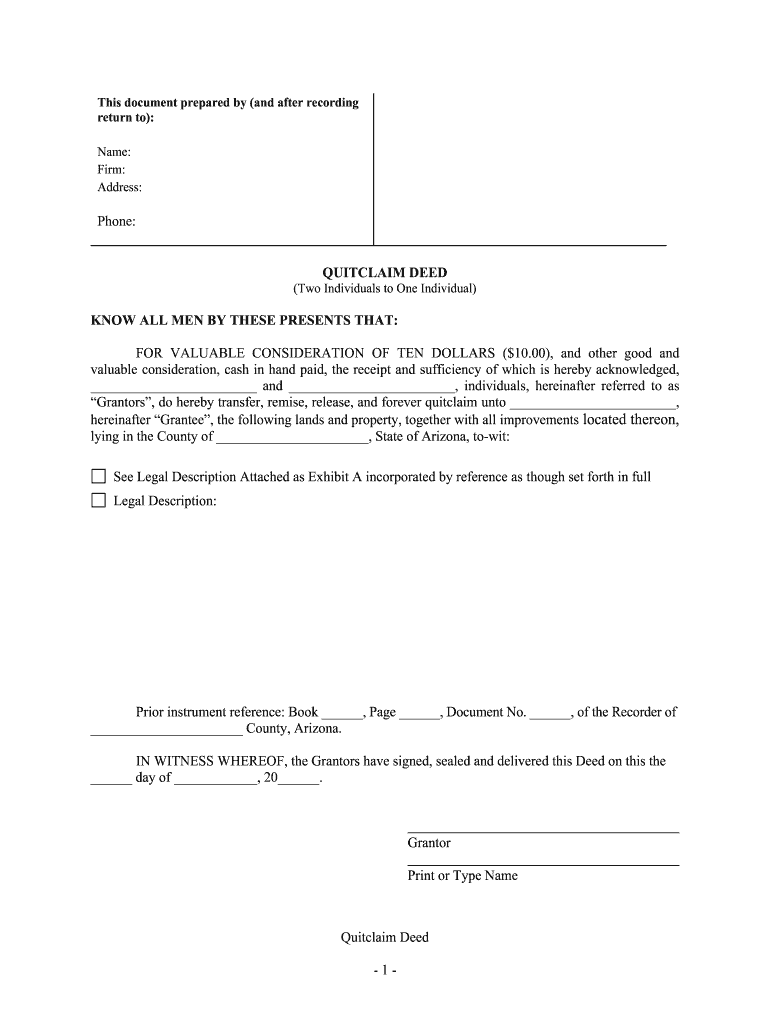
Az Quitclaim Deed Form


What is the az quitclaim deed?
The az quitclaim deed is a legal document used in Arizona to transfer ownership of real property from one party to another without any warranties or guarantees. This type of deed is often utilized in situations such as transferring property between family members, settling an estate, or clearing up title issues. Unlike warranty deeds, which provide assurances about the title, a quitclaim deed offers no such protections, making it essential for parties to understand the implications of this transfer method.
How to use the az quitclaim deed
Using the az quitclaim deed involves a straightforward process. First, both parties must agree on the terms of the property transfer. The grantor, or the person transferring the property, must complete the deed form, including details such as the property description and the names of both the grantor and grantee. Once the form is filled out, it must be signed in the presence of a notary public. After notarization, the deed should be filed with the county recorder's office to ensure the transfer is officially recorded.
Steps to complete the az quitclaim deed
Completing the az quitclaim deed requires careful attention to detail. Here are the essential steps:
- Obtain the az quitclaim deed form, which can be found online or at a local legal supply store.
- Fill in the names of the grantor and grantee, along with the property's legal description.
- Sign the deed in front of a notary public to validate the document.
- File the completed deed with the county recorder's office where the property is located.
- Keep a copy of the filed deed for your records.
Key elements of the az quitclaim deed
Several key elements must be included in an az quitclaim deed to ensure its validity:
- Grantor and Grantee Information: Full names and addresses of both parties involved in the transfer.
- Property Description: A detailed legal description of the property being transferred, including parcel number and address.
- Signature: The grantor must sign the deed in the presence of a notary public.
- Notarization: A notary must acknowledge the grantor's signature to validate the document.
- Filing Information: The deed must be submitted to the appropriate county office for recording.
Legal use of the az quitclaim deed
The az quitclaim deed is legally recognized in Arizona and can be used for various purposes, including property transfers between family members, divorce settlements, and clearing title defects. However, it is essential to understand that this type of deed does not guarantee the grantor's ownership rights or the absence of liens on the property. Therefore, parties should conduct due diligence and consider consulting a legal professional before proceeding with a quitclaim deed transfer.
State-specific rules for the az quitclaim deed
Arizona has specific regulations governing the use of quitclaim deeds. It is crucial to adhere to state laws to ensure the document's validity. For instance, the deed must be signed by the grantor and notarized. Additionally, the property description must be accurate and meet the standards set by the state. Failure to comply with these regulations may result in the deed being deemed invalid, which could complicate property ownership issues.
Quick guide on how to complete az quitclaim deed
Effortlessly Manage Az Quitclaim Deed on Any Device
Digital document management has become increasingly favored by companies and individuals alike. It offers an excellent sustainable substitute for conventional printed and signed documents, allowing you to obtain the necessary form and securely store it online. airSlate SignNow equips you with all the resources required to create, modify, and electronically sign your documents efficiently, without delay. Handle Az Quitclaim Deed across any platform using the airSlate SignNow Android or iOS applications and enhance your document-centered workflow today.
Steps to Modify and Electronically Sign Az Quitclaim Deed with Ease
- Find Az Quitclaim Deed and click on Get Form to begin.
- Utilize the tools at your disposal to fill out your document.
- Highlight important sections of your documents or conceal sensitive data using the tools that airSlate SignNow specifically provides for this purpose.
- Generate your electronic signature using the Sign tool, which takes just seconds and holds the same legal validity as a traditional ink signature.
- Review all the details and click on the Done button to save your modifications.
- Choose your preferred method to send your form, whether by email, SMS, or invite link, or download it to your computer.
Eliminate concerns about lost or mislaid documents, tedious form searching, or errors that require printing additional copies. airSlate SignNow meets all your document management requirements in just a few clicks from any device of your choice. Modify and electronically sign Az Quitclaim Deed to ensure effective communication at every stage of your form preparation journey with airSlate SignNow.
Create this form in 5 minutes or less
Create this form in 5 minutes!
People also ask
-
What is an AZ quitclaim deed?
An AZ quitclaim deed is a legal document used to transfer ownership of real estate in Arizona without any guarantees or warranties regarding the title. It simply conveys the interest the grantor has in the property to the grantee. This type of deed is commonly used among family members or in situations where trust exists.
-
How can airSlate SignNow help with AZ quitclaim deeds?
airSlate SignNow streamlines the process of creating and signing AZ quitclaim deeds by providing an easy-to-use platform for drafting, eSigning, and sharing documents securely. Users can quickly fill out necessary information, ensuring compliance with Arizona state requirements. With SignNow, you can expedite the execution and recording of your quitclaim deed.
-
What are the costs associated with using airSlate SignNow for AZ quitclaim deeds?
The pricing for using airSlate SignNow is competitive and offers various plans to fit different needs. Users can choose from monthly or annual subscriptions that provide access to features necessary for managing AZ quitclaim deeds, including unlimited eSigning and document storage. This cost-effective solution helps save time and money for businesses and individuals alike.
-
Is it necessary to signNow an AZ quitclaim deed?
Yes, notarization is typically required for an AZ quitclaim deed to be legally valid. This ensures that the document is authenticated and that the signatures are verified. airSlate SignNow offers an easy way to integrate notary services, allowing you to signNow your quitclaim deed seamlessly.
-
What are the benefits of using airSlate SignNow for AZ quitclaim deeds?
Using airSlate SignNow for AZ quitclaim deeds provides numerous benefits, including increased efficiency, security, and accessibility. Users can easily track the status of their documents and collaborate with other parties in real-time. This platform empowers you to finalize transactions quickly and safely.
-
Can I integrate airSlate SignNow with other applications for AZ quitclaim deeds?
Yes, airSlate SignNow offers integration with various applications such as Google Drive, Dropbox, and Microsoft Office. This allows you to streamline your document management process and easily access your AZ quitclaim deeds from multiple platforms. Integrations enhance the functionality of airSlate SignNow and facilitate a smoother workflow.
-
How secure is airSlate SignNow for handling AZ quitclaim deeds?
Security is a top priority for airSlate SignNow, which employs advanced encryption to protect your documents and personal information. The platform ensures that your AZ quitclaim deed and other sensitive documents are safe from unauthorized access. With compliance to industry standards, you can have peace of mind while using the service.
Get more for Az Quitclaim Deed
- M to testify in the aboveentitled matter and to bring with you and produce the following described documents papers books form
- Petitioner hereby requests that the above entitled action be reopened for the following reasons form
- Do not produce x rays unless specifically mentioned above form
- For failure to attend as required you may be deemed guilty of contempt and liability to pay to the parties aggrieved all form
- Workers compensation appeals board wcab form
- Ny state senate bill s6579a form
- Notice regarding workers compensation claim form
- Fillable online jsunaa attendee information school
Find out other Az Quitclaim Deed
- How Do I Sign Washington Healthcare / Medical Word
- How Can I Sign Indiana High Tech PDF
- How To Sign Oregon High Tech Document
- How Do I Sign California Insurance PDF
- Help Me With Sign Wyoming High Tech Presentation
- How Do I Sign Florida Insurance PPT
- How To Sign Indiana Insurance Document
- Can I Sign Illinois Lawers Form
- How To Sign Indiana Lawers Document
- How To Sign Michigan Lawers Document
- How To Sign New Jersey Lawers PPT
- How Do I Sign Arkansas Legal Document
- How Can I Sign Connecticut Legal Document
- How Can I Sign Indiana Legal Form
- Can I Sign Iowa Legal Document
- How Can I Sign Nebraska Legal Document
- How To Sign Nevada Legal Document
- Can I Sign Nevada Legal Form
- How Do I Sign New Jersey Legal Word
- Help Me With Sign New York Legal Document