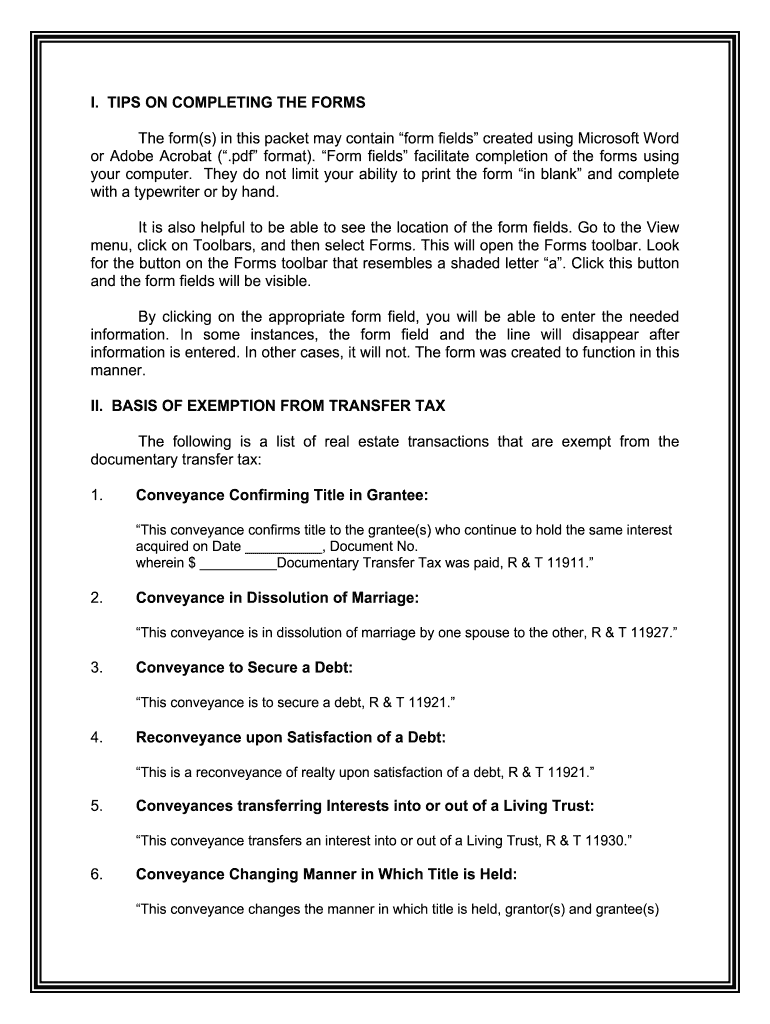
Deed Real Estate Form


Understanding the California Quitclaim Deed
A California quitclaim deed is a legal document that allows a property owner to transfer their interest in real estate to another party without making any warranties about the title. This means that the grantor (the person transferring the property) does not guarantee that they own the property free and clear of any liens or claims. Quitclaim deeds are often used in situations such as transferring property between family members, settling estates, or clearing up title issues. It is important to note that while a quitclaim deed transfers ownership, it does not affect any existing mortgages or liens on the property.
Steps to Complete the California Quitclaim Deed
Completing a California quitclaim deed involves several key steps to ensure the document is legally valid and properly executed. Follow these steps:
- Identify the parties involved: Clearly state the names of the grantor and grantee.
- Describe the property: Include a legal description of the property being transferred, which can typically be found on the property’s title or tax documents.
- Include the date: Specify the date when the transfer is to take effect.
- Sign the deed: The grantor must sign the quitclaim deed in front of a notary public to ensure its validity.
- Record the deed: Submit the completed deed to the county recorder's office where the property is located for public record.
Legal Use of the California Quitclaim Deed
The legal use of a California quitclaim deed is primarily for transferring ownership rights. It is essential to understand that this type of deed does not provide any guarantees regarding the title. Therefore, it is advisable for the grantee to conduct a title search before accepting the property to identify any potential issues. Additionally, quitclaim deeds are not typically used for sales transactions where warranties of title are necessary. Instead, they are best suited for informal transfers between parties who trust each other.
Key Elements of the California Quitclaim Deed
When drafting a California quitclaim deed, certain key elements must be included to ensure its effectiveness:
- Grantor and Grantee Information: Full names and addresses of both parties.
- Property Description: A detailed legal description of the property, including the parcel number.
- Consideration: The amount paid for the property, if applicable, or a statement indicating that it is a gift.
- Signatures: The grantor's signature, along with a notary acknowledgment.
- Recording Information: A section for the county recorder to fill out upon recording the deed.
State-Specific Rules for the California Quitclaim Deed
California has specific rules governing the use of quitclaim deeds. It is crucial to comply with these regulations to ensure the transfer is valid:
- All quitclaim deeds must be notarized to be legally binding.
- The deed must be recorded with the county recorder's office to provide public notice of the ownership change.
- California law requires that the property description be precise and accurate to avoid disputes.
Examples of Using the California Quitclaim Deed
There are several common scenarios where a California quitclaim deed may be utilized:
- Transferring property between family members, such as parents gifting property to their children.
- Clearing up title issues when a property has multiple owners and one owner wants to relinquish their interest.
- Transferring property into a trust for estate planning purposes.
Quick guide on how to complete deed real estate
Complete Deed Real Estate effortlessly on any device
Managing documents online has gained popularity among businesses and individuals. It offers an optimal eco-friendly option to traditional printed and signed paperwork, as you can obtain the necessary forms and securely store them online. airSlate SignNow equips you with all the tools needed to create, modify, and electronically sign your documents quickly without delays. Manage Deed Real Estate on any device using airSlate SignNow's Android or iOS applications and enhance any document-related process today.
How to modify and eSign Deed Real Estate with ease
- Find Deed Real Estate and then click Get Form to begin.
- Utilize the tools at your disposal to complete your document.
- Emphasize pertinent sections of the documents or conceal sensitive information with tools that airSlate SignNow specifically provides for that purpose.
- Create your electronic signature using the Sign tool, which takes seconds and carries the same legal validity as a conventional wet ink signature.
- Review all the information and then click on the Done button to save your modifications.
- Select your preferred method for delivering your form, whether by email, SMS, invitation link, or downloading it to your computer.
Forget about lost or misplaced documents, tedious form searches, or errors that necessitate printing new copies. airSlate SignNow addresses all your document management needs in just a few clicks from any device of your choice. Modify and eSign Deed Real Estate to ensure exceptional communication at every stage of your form preparation process with airSlate SignNow.
Create this form in 5 minutes or less
Create this form in 5 minutes!
People also ask
-
What is a California quitclaim deed?
A California quitclaim deed is a legal document that allows a property owner to transfer their interest in a property to another party without any guarantees. This type of deed is often used in California for transferring property between family members or in a divorce settlement. It’s important to have a clear understanding of the implications of the transfer, as a quitclaim deed does not guarantee clear ownership.
-
How can airSlate SignNow assist with California quitclaim deeds?
airSlate SignNow provides a streamlined way to create, send, and eSign California quitclaim deeds digitally. With our user-friendly platform, you can easily upload your deed template, fill it out, and send it for signatures. This not only saves time but also ensures that the document meets legal requirements.
-
What are the costs associated with using airSlate SignNow for California quitclaim deeds?
airSlate SignNow offers flexible pricing plans that cater to various needs and budgets. The cost depends on the features you require and the number of documents you plan to handle. Our solution is designed to be cost-effective, making it an affordable choice for managing California quitclaim deeds.
-
Is airSlate SignNow compliant with California regulations for quitclaim deeds?
Yes, airSlate SignNow is compliant with all relevant California regulations for quitclaim deeds. Our platform ensures that any document you create, including quitclaim deeds, adheres to the legal standards required in California. This gives you peace of mind knowing that your documents are valid and enforceable.
-
What features should I look for in a service for California quitclaim deeds?
When selecting a service for California quitclaim deeds, consider features like electronic signature capabilities, templates for quick document creation, and secure storage options. Additionally, look for services that provide compliance with California law and offer customer support to help you through the signing process. airSlate SignNow includes all these essential features.
-
Can I integrate airSlate SignNow with other tools for managing my California quitclaim deeds?
Absolutely! airSlate SignNow seamlessly integrates with various business tools and software platforms to enhance your document management experience. You can connect it with CRM systems, cloud storage services, and project management tools, making the handling of California quitclaim deeds even more efficient.
-
How does eSigning a California quitclaim deed work with airSlate SignNow?
eSigning a California quitclaim deed with airSlate SignNow is a straightforward process. After uploading and filling out your deed, you can send it electronically to signers, who can eSign it securely from any device. This eliminates the hassle of printing and mailing documents, signNowly speeding up the transfer process.
Get more for Deed Real Estate
- Notice of motion for order that truth of matters form
- Notice of motion to compel further answers to requests form
- Expert witness declaration of attorney form
- California assessment of student performance and lausd
- Technical specifications and configuration guide for caaspp form
- Order granting application form
- Internet httpcand form
- Subpoena duces tecum form dir
Find out other Deed Real Estate
- Can I eSignature Massachusetts Finance & Tax Accounting Business Plan Template
- Help Me With eSignature Massachusetts Finance & Tax Accounting Work Order
- eSignature Delaware Healthcare / Medical NDA Secure
- eSignature Florida Healthcare / Medical Rental Lease Agreement Safe
- eSignature Nebraska Finance & Tax Accounting Business Letter Template Online
- Help Me With eSignature Indiana Healthcare / Medical Notice To Quit
- eSignature New Jersey Healthcare / Medical Credit Memo Myself
- eSignature North Dakota Healthcare / Medical Medical History Simple
- Help Me With eSignature Arkansas High Tech Arbitration Agreement
- eSignature Ohio Healthcare / Medical Operating Agreement Simple
- eSignature Oregon Healthcare / Medical Limited Power Of Attorney Computer
- eSignature Pennsylvania Healthcare / Medical Warranty Deed Computer
- eSignature Texas Healthcare / Medical Bill Of Lading Simple
- eSignature Virginia Healthcare / Medical Living Will Computer
- eSignature West Virginia Healthcare / Medical Claim Free
- How To eSignature Kansas High Tech Business Plan Template
- eSignature Kansas High Tech Lease Agreement Template Online
- eSignature Alabama Insurance Forbearance Agreement Safe
- How Can I eSignature Arkansas Insurance LLC Operating Agreement
- Help Me With eSignature Michigan High Tech Emergency Contact Form