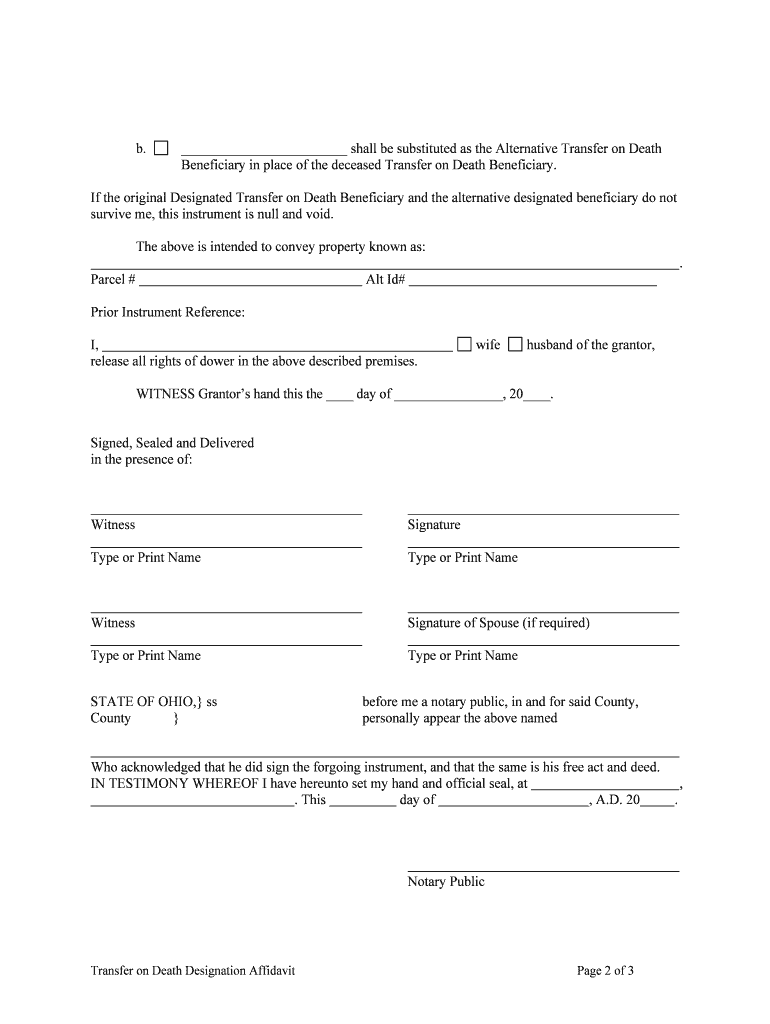
Ohio Transfer Death Form


What is the Ohio Transfer Death?
The Ohio Transfer Death designation, commonly referred to as the Transfer on Death (TOD) designation, allows individuals to transfer property directly to beneficiaries upon their death without going through probate. This legal tool simplifies the transfer process and ensures that assets are distributed according to the owner's wishes. The TOD designation can be applied to various types of property, including real estate and financial accounts, making it a versatile option for estate planning in Ohio.
Steps to Complete the Ohio Transfer Death
To ensure a smooth execution of the Ohio Transfer Death designation, follow these steps:
- Identify the property you wish to designate for transfer upon your death.
- Complete the Ohio Transfer Death designation affidavit form, ensuring all required information is accurately provided.
- Clearly list the beneficiaries who will receive the property, including any contingent beneficiaries if applicable.
- Sign the form in the presence of a notary public to validate the document.
- File the completed form with the appropriate county office where the property is located.
Legal Use of the Ohio Transfer Death
The Ohio Transfer Death designation is legally binding when executed correctly. To ensure its validity, it must comply with Ohio state laws regarding the transfer of property. This includes proper notarization and filing with the county recorder's office. By adhering to these legal requirements, the transfer of assets will occur seamlessly upon the owner's death, avoiding the complexities of probate.
Required Documents for Ohio Transfer Death
When preparing to file for the Ohio Transfer Death designation, ensure you have the following documents:
- The completed Ohio Transfer Death designation affidavit form.
- A valid identification document, such as a driver's license or passport.
- Any existing property deeds or titles that pertain to the assets being designated.
State-Specific Rules for the Ohio Transfer Death
Ohio has specific regulations governing the Transfer Death designation. Key rules include:
- The form must be filed with the county recorder's office where the property is located.
- Beneficiaries must be clearly identified, and the designation can include multiple beneficiaries.
- The document must be signed and notarized to be considered valid.
Examples of Using the Ohio Transfer Death
Here are a few scenarios illustrating the use of the Ohio Transfer Death designation:
- A homeowner designates their spouse as the primary beneficiary for their house, ensuring it transfers directly to them upon death.
- An individual with a bank account names their children as beneficiaries, allowing the funds to be accessible to them without probate.
- A property owner specifies a contingent beneficiary in case the primary beneficiary predeceases them, ensuring the property remains within the family.
Quick guide on how to complete ohio transfer death
Effortlessly Prepare Ohio Transfer Death on Any Device
Managing documents online has gained popularity among businesses and individuals. It offers an ideal eco-friendly substitute for conventional printed and signed documents, as you can easily locate the correct form and securely store it on the web. airSlate SignNow equips you with all the necessary tools to create, modify, and electronically sign your documents promptly without delays. Handle Ohio Transfer Death on any device using the airSlate SignNow Android or iOS applications and enhance any document-related process today.
How to Modify and Electronically Sign Ohio Transfer Death with Ease
- Find Ohio Transfer Death and click on Get Form to begin.
- Utilize the tools we provide to complete your document.
- Emphasize important sections of the documents or redact sensitive information using tools specifically provided by airSlate SignNow for this purpose.
- Generate your signature with the Sign tool, which takes mere seconds and holds the same legal validity as a conventional wet ink signature.
- Review the information and then click the Done button to save your changes.
- Choose your preferred method to deliver your form: via email, SMS, invitation link, or download it to your computer.
Say goodbye to lost or misplaced files, cumbersome form searches, or mistakes that necessitate printing new document copies. airSlate SignNow meets all your document management needs in just a few clicks from your chosen device. Modify and electronically sign Ohio Transfer Death and ensure outstanding communication at every phase of your form preparation journey with airSlate SignNow.
Create this form in 5 minutes or less
Create this form in 5 minutes!
People also ask
-
What is a transfer death affidavit?
A transfer death affidavit is a legal document used to transfer ownership of property after the death of an individual. It simplifies the process for heirs to claim assets without the need for probate. Utilizing airSlate SignNow, you can easily create and eSign a transfer death affidavit with minimal hassle.
-
How can airSlate SignNow help with a transfer death affidavit?
airSlate SignNow provides an innovative platform to create, send, and eSign your transfer death affidavit securely and efficiently. With user-friendly features, you can customize your affidavit and ensure it complies with legal standards. This helps in streamlining the process for heirs to access the assets swiftly.
-
What are the costs associated with using airSlate SignNow for a transfer death affidavit?
airSlate SignNow offers cost-effective pricing plans that cater to different user needs. You can choose a plan that fits your requirements based on the number of documents you need to manage, including a transfer death affidavit. This ensures you get the best value while streamlining your document signing process.
-
Is airSlate SignNow easy to use for creating a transfer death affidavit?
Yes, airSlate SignNow is designed for ease of use. It features a straightforward interface that allows you to create and customize a transfer death affidavit quickly. With step-by-step guidance, even those unfamiliar with legal documents can generate their affidavit without difficulty.
-
What features does airSlate SignNow offer for a transfer death affidavit?
airSlate SignNow includes various features to facilitate the creation of a transfer death affidavit, such as template options, eSigning capabilities, and secure document storage. You can integrate your affidavit with other applications for easier management. These features make it a comprehensive tool for managing important legal documents.
-
Can I integrate airSlate SignNow with other tools for managing my transfer death affidavit?
Absolutely! airSlate SignNow allows for seamless integration with several third-party tools. This means you can easily manage your transfer death affidavit within your existing workflow, enhancing productivity and ensuring that your documents are organized and accessible.
-
What are the benefits of using airSlate SignNow for a transfer death affidavit?
Using airSlate SignNow for a transfer death affidavit offers numerous benefits, including time savings, legal compliance, and ease of access. The platform ensures your documents are securely signed and stored, reducing the risk of errors or lost paperwork. This streamlining can greatly relieve the stress during a difficult time.
Get more for Ohio Transfer Death
- California court e filing service provider green filing form
- Solved non guideline child support order form
- Findings and order after hearing contra costa superior court form
- Fl 347 bifurcation of status of marriage or domestic partnershipattachment judicial council forms
- The divorce process a complete step by step guide form
- Law forms fl 365
- Law forms fl 367
- Pleading on joinder employee benefit plan 129135 family law 129135 fl 370 form
Find out other Ohio Transfer Death
- How To Sign Massachusetts Copyright License Agreement
- How Do I Sign Vermont Online Tutoring Services Proposal Template
- How Do I Sign North Carolina Medical Records Release
- Sign Idaho Domain Name Registration Agreement Easy
- Sign Indiana Domain Name Registration Agreement Myself
- Sign New Mexico Domain Name Registration Agreement Easy
- How To Sign Wisconsin Domain Name Registration Agreement
- Sign Wyoming Domain Name Registration Agreement Safe
- Sign Maryland Delivery Order Template Myself
- Sign Minnesota Engineering Proposal Template Computer
- Sign Washington Engineering Proposal Template Secure
- Sign Delaware Proforma Invoice Template Online
- Can I Sign Massachusetts Proforma Invoice Template
- How Do I Sign Oklahoma Equipment Purchase Proposal
- Sign Idaho Basic rental agreement or residential lease Online
- How To Sign Oregon Business agreements
- Sign Colorado Generic lease agreement Safe
- How Can I Sign Vermont Credit agreement
- Sign New York Generic lease agreement Myself
- How Can I Sign Utah House rent agreement format