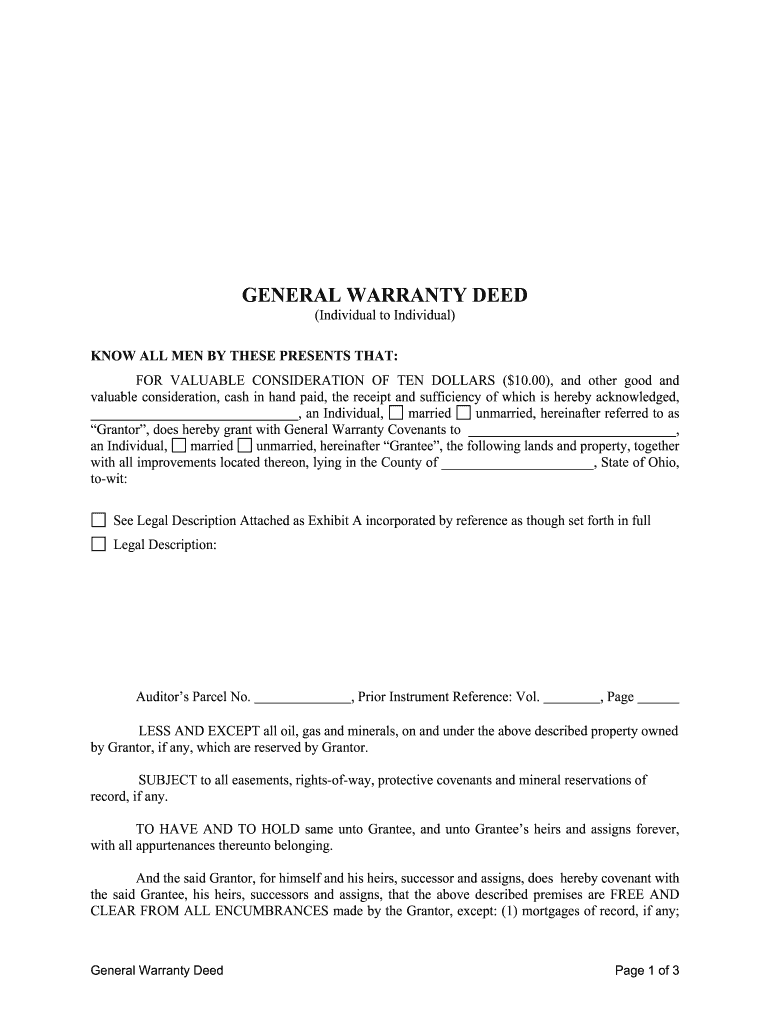
Warranty Deed Form


What is the Warranty Deed Form
The warranty deed is a legal document used to transfer ownership of real estate from one party to another. This form guarantees that the property being transferred is free from any liens or encumbrances, except those explicitly stated in the deed. The grantor, or seller, assures the grantee, or buyer, that they hold clear title to the property and have the right to sell it. This form is essential in real estate transactions, providing protection and assurance to the buyer regarding the property's legal status.
How to use the Warranty Deed Form
To use the warranty deed form effectively, start by gathering all necessary information about the property and the parties involved. This includes the legal description of the property, the names of the grantor and grantee, and any specific terms related to the transfer. Once you have completed the form, both parties must sign it in the presence of a notary public to ensure its legality. After notarization, the warranty deed should be filed with the appropriate county office to officially record the transfer of ownership.
Steps to complete the Warranty Deed Form
Completing the warranty deed form involves several important steps:
- Gather necessary information, including the property’s legal description and the names of the parties involved.
- Fill out the form accurately, ensuring all details are correct and complete.
- Sign the form in the presence of a notary public to validate the signatures.
- File the completed warranty deed with the local county recorder’s office to officially document the transfer.
Legal use of the Warranty Deed Form
The legal use of the warranty deed form is governed by state laws, which dictate how the form must be executed and filed. It is crucial that the form complies with the relevant state statutes to ensure its enforceability. This includes proper notarization, accurate information, and adherence to any specific state requirements. Failure to comply with these legal standards may result in the deed being deemed invalid, potentially leading to disputes over property ownership.
Key elements of the Warranty Deed Form
Several key elements must be included in a warranty deed form to ensure its validity:
- Grantor and Grantee Information: Full names and addresses of both parties.
- Legal Description of the Property: A detailed description that accurately identifies the property being transferred.
- Consideration: The amount paid for the property, which may be stated as a dollar amount or other consideration.
- Signatures: Signatures of the grantor and grantee, along with notarization.
State-specific rules for the Warranty Deed Form
Each state in the U.S. has its own regulations governing the use of warranty deeds. It is important to familiarize yourself with these state-specific rules, as they can affect the execution and filing process. For instance, some states may require additional disclosures or specific language in the deed. Consulting with a legal professional or local real estate expert can help ensure compliance with state laws and regulations.
Quick guide on how to complete warranty deed form 481371156
Complete Warranty Deed Form effortlessly on any device
Online document management has become increasingly popular among businesses and individuals. It offers an ideal eco-friendly solution to conventional printed and signed documents, as it allows you to access the correct form and securely store it online. airSlate SignNow provides you with all the tools necessary to create, edit, and eSign your documents swiftly without delays. Manage Warranty Deed Form on any device using airSlate SignNow Android or iOS applications and enhance any document-centered operation today.
How to edit and eSign Warranty Deed Form effortlessly
- Locate Warranty Deed Form and click Get Form to begin.
- Utilize the tools we offer to complete your form.
- Highlight important sections of your documents or redact sensitive information using tools specifically designed by airSlate SignNow for that purpose.
- Create your signature with the Sign tool, which takes mere seconds and carries the same legal validity as a traditional wet ink signature.
- Verify all the details and click on the Done button to save your changes.
- Choose how you want to send your completed form, either by email, text message (SMS), or invite link, or download it to your computer.
Leave behind the issues of lost or misplaced files, tedious form navigation, or errors that necessitate printing new document copies. airSlate SignNow meets your document management needs in just a few clicks from any device you prefer. Edit and eSign Warranty Deed Form to ensure exceptional communication throughout the form preparation process with airSlate SignNow.
Create this form in 5 minutes or less
Create this form in 5 minutes!
People also ask
-
What is an oh deed and how can airSlate SignNow help with it?
An oh deed typically refers to property deeds or legal documents that require electronic signatures. airSlate SignNow streamlines the process of creating, sending, and signing these documents, making it quick and secure. With its intuitive interface and robust features, users can manage their oh deed documents effectively.
-
How much does it cost to use airSlate SignNow for oh deed documents?
AirSlate SignNow offers competitive pricing plans that cater to different business needs when managing oh deed documents. Users can choose from various subscription options based on their requirements, ensuring they find a plan that fits their budget. Additionally, there's a free trial available to help you experience its features before committing.
-
What features does airSlate SignNow offer for handling oh deeds?
AirSlate SignNow includes features such as document templates, customizable signing workflows, and automated reminders that are perfect for managing oh deeds efficiently. The platform also ensures security with encryption and compliance standards, providing peace of mind for sensitive legal documents. These features help streamline your entire signing process.
-
Can I integrate airSlate SignNow with other applications to manage oh deeds?
Yes, airSlate SignNow offers seamless integrations with various applications, allowing you to manage oh deeds more effectively. Connect it with tools like Salesforce, Google Drive, and Dropbox to simplify document management and collaboration. These integrations enhance productivity and centralize your workflow.
-
Is airSlate SignNow secure for signing oh deeds?
Absolutely! airSlate SignNow employs top-tier security measures to protect your oh deed documents. All documents are encrypted during transmission and storage, ensuring your data remains confidential. Additionally, the platform complies with various regulations, including eIDAS and ESIGN, making it a trustworthy choice for legal documents.
-
How long does it take to get an oh deed signed with airSlate SignNow?
Getting an oh deed signed using airSlate SignNow can be done in as little as a few minutes. The platform’s user-friendly interface allows senders to quickly prepare documents, while signers receive instant notifications. This efficiency ensures that your legal documents are processed without unnecessary delays.
-
What benefits does using airSlate SignNow provide for managing oh deeds?
Using airSlate SignNow for your oh deed documents brings several benefits, including faster turnaround times and reduced paperwork. It enhances collaboration with easy sharing options and keeps documents organized in one place. This all-in-one solution makes the management of legal documents more efficient and accessible.
Get more for Warranty Deed Form
- Notice of motion and declaration for joinder 129110 family law 129110 fl 371 form
- Request for joinder of employee benefit plan 129115 family law 129115 fl 372 form
- Telephone no fax no attorney for superior court of form
- Summons joinder 129140 family law 129140 fl 375 form
- Application for expedited child support order 1297 judicial council forms family code3620 3634
- Resoibse to application for expedited child support order and notice of hearing family law 129710 fl 381 form
- Expedited child support order 129720 fl 382 judicial council forms family code3620 3634
- Tulare county superior court forms fees ampamp rules
Find out other Warranty Deed Form
- How Can I eSign Missouri Legal RFP
- eSign Missouri Legal Living Will Computer
- eSign Connecticut Non-Profit Job Description Template Now
- eSign Montana Legal Bill Of Lading Free
- How Can I eSign Hawaii Non-Profit Cease And Desist Letter
- Can I eSign Florida Non-Profit Residential Lease Agreement
- eSign Idaho Non-Profit Business Plan Template Free
- eSign Indiana Non-Profit Business Plan Template Fast
- How To eSign Kansas Non-Profit Business Plan Template
- eSign Indiana Non-Profit Cease And Desist Letter Free
- eSign Louisiana Non-Profit Quitclaim Deed Safe
- How Can I eSign Maryland Non-Profit Credit Memo
- eSign Maryland Non-Profit Separation Agreement Computer
- eSign Legal PDF New Jersey Free
- eSign Non-Profit Document Michigan Safe
- eSign New Mexico Legal Living Will Now
- eSign Minnesota Non-Profit Confidentiality Agreement Fast
- How Do I eSign Montana Non-Profit POA
- eSign Legal Form New York Online
- Can I eSign Nevada Non-Profit LLC Operating Agreement