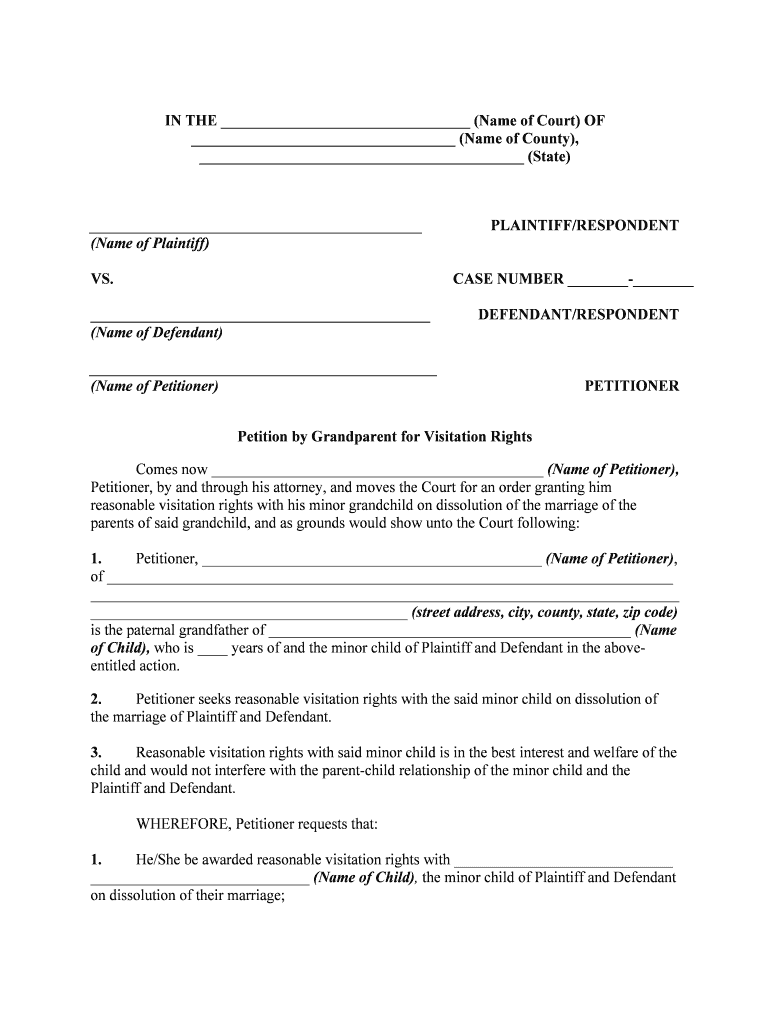
Grandparent Rights Form


Understanding Grandparent Rights
Grandparent rights refer to the legal ability of grandparents to seek visitation or custody of their grandchildren. These rights can vary significantly by state, influenced by local laws and family dynamics. In many cases, grandparents may need to demonstrate that maintaining a relationship with the grandchild serves the child's best interests. Understanding these rights is crucial for grandparents who wish to be involved in their grandchildren's lives, especially in situations where parents may be unable or unwilling to facilitate that relationship.
How to Use Grandparent Rights
To effectively utilize grandparent rights, it is important to understand the legal framework in your state. This typically involves filing a petition for visitation or custody in family court. Grandparents must gather relevant documentation that supports their case, such as evidence of a relationship with the grandchild and any circumstances that may warrant their involvement. It is advisable to consult with a family law attorney to navigate the complexities of the legal process and ensure that all necessary steps are followed.
Steps to Complete the Grandparent Rights Petition
Completing a petition for grandparent rights involves several key steps:
- Research state-specific laws regarding grandparent rights.
- Gather necessary documents, including any existing custody agreements or evidence of your relationship with the grandchild.
- Fill out the appropriate petition form, ensuring all information is accurate and complete.
- File the petition with the family court in the jurisdiction where the child resides.
- Prepare for a potential court hearing, where you may need to present your case.
Legal Use of Grandparent Rights
Grandparent rights can be legally enforced through court orders that grant visitation or custody. These rights are typically invoked in situations where the child's parents are unable to provide a stable environment or when the relationship between the grandparents and grandchild is jeopardized. Courts will consider various factors, including the child's welfare, existing relationships, and any evidence presented by the grandparents. It is essential to approach this process with a clear understanding of the legal implications and requirements.
State-Specific Rules for Grandparent Rights
Each state has its own laws governing grandparent rights, which can affect the ability to seek visitation or custody. For example, some states may allow grandparents to petition for visitation only under specific circumstances, such as divorce or the death of a parent. Others may have more lenient regulations. It is crucial for grandparents to familiarize themselves with their state's statutes and procedures to ensure compliance and increase the likelihood of a favorable outcome.
Required Documents for Grandparent Rights Petition
When filing a petition for grandparent rights, specific documents are typically required. These may include:
- A completed petition form.
- Proof of relationship to the grandchild, such as birth certificates or family photos.
- Any existing court orders related to custody or visitation.
- Documentation supporting the need for visitation or custody, such as affidavits from family members.
Eligibility Criteria for Grandparent Rights
Eligibility for grandparent rights varies by state but generally includes criteria such as the legal relationship to the grandchild and the circumstances under which visitation or custody is sought. Grandparents may need to demonstrate that the child's parents are unfit or that visitation is in the child's best interests. Understanding these criteria is essential for grandparents to effectively navigate the legal system and advocate for their rights.
Quick guide on how to complete grandparent rights
Effortlessly Prepare Grandparent Rights on Any Device
Managing documents online has become increasingly popular among organizations and individuals. It offers a sustainable alternative to traditional printed and signed files, as you can access the proper forms and securely store them online. airSlate SignNow equips you with all the necessary tools to create, modify, and electronically sign your documents quickly and without interruptions. Manage Grandparent Rights on any device using airSlate SignNow's Android or iOS applications and simplify all document-related tasks today.
How to Modify and Electronically Sign Grandparent Rights with Ease
- Find Grandparent Rights and click on Get Form to begin.
- Employ the tools at your disposal to complete your document.
- Emphasize important sections of your documents or conceal sensitive information using specialized tools provided by airSlate SignNow.
- Create your electronic signature using the Sign tool, which takes only seconds and holds the same legal validity as a conventional wet ink signature.
- Review the information and click on the Done button to save your modifications.
- Select your preferred method for sending your form—via email, text (SMS), access link, or download it to your computer.
Eliminate concerns about lost or misplaced documents, tedious form searches, or mistakes that require the printing of new copies. airSlate SignNow meets all your document management needs with just a few clicks from any preferred device. Modify and electronically sign Grandparent Rights to ensure exceptional communication throughout the document preparation process with airSlate SignNow.
Create this form in 5 minutes or less
Create this form in 5 minutes!
People also ask
-
What are the rights parents have when using airSlate SignNow?
When using airSlate SignNow, rights parents have access to secure and legally binding electronic signatures on important documents. This ensures they can manage permissions andlegal agreements efficiently while protecting their parental rights. The platform empowers parents with the ability to eSign documents from anywhere, making it convenient and time-saving.
-
How does airSlate SignNow support parents in managing their legal documents?
airSlate SignNow helps parents manage their legal documents by providing templates and workflows designed for family-related agreements. This makes it easy for rights parents to create, send, and sign contracts digitally. Additionally, the platform offers secure storage for these documents, ensuring they remain accessible only to authorized users.
-
Is airSlate SignNow affordable for parents?
Yes, airSlate SignNow offers a cost-effective solution that's affordable for parents managing multiple documents. With pricing plans tailored to different needs, rights parents can choose the package that best suits their requirements without sacrificing quality or security. The value provided in simplifying the signing process often outweighs the cost, making it a smart choice for families.
-
What features are available for rights parents on airSlate SignNow?
For rights parents, airSlate SignNow includes features like customizable templates, real-time tracking, and document collaboration. These tools enable parents to streamline the process of creating and eSigning documents, ensuring that all necessary parties are involved without unnecessary delays. This enhances the overall efficiency of handling important family documents.
-
Can airSlate SignNow integrate with other tools that rights parents use?
Absolutely, airSlate SignNow offers integrations with popular tools and platforms, making it easy for rights parents to incorporate it into their existing workflows. Whether it's connecting with cloud storage services or workflow automation tools, the integrations enhance productivity and allow for seamless document management. This ensures parents can work within their preferred ecosystem.
-
How secure is my information as a rights parent using airSlate SignNow?
Security is a top priority for airSlate SignNow. Rights parents can trust that their information is protected through encryption and secure access controls. The platform complies with industry standards to safeguard sensitive documents, ensuring that parental rights and personal information remain confidential and secure.
-
What benefits does airSlate SignNow offer to rights parents over traditional signing methods?
Using airSlate SignNow provides rights parents with several benefits over traditional signing methods, including faster turnaround times, reduced paperwork, and enhanced convenience. Electronic signatures are legally recognized, allowing parents to complete important agreements without the hassle of physical documents. This streamlining helps families focus on what truly matters.
Get more for Grandparent Rights
- Int 120 certification of unavailability of certified or form
- Foreign language interpreters duties civil and small form
- Evidence report stroke and commercial motor rosa p form
- Employer certification of compliance form
- An employee failed a drug test now what shrm form
- Notice of employment action form
- Sample employee handbook national dairy farm form
- Fmla guidelines forms and sample lettershuman resources
Find out other Grandparent Rights
- eSignature Kansas Business Operations Promissory Note Template Now
- eSignature Kansas Car Dealer Contract Now
- eSignature Iowa Car Dealer Limited Power Of Attorney Easy
- How Do I eSignature Iowa Car Dealer Limited Power Of Attorney
- eSignature Maine Business Operations Living Will Online
- eSignature Louisiana Car Dealer Profit And Loss Statement Easy
- How To eSignature Maryland Business Operations Business Letter Template
- How Do I eSignature Arizona Charity Rental Application
- How To eSignature Minnesota Car Dealer Bill Of Lading
- eSignature Delaware Charity Quitclaim Deed Computer
- eSignature Colorado Charity LLC Operating Agreement Now
- eSignature Missouri Car Dealer Purchase Order Template Easy
- eSignature Indiana Charity Residential Lease Agreement Simple
- How Can I eSignature Maine Charity Quitclaim Deed
- How Do I eSignature Michigan Charity LLC Operating Agreement
- eSignature North Carolina Car Dealer NDA Now
- eSignature Missouri Charity Living Will Mobile
- eSignature New Jersey Business Operations Memorandum Of Understanding Computer
- eSignature North Dakota Car Dealer Lease Agreement Safe
- eSignature Oklahoma Car Dealer Warranty Deed Easy