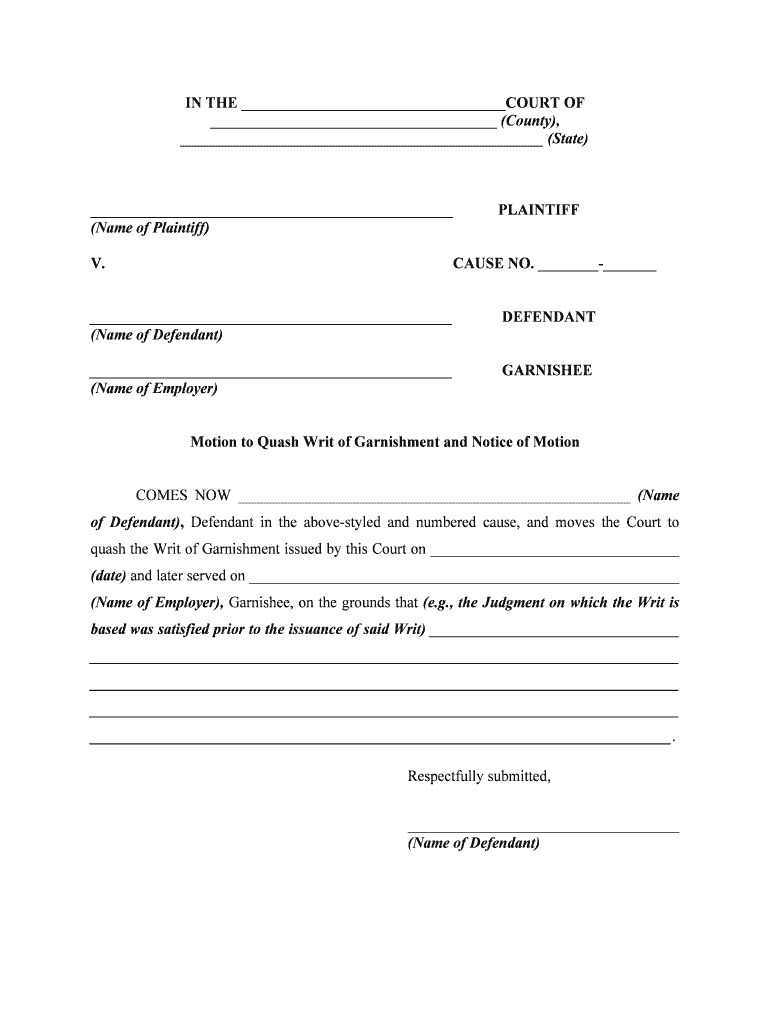
Quash Writ Form


What is the Quash Writ?
The quash writ is a legal document that allows a defendant to challenge and potentially nullify a court order, such as a garnishment. This type of writ is often used when a party believes that the garnishment is unjust or not legally valid. By filing a motion to quash garnishment, the individual seeks to prevent the enforcement of the garnishment order, which can impact wages or bank accounts.
Steps to Complete the Quash Writ
Completing a motion to quash garnishment involves several key steps:
- Gather necessary information, including the original garnishment order and any relevant financial documents.
- Clearly state the reasons for the motion, such as financial hardship or lack of proper notice.
- Fill out the appropriate court forms, ensuring all required fields are completed accurately.
- File the motion with the court where the garnishment was issued, adhering to local filing rules.
- Serve copies of the motion to all relevant parties, including the creditor.
- Prepare for a potential court hearing where you may need to present your case.
Legal Use of the Quash Writ
The quash writ serves a critical legal function by allowing individuals to contest garnishment actions that they believe are improper. It can be utilized in various scenarios, including cases of mistaken identity, improper service of the garnishment order, or when the garnishment would cause undue financial hardship. Understanding the legal grounds for filing a motion to quash is essential for effectively navigating the process.
Required Documents
When filing a motion to quash garnishment, certain documents are typically required:
- The original garnishment order issued by the court.
- A completed motion to quash form, which may vary by jurisdiction.
- Supporting documents that substantiate your claims, such as financial statements or evidence of hardship.
- Proof of service indicating that all relevant parties have been notified of the motion.
Filing Deadlines / Important Dates
Timeliness is crucial when filing a motion to quash garnishment. Each jurisdiction may have specific deadlines that must be adhered to, often requiring the motion to be filed within a certain number of days after receiving the garnishment notice. It is important to check local court rules to ensure compliance with these deadlines to avoid losing the opportunity to contest the garnishment.
Who Issues the Form?
The motion to quash garnishment form is typically issued by the court where the garnishment was originally filed. Courts may provide standardized forms that can be filled out and submitted. It is advisable to consult the court’s website or contact the clerk’s office for the correct version of the form and any specific instructions related to its completion and submission.
Quick guide on how to complete quash writ
Fill out Quash Writ effortlessly on any device
Web-based document management has become increasingly popular among businesses and individuals. It serves as an excellent eco-friendly alternative to traditional printed and signed papers, as you can access the necessary form and securely store it online. airSlate SignNow provides you with all the resources required to create, modify, and electronically sign your documents swiftly without delays. Manage Quash Writ on any system with airSlate SignNow Android or iOS applications and simplify any document-related task today.
How to modify and eSign Quash Writ with ease
- Locate Quash Writ and click on Get Form to begin.
- Utilize the tools we offer to complete your document.
- Emphasize important sections of your documents or redact sensitive information with tools specifically designed for that purpose by airSlate SignNow.
- Create your eSignature using the Sign tool, which takes seconds and holds the same legal validity as a traditional ink signature.
- Review all the details and click the Done button to save your modifications.
- Select how you wish to share your form, via email, text message (SMS), or invite link, or download it to your computer.
Eliminate concerns about lost or misplaced files, time-consuming form searching, or errors that necessitate printing new document copies. airSlate SignNow addresses your document management needs in just a few clicks from any device you prefer. Edit and eSign Quash Writ and guarantee outstanding communication at every stage of the form preparation process with airSlate SignNow.
Create this form in 5 minutes or less
Create this form in 5 minutes!
People also ask
-
What is a motion quash garnishment?
A motion quash garnishment is a legal request to invalidate a court's garnishment order against an individual's wages or bank accounts. Utilizing airSlate SignNow, you can efficiently prepare and eSign such motions online, ensuring a streamlined process. Our platform allows you to focus on the legal aspects while we handle the documentation seamlessly.
-
How can airSlate SignNow help with a motion quash garnishment?
airSlate SignNow simplifies the process of drafting and submitting a motion quash garnishment. Our intuitive interface allows you to create customized legal documents quickly and securely eSign them. This not only saves time but also reduces the risk of errors that could delay your case.
-
What are the pricing options for using airSlate SignNow for legal documents?
airSlate SignNow offers a range of pricing plans tailored to meet different legal needs, including those writing a motion quash garnishment. You can choose from monthly or annual subscriptions, which provide access to essential features like document templates and collaboration tools. We also offer a free trial, so you can experience the benefits before committing.
-
Are there any features specifically beneficial for handling garnishment issues?
Yes, airSlate SignNow comes equipped with features that streamline handling garnishment issues, including customizable templates for a motion quash garnishment. You can collect eSignatures from multiple parties, track document status, and ensure secure sharing of sensitive legal documents. These features enhance efficiency and accuracy in your legal processes.
-
Can I integrate airSlate SignNow with other software for managing my legal documents?
Absolutely! airSlate SignNow supports integrations with popular tools such as Google Drive, Dropbox, and various legal management software. This allows you to manage your motion quash garnishment documentation alongside other legal cases efficiently. Integrating with your existing workflows can greatly enhance productivity.
-
Is airSlate SignNow suitable for small businesses needing to file a motion quash garnishment?
Yes, airSlate SignNow is ideal for small businesses needing to file a motion quash garnishment due to its cost-effective pricing and user-friendly design. You can easily create, send, and store documents online without extensive legal knowledge. Our service empowers businesses to manage their legal needs affordably and effectively.
-
What benefits does eSigning a motion quash garnishment provide?
eSigning a motion quash garnishment through airSlate SignNow signNowly speeds up the signing process while ensuring legal compliance. It reduces paperwork and physical meetings, allowing all parties to sign the document remotely and securely. This convenience makes it easier to resolve garnishment issues promptly.
Get more for Quash Writ
- Caused another childs death through form
- Juvenile california judicial council forms california legal
- Jv 133 recommendation regarding ability to repay cost of legal services judicial council forms
- Jv 134 response to recommendation regarding ability to repay cost oflegal services judicial council forms
- Jv 136 jv 136 juvenile dependencycost of appointed counsel judicial council forms
- Jv 140 notification of mailing address california courts form
- Supplemental petition for more restrictive placement attachment form
- You are the form
Find out other Quash Writ
- How Can I Electronic signature Maine Lawers PPT
- How To Electronic signature Maine Lawers PPT
- Help Me With Electronic signature Minnesota Lawers PDF
- How To Electronic signature Ohio High Tech Presentation
- How Can I Electronic signature Alabama Legal PDF
- How To Electronic signature Alaska Legal Document
- Help Me With Electronic signature Arkansas Legal PDF
- How Can I Electronic signature Arkansas Legal Document
- How Can I Electronic signature California Legal PDF
- Can I Electronic signature Utah High Tech PDF
- How Do I Electronic signature Connecticut Legal Document
- How To Electronic signature Delaware Legal Document
- How Can I Electronic signature Georgia Legal Word
- How Do I Electronic signature Alaska Life Sciences Word
- How Can I Electronic signature Alabama Life Sciences Document
- How Do I Electronic signature Idaho Legal Form
- Help Me With Electronic signature Arizona Life Sciences PDF
- Can I Electronic signature Colorado Non-Profit Form
- How To Electronic signature Indiana Legal Form
- How To Electronic signature Illinois Non-Profit Document