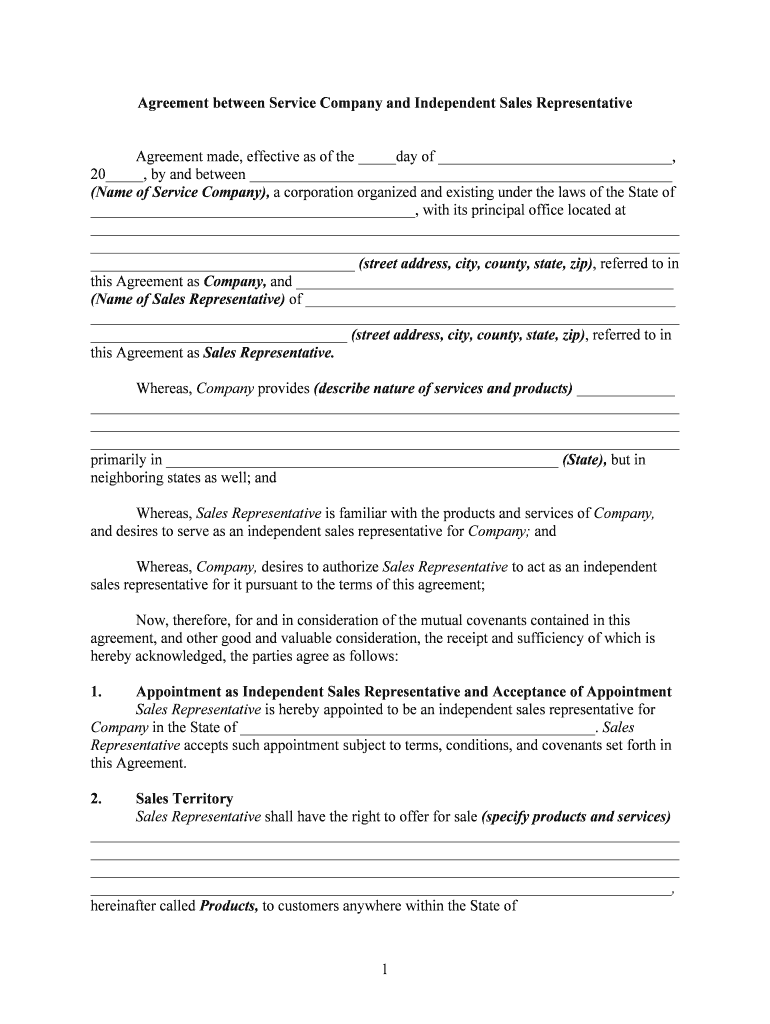
Agreement Sales Form


What is the Agreement Sales Form
The agreement sales form serves as a crucial document in various business transactions, outlining the terms and conditions agreed upon by the parties involved. This form is essential for establishing a legally binding agreement, detailing the obligations, rights, and expectations of each party. It typically includes information such as the names of the parties, the subject matter of the agreement, pricing, payment terms, and any conditions that must be met for the agreement to be valid. Understanding the purpose of this form is vital for businesses to ensure clarity and prevent disputes.
How to Use the Agreement Sales Form
Utilizing the agreement sales form effectively requires careful attention to detail. First, ensure that all parties involved understand the terms being outlined. Next, fill out the form completely, providing accurate information regarding the transaction. It is advisable to review the form with legal counsel to ensure compliance with applicable laws. Once completed, all parties should sign the document to validate the agreement. With the rise of digital solutions, using an electronic signature platform can streamline this process, making it easier to manage and store the document securely.
Steps to Complete the Agreement Sales Form
Completing the agreement sales form involves several key steps:
- Gather Necessary Information: Collect all relevant details such as names, addresses, and transaction specifics.
- Draft the Agreement: Clearly outline the terms, including pricing, deadlines, and responsibilities.
- Review for Accuracy: Double-check all entries for correctness to avoid misunderstandings.
- Obtain Signatures: Ensure all parties sign the form, either physically or electronically, to validate the agreement.
- Store the Document: Keep a secure copy of the signed agreement for future reference.
Legal Use of the Agreement Sales Form
The legal use of the agreement sales form is governed by various regulations that ensure its enforceability. In the United States, electronic signatures are recognized under the ESIGN Act and UETA, provided that certain criteria are met. This includes the intent to sign, consent to do business electronically, and the ability to retain the agreement in a readable format. It is crucial for businesses to adhere to these legal standards to ensure that their agreements are valid and enforceable in a court of law.
Key Elements of the Agreement Sales Form
Several key elements must be included in the agreement sales form to ensure it is comprehensive and legally binding:
- Identification of Parties: Clearly state the names and addresses of all parties involved.
- Description of Goods or Services: Specify what is being sold or provided.
- Terms and Conditions: Outline the obligations and rights of each party.
- Payment Terms: Detail the pricing, payment methods, and deadlines.
- Signatures: Include a section for all parties to sign and date the agreement.
Examples of Using the Agreement Sales Form
The agreement sales form can be utilized in various scenarios, including:
- Real Estate Transactions: To formalize the sale of property between buyers and sellers.
- Service Agreements: To outline the terms of services provided by one party to another.
- Sales of Goods: To document the sale of products from a seller to a buyer.
These examples illustrate the versatility of the agreement sales form across different industries and transactions.
Quick guide on how to complete agreement sales form
Prepare Agreement Sales Form effortlessly on any device
Digital document management has become popular among businesses and individuals. It offers an ideal eco-friendly substitute for conventional printed and signed documents, allowing you to obtain the necessary form and securely store it online. airSlate SignNow equips you with all the resources required to create, modify, and electronic sign your documents swiftly without delays. Handle Agreement Sales Form on any platform with airSlate SignNow Android or iOS applications and enhance any document-related process today.
The easiest method to edit and electronic sign Agreement Sales Form without any hassle
- Find Agreement Sales Form and click on Get Form to begin.
- Utilize the tools we provide to complete your document.
- Emphasize important sections of your documents or obscure sensitive information with tools that airSlate SignNow specifically offers for that purpose.
- Generate your electronic signature using the Sign tool, which takes seconds and holds the same legal value as a conventional handwritten signature.
- Review all the details and click on the Done button to save your changes.
- Choose how you would like to send your form, via email, SMS, invite link, or download it to your computer.
Forget about lost or misplaced files, tedious form searches, or errors that necessitate printing new document copies. airSlate SignNow addresses all your document management needs in just a few clicks from any device you prefer. Edit and electronic sign Agreement Sales Form and ensure effective communication at any phase of your form preparation process with airSlate SignNow.
Create this form in 5 minutes or less
Create this form in 5 minutes!
People also ask
-
What is an agreement service company?
An agreement service company is a business that specializes in managing documents and contracts, ensuring they are signed and executed efficiently. With services like e-signing and document management, these companies help organizations streamline their workflow and maintain compliance.
-
How does airSlate SignNow compare to other agreement service companies?
airSlate SignNow stands out among agreement service companies due to its user-friendly interface and cost-effective pricing. Our solution allows users to send, sign, and manage documents effortlessly, making it a preferred choice for many businesses looking for reliable agreement services.
-
What features does airSlate SignNow offer as an agreement service company?
As an agreement service company, airSlate SignNow provides a host of features including electronic signatures, document templates, and real-time status tracking. These tools empower users to customize their document workflows and enhance collaboration within teams.
-
What are the pricing plans for airSlate SignNow?
airSlate SignNow offers flexible pricing plans designed to suit various business sizes and needs. As an agreement service company, we provide competitive rates, ensuring that you receive excellent value for your investment in document management and e-signing solutions.
-
Can airSlate SignNow integrate with other software applications?
Yes, airSlate SignNow can seamlessly integrate with numerous third-party applications, enhancing its functionality as an agreement service company. This includes CRM systems, project management tools, and cloud storage services, ensuring you can work within your existing ecosystem.
-
What are the benefits of using airSlate SignNow as your agreement service company?
Choosing airSlate SignNow as your agreement service company brings numerous benefits, including improved efficiency, enhanced security, and reduced turnaround times for document signing. Our solution empowers teams to focus on their core activities while we handle the complexities of document management.
-
Is airSlate SignNow secure as an agreement service company?
Absolutely! airSlate SignNow prioritizes security and complies with industry standards to safeguard your documents. As an agreement service company, we implement robust encryption and authentication practices to ensure that your sensitive information remains protected.
Get more for Agreement Sales Form
- Fillable online how to complete the form w 8ben substitute
- Order on request for disclosure of juvenile case file jv form
- Jv 225 your childs health and education form
- Jv 225 s your childs health and education spanish judicial council forms
- And mental health information
- Get the jv 227 consent to release educational information
- Good sports play to win doc templatepdffiller form
- Fillable online gas station supplemental applicationpdf fax form
Find out other Agreement Sales Form
- eSignature North Carolina Doctors Executive Summary Template Free
- eSignature North Dakota Doctors Bill Of Lading Online
- eSignature Delaware Finance & Tax Accounting Job Description Template Fast
- How To eSignature Kentucky Government Warranty Deed
- eSignature Mississippi Government Limited Power Of Attorney Myself
- Can I eSignature South Dakota Doctors Lease Agreement Form
- eSignature New Hampshire Government Bill Of Lading Fast
- eSignature Illinois Finance & Tax Accounting Purchase Order Template Myself
- eSignature North Dakota Government Quitclaim Deed Free
- eSignature Kansas Finance & Tax Accounting Business Letter Template Free
- eSignature Washington Government Arbitration Agreement Simple
- Can I eSignature Massachusetts Finance & Tax Accounting Business Plan Template
- Help Me With eSignature Massachusetts Finance & Tax Accounting Work Order
- eSignature Delaware Healthcare / Medical NDA Secure
- eSignature Florida Healthcare / Medical Rental Lease Agreement Safe
- eSignature Nebraska Finance & Tax Accounting Business Letter Template Online
- Help Me With eSignature Indiana Healthcare / Medical Notice To Quit
- eSignature New Jersey Healthcare / Medical Credit Memo Myself
- eSignature North Dakota Healthcare / Medical Medical History Simple
- Help Me With eSignature Arkansas High Tech Arbitration Agreement