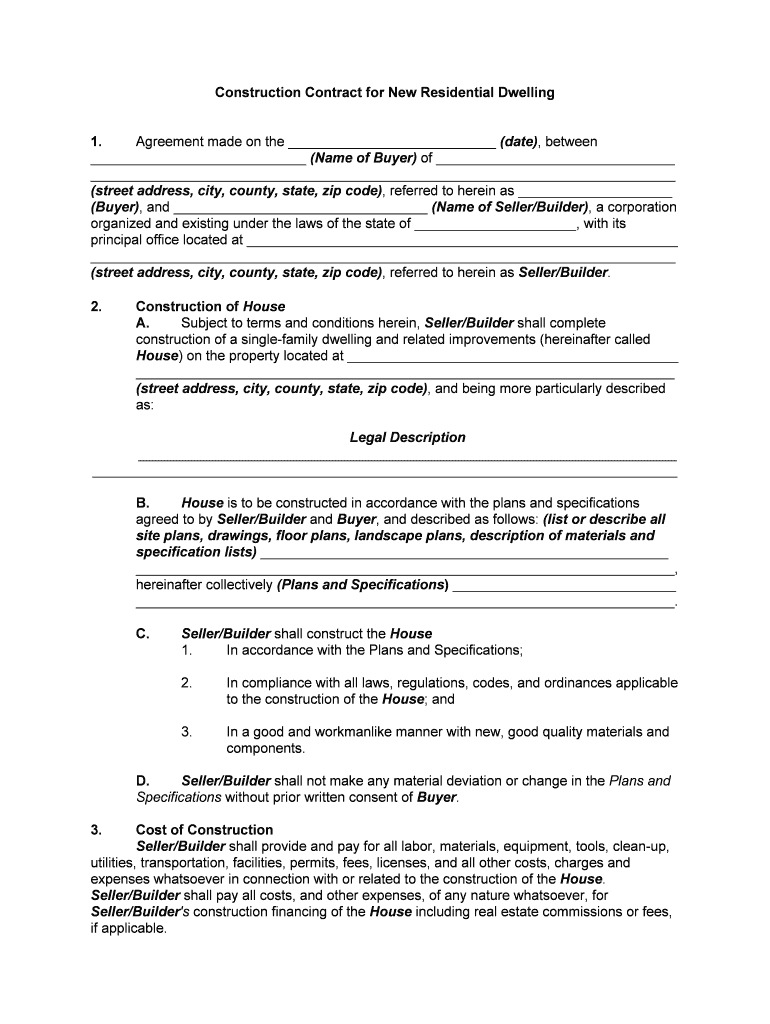
Contract Residential PDF Form


Understanding the Contract Residential PDF
The Contract Residential PDF is a crucial document used in the construction industry to outline the terms and conditions of a residential building project. This legally binding agreement specifies the responsibilities of both the contractor and the homeowner, ensuring clarity and protection for both parties involved. The document typically includes details such as project scope, timelines, payment schedules, and warranties. Understanding this form is essential for anyone entering into a construction agreement, as it serves as a foundation for the entire project.
Steps to Complete the Contract Residential PDF
Completing the Contract Residential PDF involves several key steps to ensure that all necessary information is accurately provided. Start by gathering all relevant details about the project, including the homeowner's name, property address, and specific construction requirements. Next, fill in the sections regarding payment terms, including deposit amounts and payment milestones. It is also important to review the warranty and dispute resolution clauses, ensuring they align with both parties' expectations. Finally, both the contractor and homeowner should sign the document, ideally in the presence of a witness or notary to enhance its legal standing.
Legal Use of the Contract Residential PDF
The legal use of the Contract Residential PDF is governed by various laws and regulations that vary by state. To be legally binding, the contract must meet certain criteria, including mutual consent, a lawful object, and consideration. Additionally, electronic signatures are recognized under the ESIGN and UETA acts, allowing for digital completion of the contract. It is advisable to consult with a legal professional to ensure that the contract complies with local laws and adequately protects the interests of both parties.
Key Elements of the Contract Residential PDF
Several key elements must be included in the Contract Residential PDF to ensure its effectiveness and legality. These elements typically consist of:
- Project Description: A detailed outline of the work to be performed.
- Payment Terms: Clear information on costs, payment schedules, and any deposits required.
- Timeline: Specific dates for project milestones and completion.
- Warranties: Information about any warranties provided by the contractor.
- Dispute Resolution: Procedures for resolving any conflicts that may arise during the project.
How to Obtain the Contract Residential PDF
The Contract Residential PDF can be obtained through various sources, including legal document services, construction industry associations, or directly from contractors. Many websites offer templates that can be customized to fit specific project needs. It is important to ensure that the version you obtain is up-to-date and compliant with current laws. Additionally, consulting with a legal professional can provide guidance on the most appropriate version for your specific situation.
State-Specific Rules for the Contract Residential PDF
State-specific rules play a significant role in the validity and enforceability of the Contract Residential PDF. Each state may have unique requirements regarding disclosures, license requirements for contractors, and specific clauses that must be included in the contract. Familiarizing yourself with these state-specific regulations is essential to avoid potential legal issues. Resources such as state construction boards or legal advisors can provide valuable information on these requirements.
Quick guide on how to complete contract residential pdf
Complete Contract Residential Pdf effortlessly on any device
Digital document management has become favored by businesses and individuals alike. It offers an ideal environmentally friendly alternative to traditional printed and signed documents, allowing you to access the correct template and securely store it online. airSlate SignNow equips you with all the tools necessary to create, modify, and electronically sign your documents swiftly without delays. Manage Contract Residential Pdf on any device using airSlate SignNow's Android or iOS applications and streamline any document-related task today.
The simplest method to modify and electronically sign Contract Residential Pdf with ease
- Find Contract Residential Pdf and click Get Form to begin.
- Utilize the tools we provide to complete your form.
- Highlight pertinent sections of your documents or redact sensitive information using tools specifically designed by airSlate SignNow for this purpose.
- Create your signature with the Sign tool, which only takes moments and carries the same legal validity as a traditional wet ink signature.
- Review all the information, then click on the Done button to save your changes.
- Choose the method for sharing your form, whether by email, text message (SMS), or invitation link, or download it to your computer.
Eliminate concerns about lost or misplaced files, tedious form searches, or errors requiring new document prints. airSlate SignNow addresses your document management needs in just a few clicks from any chosen device. Modify and electronically sign Contract Residential Pdf to ensure effective communication at every step of your form preparation journey with airSlate SignNow.
Create this form in 5 minutes or less
Create this form in 5 minutes!
People also ask
-
What is the best way to contract new residential clients using airSlate SignNow?
To contract new residential clients effectively, airSlate SignNow provides an intuitive platform that allows users to create, send, and eSign documents seamlessly. The easy-to-use interface reduces the time spent on paperwork, enabling faster client onboarding and satisfaction. By streamlining the contracting process, you can focus on building relationships rather than getting bogged down with administrative tasks.
-
How does airSlate SignNow ensure the security of my contract new residential documents?
airSlate SignNow prioritizes security with industry-standard encryption and authentication measures for all documents. Each contract new residential transaction is safeguarded to protect sensitive client information. You can rest assured that your documents are safe while ensuring compliance with legal standards.
-
What are the pricing options for using airSlate SignNow for contract new residential services?
airSlate SignNow offers competitive pricing plans tailored to meet various business needs, from startups to large enterprises. Each plan provides essential features for managing contract new residential agreements, allowing you to choose a solution that fits your budget. You can start with a free trial to explore the features before committing to a plan.
-
Can I integrate airSlate SignNow with other software for managing contract new residential projects?
Yes, airSlate SignNow supports integrations with numerous CRM and project management tools, making it easy to manage your contract new residential workflows. This flexibility allows you to sync data and streamline processes across platforms. By integrating with your existing software, you can create a more unified approach to managing your client relationships.
-
What features does airSlate SignNow offer to simplify the contract new residential signing process?
airSlate SignNow offers numerous features designed to simplify the contract new residential signing process, including drag-and-drop document creation, templates, and automated reminders. These tools help eliminate delays and ensure that contracts are signed promptly. Additionally, the mobile-friendly platform allows clients to eSign contracts from anywhere, enhancing convenience.
-
How can airSlate SignNow enhance customer satisfaction when contracting new residential clients?
By utilizing airSlate SignNow to contract new residential clients, businesses can greatly enhance customer satisfaction through quick, efficient transaction processing. The ease of eSigning documents helps foster a positive experience, as clients appreciate a streamlined approach. Moreover, the ability to track document status helps keep both parties informed and engaged.
-
What support options are available for businesses using airSlate SignNow for contract new residential needs?
airSlate SignNow offers various support options, including a comprehensive knowledge base, live chat, and email support, to assist businesses with contract new residential needs. Whether you're encountering technical issues or need assistance with features, our support team is readily available to help you. This ensures you can maximize the platform’s capabilities effectively.
Get more for Contract Residential Pdf
- Law enforcement agency form
- Initial appearance hearing juvenile delinquency justia form
- Corrections and rehabilitation form
- Deferred entry of judgment order jv 760pdf fpdf doc docx form
- Cr 110 jv 790 order for restitution and abstract of judgment form
- Cr 186jv 798 form
- Appeals and writ proceedings in juvenile dependency and form
- Self help manual for orange county civil appeals form
Find out other Contract Residential Pdf
- How To Sign Oregon Business agreements
- Sign Colorado Generic lease agreement Safe
- How Can I Sign Vermont Credit agreement
- Sign New York Generic lease agreement Myself
- How Can I Sign Utah House rent agreement format
- Sign Alabama House rental lease agreement Online
- Sign Arkansas House rental lease agreement Free
- Sign Alaska Land lease agreement Computer
- How Do I Sign Texas Land lease agreement
- Sign Vermont Land lease agreement Free
- Sign Texas House rental lease Now
- How Can I Sign Arizona Lease agreement contract
- Help Me With Sign New Hampshire lease agreement
- How To Sign Kentucky Lease agreement form
- Can I Sign Michigan Lease agreement sample
- How Do I Sign Oregon Lease agreement sample
- How Can I Sign Oregon Lease agreement sample
- Can I Sign Oregon Lease agreement sample
- How To Sign West Virginia Lease agreement contract
- How Do I Sign Colorado Lease agreement template