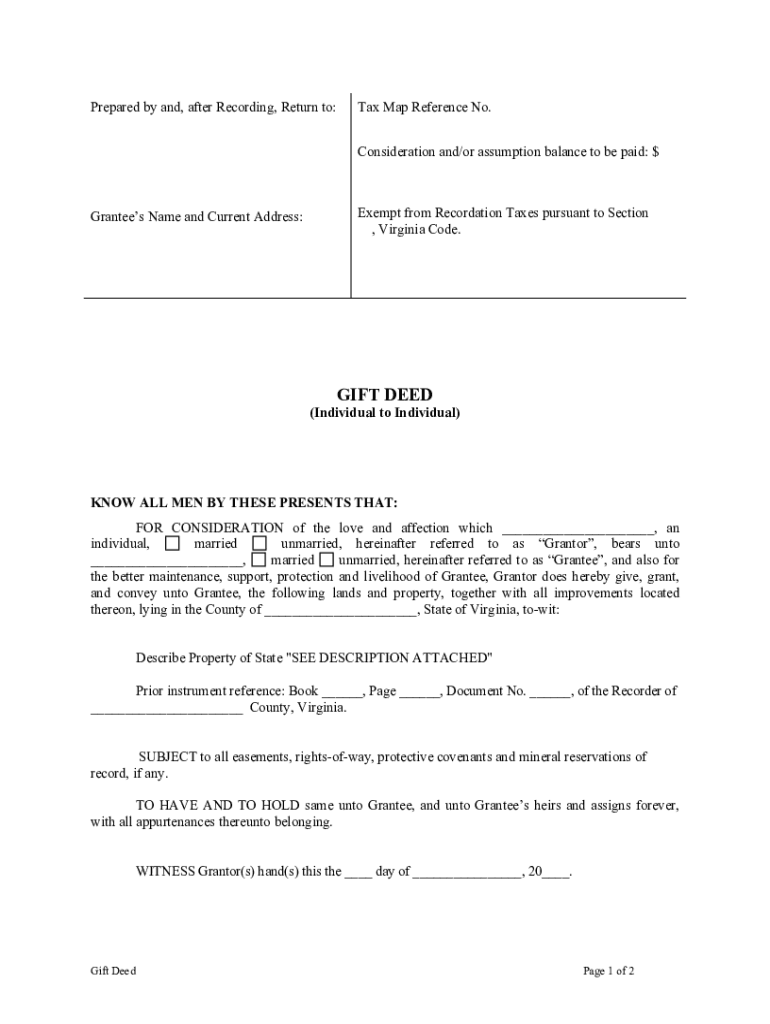
Gift Deed Form


What is the Gift Deed
A gift deed is a legal document that facilitates the transfer of property or assets from one individual to another without any exchange of money. This form is particularly relevant in situations where individuals wish to gift real estate, personal property, or financial assets. The gift deed outlines the details of the transaction, including the names of the donor and recipient, a description of the property, and the intent to gift. In the United States, the gift deed is recognized as a valid means of transferring ownership, provided it meets specific legal requirements.
Steps to Complete the Gift Deed
Completing a gift deed involves several important steps to ensure that the transfer is legally binding and recognized. The following steps outline the process:
- Gather necessary information: Collect all relevant details about the property, including its legal description, current ownership, and any encumbrances.
- Draft the gift deed: Clearly state the intention to gift, including the names of both the donor and recipient, and provide a description of the property being transferred.
- Sign the document: Both parties must sign the gift deed in the presence of a notary public to validate the document.
- Record the deed: Submit the signed gift deed to the appropriate local government office to officially record the transfer of ownership.
Legal Use of the Gift Deed
The legal use of a gift deed is governed by state laws, which may vary across the United States. Generally, a gift deed must be executed voluntarily, without coercion, and with the clear intent to transfer ownership. It is essential to comply with any state-specific requirements, such as notarization and recording, to ensure the deed's enforceability. Additionally, understanding the tax implications of gifting property is crucial, as certain gifts may be subject to federal gift tax regulations.
Key Elements of the Gift Deed
To ensure the validity of a gift deed, certain key elements must be included:
- Identification of parties: The full names and addresses of both the donor and recipient must be clearly stated.
- Description of the property: A detailed description of the property being gifted, including its legal description, should be included.
- Intent to gift: The document must explicitly state the donor's intention to gift the property without any expectation of compensation.
- Signatures: Both parties must sign the deed, and it should be notarized to enhance its legal standing.
IRS Guidelines
The Internal Revenue Service (IRS) provides guidelines regarding the tax implications of gifting property. Gifts exceeding a certain value may be subject to federal gift tax, which requires the donor to file a gift tax return. It is essential for both the donor and recipient to understand these guidelines to ensure compliance and avoid potential penalties. Familiarizing oneself with the annual exclusion limit and lifetime gift exemption can help in planning gifts effectively.
Form Submission Methods
Once the gift deed is completed, it can be submitted through various methods. Common submission methods include:
- Online: Some jurisdictions allow electronic filing of gift deeds through their official websites.
- Mail: The completed gift deed can be mailed to the appropriate local government office for recording.
- In-Person: Individuals may also choose to deliver the gift deed in person to ensure immediate processing.
Quick guide on how to complete gift deed 481371238
Complete Gift Deed effortlessly on any device
Online document management has become prevalent among businesses and individuals. It offers an ideal eco-friendly alternative to traditional printed and signed documents, allowing you to access the correct form and securely store it online. airSlate SignNow provides all the tools you require to create, modify, and electronically sign your documents rapidly without delays. Handle Gift Deed on any device with airSlate SignNow Android or iOS applications and enhance any document-based task today.
The easiest way to modify and electronically sign Gift Deed without hassle
- Find Gift Deed and click on Get Form to begin.
- Use the tools we provide to fill out your form.
- Emphasize important sections of the documents or obscure sensitive information with tools that airSlate SignNow provides specifically for that purpose.
- Generate your signature with the Sign tool, which takes seconds and carries the same legal validity as a conventional wet ink signature.
- Verify the details and click on the Done button to save your changes.
- Choose how you want to send your form, via email, text message (SMS), or invitation link, or download it to your computer.
Forget about lost or disorganized files, tedious form searching, or mistakes that necessitate printing new document copies. airSlate SignNow caters to all your document management needs in just a few clicks from a device of your choice. Modify and electronically sign Gift Deed and guarantee excellent communication at any stage of the form preparation process with airSlate SignNow.
Create this form in 5 minutes or less
Create this form in 5 minutes!
People also ask
-
What is a Virginia deed?
A Virginia deed is a legal document used to transfer ownership or interest in real property in the state of Virginia. It typically includes essential details such as the names of the grantor and grantee, legal descriptions of the property, and the terms of the transfer.
-
How does airSlate SignNow help with Virginia deeds?
airSlate SignNow streamlines the process of creating, signing, and managing Virginia deeds. Our platform allows you to easily prepare these documents and send them out for eSignature, saving you time and ensuring compliance with Virginia state laws.
-
What features does airSlate SignNow offer for Virginia deed management?
airSlate SignNow offers features such as customizable templates, secure storage, and comprehensive signing workflows specifically designed for managing Virginia deeds. With these tools, you can ensure that your documents remain organized and easily accessible.
-
Is there a monthly fee for using airSlate SignNow for Virginia deeds?
Yes, airSlate SignNow offers various subscription plans that are affordable and cater to different business needs. Our pricing plans ensure that you can manage Virginia deeds efficiently without breaking the bank.
-
Can I integrate airSlate SignNow with other tools for managing Virginia deeds?
Absolutely! airSlate SignNow integrates seamlessly with popular applications such as Google Drive, Salesforce, and others, making it easier to work with Virginia deeds and other documents within your existing workflows.
-
What are the benefits of using airSlate SignNow for Virginia deeds?
Using airSlate SignNow for Virginia deeds offers numerous benefits, including increased efficiency, reduced paperwork, and enhanced security. Our platform ensures that your transactions are legally binding while simplifying the entire signing process.
-
Are electronic Virginia deeds legally recognized?
Yes, electronic Virginia deeds created and signed through a compliant platform like airSlate SignNow are legally recognized in Virginia. This allows you to conduct real estate transactions quickly and efficiently.
Get more for Gift Deed
- Colorado regulations related to the auto industry to access the form
- Sellers whose address is form
- Transferors name please type or print form
- Warranty clauses for indot steel bridge paint contracts form
- Scope of work fencing is the use of chain link wrought iron vinyl or wood materials to form
- Cm sec 4 19 earthwork caltrans cagov form
- Basement floor form
- Scope of work demolition is the process of using wrecking machinery including form
Find out other Gift Deed
- How To Sign Nevada Legal Document
- Can I Sign Nevada Legal Form
- How Do I Sign New Jersey Legal Word
- Help Me With Sign New York Legal Document
- How Do I Sign Texas Insurance Document
- How Do I Sign Oregon Legal PDF
- How To Sign Pennsylvania Legal Word
- How Do I Sign Wisconsin Legal Form
- Help Me With Sign Massachusetts Life Sciences Presentation
- How To Sign Georgia Non-Profit Presentation
- Can I Sign Nevada Life Sciences PPT
- Help Me With Sign New Hampshire Non-Profit Presentation
- How To Sign Alaska Orthodontists Presentation
- Can I Sign South Dakota Non-Profit Word
- Can I Sign South Dakota Non-Profit Form
- How To Sign Delaware Orthodontists PPT
- How Can I Sign Massachusetts Plumbing Document
- How To Sign New Hampshire Plumbing PPT
- Can I Sign New Mexico Plumbing PDF
- How To Sign New Mexico Plumbing Document