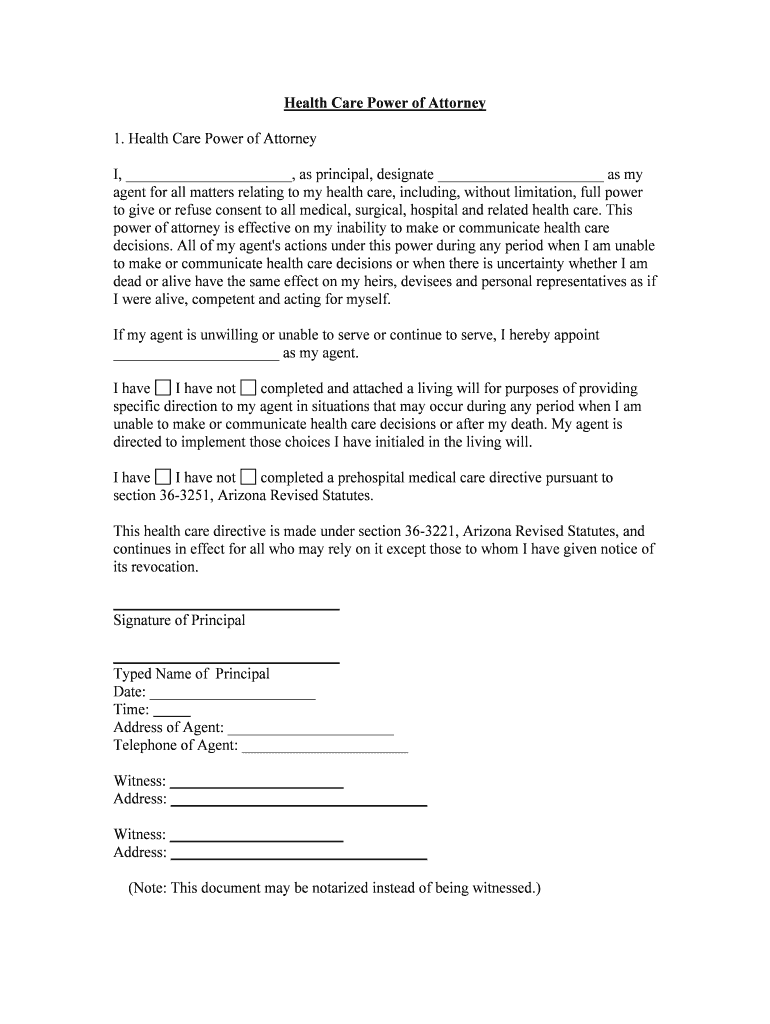
Arizona Statutory Health Care Power of Attorney Form


What is the Arizona Statutory Health Care Power Of Attorney
The Arizona Statutory Health Care Power of Attorney is a legal document that allows an individual, known as the principal, to designate another person, referred to as the agent, to make health care decisions on their behalf. This document is crucial for ensuring that a person's medical preferences are honored when they are unable to communicate those wishes themselves. It encompasses a range of decisions, including consent to medical treatment, surgical procedures, and end-of-life care. The form must comply with Arizona state laws to be considered valid and enforceable.
How to use the Arizona Statutory Health Care Power Of Attorney
Using the Arizona Statutory Health Care Power of Attorney involves several key steps. First, the principal must complete the form by providing necessary details, such as their name, the agent’s name, and specific instructions regarding health care preferences. Once completed, the document should be signed in the presence of a notary public or two witnesses, as required by Arizona law. It is advisable to provide copies of the signed document to the agent, family members, and health care providers to ensure that the agent's authority is recognized in medical settings.
Steps to complete the Arizona Statutory Health Care Power Of Attorney
Completing the Arizona Statutory Health Care Power of Attorney involves a series of straightforward steps:
- Obtain the official form from a reliable source.
- Fill in the principal's information, including full name and address.
- Designate an agent by providing their name and contact information.
- Outline any specific health care preferences or limitations for the agent.
- Sign the document in front of a notary public or two witnesses.
- Distribute copies to relevant parties, including the agent and health care providers.
Legal use of the Arizona Statutory Health Care Power Of Attorney
The legal use of the Arizona Statutory Health Care Power of Attorney is governed by state law, which outlines the authority granted to the agent. This authority includes making decisions regarding medical treatment, accessing medical records, and communicating with healthcare professionals. It is important for the principal to ensure that the document adheres to Arizona's legal requirements, including proper execution and witnessing, to ensure its validity in legal and medical contexts.
Key elements of the Arizona Statutory Health Care Power Of Attorney
Key elements of the Arizona Statutory Health Care Power of Attorney include:
- The identification of the principal and agent.
- Specific instructions regarding medical treatment preferences.
- Provisions for the agent's authority, including any limitations.
- Signature of the principal, along with notarization or witness signatures.
State-specific rules for the Arizona Statutory Health Care Power Of Attorney
Arizona has specific rules regarding the execution and use of the Statutory Health Care Power of Attorney. These include requirements for witnessing and notarization, as well as stipulations about the agent's authority. The document must be signed by the principal when they are of sound mind, and it is recommended to review the form periodically to ensure it reflects current wishes and complies with any changes in state law.
Quick guide on how to complete arizona statutory health care power of attorney
Complete Arizona Statutory Health Care Power Of Attorney effortlessly on any device
Managing documents online has gained popularity among businesses and individuals. It offers an ideal environmentally friendly alternative to traditional printed and signed papers, as you can easily locate the appropriate form and securely store it online. airSlate SignNow equips you with all the resources necessary to create, adjust, and eSign your documents swiftly without any hold-ups. Handle Arizona Statutory Health Care Power Of Attorney on any system with airSlate SignNow’s Android or iOS applications and enhance any document-focused procedure today.
The easiest way to modify and eSign Arizona Statutory Health Care Power Of Attorney without any hassle
- Obtain Arizona Statutory Health Care Power Of Attorney and click on Get Form to begin.
- Utilize the tools we offer to complete your form.
- Emphasize important sections of the documents or obscure sensitive information with tools that airSlate SignNow provides specifically for that purpose.
- Create your eSignature using the Sign feature, which takes seconds and carries the same legal validity as a conventional wet ink signature.
- Review the details and click on the Done button to save your changes.
- Select your preferred method to send your form, whether by email, SMS, or invitation link, or download it to your computer.
Eliminate concerns about lost or misfiled documents, tedious form searching, or mistakes that require printing new copies. airSlate SignNow meets your document management needs in just a few clicks from any device you prefer. Modify and eSign Arizona Statutory Health Care Power Of Attorney and ensure exceptional communication at every step of your form preparation process with airSlate SignNow.
Create this form in 5 minutes or less
Create this form in 5 minutes!
People also ask
-
What is an Arizona Statutory Health Care Power Of Attorney?
An Arizona Statutory Health Care Power Of Attorney is a legal document that allows you to designate an agent to make health care decisions on your behalf in case you are unable to do so. This document is crucial for ensuring that your health care preferences are honored. With airSlate SignNow, creating and managing this document becomes effortless.
-
How much does it cost to create an Arizona Statutory Health Care Power Of Attorney?
The cost of creating an Arizona Statutory Health Care Power Of Attorney through airSlate SignNow is highly competitive and designed to suit various budgets. We offer cost-effective solutions without compromising on quality. You can easily manage your legal documents without breaking the bank.
-
What features are included when creating an Arizona Statutory Health Care Power Of Attorney with airSlate SignNow?
When you use airSlate SignNow for your Arizona Statutory Health Care Power Of Attorney, you get access to a user-friendly interface, customizable templates, and secure e-signing capabilities. Additionally, our platform provides storage options for your documents, ensuring they are easily accessible when needed. This suite of features streamlines the entire process for you.
-
Why should I have an Arizona Statutory Health Care Power Of Attorney?
Having an Arizona Statutory Health Care Power Of Attorney ensures that your health care wishes are respected, even if you become incapacitated. It allows you to appoint someone you trust to make decisions that align with your values. Utilizing airSlate SignNow simplifies this process, making it faster and legally compliant.
-
Can I update my Arizona Statutory Health Care Power Of Attorney if my circumstances change?
Yes, you can update your Arizona Statutory Health Care Power Of Attorney at any time using airSlate SignNow. We provide an easy way to revise and manage your documents as your circumstances change. Simply log in to your account, make the necessary adjustments, and e-sign the updated document.
-
Is my Arizona Statutory Health Care Power Of Attorney secure with airSlate SignNow?
Absolutely! Your Arizona Statutory Health Care Power Of Attorney is secured with advanced encryption and security measures on airSlate SignNow. We prioritize your privacy and ensure that your sensitive health care decisions are protected from unauthorized access.
-
Does airSlate SignNow offer integrations for managing my Arizona Statutory Health Care Power Of Attorney?
Yes, airSlate SignNow offers various integrations that allow you to manage your Arizona Statutory Health Care Power Of Attorney alongside other legal documents and workflows seamlessly. Our platform can connect with various tools to enhance the document management experience. This integration capability helps you stay organized and efficient.
Get more for Arizona Statutory Health Care Power Of Attorney
- 2001 instructions for form 1099 misc
- 1999 706 filible form
- 941ss for 2001 form
- 2000 form 8863 education credits hope and lifetime learning credits
- 2001 version of 2553 form
- Irs tax form 6559a
- 2000 instructions for w 2 and w 3 2000 instructions for w 2 and w 3 wage and tax statement form
- 1999 706 form
Find out other Arizona Statutory Health Care Power Of Attorney
- How Do I Sign New Mexico Sports Limited Power Of Attorney
- Sign Ohio Sports LLC Operating Agreement Easy
- Sign New Jersey Real Estate Limited Power Of Attorney Computer
- Sign New Mexico Real Estate Contract Safe
- How To Sign South Carolina Sports Lease Termination Letter
- How Can I Sign New York Real Estate Memorandum Of Understanding
- Sign Texas Sports Promissory Note Template Online
- Sign Oregon Orthodontists Last Will And Testament Free
- Sign Washington Sports Last Will And Testament Free
- How Can I Sign Ohio Real Estate LLC Operating Agreement
- Sign Ohio Real Estate Quitclaim Deed Later
- How Do I Sign Wisconsin Sports Forbearance Agreement
- How To Sign Oregon Real Estate Resignation Letter
- Can I Sign Oregon Real Estate Forbearance Agreement
- Sign Pennsylvania Real Estate Quitclaim Deed Computer
- How Do I Sign Pennsylvania Real Estate Quitclaim Deed
- How Can I Sign South Dakota Orthodontists Agreement
- Sign Police PPT Alaska Online
- How To Sign Rhode Island Real Estate LLC Operating Agreement
- How Do I Sign Arizona Police Resignation Letter