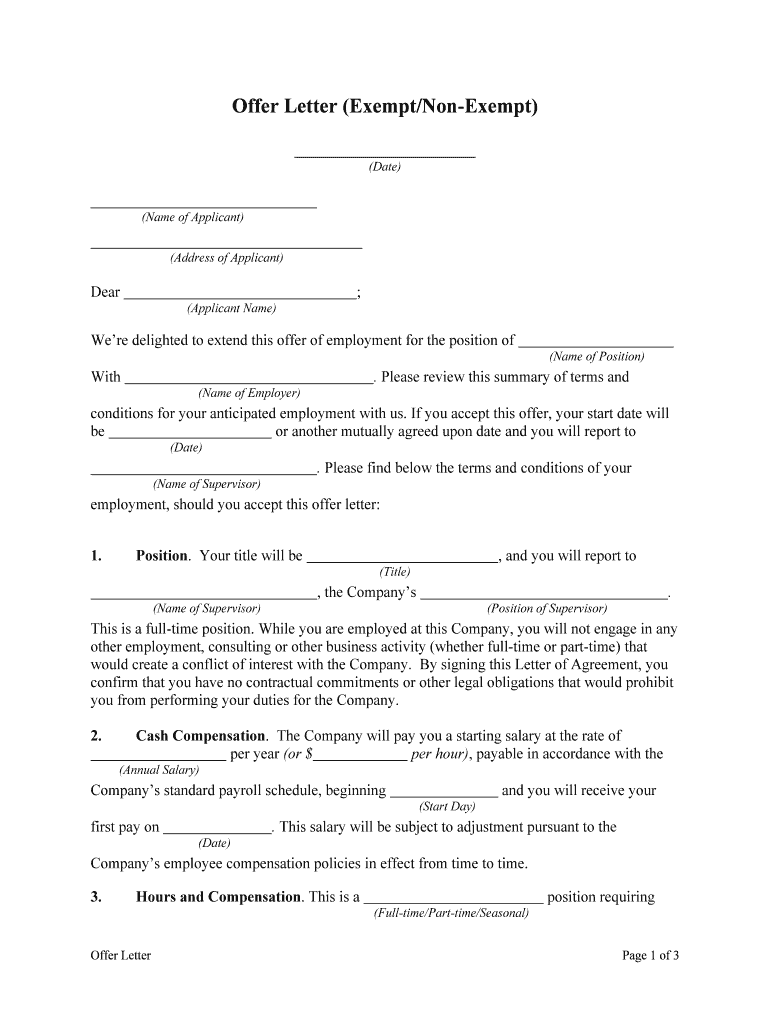
Offer Letter Form


What is the Offer Letter
An offer letter is a formal document provided by an employer to a candidate who has been selected for a job position. This letter outlines the key terms and conditions of employment, including job title, salary, start date, and any benefits associated with the position. It serves as a crucial communication tool that not only confirms the job offer but also sets the expectations for both the employer and the employee.
Key elements of the Offer Letter
Understanding the essential components of an offer letter is vital for both employers and employees. Key elements typically include:
- Job Title: The official title of the position being offered.
- Salary: The annual or hourly wage, along with any bonus structures.
- Start Date: The date when the employee is expected to begin work.
- Benefits: Information about health insurance, retirement plans, and other perks.
- Employment Status: Clarification on whether the position is exempt or non-exempt, which affects overtime eligibility.
Steps to complete the Offer Letter
Completing an offer letter involves several important steps to ensure clarity and compliance. Here’s a straightforward process:
- Gather necessary information, including the candidate's details and job specifics.
- Draft the offer letter, incorporating all key elements clearly.
- Review the letter for accuracy, ensuring that all terms align with company policies.
- Send the offer letter to the candidate via email or a secure digital platform.
- Await the candidate's response and be prepared to discuss any questions or negotiations.
Legal use of the Offer Letter
For an offer letter to be legally binding, it must meet certain criteria. These include clear language outlining the terms of employment and compliance with federal and state labor laws. It’s essential that the letter specifies whether the position is exempt or non-exempt, as this classification affects the employee's rights regarding overtime pay. Additionally, both parties should retain copies of the signed offer letter for their records.
How to use the Offer Letter
The offer letter serves multiple purposes beyond simply extending a job offer. Employers can use it to:
- Formally communicate the job offer to the candidate.
- Establish a record of the agreed-upon terms.
- Clarify expectations regarding job responsibilities and benefits.
- Facilitate the onboarding process by providing essential information.
Examples of using the Offer Letter
Offer letters can be utilized in various scenarios, including:
- Extending a job offer to a new employee after the interview process.
- Offering a promotion to an existing employee with new terms of employment.
- Providing a formal acceptance of a counteroffer made by a candidate.
Quick guide on how to complete offer letter
Complete Offer Letter effortlessly on any device
Web-based document administration has gained popularity among businesses and individuals. It serves as an ideal eco-friendly alternative to conventional printed and signed documents, as you can easily locate the appropriate form and securely store it online. airSlate SignNow provides you with all the necessary tools to create, edit, and eSign your documents swiftly without any delays. Manage Offer Letter on any platform with the airSlate SignNow Android or iOS applications and streamline any document-related procedure today.
The easiest way to modify and eSign Offer Letter smoothly
- Obtain Offer Letter and then click Get Form to begin.
- Utilize the tools we offer to complete your form.
- Emphasize key sections of the documents or redact sensitive information with the tools that airSlate SignNow specifically offers for this purpose.
- Create your eSignature using the Sign feature, which takes just seconds and holds the same legal significance as a conventional ink signature.
- Review the details and then click on the Done button to save your modifications.
- Choose your preferred method to send your form, whether it’s through email, SMS, or an invitation link, or download it to your computer.
Put an end to lost or misplaced documents, tedious form searches, or errors that necessitate printing new document copies. airSlate SignNow fulfills your document management needs with just a few clicks from any device you prefer. Edit and eSign Offer Letter to ensure excellent communication at every stage of your document preparation process with airSlate SignNow.
Create this form in 5 minutes or less
Create this form in 5 minutes!
People also ask
-
What is the difference between exempt and non-exempt documents in eSigning?
In eSigning, exempt documents typically refer to those that do not require a signature or have different legal standings, whereas non-exempt documents are those that must be signed to be legally binding. airSlate SignNow can help you manage both exempt and non-exempt documents efficiently, ensuring compliance and legality.
-
How does airSlate SignNow handle exempt and non-exempt documents?
airSlate SignNow provides a streamlined process for both exempt and non-exempt documents. For non-exempt documents, the platform allows for secure eSigning and storage, while exempt documents can be managed with customizable workflows that simplify your operations.
-
What pricing options are available for managing exempt and non-exempt documents?
Our pricing plans are flexible and cater to various business sizes, providing access to features suitable for handling both exempt and non-exempt documents. By choosing the right plan, businesses can leverage cost-effective solutions to streamline their eSigning processes, ensuring they're compliant at all times.
-
Can airSlate SignNow integrate with other tools for managing exempt and non-exempt documents?
Yes, airSlate SignNow offers integrations with numerous applications to enhance your document management processes for both exempt and non-exempt documents. These integrations facilitate seamless workflows, ensuring that your electronic signatures fit well within your existing systems.
-
What are the security features for exempt and non-exempt document signing?
airSlate SignNow emphasizes security for both exempt and non-exempt document signing processes. Our platform offers encryption, audit trails, and compliance with various regulations, ensuring that all documents are handled securely, safeguarding sensitive information.
-
What benefits does airSlate SignNow provide for organizations dealing with exempt and non-exempt documents?
By using airSlate SignNow, organizations can experience increased efficiency, reduced turnaround times, and improved legal compliance when managing exempt and non-exempt documents. The platform simplifies the eSigning process, allowing businesses to focus on their core operations.
-
Is it easy to switch from another service to airSlate SignNow for managing exempt and non-exempt documents?
Transitioning to airSlate SignNow from another eSigning service is straightforward and user-friendly. Our dedicated support team assists with data migration, ensuring that both your exempt and non-exempt documents are seamlessly moved to our platform without disruption.
Get more for Offer Letter
- Recurso de revisin portal de la rama judicial form
- Warning this form is provided to help you prepare for your
- Free municipal court county court district court denver form
- Civil case intake formscover sheets conference of chief
- This matter having come before the court and name of party form
- Sealing recordscity of fort collins form
- Petition to seal arrest and criminal records court forms
- Court use only defendant primary subject of the criminal form
Find out other Offer Letter
- Sign Maryland Delivery Order Template Myself
- Sign Minnesota Engineering Proposal Template Computer
- Sign Washington Engineering Proposal Template Secure
- Sign Delaware Proforma Invoice Template Online
- Can I Sign Massachusetts Proforma Invoice Template
- How Do I Sign Oklahoma Equipment Purchase Proposal
- Sign Idaho Basic rental agreement or residential lease Online
- How To Sign Oregon Business agreements
- Sign Colorado Generic lease agreement Safe
- How Can I Sign Vermont Credit agreement
- Sign New York Generic lease agreement Myself
- How Can I Sign Utah House rent agreement format
- Sign Alabama House rental lease agreement Online
- Sign Arkansas House rental lease agreement Free
- Sign Alaska Land lease agreement Computer
- How Do I Sign Texas Land lease agreement
- Sign Vermont Land lease agreement Free
- Sign Texas House rental lease Now
- How Can I Sign Arizona Lease agreement contract
- Help Me With Sign New Hampshire lease agreement