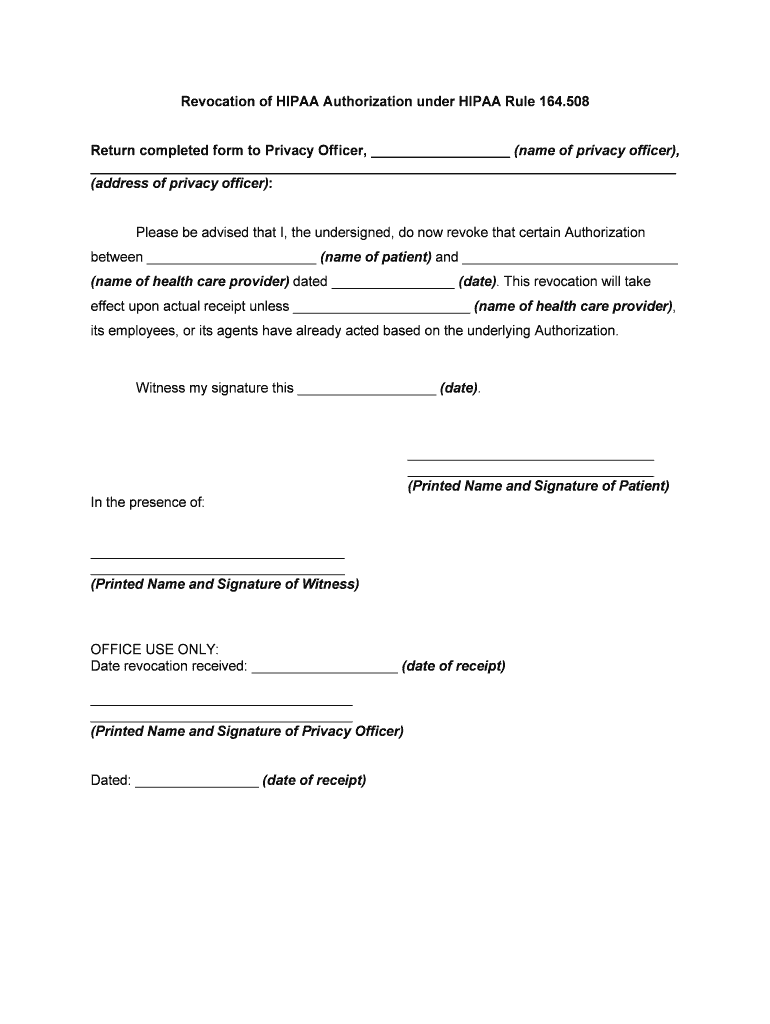
HIPAA Authorization Form


What is the HIPAA Authorization Form
The HIPAA Authorization Form is a legal document that allows individuals to grant permission for healthcare providers to disclose their protected health information (PHI) to designated third parties. This form is essential for ensuring compliance with the Health Insurance Portability and Accountability Act (HIPAA), which safeguards patient privacy. By completing this form, patients can specify what information can be shared, with whom, and for what purpose, thereby maintaining control over their personal health data.
How to Use the HIPAA Authorization Form
Using the HIPAA Authorization Form involves several steps to ensure that the process is compliant and effective. First, individuals must obtain the form, which can typically be found through healthcare providers or online resources. Next, the patient should fill out the required sections, including their name, the names of the individuals or entities authorized to receive the information, and the specific information to be disclosed. After completing the form, it should be signed and dated by the patient, ensuring that all parties understand the scope of the authorization.
Steps to Complete the HIPAA Authorization Form
Completing the HIPAA Authorization Form requires careful attention to detail. Follow these steps:
- Obtain the form from a healthcare provider or download it from a reliable source.
- Fill in your personal information, including your name, address, and contact details.
- Identify the individual or organization you are authorizing to receive your health information.
- Specify the type of health information to be disclosed, such as medical records or treatment history.
- Indicate the purpose of the disclosure, whether for treatment, payment, or another reason.
- Sign and date the form to validate your authorization.
Legal Use of the HIPAA Authorization Form
The legal use of the HIPAA Authorization Form is governed by HIPAA regulations, which mandate that healthcare providers must obtain explicit consent before disclosing a patient's PHI. The form must be clear and specific about what information is being shared and with whom. It is important to note that patients have the right to revoke their authorization at any time, which must be documented appropriately. Failure to comply with HIPAA regulations can result in significant penalties for healthcare providers.
Key Elements of the HIPAA Authorization Form
Several key elements must be included in the HIPAA Authorization Form to ensure its validity:
- Patient Information: Full name, address, and contact details.
- Recipient Information: Names of individuals or organizations authorized to receive the information.
- Specific Information: Clear description of the health information being disclosed.
- Purpose: Explanation of why the information is being shared.
- Expiration Date: Indication of when the authorization will expire, if applicable.
- Signature: The patient's signature and date to validate the authorization.
Examples of Using the HIPAA Authorization Form
There are various scenarios in which the HIPAA Authorization Form may be utilized. For instance, a patient may need to authorize their doctor to share medical records with a specialist for further treatment. Another example is when a patient wishes to allow a family member access to their health information for caregiving purposes. Each situation requires careful completion of the form to ensure that the patient's rights are protected while facilitating necessary communication between healthcare providers.
Quick guide on how to complete hipaa authorization form 481371337
Complete Hipaa Authorization Form effortlessly on any device
Digital document management has gained popularity among businesses and individuals alike. It offers an ideal environmentally friendly alternative to traditional printed and signed documents, allowing you to obtain the necessary form and securely save it online. airSlate SignNow equips you with all the tools needed to create, modify, and eSign your documents quickly and efficiently. Manage Hipaa Authorization Form on any device using airSlate SignNow's Android or iOS applications and streamline any document-related process today.
The easiest way to modify and eSign Hipaa Authorization Form without hassle
- Locate Hipaa Authorization Form and click Get Form to begin.
- Utilize the tools we offer to fill out your document.
- Emphasize important sections of your documents or redact sensitive information with tools specifically designed by airSlate SignNow for that purpose.
- Generate your eSignature using the Sign tool, which takes mere seconds and carries the same legal validity as a conventional wet ink signature.
- Review the details and click on the Done button to save your changes.
- Choose how you wish to send your form, via email, SMS, or invitation link, or download it to your computer.
Eliminate concerns about lost or misplaced documents, tedious form searching, or mistakes that necessitate printing new copies. airSlate SignNow meets all your document management needs in just a few clicks from any device you choose. Edit and eSign Hipaa Authorization Form while ensuring outstanding communication throughout your document preparation process with airSlate SignNow.
Create this form in 5 minutes or less
Create this form in 5 minutes!
People also ask
-
What is HIPAA authorization revocation?
HIPAA authorization revocation refers to the process of canceling permission previously granted for the use or disclosure of a person's protected health information. It is important for individuals to understand their rights regarding HIPAA authorization revocation to maintain control over their sensitive information.
-
How does airSlate SignNow simplify the HIPAA authorization revocation process?
airSlate SignNow offers a streamlined solution for managing HIPAA authorization revocation. Our platform allows users to easily create and send revocation forms, ensuring that the process is efficient and compliant with HIPAA regulations. This reduces the time and effort typically required for revocation.
-
Are there any costs associated with using airSlate SignNow for HIPAA authorization revocation?
Yes, airSlate SignNow provides cost-effective pricing plans tailored for various business needs. Our plans include features specifically designed for HIPAA compliance, including authorization and revocation management. You can select a plan that best suits your organization’s requirements while maintaining compliance.
-
What features does airSlate SignNow offer for HIPAA authorization revocation?
airSlate SignNow includes several features for effective HIPAA authorization revocation, such as customizable templates, secure document sharing, and electronic signatures. Additionally, the platform maintains audit trails to ensure compliance and offers easy interaction with clients regarding their authorization preferences.
-
Can airSlate SignNow integrate with existing healthcare systems for HIPAA authorization revocation?
Yes, airSlate SignNow offers integration capabilities with a variety of healthcare management systems. This allows for seamless data transfer and helps automate the HIPAA authorization revocation process. Integration ensures that your workflows remain efficient and compliant with regulatory requirements.
-
What are the benefits of using airSlate SignNow for HIPAA authorization revocation?
Using airSlate SignNow for HIPAA authorization revocation provides numerous benefits, including enhanced efficiency and reduced administrative burden. The platform also ensures compliance with HIPAA regulations, which helps protect sensitive health information while empowering users to manage their authorizations easily.
-
Is airSlate SignNow compliant with HIPAA regulations for handling authorization revocation?
Yes, airSlate SignNow is fully compliant with HIPAA regulations, ensuring that all aspects of the HIPAA authorization revocation process adhere to federal standards. Our technology secures personal health information, you can trust that your data is managed in accordance with HIPAA guidelines.
Get more for Hipaa Authorization Form
- Colorado landlord tenant form
- New york legal form titles legal documentsus legal forms
- Control number co name 3 form
- 1 choosing the form of business vehicle canss3 us west
- Alabama sales tax form 2100 fill out and sign printable
- Public notice of petition for change of name form
- The court having read and considered the petition for change of name finds form
- Report of the henry county ohio child custody ncjfcj form
Find out other Hipaa Authorization Form
- How To eSign Tennessee Real Estate Business Associate Agreement
- eSign Michigan Sports Cease And Desist Letter Free
- How To eSign Wisconsin Real Estate Contract
- How To eSign West Virginia Real Estate Quitclaim Deed
- eSign Hawaii Police Permission Slip Online
- eSign New Hampshire Sports IOU Safe
- eSign Delaware Courts Operating Agreement Easy
- eSign Georgia Courts Bill Of Lading Online
- eSign Hawaii Courts Contract Mobile
- eSign Hawaii Courts RFP Online
- How To eSign Hawaii Courts RFP
- eSign Hawaii Courts Letter Of Intent Later
- eSign Hawaii Courts IOU Myself
- eSign Hawaii Courts IOU Safe
- Help Me With eSign Hawaii Courts Cease And Desist Letter
- How To eSign Massachusetts Police Letter Of Intent
- eSign Police Document Michigan Secure
- eSign Iowa Courts Emergency Contact Form Online
- eSign Kentucky Courts Quitclaim Deed Easy
- How To eSign Maryland Courts Medical History